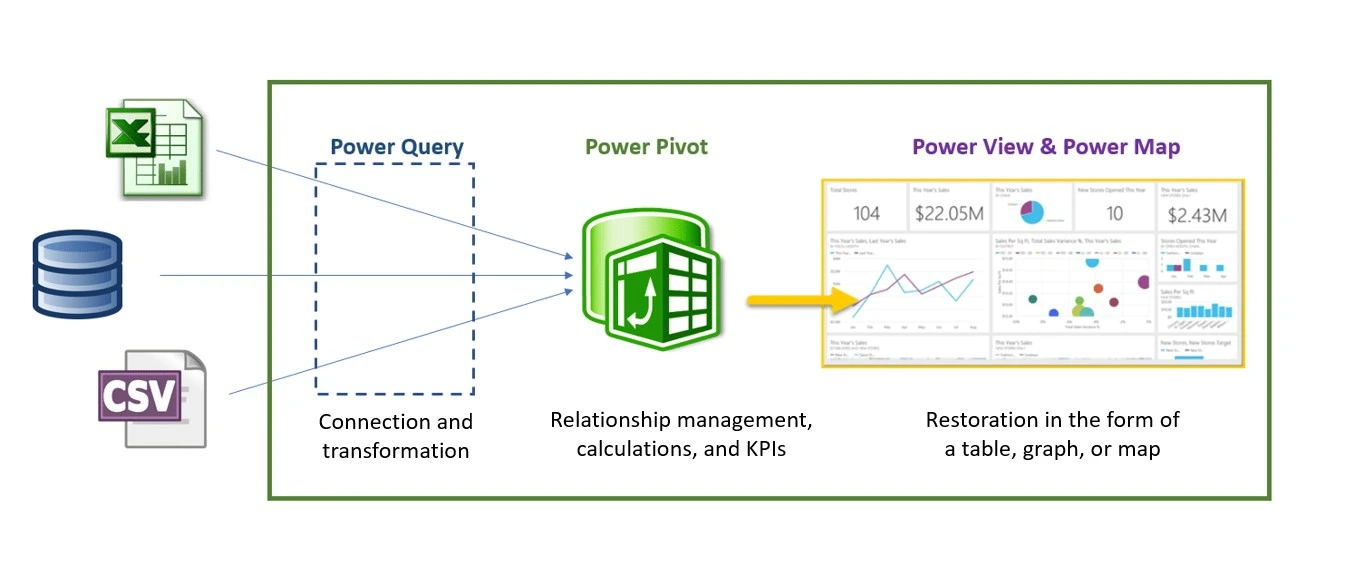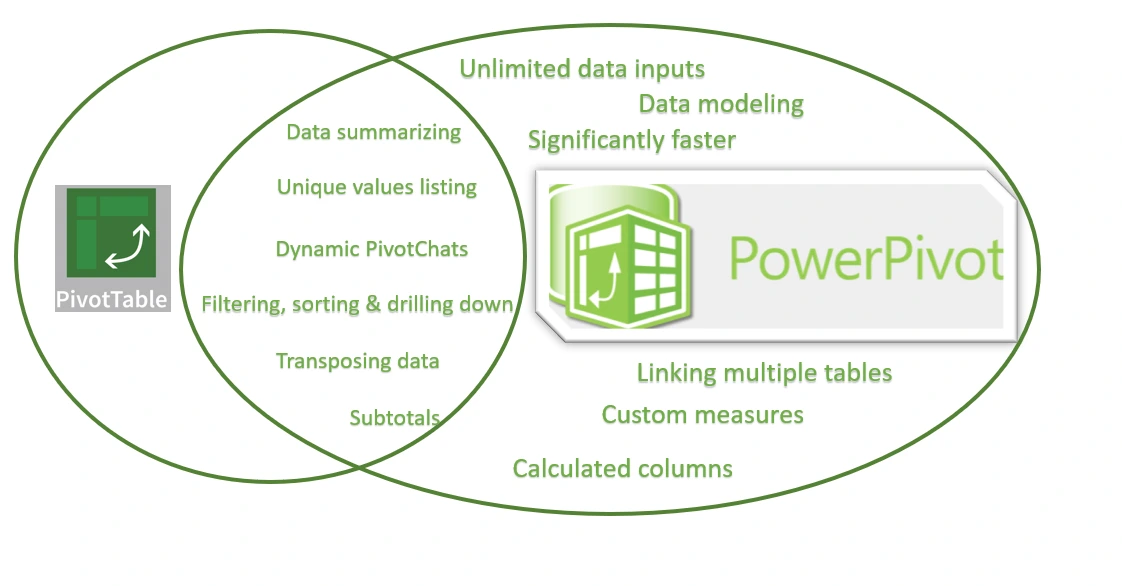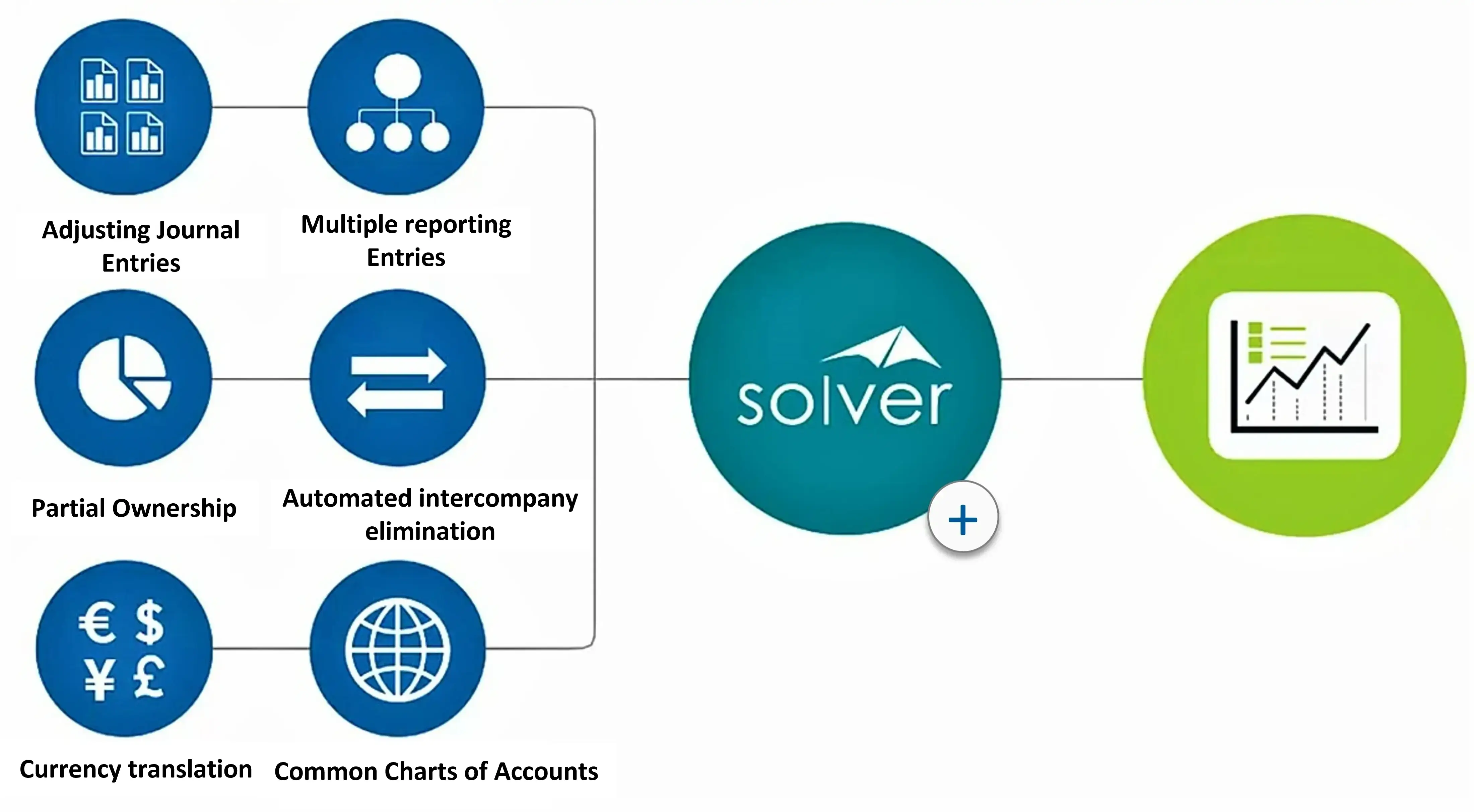QR Codes Add-on
QR codes are a great add-on for Excel to boost business productivity. They can provide useful links to supplement the numbers or reports provided in the file. QR codes on Excel can lead readers to ANY file or URL to supplement the data in the sheet.
Private information can also be provided to the reader if there's a QR code on the Excel file. It can be password-protected, or it might require the scanner to login using their company email to view more information about the report, so it's easier to move the files from their device to complete the task on their computer.
Creators of these Excel files can also leave a video QR code to let their readers understand the processes that went into the data, or simply provide more reference on the topic at hand. 96% of people were reported to prefer watching explainer videos to learn more about a topic or product.
Video QR codes on Excel files allow users to watch the video on their devices, all while still looking at the charts and reports in front of them. They can also save it on their 'Watch Later' and go back to it anytime they need to, as it's already open on their phones.
QR codes can add a more personal experience to the intended readers as they're able to have more instant and flexible ways of consuming (or rereading, rewatching) the added information you've added to the code.
What's the advantage of providing a QR code instead of a simple link on an Excel file?
Before QR codes, there were no new innovations to supplement Excel file readers and get them to react in a more interactive way, and in real-time. Clicking on a link is easy.
To get people to take out their phones and scan the QR code on file so they can access the supplement files or videos on their phones on their own time, and be able to access it on their laptops once they get home as it's already saved on there, say, Google Drive or iCloud is way more convenient than simply clicking on a link and forgetting about it on your mobile browser or laptop once you've closed it.
There are way too many distractions these days. But QR codes can surely boost business productivity as it's the scanner himself that allows and plays the interactive role of scanning the code, saving the add-on file on their phone, and adding it to the cloud.
It's this entire experience that gives them that sense of freedom on how they want to digest more of the data you provided in the Excel file.
A lot of your employees would want to feel that you went the extra mile in making sure the data or reports provided were understood, and that they have some important role in digesting what you put out simply because you didn't just give them forgettable source links on the file.
- Alex Paita, Head of Growth at Qrcode-Tiger