Our Insights
Innovative Ways - Satisfied Clientele

We use cookies to improve your experience on our site. Please accept cookies for optimal performance.

601 & 612, The Times square Arcade, Near Baghban party plot, Thaltej - Shilaj Road, Thaltej, Ahmedabad, Gujarat - 380059
Request For a Free Consultation
Innovative Ways - Satisfied Clientele

Kapil Panchal - September 24, 2024
Several experts, particularly those just starting out, often find themselves confused about WPF and UWP, wondering if they are the same. Since they are used to create great UIs for Windows applications and employ XAML for designing those UIs, they are actually different! Just as Angular and React are meant for different approaches to building web applications, WPF and UWP cater to distinct needs in desktop app development. WPF and UWP - Overview: WPF (Windows Presentation Foundation)...
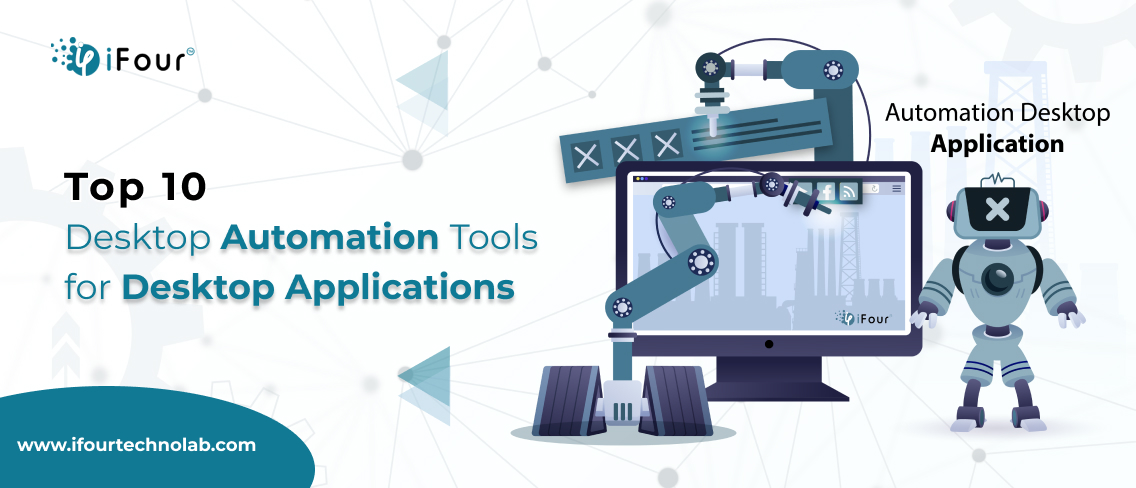
Kapil Panchal - August 27, 2024
Desktop application – this solution reminds me of those frustrating times when I use to stare at the screen wishing for better way of managing my routines to focus on what truly matters. Today, they’ve evolved into indispensable tools, helping with efficiency and making process management simple. While more than 80% of industry experts rely on it, including automation features in desktop apps is essential. In this article, we will go through the different types of automation tools available...
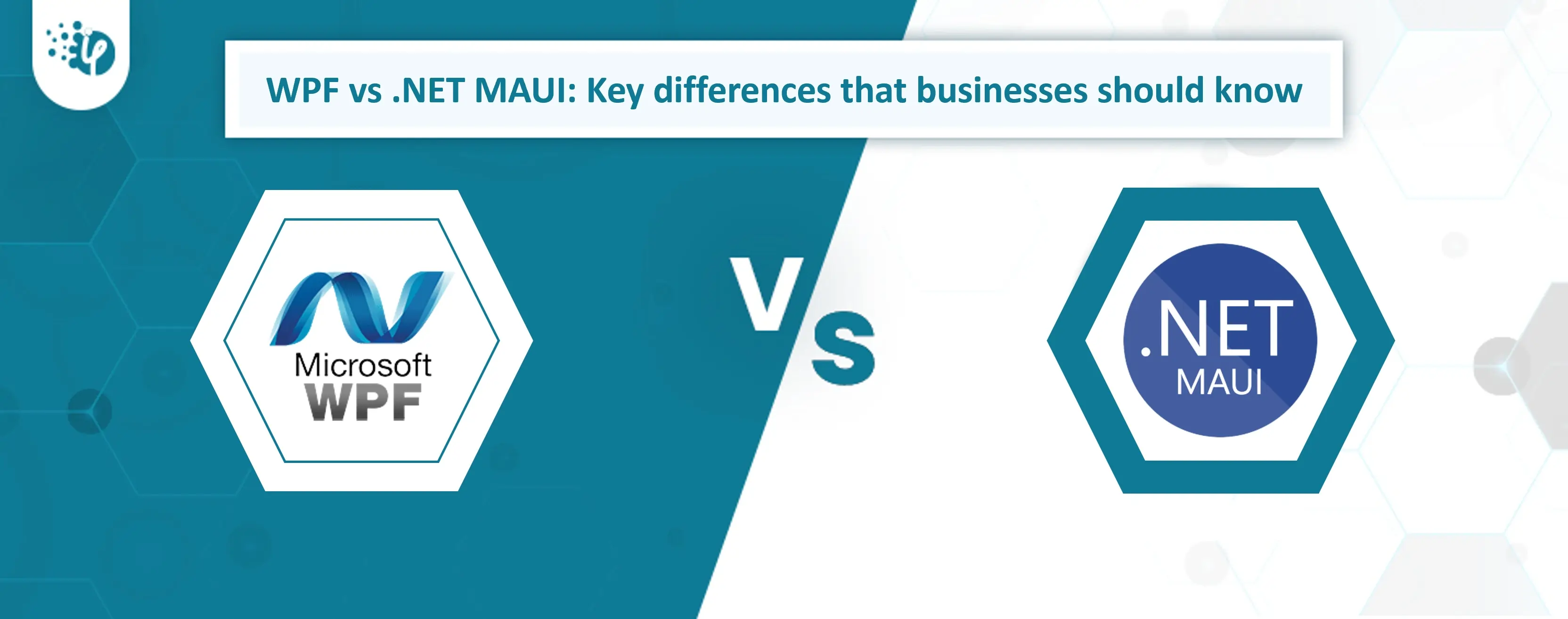
Kapil Panchal - October 31, 2023
We have all heard about the strength of Microsoft frameworks and how they're ideal for bespoke software development. Don’t we? We're also aware of its inclusive ecosystem and how it supports technologies for developing cross-platform projects for Windows, macOS, iOS, Android, and Linux.
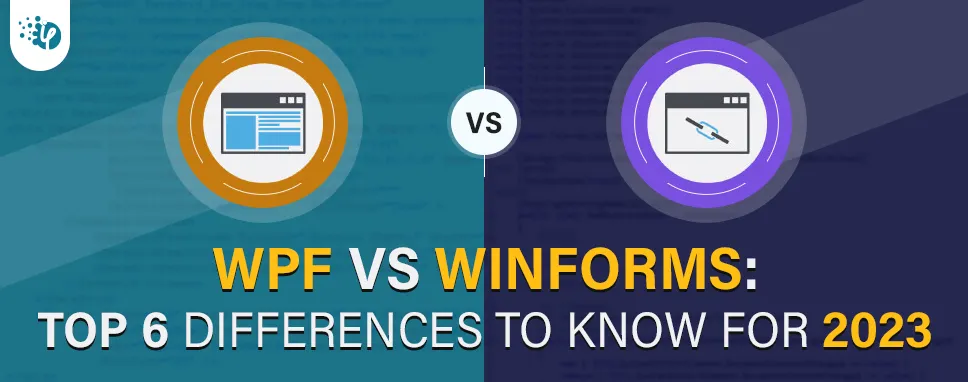
Kapil Panchal - November 21, 2022
WPF and WinForms - Basic Overview WPF and WinForms are two excellent Microsoft platforms that made a significant contribution to Windows and desktop app development. Although they both serve the same purpose, the most significant difference to note between them is WPF is not just a layer over the default Windows controls (which is the case in WinForms). Instead, it is one that can be created from scratch and is independent of regular Windows controls. WPF has some incredible features like...

Kapil Panchal - June 20, 2022
WPF has been a terrific framework for desktop app development, with amazing capabilities that assist in UI creation. Not to mention WPF's invaluable contribution to desktop app development, particularly when it comes to rendering apps quicker. WPF offers features such as animation, 2D, 3D graphics, data binding, typography, styles, etc., and uses XAML (Extensible Markup Language) to define views declaratively
Recent Posts


How to Do Forecasting in Power BI (Steps & Accuracy Metrics)
December 02, 2025

ETL vs ELT: Key Differences, Benefits & Use Cases Explained
November 26, 2025

Modernizing applications with the 7 R strategy – A CTO’s Guide
October 16, 2025

Top Shift Left security Best Practices CTOs should consider
October 10, 2025
Categories

