4 Types of Healthcare Analytics with Examples & Success Stories
You already know how healthcare creates tons of clinical data every day. Patient visits… Labs… EMRs… doctor portals… scheduling systems… everything is generating numbers nonstop. But...
Listening is fun too.
Straighten your back and cherish with coffee - PLAY !
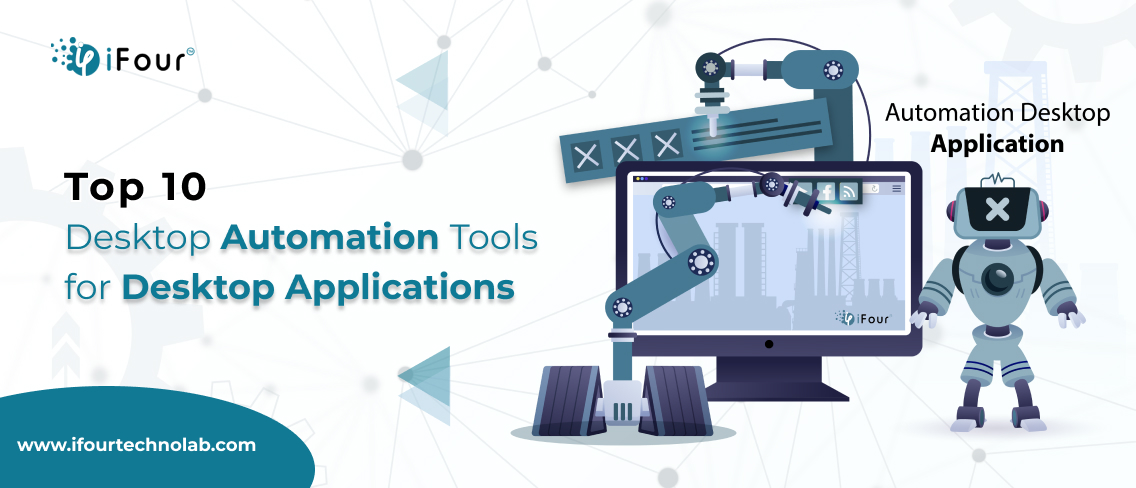
Desktop application – this solution reminds me of those frustrating times when I use to stare at the screen wishing for better way of managing my routines to focus on what truly matters.
Today, they’ve evolved into indispensable tools, helping with efficiency and making process management simple. While more than 80% of industry experts rely on it, including automation features in desktop apps is essential.
In this article, we will go through the different types of automation tools available for desktop applications and how they can transform the way you work.
Automation is an ongoing trend and applying it to desktop applications would be an impressive and strategic move to make business processes easier. By implementing these features, companies can improve their efficiency and accuracy while focusing on effective business strategies.
Given below are the top 10 desktop automation tools for desktop apps one should be aware of.
WinAppDriver automates the testing of Windows applications using a Selenium-like approach. Developed by Microsoft, it supports Windows 10 desktop, UWP, and legacy Win32 apps.
Winium automates testing for MS Windows apps using the Selenium WebDriver protocol, supporting modern and legacy applications both.
TestArchitect encourages and simplifies test automation using a keyword-driven approach, suitable for web, mobile, and desktop apps.
Ranorex automates UI, functional, and retrogression testing for desktop, web, and mobile apps.
Tricentis Tosca is a test automation instrument created for start-to-finish encryption testing, focusing on hazard and model-based testing to expand programming quality and decline an opportunity to showcase.
SmartBear TestComplete is an automated testing apparatus intended for testing workplace, web, and versatile apps. It intends to smooth out the testing system via vigorous and adaptable automation abilities.
AskUI is a man-made intelligence-driven test automation device intended to computerize UI (UI) testing utilizing regular language handling (NLP) and visual acknowledgment. It improves the making and executing of UI tests through conversational orders and visual cooperation.
SikuliX automates tasks and UI testing by leveraging image recognition to interact with graphical user interfaces (GUIs), providing a solution for automating repetitive tasks and testing applications visually.
Robot Framework is mostly the open-source test automation framework expected for acceptance testing and robotic cycle automation. It utilizes a keyword-driven way to deal with work on the creation and execution of automated tests and cycles.
This has gone through different types of automation tools available for desktop applications and how they can be helpful for your company’s flows. Leveraging these critical tools, executives can manage processes, enhance team’s productivity, and focus on real business matters.
Whether it's simplifying repetitive tasks or optimizing complex operations, the right automation tools can be game-changers in today's fast-paced work environment.
iFour, a leading desktop app development company stands out when it comes to developing custom desktop applications for various domains. With our industry-specific expertise we have successfully explored their hidden potential and automated their complex processes.
Desktop automation devices smooth out tedious undertakings, further developing productivity and exactness. They permit employees to zero in on essential work and are especially valuable for small and medium enterprises via automating information passage, reportage, and client communications, expanding productivity without extra staff.
Top affordable tools include:
AutoHotkey: Free scripting for Windows.
SikuliX: Open-source tool using image recognition.
UiPath Community Edition: Free version for robust automation.
Key tools for testing automation are:
Selenium: Integrates with WinAppDriver for desktop apps.
TestComplete: Comprehensive tool for desktop, web, and mobile testing.
Ranorex: FUser-friendly with powerful features.
When choosing the right tool for desktop app automation, consider these five factors:
1. Ease of use: Look for a tool with a user-friendly interface that doesn't require extensive programming knowledge.
2. Compatibility: Make sure that the tool is compatible with your specific desktop applications and OS.
3. Features: Consider the features you need, such as recording actions, scripting, and integration with other tools.
4. Cost: Check out the pricing and licensing options for Automation tool to find if that fits your budget.
5. Community and support: Look for tools with a strong community and good support resources.
Given below are the two AI-powered desktop automation tools:
UiPath: Uses natural language processing and machine learning.
Automation Anywhere: Advanced analytics and cognitive automation.
It is advisable to explore other automation tools, like Zapier and Microsoft Power Automate, to gain insight into the distinct AI features that each one offers.
Steps to Automate Tasks:
1. Identify key tasks: Pinpoint the tasks that consume the most time or resources.
2. Choose the right tool Select an automation tool that suits your needs (e.g., AutoHotkey, UiPath, Sikuli).
3. Create scripts: Use the tool's scripting language to define actions and automate the task.
UiPath and Power Automate are the top choice for their features, AI capabilities, ease of use, and especially a strong community helpful for various tasks and business sizes.

You already know how healthcare creates tons of clinical data every day. Patient visits… Labs… EMRs… doctor portals… scheduling systems… everything is generating numbers nonstop. But...

Let’s keep it simple. In healthcare, trust, safety, and human dignity come first, no matter what solution you build. The same applies to AI. Today, it is everywhere, from clinics...

Let's keep it real. The whole point of building autonomous Agents is to cut manual work and keep focus on business. Approvals that used to take days can happen in hours because...