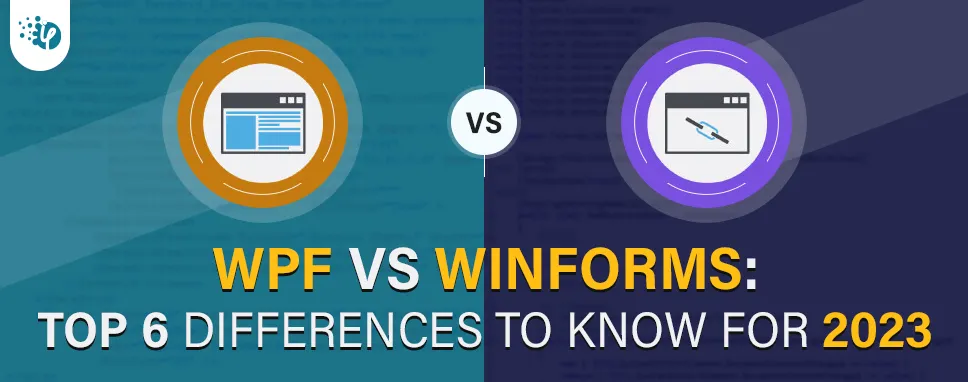WPF vs WinForms: Multiple reasons
Windows Forms, or WinForms, is a programming language used to create graphical user interfaces on computers. Simply put, it's a graphical front-end for desktop programs written in the Microsoft .Net development framework. It makes use of the .Net Framework's managed libraries. It provides the interface for accessing the native Windows graphical interface elements and visuals from managed programs via a comprehensive client library.
A Windows presentation framework is known by its acronym, WPF. In 2006, Microsoft introduced it alongside .Net Framework 3.0. It's a GUI framework for creating programs on Windows. WPF is an integral element of the.net framework and not just a wrapper. It is a hybrid, including both managed and unmanaged components. Every control in a Windows form application is a concrete instance of a class, and Windows forms provide a wrapper consisting of this set of C++ classes for building Windows applications.
Numerous pre-built controls, including text areas, buttons, labels, and even whole websites, are available, and the user can even make their own. To manage the form's controls and arrange them in the desired layout for adding code to handle events, Visual Studio provides a Windows form designer tool. The three main parts of the WPF architecture are the presentation framework, presentation core, and mallcore. While XAML is used to create UI elements, a procedural language can be used to implement behaviors in WPF.
WPF's XAML allows developers and designers to collaborate. WPF is a robust framework for developing Windows applications, and it comes with many useful capabilities such as data binding, media services, templates, animations, Direct3D, and alternative input.