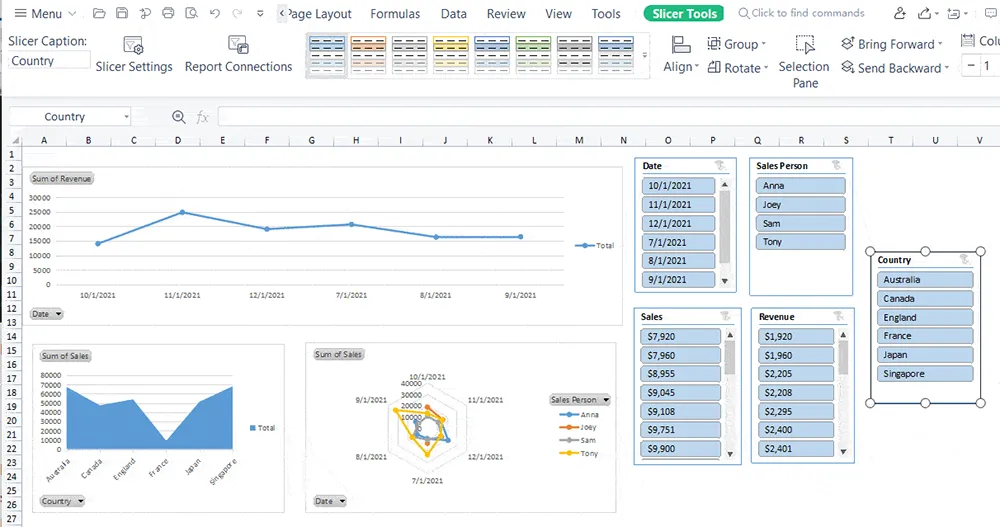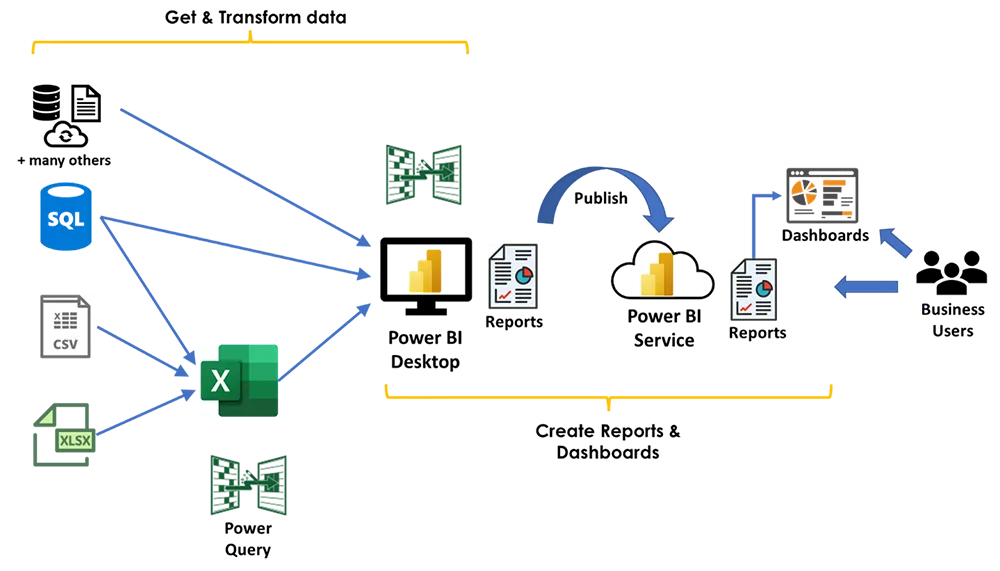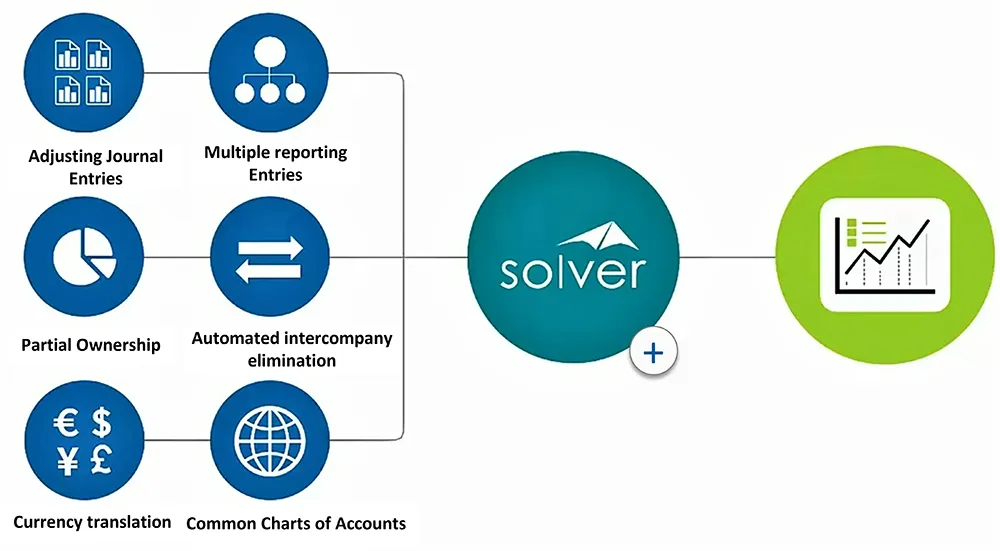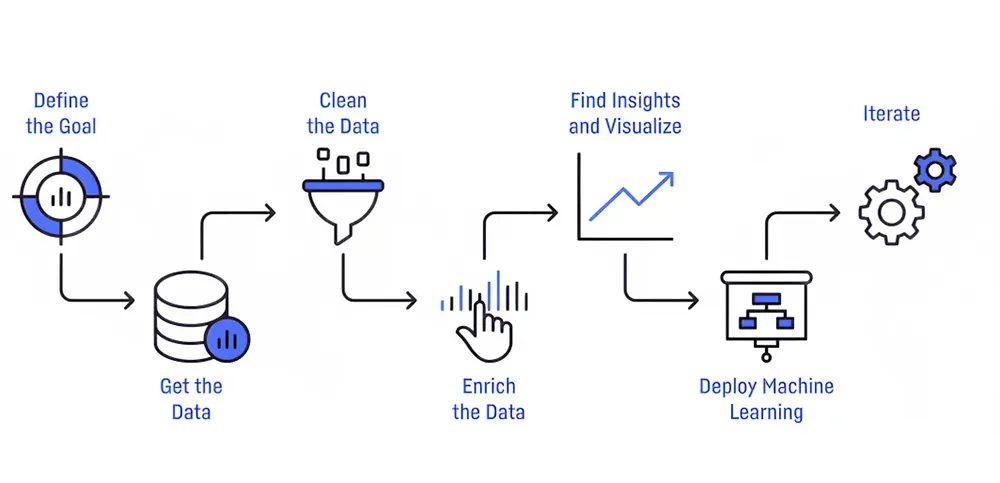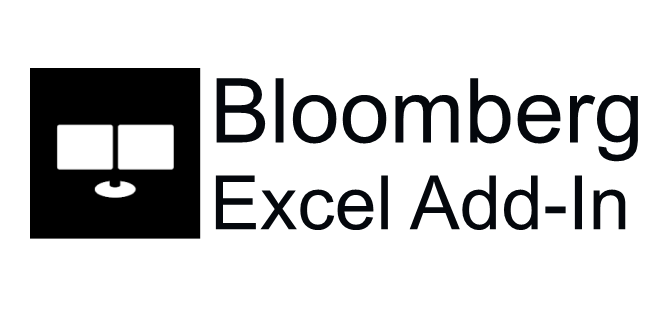More of the Best Excel Add-ins for Financial Modeling
Given below are some of the other best Excel add-ins for financial modeling.
1) XLMiner Add-in for Excel
Key features of XLMiner
- XLMiner is one of the best add ins for Excel that offers great support for data mining and predictive analytics.
- It also has strong features for statistical analysis, which really helps with financial modeling.
- Using XLMiner can make your work in Excel way more efficient and effective.
Benefits of XLMiner
- It shows hidden trends in data like some of the best Excel stock add-ins.
- This helps in predicting what might happen in the future and supports making choices based on solid data.
2) SolverCloud Excel Add-in
Key features of SolverCloud
- This Excel add in offers cloud-based optimization and simulation features.
- You can use this add-in to access cloud-powered tools for optimizing and simulating your data.
SolverCloud Plug in Benefits
It allows you to collaborate and access powerful modeling tools from anywhere.
3) AnalyzeNow - Add-in for Fintech analysis:
Key features of AnalyzeNow
This Excel extension supports financial analysis, reporting, and dashboard creation to help you assess financial business performance.
AnalyzeNow Plugin Benefits:
Helps with an inclusive solution for financial modeling and reporting.
4) Model Builder Add in for MS Excel:
Key features of Model Builder Add in
This Office Add-in offers automated model creation, data validation, and error checking features to ensure accuracy.
Benefits of Model Builder
Makes financial modeling tasks easier and reduces errors
5) Forecast Pro:
Key features of Forecast Pro Add in:
- 1. Data Forecasting
- 2. Time series analysis
- 3. Scenario planning
Forecast Pro Key Benefits
- Accurately predicts future trends
- Assists in strategic decision-making
6) What-If Analysis ToolPak
Major features
Scenario analysis, data tables, and goal-seeking
Benefits of this excel addin:
- Enables flexible analysis and
- Discover different scenarios
7) Financial Modeling ToolPak
Key feature of Financial Modeling ToolPak:
- Pre-built financial models
- Support for different templates
Benefits of Financial Modeling ToolPak Add-in
Provides a starting point for financial modeling tasks and saves time
8) VLOOKUP Helper
- Simplified VLOOKUP formulas
- Effective data validation
Benefits of VLOOKUP Helper
Reduces errors and improves efficiency when working with VLOOKUP functions
There are numerous Add-ins available and the above discussed are some of the best excel stock add ins helpful in financial modeling. Additional functionality of these Excel Addins enables you reduce manual labor and accelerate operational efficacy.