Ethical Considerations for Using AI in Healthcare Software
Let’s keep it simple. In healthcare, trust, safety, and human dignity come first, no matter what solution you build. The same applies to AI. Today, it is everywhere, from clinics...
Listening is fun too.
Straighten your back and cherish with coffee - PLAY !

Outlook is one of the most widely used email clients in the business world, with millions of users relying on it to manage their daily communication and collaboration needs. While Outlook comes with a number of features and amenities, add-ons for outlook add a layer of capability and customization that may help organizations streamline their workflow and increase business productivity.
Custom Outlook Addin development has been a great option to increase business potential and bring more power to your normal activities. It improves overall efficiency right from security and data privacy to project management and collaboration, the right set of Outlook add-ins can make a significant impact on your firm’s success.
Security is a moving target, there's no guarantee of hitting it, however, we have solutions that can stand as a protective barrier for your business.
Here are 15 Outlook add-ons that can help you enhance system security and data privacy
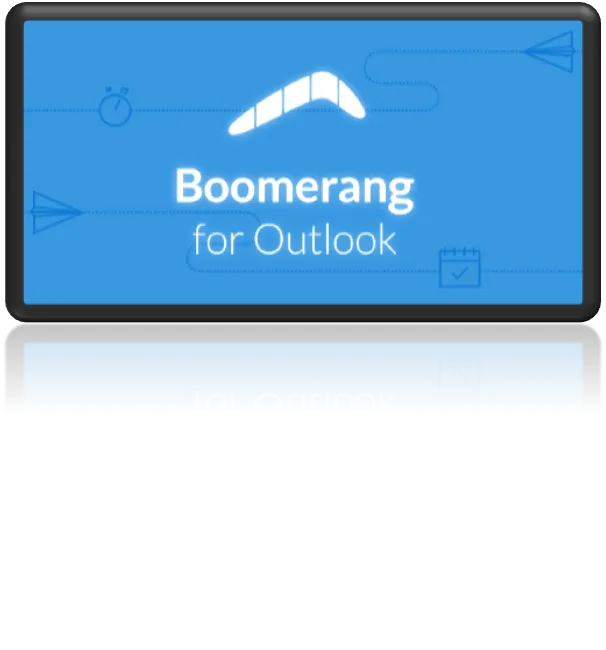
Boomerang is an add-in for Microsoft Outlook that provides several features designed to enhance productivity, email management, and data security. Boomerang enhances data security by allowing users to schedule their emails to be sent later. This can be useful when communicating sensitive or confidential information that may need to be reviewed or approved by multiple parties before being sent. By scheduling the email to be sent at a specific time, users can ensure that the email is not sent prematurely or to unintended recipients.
Another way that Boomerang can aid in data security is through its follow-up reminder feature. Boomerang can send reminders to users when they haven't received a response to an email they sent, which can help prevent important messages from being missed or overlooked. This can be particularly useful for critical communication that may contain sensitive or confidential information.
Furthermore, Boomerang includes a "Respondable" feature that uses machine learning algorithms to analyze the language of your emails and provide real-time feedback on how likely your message is to receive a response. This can help users fine-tune their communication to be more effective and efficient, while also reducing the risk of a data breach due to multiple, unnecessary follow-up emails.
Boomerang can aid in data security by enabling users to schedule emails, send follow-up reminders, and optimize communication to improve the likelihood of receiving a response, all of which can help prevent sensitive or confidential information from being exposed or compromised.

ClearContext is an add-in for Microsoft Outlook that provides several features designed to improve email management and productivity, as well as aid in data security. It effectively helps you organize and prioritize your inbox by automatically categorizing emails and creating tasks and appointments.
Some of the ways that ClearContext can assist in data security are:
Automatic Email Categorization: ClearContext automatically categorizes your emails based on the sender and subject line, making it easier to quickly identify important emails and keep your inbox organized. This can be especially helpful when it comes to identifying and flagging potential phishing emails or suspicious messages from unknown senders.
Email Delegation: With ClearContext, you can easily delegate emails to team members, making it easier to share important information and collaborate on projects while keeping sensitive data within the team.
Email Prioritization: ClearContext allows you to prioritize your emails, which can be a useful way to ensure that you are responding to the most important and time-sensitive messages first. This can help you quickly identify important communications related to data security and give them the attention they deserve.
Attachment Tracking: ClearContext can also help you track email attachments, which can be a useful way to ensure that sensitive documents are not accidentally sent to the wrong recipients or exposed to potential hackers or malicious actors. With attachment tracking, you can quickly identify when an attachment has been added to an email and confirm that it has been sent to the right person.
So, this Add-on for Outlook ensures that sensitive data is shared and accessed only by authorized team members.

Trello is yet another essential Add-on for outlook and an effective project management tool that integrates with the Outlook platform. It lets you turn emails into Trello cards and collaborate with your team.
Trello has a feature called "Email-to-Board" that allows users to create new cards on a Trello board directly from their email inbox. Here's how it works:
Once you send the email, Trello will automatically create a new card on the specified board with the information you provided in the email. This is a great way to quickly capture new ideas or tasks on the go, without having to log in to Trello each time.

Gpg4win is a free and open-source encryption software that integrates with Outlook and allows you to encrypt your emails and attachments for sensitive data protection.
Here is how it works:
It's important to note that both the sender and the recipient need to have compatible encryption software and public keys in order for encryption to work. If the recipient doesn't have Gpg4win installed or doesn't have your public key, they won't be able to decrypt the email.
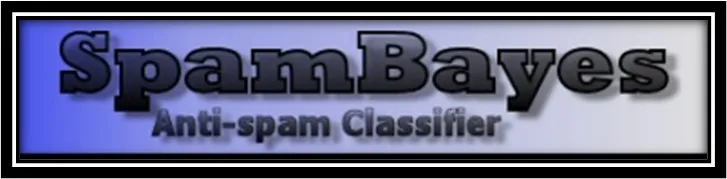
SendGuard is an email security and productivity add-in for Microsoft Outlook that prevents email mistakes by providing real-time alerts when you forget to attach a file, include a subject line, or send an email to the wrong recipient.
Here are some ways that SendGuard can help:
This is how it improves job efficiency and accuracy.
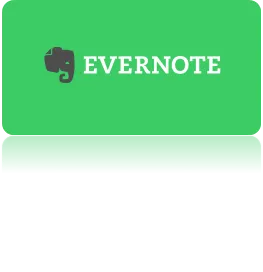
Evernote is a note-taking app that integrates with Outlook, letting you turn emails into notes and access them across all your devices.
How does Evernote Outlook Add-in work?
First, you need to download and install the Evernote Outlook Add-in on your computer. This can be done from the Evernote website or from the Microsoft AppSource marketplace.
All in all, an Evernote Outlook Add-in is a powerful tool that can help you save time and improve your productivity by seamlessly integrating Evernote with Microsoft Outlook.
Taken together, the Keeper Add-on for Outlook is a powerful tool that can help businesses and software organizations protect their sensitive data and improve their overall cybersecurity posture. It is a beacon of hope for improving data privacy and security.

Mimecast is an email security tool that provides protection against spam, phishing, and malware.
Mimecast is an email security and cyber resilience company that offers a range of solutions to help businesses and organizations protect their email communications from cyber threats. The Mimecast Outlook Add-in is one of the tools that Mimecast provides to enhance email security for Outlook users. Take a look at some of the ways how this Add-on can be helpful:
Overall, the Mimecast Outlook Add-in is a recommended tool for security because it provides real-time threat protection, advanced URL protection, secure email delivery, compliance and archiving features, and easy integration and deployment. These features can help businesses and organizations stay protected from email-based cyber threats and ensure the secure delivery and storage of sensitive data.

Zoom is a video conferencing app that integrates with Outlook, allowing you to schedule and join Zoom meetings directly from your calendar.
How Zoom Outlook add-in provides security?
The Zoom add-in for Outlook provides several security features to ensure that meetings are secure and confidential. Some of these features include:
In summary, the Zoom add-ins for Outlook provide several security features such as password protection, a waiting room, a unique meeting ID and access code, encryption, and host controls to ensure that meetings are secure and confidential.

Hushmail is a secure email service that integrates with Outlook, letting you send and receive encrypted emails to protect your privacy.
To send and receive encrypted emails through the Hushmail add-in, you can follow these steps:
Sending an encrypted email:
Receiving an encrypted email:
Note that the recipient of your encrypted email must also be using Hushmail or a compatible email client that supports PGP encryption in order to decrypt and read the message. Additionally, you should ensure that the recipient has your public PGP key in order to decrypt and read your message.

Adobe Sign is a digital signature service that integrates with Outlook, allowing you to sign and send documents securely.
Some of the best features Adobe Sign Add-in provides are encrypted documents, authentication, access controls, audit trails, and compliance to ensure that documents are signed and exchanged securely.
Encrypted documents: Adobe Sign Add-in encrypts all documents that are sent through the system, ensuring that the information contained within is secure.
Authentication: The Adobe Sign Add-in uses industry-standard authentication methods to ensure that only authorized users can access documents and sign them. This includes multi-factor authentication and digital signature authentication.
Access controls: The Adobe Sign Add-in provides access controls that allow document owners to control who can access, view, and sign documents. Document owners can specify which individuals are authorized to sign, and can also set access permissions for specific documents.
Audit trails: The Adobe Sign Add-in maintains detailed audit trails of all document activity, including who has accessed the document and when, and any changes that have been made to the document.
Compliance: The Adobe Sign Add-in helps ensure that all documents are signed in compliance with applicable regulations, including e-signature laws and industry-specific regulations.
DocuSign is another digital signature service that integrates with Outlook, providing a secure way to sign and send documents.
Integrating a custom DocuSign plug-in for Outlook can help with data security in several ways:
By integrating a custom DocuSign plug-in for Outlook, businesses can leverage these security features to protect their data and ensure that their documents are secure. The plug-in makes it easy to send and receive documents securely, and the data encryption, authentication, and document control features help to ensure that only authorized users have access to the document. Additionally, the audit trail provides a record of all document activity, which can help businesses identify potential security issues and take appropriate action.
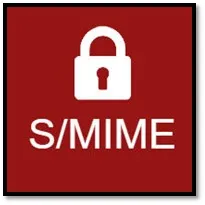
S/MIME (Secure/Multipurpose Internet Mail Extensions) Control Add-in is a tool used to encrypt and sign emails, which can add a layer of security to business communication.
Here are some ways in which the S/MIME Control extension can help secure business communication:
Overall, S/MIME Control Add-in can provide a secure layer for business communication by using encryption, digital signatures, authentication, and compatibility features. This can help protect sensitive information, prevent unauthorized access, and ensure that business communication remains secure.
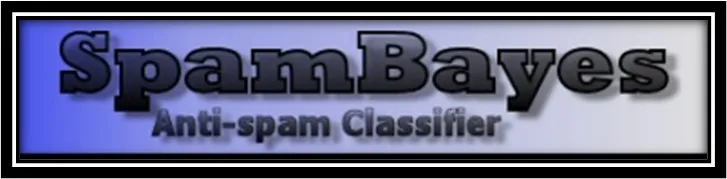
This Outlook add-in can help improve security by filtering out unwanted emails, including spam, phishing emails, and malware. This add-in uses a combination of Bayesian analysis and machine learning algorithms to learn from a user's email history and identify patterns in email content that are likely to be spam or other types of unwanted messages. Once the add-in has been trained, it can automatically move unwanted messages to a designated spam folder, ensuring that they do not clutter up the user's inbox or pose a security threat. By reducing the amount of spam and unwanted emails that a user receives, the SpamBayes Outlook add-in can help protect against phishing attacks, which can be a major threat to businesses.
Additionally, the add-in's ability to identify and filter out malware can help prevent viruses and other types of malicious software from being inadvertently downloaded or installed. Overall, the SpamBayes Outlook add-in is a useful tool for improving email security and reducing the risk of data breaches and other security threats.

Microsoft Defender for Office 365 is an email security add-in that protects your business against phishing, malware, and other online risks while you use Outlook.
Plug-ins simplify business and operations, making you more productive or performing a critical activity better than a specialized tool.
Outlook is a well-known email client in the business world, with millions of users relying on it to meet their daily communication and collaboration requirements. It has a plethora of astonishing add-ins, both free and paid. This blog has gone through the top 15 Outlook Add-ons to help you enhance data security. Given that the great majority of us use Outlook, it seems reasonable to consider all of these extensions to improve data privacy and corporate security.

Let’s keep it simple. In healthcare, trust, safety, and human dignity come first, no matter what solution you build. The same applies to AI. Today, it is everywhere, from clinics...

Let's keep it real. The whole point of building autonomous Agents is to cut manual work and keep focus on business. Approvals that used to take days can happen in hours because...

Remember our last guide - Power BI forecasting? It revealed things that truly blocks accuracy, both structural and situational. Now it's time to take the next step. Knowing Power...