Ethical Issues in Healthcare: Key Considerations For AI
Let’s keep it simple. In healthcare, trust, safety, and human dignity come first, no matter what solution you build. The same applies to AI. Today, it is everywhere, from clinics...
Listening is fun too.
Straighten your back and cherish with coffee - PLAY !

The performance of Power BI is significantly influenced by two essential factors: design consistency and the rapid loading of BI elements. This holds true whether you choose Tableau or Power BI for your dashboard.
With each part loaded on time presents a great user experience. Without this, it is ineffective.
Maintaining design consistency helps you tell a coherent data story about your business and operations.
Following Power BI best practices is essential for ensuring optimal performance and user satisfaction. These practices include:
Avoiding dashboard design mistakes while developing.
This way you can make your Business intelligence dashboards and reports load quickly with clear, and actionable insights.
Hire Power BI developers to create your custom CEO dashboards
In this blog, we will look at 19 Power BI Best Practices one should follow to improve report performance.
If you do not comply with Power BI Performance best practices, then your dashboards will no longer be effective - making your visuals and reports slow, and cluttered. This eventually diminishes the value of your data analysis effort.
So, here’s the big question: What are the best practices for using Power BI effectively?
To answer this, we have brought the top best practices for effective Power BI usage, which helps you simplify and make your report more efficient.
Meanwhile, look at the expert discussion held on Reddit, and see what experts are saying about Power BI performance tuning.
Here are the top best Practices for effective Power BI usage, which will help you simplify and optimize your report.
When was the last time you checked if your data model is slowing things down? A well-optimized data model makes your Power BI reports run smoothly.
Here's how you can do it:
Using Star Schema:
It is always worth using start schema in your Data Modeling. Because it improves performance and the results you get are accurate. Think of a star schema like a railway hub. All data flows through a central station (fact table) and connects to different stations (dimension tables), making analysis efficient.
In fact, this is one of the main reasons why professionals switch from Tableau to Power BI.
Reducing query load is like giving your system a breather, making it perform well under pressure. Here's how to optimize the load:
Reducing Data Load:
Filtering Data at Source:
Use SQL queries to limit the data fetched from the database.
Using Query Folding:
By managing the above aspects, you can optimize Power BI reports for better efficiency.
Have you ever been stuck waiting for a report to load because the data refresh was slow? I'm sure you have, right? Managing data refresh properly ensures your reports are always up to date without delays.
Here’s how you do Power BI Performance tuning.
Handling Large Datasets:
Break down large datasets into smaller chunks. It’s like splitting a large task into smaller ones—easier to handle and process.
Check out what modeling experts on Reddit have to say about Data Modeling - One Large Dataset or Several Smaller Datasets?
Take a look at these prime Power BI use cases we've crafted for our industry CTOs. These BI examples helped them simplify their operational decisions!

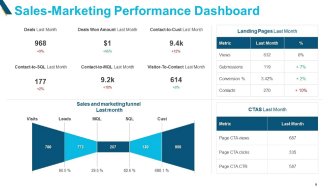

Have you ever wondered why your DAX formulas take so long to calculate? It’s usually because they aren’t optimized. Getting DAX right makes your reports faster and smoother.
Inspect your Business progress seamlessly with our Dashboard Development Services
Why process millions of rows when you can summarize data in advance? Aggregations simplify complex calculations and speed up Power BI performance
Benefits of Aggregations:
Creating Aggregated Tables:
Managing Aggregations:
Do your reports feel heavy and slow? Overloaded visuals can drag down performance. Keeping visuals lean and relevant boosts both speed and user engagement.
Ever walked into a cluttered room where everything screams for attention? That’s how a report feels with too many visuals. Keep it clean and focused.
Impact of Too Many Visuals:
Best Practices for Visual Layout:
Enhancing User Experience:
That's how you should follow Power BI best practices for superior outcomes.
Move your data analytics effectively with Power BI Migration services
DAX variables are like reusable shortcuts that make your formulas cleaner and faster. Why repeat the same thing when you can store it once and use it again?
Benefits of Using Variables:
Examples of Variable Usage:
Here is an example of Power BI optimization.
Power Query is where your data gets prepped before landing in Power BI. Keeping this step clean and efficient makes everything downstream run smoothly.
Efficient Data Transformation:
Best Practices for Power Query:
These Power BI performance best practices help you improve report performance significantly.
DirectQuery is like ordering food directly from a restaurant instead of cooking at home. It’s fast but not always the best choice. Knowing when to use it can save time and resources.
When to Use DirectQuery:
Use DirectQuery when your data changes frequently or when dealing with massive datasets that are too big to import.
So that's how you enhance the performance of Power BI in another way.
Drive innovation through Power Platform development services
Have you ever used a knife when you needed scissors? Choosing the wrong data type in Power BI can be just as inefficient. Optimizing data types improves performance and saves space.
Tips for Choosing the Right Data Types:
Tip-1: Use integers instead of decimals where possible.
Tip-2: Stick to Date instead of DateTime when time isn’t needed.
Tips for Converting Data Types:
Tip-1: Convert text columns to numeric or date when applicable.
Tip-2: Avoid unnecessary conversions that add extra load.
Impact on Performance of Power BI:
Smaller data types consume less memory, speeding up query performance.
Read More: How to Export Power BI Data to Excel
More data isn’t always better—sometimes it just slows things down. Reducing the size of your dataset keeps performance smooth and efficient.
Importance of Data Reduction:
Techniques for Reducing Data:
Impact on Performance:
Thus, cutting the number of rows and columns impacts positively on the performance of Power BI.
Why not take advantage of Power BI Service features to boost performance and efficiency? It’s like having an extra pair of hands to do the heavy lifting.
Utilizing Power BI Service:
Use Azure cloud services to share BI reports, schedule data refreshes, and collaborate easily.
Using Dataflows:
Benefits of Power BI Premium:
Want to get the most out of Power BI licenses? Set up a consultation with our BI expert and get the best deals.
(Turning insights into various data visualizations)
How do you know if your car needs servicing? You check the dashboard. Monitoring Power BI performance works the same way—it helps you identify issues before they slow things down.
Tools for Monitoring Performance:
Analyzing Performance Metrics:
Continuous Improvement:
Build your apps in no time with a Low code app development services
Does your report feel cluttered? A well-organized layout not only looks better but also improves performance and enhances user experience.
Designing User-Friendly Reports:
Design with the audience in mind—keep the layout clean and intuitive.
Best Practices for Layout:
Enhancing Report Readability:
Why reload everything when only a small portion of your data has changed? Incremental load updates just the new data, saving time and resources.
Benefits of Incremental Load:
Setting Up Incremental Load:
Managing Incremental Data:
Would you prefer a direct highway or a slow, winding road? Choosing and connecting to the right data sources in Power BI is just like that—it affects speed and performance.
Choosing the Right Data Sources:
Connecting to Data Sources Efficiently:
Managing Data Source Performance
Improve your Trades strategy with custom Sales dashboard development .
Think of data compression like vacuum-packing clothes before a trip—it reduces space and makes things easier to manage. Compressing data in Power BI reduces file size and improves speed.
Benefits of Data Compression:
Techniques for Compressing Data:
Impact on Performance:
Have you ever checked your car’s mileage after a long drive? Power BI’s Performance Analyzer works the same way—it helps identify what’s slowing down your reports.
Introduction to Performance Analyzer:
It’s a built-in tool that tracks how long each visual, DAX query, and data load takes, helping you spot bottlenecks.
Using Performance Analyzer:
Interpreting Results:
So, this concludes our blog on Power BI best practices. We hope you found this helpful and effective. Applying these Power BI tips and practices will help you improve your report performance and provide the best user experience.
Optimizing Power BI isn’t just about faster reports—it’s about ensuring smooth decision-making, reducing processing time, and maximizing system efficiency. By applying these best practices, you can enhance your report performance, improve user experience, and get real-time insights without delays.
Why Choose iFour for Power BI consulting services?
At iFour, we specialize in simplifying complex BI challenges. Our experts help you:
Let’s optimize your Power BI setup and transform your business insights! Contact iFour today to elevate your Power BI experience.
This eBook shows you how.

Let’s keep it simple. In healthcare, trust, safety, and human dignity come first, no matter what solution you build. The same applies to AI. Today, it is everywhere, from clinics...

Let's keep it real. The whole point of building autonomous Agents is to cut manual work and keep focus on business. Approvals that used to take days can happen in hours because...

Remember our last guide - Power BI forecasting? It revealed things that truly blocks accuracy, both structural and situational. Now it's time to take the next step. Knowing Power...