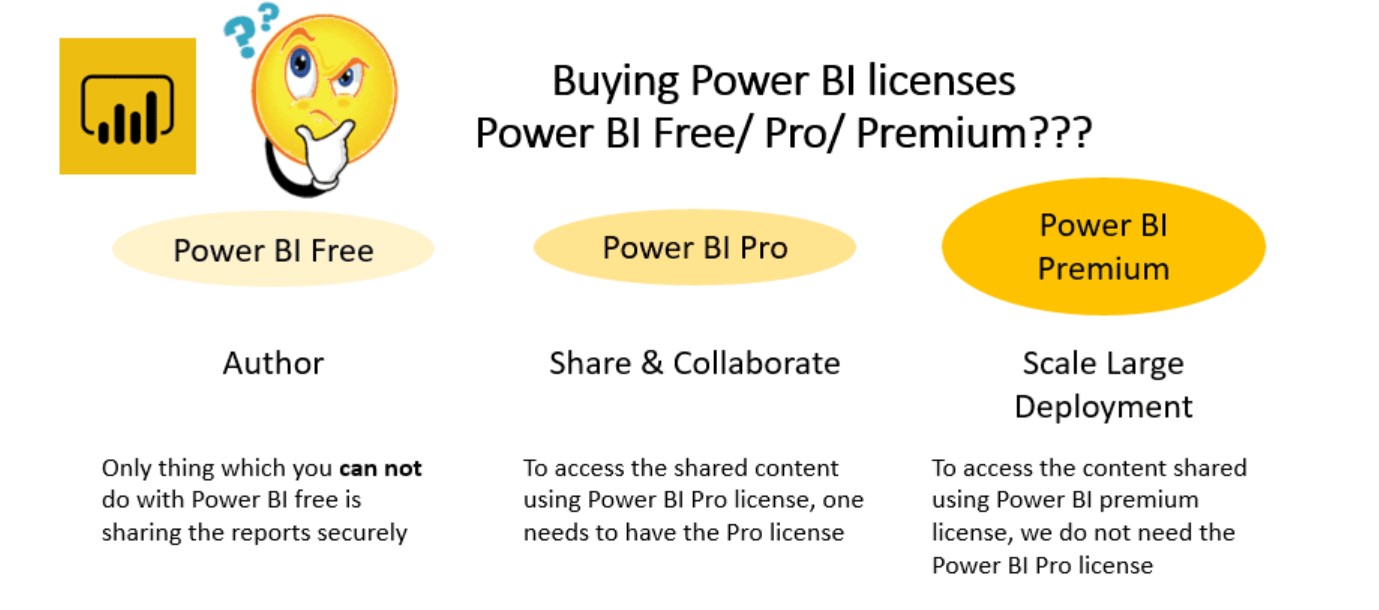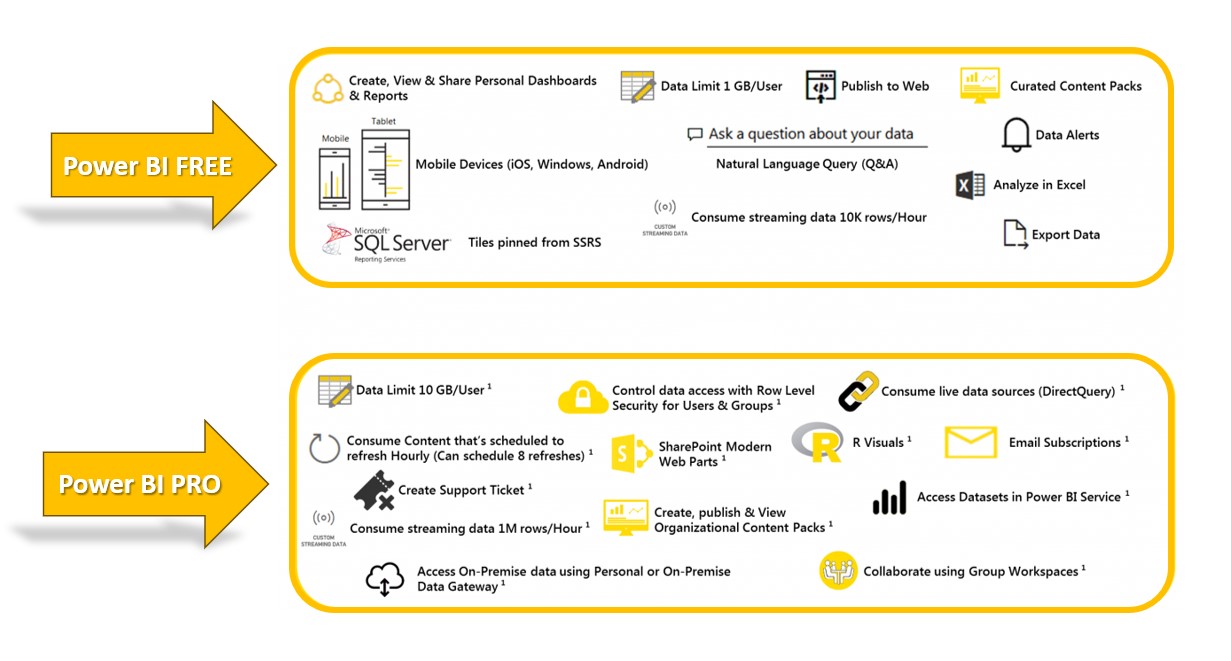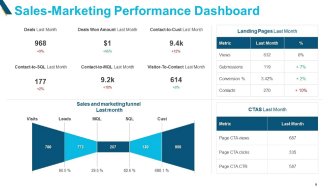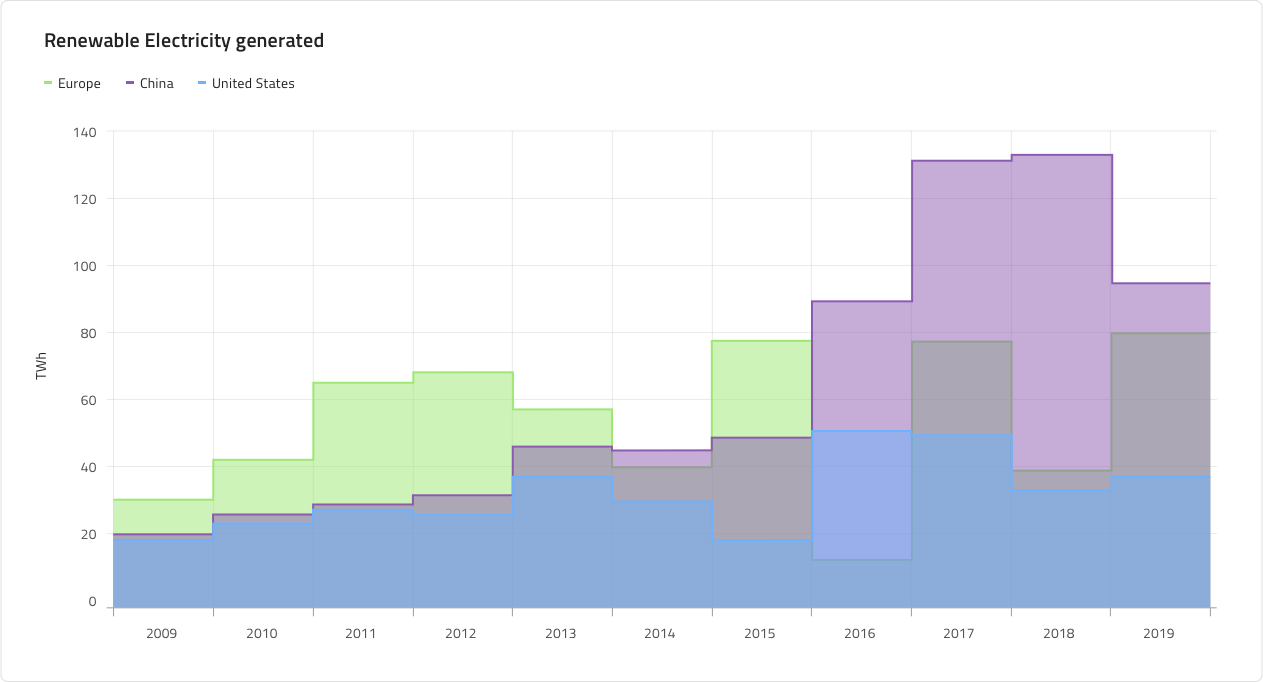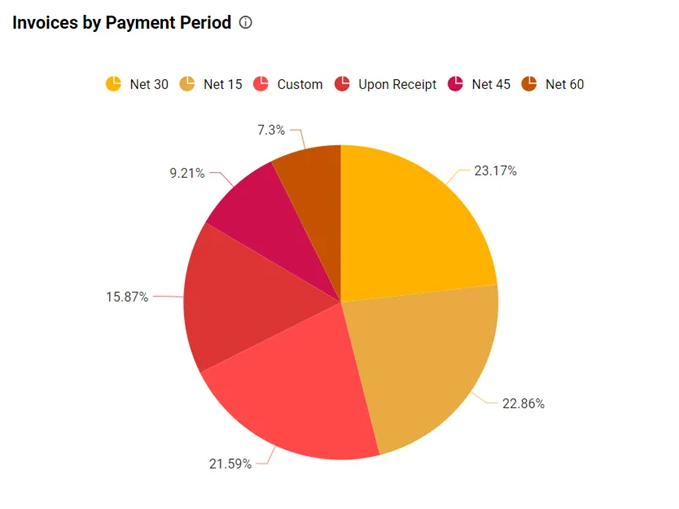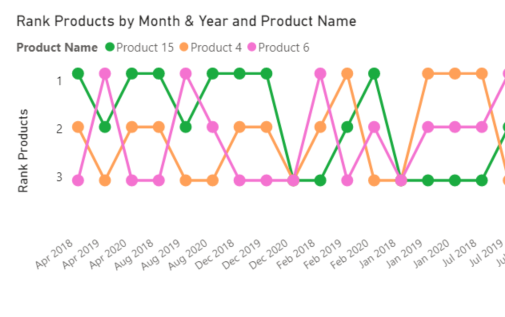Power BI Pro License
A suitable license helps you avoid issues such as non-compliance, unexpected costs, or restrictions on usage. It is accessible to the right number of users and supports the organization’s goals without exceeding budget constraints. And this is What the Power BI Pro license has to offer.
Image source
Key Features of Power BI Pro License
-
Sharing and collaboration capabilities
- Can share the dashboards and reports with team or clients easily.Collaborate in real time to make data driven decisions together.
-
Publishing reports to service
- It can Publish Power BI reports to the online service by making them accessible anywhere for all authorized users.
-
Advanced data modeling
- Complex models to connect, clean, and transform your data into actionable insights.
-
Regular content updates
- Frequent updates with new features and improvements to keep analytics tools on top.
Power BI Pro License Pricing
The Power BI Pro License is priced at $10 per user per month and access to advanced analytics and sharing features.
For enterprises, this scalable pricing allows teams of any size to collaborate seamlessly on data insights while staying within budget.
Take a look at these prime Power BI use cases we've crafted for our industry CTOs. These BI examples helped them simplify their operational decisions!
Power BI Pro License - User Persona
i. Business analysts
- Power BI Pro license can be used to analyze complex data, create insightful reports, and drive strategic decisions with ease.
ii. Department-level managers
- It can monitor department performance, track KPIs, and share dashboards to keep teams aligned and informed.
iii. Mid-level data professionals
- It can manage and manipulate large datasets for actionable insights. Needs Advanced modeling capabilities and collaboration tools.
iv. Team collaboration seekers
- It facilitate seamless teamwork through shared insights.Needs tools for sharing dashboards and collaborating on reports in real time.
3. Power BI Premium Per User (PPU) License
This license is designed for you, if you desire advanced Power BI features on a per-user basis. What’s amazing about this Power BI PPU is it includes everything from Power BI Pro, along with additional Premium features like AI capabilities, advanced dataflows, and improved data refresh rates.
In short, it is the best option for those who need strong data analytics tools but don’t require a complete Premium capacity.
Key Features of Power BI Premium Per User
-
Enhanced computational power
- Offers greater processing capacity for complex calculations and large data models, enabling faster performance and efficiency.
-
Advanced AI capabilities
- It Includes AI- powered features like natural language processing, text analytics, and automated machine learning, allowing users to uncover deeper insights.
-
Larger dataset support
- Allows working with larger datasets (up to 100 GB per dataset), surpassing the limitations of standard Power BI Pro licenses.
-
Premium workspace access
- Grants access to premium workspaces for advanced collaboration, sharing, and dedicated capacity in the Power BI service.
Pricing for Power BI Premium Per User
The Power BI Premium Per User license is priced at $20 per user/month. This is in addition to the Power BI Pro license, which costs $10 per user/month, making the total cost $30 per user/month for users who require both Pro and Premium features. users who require both Pro and Premium features.
i. Advanced data analysts
Ones that handle large datasets and require enhanced computational power for detailed analysis. Uses advanced data modeling and custom visuals to create impactful reports.
ii. Data scientists
Individuals use AI capabilities like machine learning, natural language processing, and text analytics to extract deeper insights from data.
iii. Enterprise-level professionals
Decision makers in large organizations managing vast data landscapes who require high-capacity tools.
It Focuses on collaboration across premium workspaces and ensuring data accessibility at scale.
iv. Complex reporting needs
Users are responsible for generating intricate, enterprise-level reports that involve large datasets and multiple data sources.
It requires the ability to work with datasets exceeding the limitations of Power BI Pro.
4. Power BI Premium Per Capacity License
In case, you are looking for extensive data analytics capabilities across a huge set of users, then PBI Premium per capacity plan is well suited.
With this PBI premium license, you can create Business Intelligence services with dedicated capacity, enabling enhanced performance, larger data models, and more frequent data refreshes.
To get more clarity, check expert suggestions on Power BI Premium User vs Capacity
Key Features of PBI Premium Per Capacity
Enables enhanced scalability to handle high-demand workloads.
-
Dedicated cloud computing and storage
Provides dedicated resources for optimized performance, including better query execution and faster report loading.
-
Unlimited sharing
Allows unlimited sharing of Power BI content with users both inside and outside the organization without requiring individual licenses.
-
Advanced security controls
Offers robust data features, including row level security, sensitivity labeling, and integration with Azure Active Directory for identity management.
-
Large-scale deployment capabilities
Supports large organizations by enabling easy way of deploying the dashboards and reports across teams and departments, with the ability to manage content centrally.
PBI Premium Per Capacity Pricing
The Power BI Premium Per Capacity license is priced at $4,995 per capacity/month. This pricing is for organizations that require dedicated resources for large-scale deployments and collaboration.
No User Limits: A single capacity can serve unlimited users for content sharing and collaboration without requiring individual Pro licenses
User Persona for PBI Premium Per Capacity
i. Large enterprise IT departments
IT person managing data infrastructure and reporting solutions at scale for large organizations.
Require dedicated resources, enhanced security, and high scalability to support large teams and data projects.
ii. Organizations with extensive reporting needs
Enterprises generate large volumes of data across multiple business units.
iii. Multi-department reporting requirements
Organizations that need to distribute reports across multiple departments and business units.