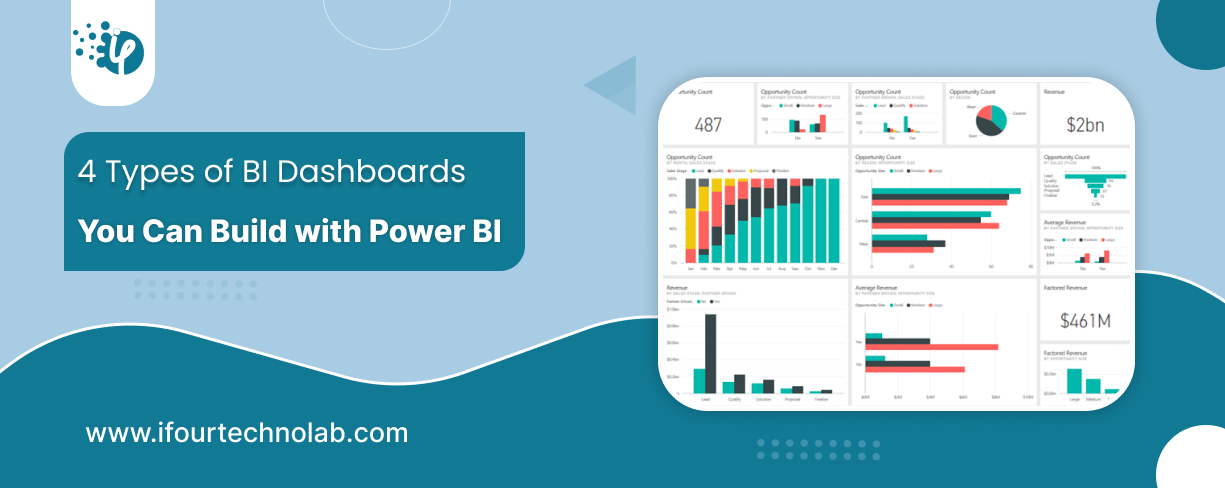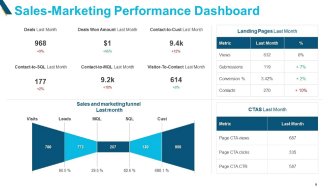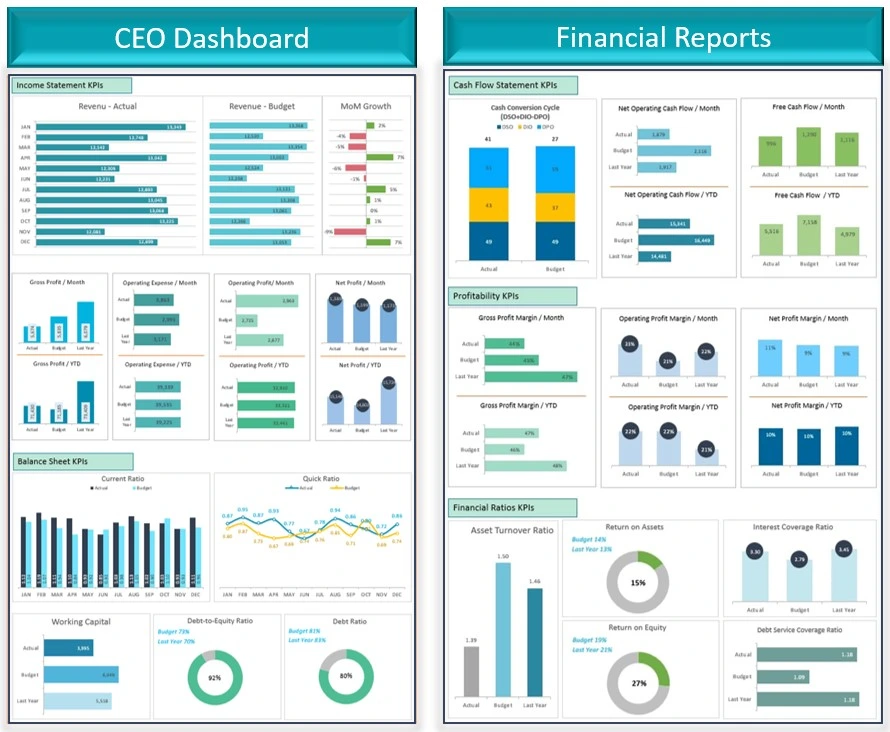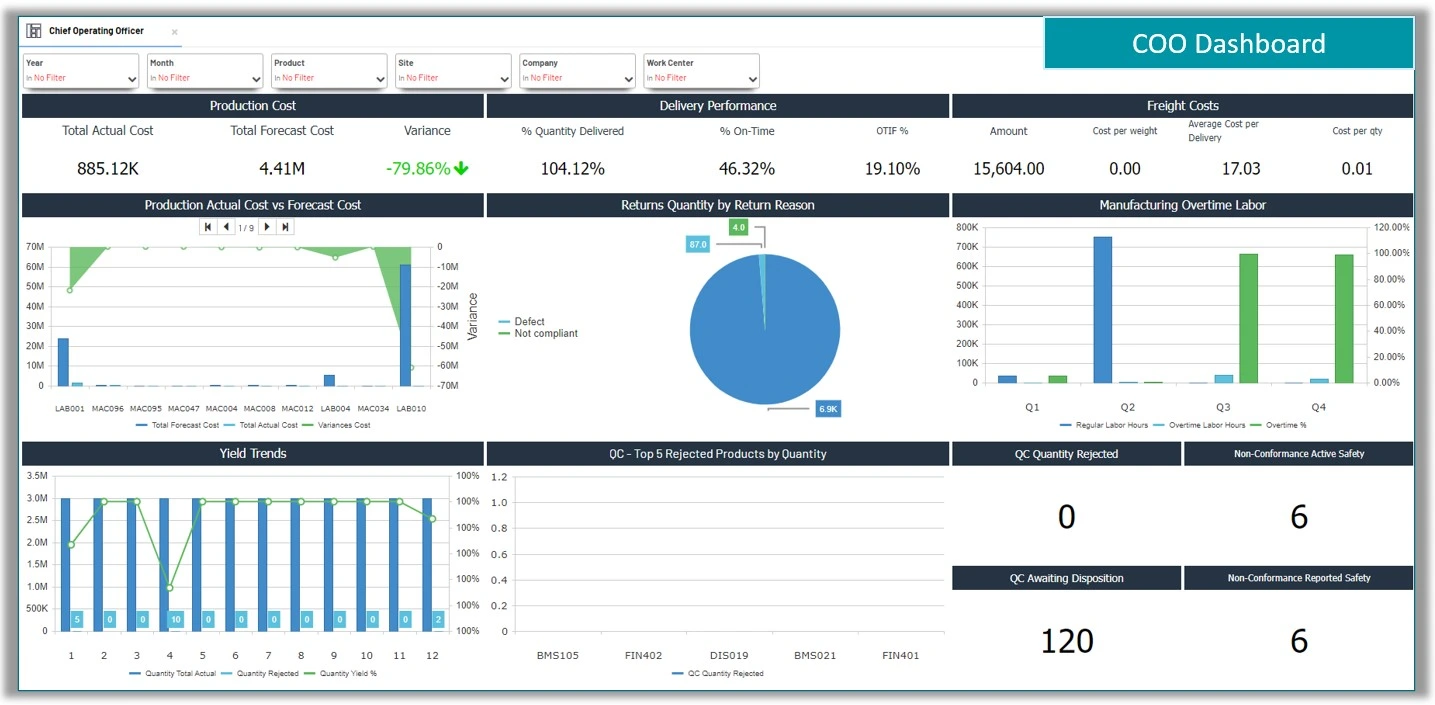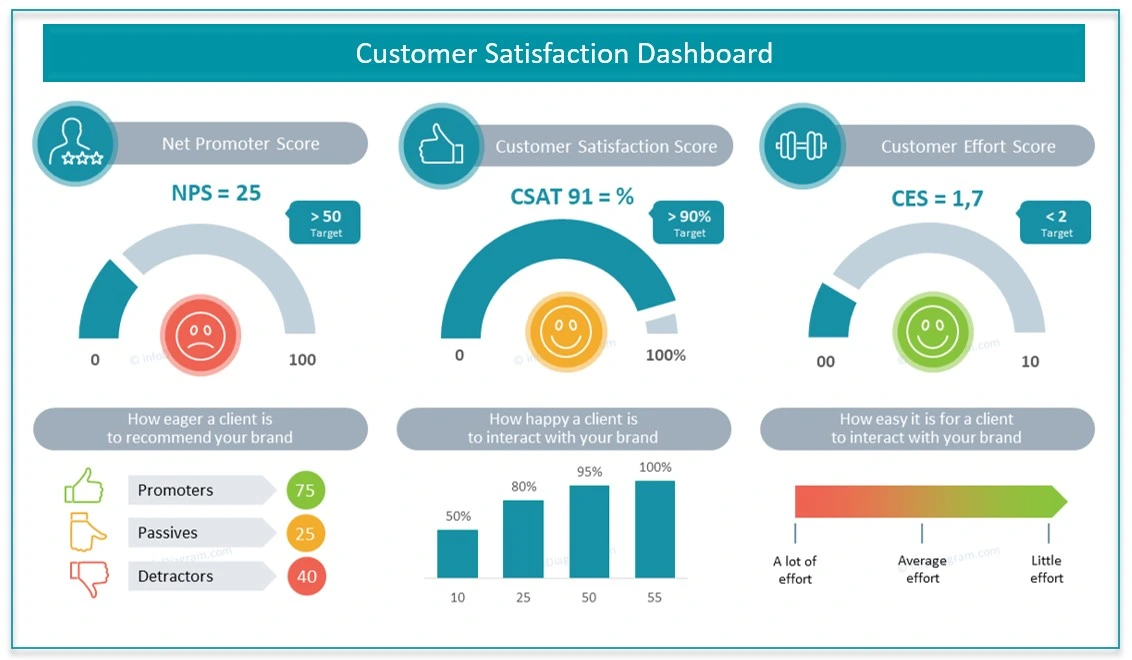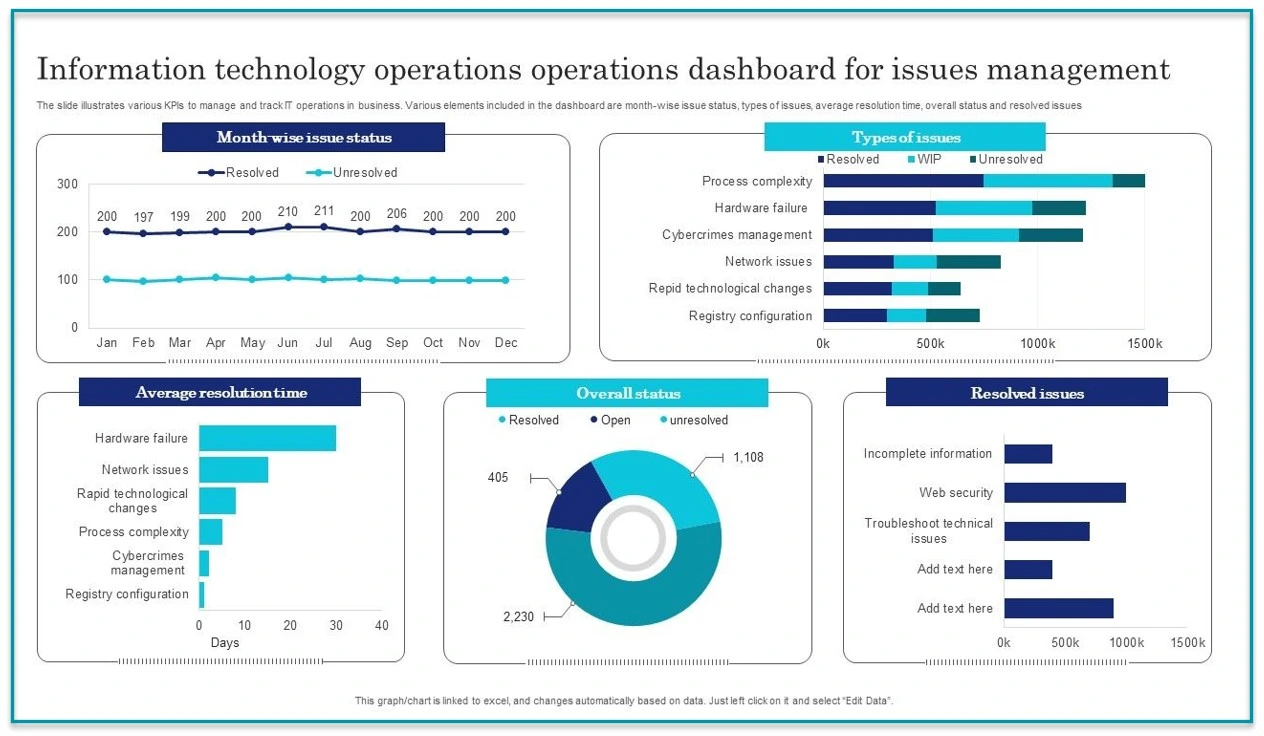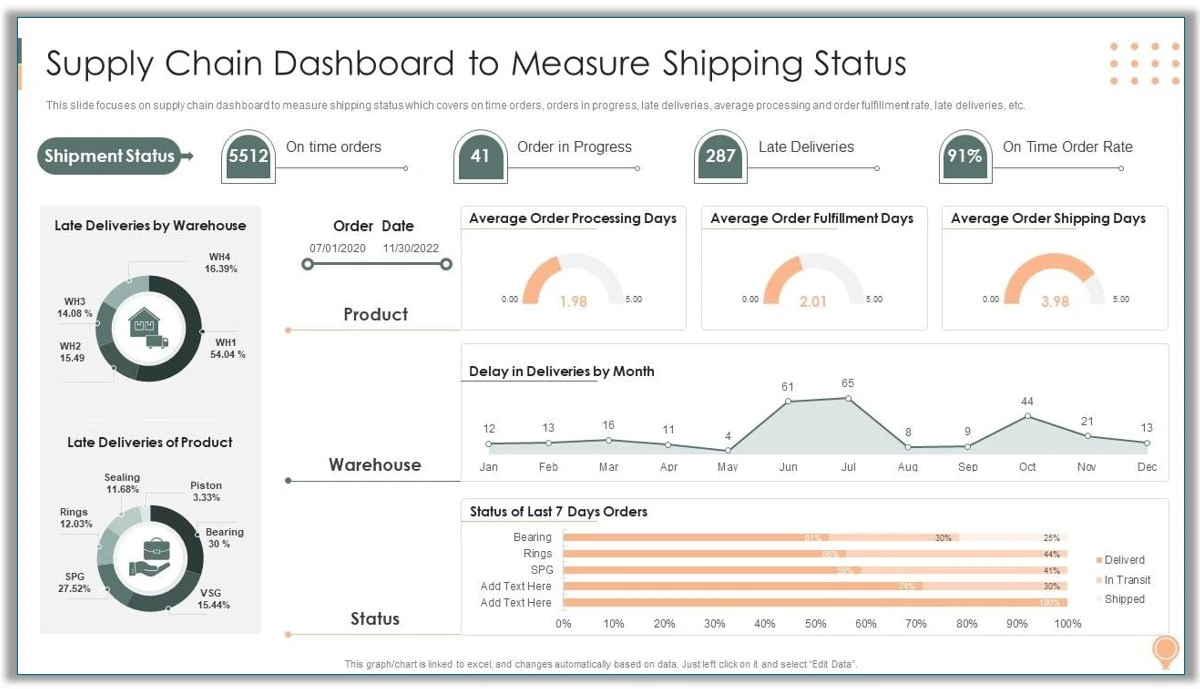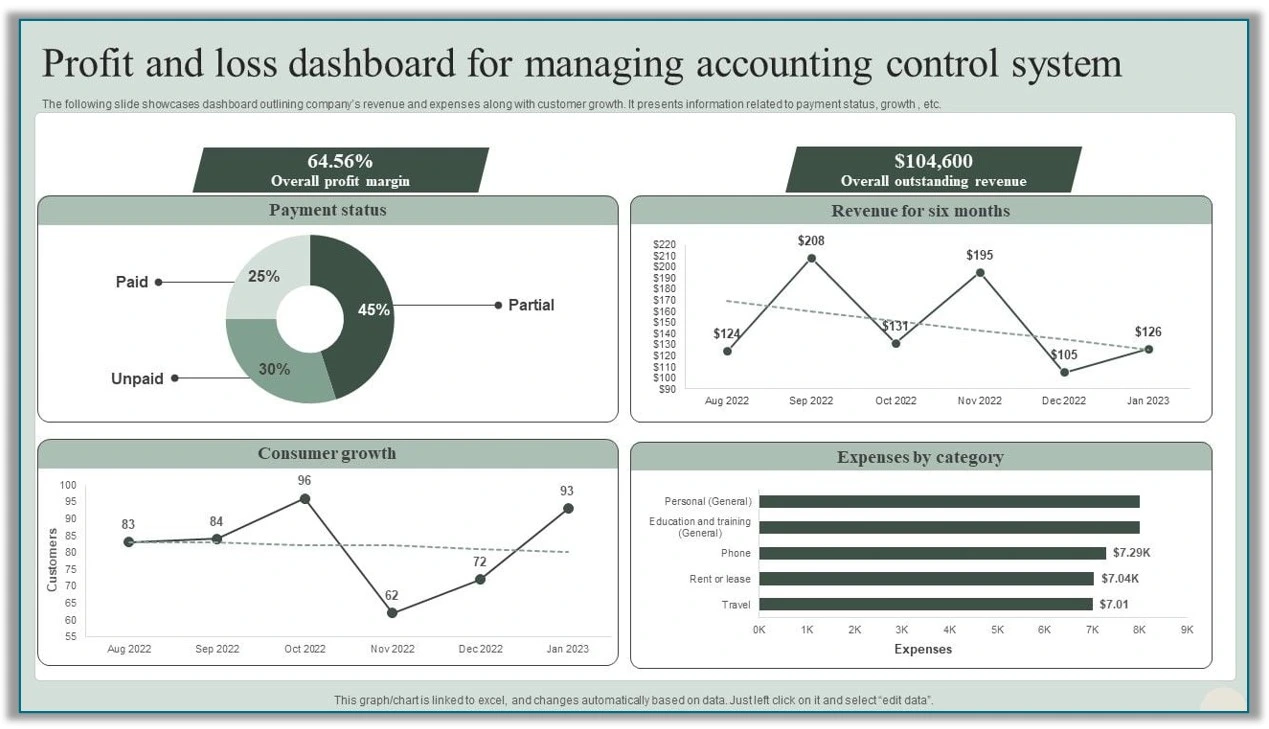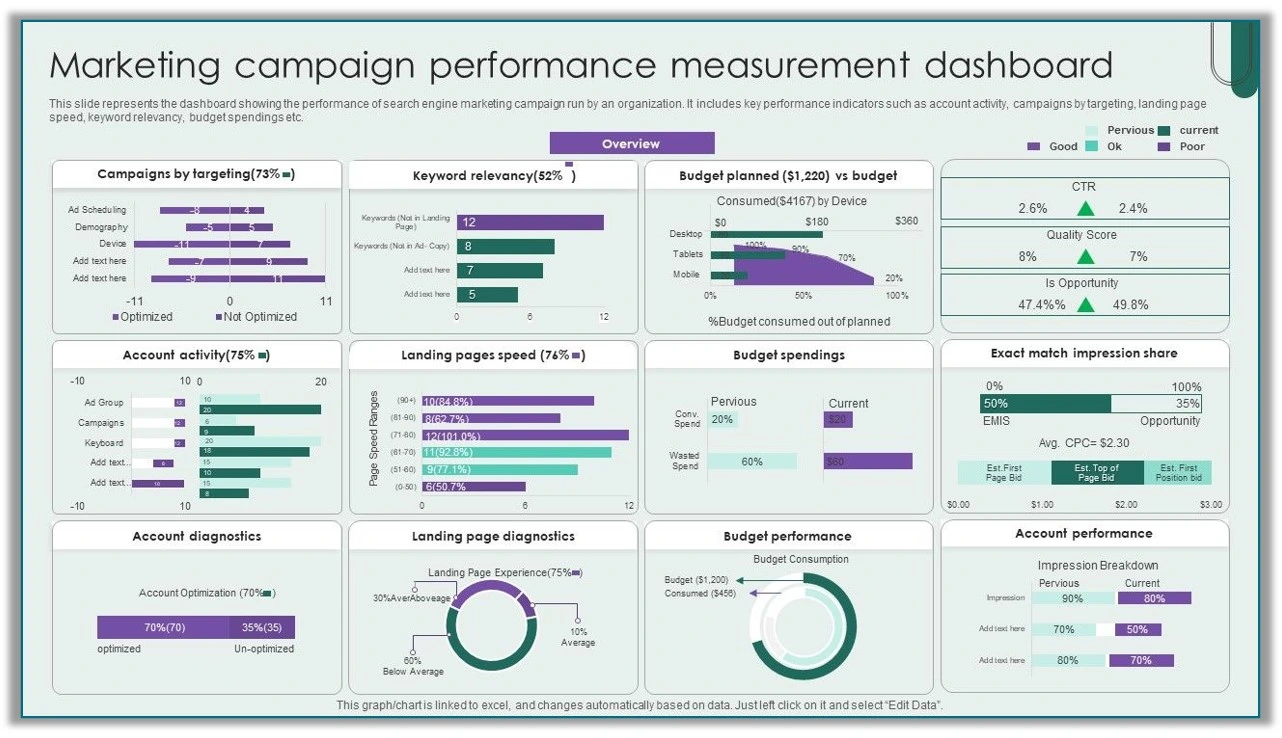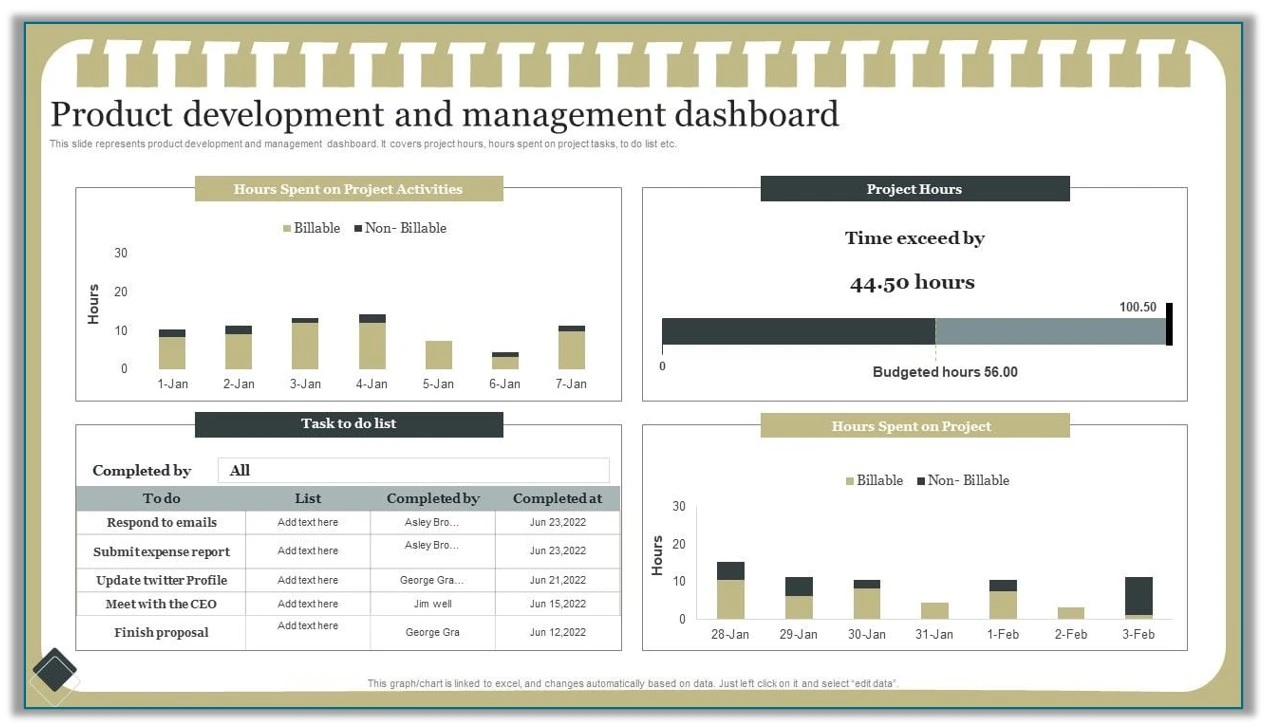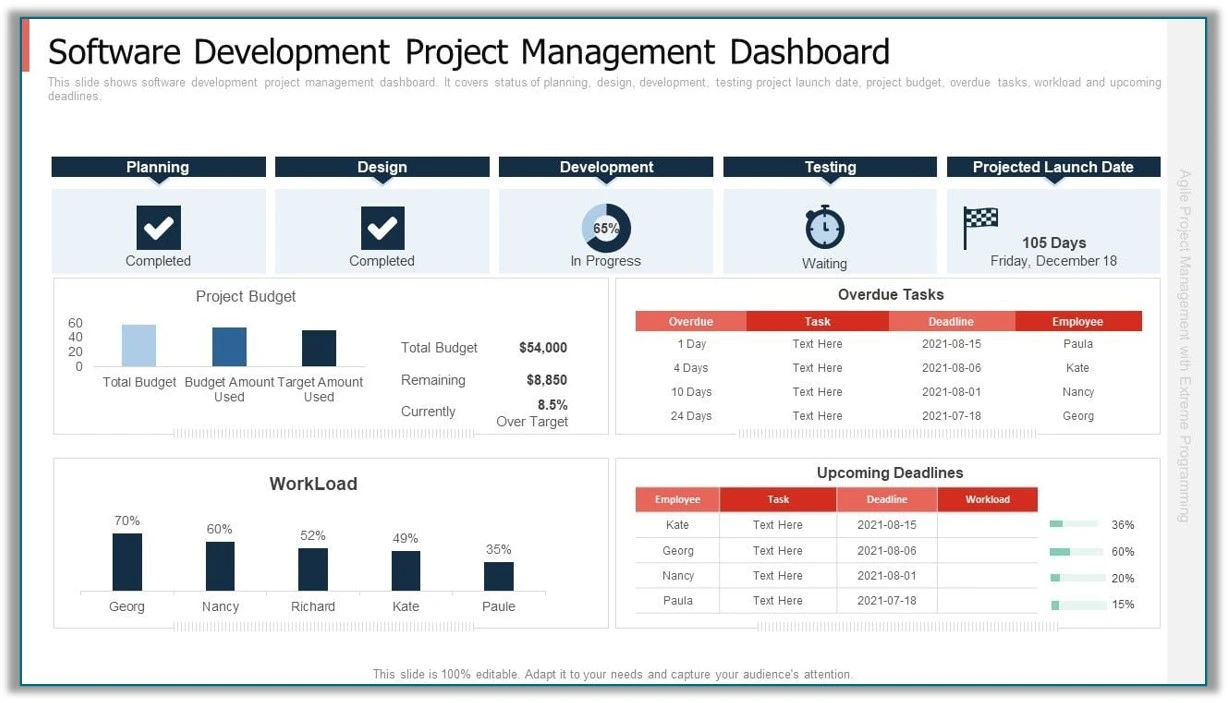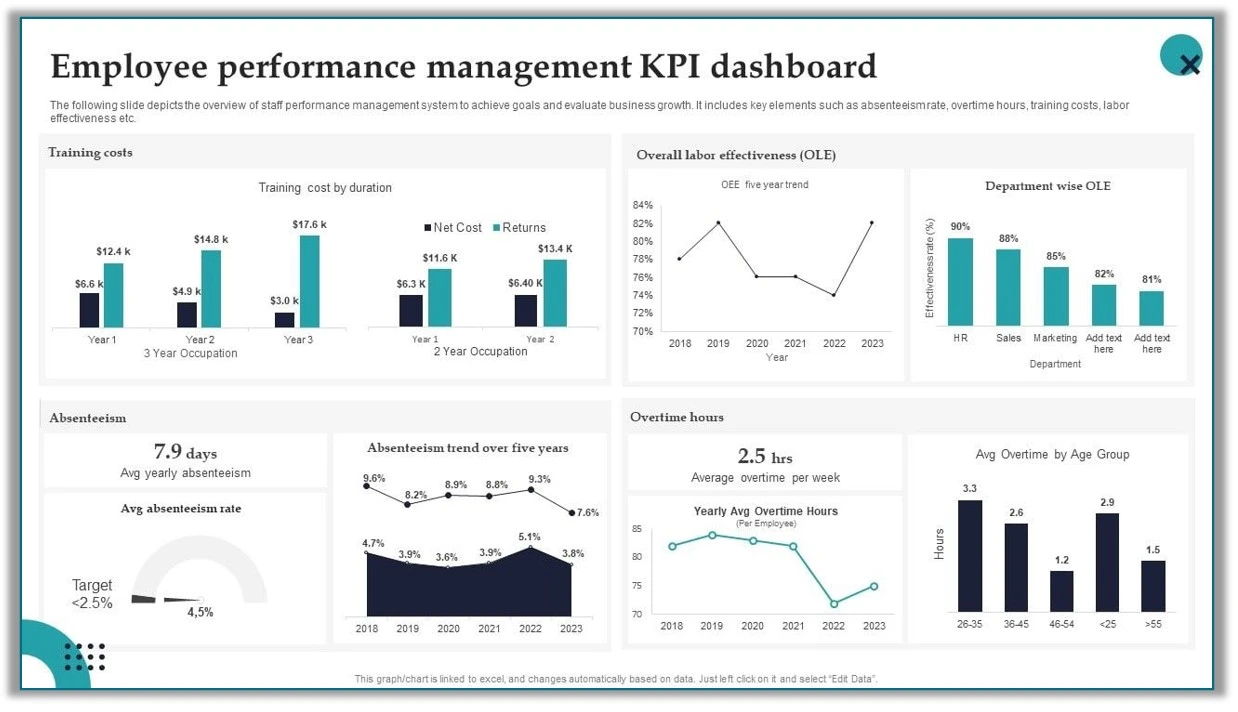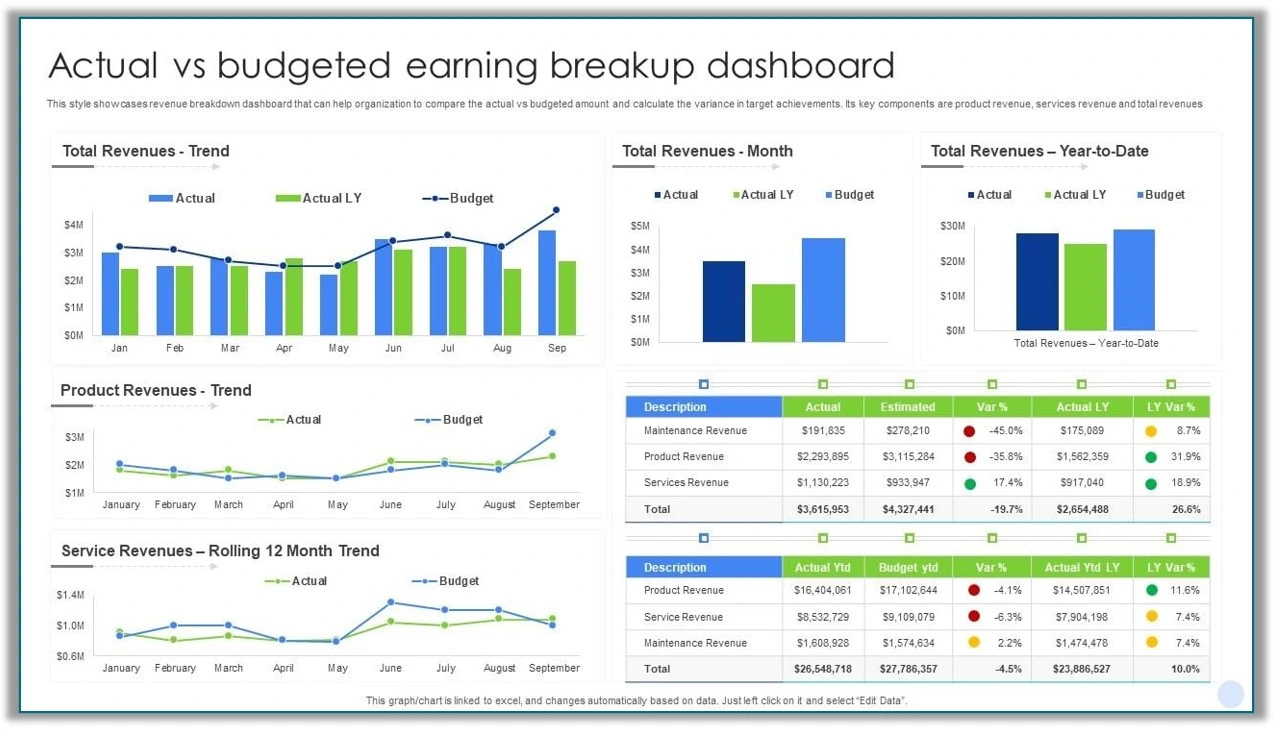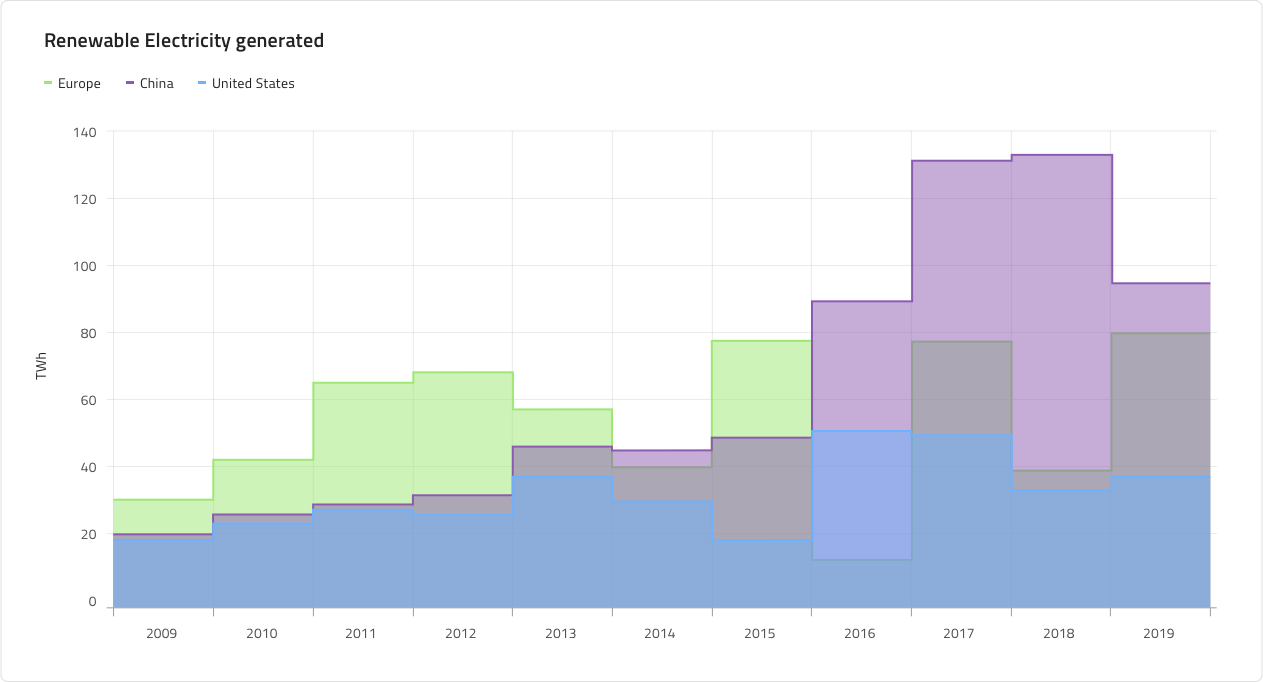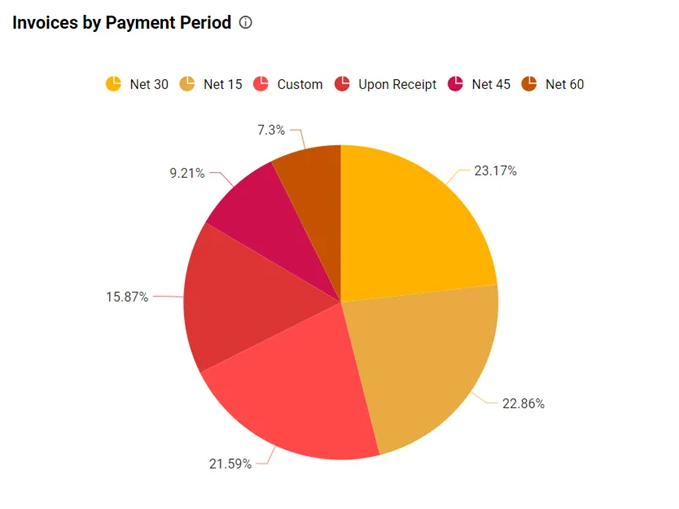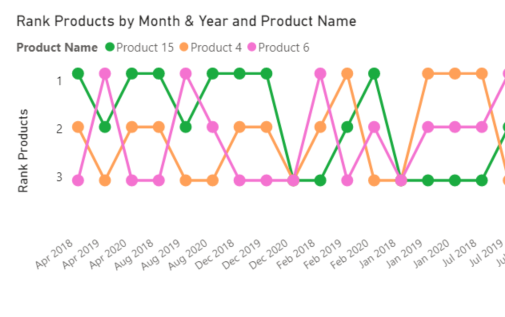FAQs on BI Dashboard Types
1. How to build a Power BI dashboard?
To build a Power BI dashboard, connect the data sources, design visualizations using drag-and-drop features, and arrange them on a single canvas for insights.
2. What is the dashboard structure of Power BI?
The Power BI dashboard structure consists of tiles that display visualizations like charts, graphs, and tables, arranged on a single canvas for easy data analysis.
3. What is KPI in Power BI?
A KPI (Key Performance Indicator) in Power BI is a visual element that tracks the progress of a metric towards a defined goal, providing insights into performance.
4. What are the limitations of Power BI dashboard?
Some of the top Power BI limitations include:
- Data Volume and Performance Issues
- Real-Time Data Refresh Challenges
- Internet Dependency for Access
- Limited Interactivity on Mobile
- Constraints on Custom Visuals Development
- Complex Licensing for Advanced Features
5. What are the types of Power BI platforms?
Basically, there are three types of Power BI platforms available.
- Power BI Desktop
- Power BI mobile
- Power BI services
Each of these platforms has slight variations in how Power BI is used.