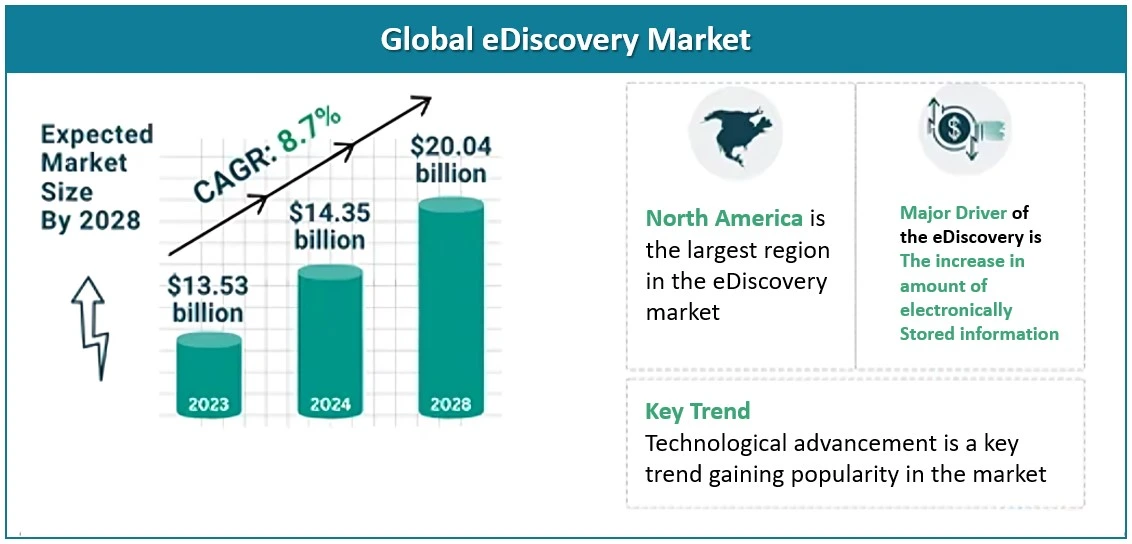13 Ways Power Apps simplifies eDiscovery
Power Apps solves several legal challenges and helps you simplify things far more effectively. Now let’s learn how Power Apps can change the way of eDiscovery and make things simpler and more efficient for everyone involved.
1) Power Apps for Centralized Data Collection
Using a single platform for gathering and managing all data related to eDiscovery has many advantages for law firms. It makes the process easier by reducing the need for multiple tools, which can create confusion and errors. With everything in one place, teams can access and share information quickly, improving collaboration. For instance, a law firm can easily find all relevant emails and documents for a case, ensuring nothing is missed.
Example of Centralized Data Collection
A large corporate law firm can integrate Power Apps with its legal practice management system to work on e-discovery data. What’s amazing about MS Power Apps is it offers centralized data storage and collection. This way legal firms can cut the time required to collect evidence by 30%.
Similarly, a smaller firm focused on intellectual property can use a centralized platform to gather data from different sources, helping them prepare better case reports and ultimately win a key patent dispute.
2) Power Apps Enables Automated Data Classification
Automation can greatly improve the way data is categorized and labelled, making it much easier to retrieve later. By using algorithms and machine learning, law firms can automatically sort through large volumes of documents and identify relevant information based on predefined criteria. This not only saves time but also reduces the chances of human error in the classification process.
Example for Automated Data Classification
For example, an automated system can quickly label documents as "confidential," "relevant," or "not relevant," allowing teams to focus on what truly matters.
A law firm can implement an automated tool that classifies thousands of documents within hours, a task that would have taken weeks if done manually. This enables them to prepare for a trial much faster.
Another example is - a firm can use automation to tag emails and attachments related to specific cases. This way their team can find critical information quickly during discovery. These improvements increase efficiency and ensure that important details aren't overlooked.
3) Power Apps Offers Advanced Search Capabilities
Advanced search capabilities, including filters and tagging, play a vital role in helping law firms quickly locate relevant information during eDiscovery. By using specific search filters, such as date ranges, document types, and keywords, teams can narrow down large datasets to find exactly what they need.
Tagging documents with relevant labels further enhances this process, allowing for quick access to grouped information. For instance, a legal team can filter for all documents related to a particular case or client, saving time and effort.
Examples of Advanced Search Capabilities
A litigation firm can use a custom Power App application to search through large datasets and filter documents based on specific criteria. This enables lawyers to prepare for negotiations swiftly.
Another firm implemented a tagging system that categorized documents by issue type, making it easy for attorneys to find relevant materials for their specific cases. These tools not only streamline the search process but also improve the overall efficiency of eDiscovery efforts.
4) Workflow Automation for eDiscovery Tasks
Automating routine eDiscovery tasks can save significant time and reduce errors for law firms. By using automated workflows, tasks like data collection, document review, and report generation can be handled more efficiently. This allows legal teams to focus on higher-value activities, such as strategy and case preparation, instead of getting bogged down in repetitive tasks.
Workflow Automation Examples:
For example, one law firm can automate the document review process by using software that flags important files for review, cutting down the time spent on manual checks by 50%. Another law firm can set up automated notifications for key deadlines, ensuring that nothing is missed during the eDiscovery process. These improvements can enhance productivity and minimize the risk of human error, leading to more accurate and effective outcomes.
5) Seamless Integration with Data Sources
Connecting to various data sources, such as email servers and cloud storage, is essential for efficient eDiscovery. Modern tools like MS Fabrics, Tableau or Power BI make it easy to integrate these sources, allowing law firms to quickly gather all relevant information without manual effort. This seamless connection means that teams can access data from multiple platforms in one place, streamlining the entire process.
Power Apps Integration for eDiscovery - Examples
For example, a law firm can link its email server directly to its eDiscovery platform, enabling it to automatically pull in all relevant emails for a case without manual searching.
Another firm can integrate its cloud storage solutions, allowing quick access to important documents stored online. These integrations can save time and ensure that no critical information is overlooked during the discovery process.
6) Customizable Dashboards for Monitoring
Having customizable dashboards that provide real-time updates and analytics offers significant advantages for law firms during eDiscovery. These dashboards allow teams to monitor progress, track deadlines, and analyze data briefly, helping them make informed decisions quickly. With visual insights into ongoing tasks, firms can identify potential issues before they escalate, ensuring a smoother workflow.
Data Visualization for eDiscovery - Examples
For example, one law firm can use a dashboard to visualize the status of document reviews, enabling them to see which files are pending and which are completed in real-time.
Another firm can customize its dashboard to track key metrics, such as the number of documents collected and reviewed, helping it manage its resources more effectively. These dashboards can enhance efficiency and keep teams aligned throughout the eDiscovery process.
7) Collaboration Tools for Legal Teams
Collaboration tools like Microsoft Teams, Skype, Slack, etc. are essential for enhancing communication and teamwork during the eDiscovery process. These tools enable legal teams to share documents, discuss strategies, and coordinate efforts seamlessly, regardless of their physical locations. By facilitating real-time communication, teams can address issues quickly and keep everyone informed.
Examples:
For example, one law firm can implement a cloud-based platform that allows team members to comment on and annotate documents in real-time, improving their ability to collaborate on case strategies.
Another firm can use a project management tool to assign tasks and track progress, ensuring that everyone is aligned and deadlines are met. These collaboration tools can streamline the eDiscovery process and foster a more connected and efficient team environment.
8) Secure Sharing and Collaboration
Security features are crucial for ensuring safe data sharing during the eDiscovery process, especially when collaborating with internal and external teams. Robust encryption, access controls, and secure authentication methods help protect sensitive information from unauthorized access. These measures ensure that only authorized personnel can view or share data, maintaining confidentiality throughout the process.
Power Apps Security Examples:
For example, one law firm can utilize a secure file-sharing platform that encrypts documents and requires multi-factor authentication for access, safeguarding client information during collaboration with outside experts.
Another firm can implement strict access controls, allowing only specific team members to view certain sensitive documents, which helps prevent potential data breaches. These security features can protect valuable data and build trust among clients and partners.
9) Audit Trails and Compliance Management
Detailed audit trails are essential for maintaining compliance with regulatory requirements during the eDiscovery process. These logs track all actions taken on documents, including who accessed them, what changes were made, and when these actions occurred. This transparency helps law firms demonstrate adherence to regulations and provides a clear record for any audits or legal inquiries.
Examples
For example, one law firm can use an eDiscovery platform that generates comprehensive audit logs, allowing them to easily verify compliance during a regulatory review.
Another firm can implement a system that automatically records all document access and modifications, which can prove invaluable during an investigation, ensuring they can provide clear evidence of their compliance efforts. These audit trails can enhance accountability and protect firms from potential legal repercussions.
10) Template-Based Workflows
Template-based workflows are a powerful way to accelerate the eDiscovery process by providing pre-built frameworks for common tasks. These templates streamline repetitive actions, such as data collection and document review, allowing legal teams to quickly set up and execute their workflows without starting from scratch. This not only saves time but also ensures consistency and accuracy throughout the process.
Examples of Template-Based Workflows
For example, one law firm can use a set of pre-built templates for common case types, enabling them to initiate eDiscovery procedures quickly.
Another firm can adopt a template for document review that includes standard criteria and tagging options, which improves efficiency and reduces errors in classification. These template-based workflows can help legal teams respond faster to client needs while maintaining high-quality standards.
11) Power Apps Cuts Extra Costs While eDiscovery
A streamlined eDiscovery process can significantly reduce operational costs for law firms by increasing efficiency and minimizing resource use. By automating routine tasks and improving collaboration, firms can handle larger volumes of data without the need for additional staff. This leads to lower labor costs and less time spent on each case.
Example
For example, one law firm can implement an automated eDiscovery platform that can reduce the time spent on document review by 40%, allowing them to take on more cases without hiring extra employees.
Another firm can use advanced search capabilities to quickly locate relevant information, cutting down on the hours billed to clients. These improvements can decrease costs and enhance the firm’s ability to deliver value to clients.
12) Improved Case Strategy Development
Quicker access to data significantly enhances a law firm's ability to develop effective case strategies. When legal teams can swiftly retrieve relevant documents and insights, they can analyze information more thoroughly and make informed decisions. This agility allows them to respond to developments in a case promptly and adjust their strategies as needed.
Power Apps Examples for Strategy Development:
For example, one law firm can implement an advanced eDiscovery platform that allows attorneys to access case-related documents in real-time, enabling them to formulate a stronger argument during negotiations.
Another firm can use streamlined data retrieval to quickly identify key evidence, which can play a crucial role in shaping their approach to a trial. These advantages can lead to more strategic planning and ultimately better outcomes for clients.
13) Power Apps for Risk Mitigation
Automated checks and balances play a vital role in reducing legal risks during the eDiscovery process. By implementing automated systems that monitor compliance, track document access, and ensure proper handling of sensitive information, law firms can minimize the chances of errors and oversights that could lead to legal complications. These safeguards help maintain adherence to regulations and internal policies.
Power Apps for Risk Mitigation Examples:
For example, one law firm can use automated compliance checks to verify that all documents are reviewed and approved before sharing them, reducing the risk of unauthorized disclosures.
Another firm can implement an automated alert system that notifies attorneys of potential issues, such as missing deadlines or incomplete documentation. These proactive measures can significantly decrease legal risks and help firms maintain their reputation and integrity.