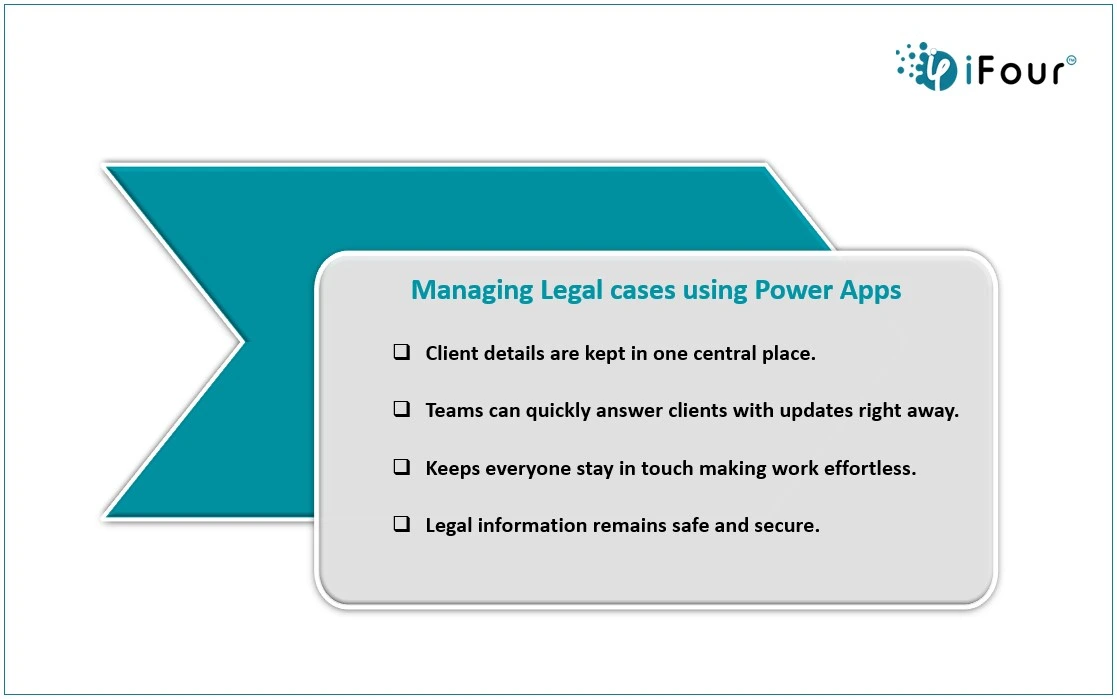Tips for Improving Case Management Using Power Apps
Power Apps help you manage custom workflows through which you can ensure that deadlines are met, legal tasks are prioritized, and updates are accessible to all team members. Check out the following tips to use Power Apps to improve case management.
1. Customizable Case Templates
Customizable case templates in Power Apps can significantly enhance case management for law firms. By using predefined templates, legal teams can streamline processes, ensure consistency, and save time across cases.
Here are some tips on how to utilize customizable case templates effectively:
- Standardize Processes It creates templates that follow a consistent workflow for similar types of cases. This ensures that every case follows the same steps, reducing errors and ensuring all required tasks are completed.
- Automate Repetitive Tasks Build templates that automatically generate key documents or client communications, reducing the manual effort involved. Automation can also be extended to reminders for critical deadlines, improving time management.
Did you know that you can actually combine Power Apps and Power Automate to automate some legal tasks? However, you might require a Power Automate consulting services provider to help you out.
Meanwhile, check out the differences between Power Apps and Power Automate.
- Client Needs Includes client-specific details, such as preferences for communication or case-specific requirements. This helps improve client service by personalizing the experience while maintaining efficiency.
2. Centralized Client and Case Data Management
Centralized Client and Case Data Management provides law firms with a unified platform to handle all client and case-related information, offering several key benefits.
Power Apps for case management in a unified platform stores everything in one place client details, case files, documents, and communication records. This means team members can quickly find and share the information they need, reducing time wasted searching through different systems or documents.
Therefore, managing cases using Power Apps ensures:
- Client details are kept in one central place
- Teams can quickly answer clients with updates right away.
- Helps everyone stay in touch clearly, which makes clients happier.
- Also, important legal information gets well-protected and secure.
A unified platform helps protect client data from unauthorized access and ensures the firm meets legal requirements.
3. Task Automation
Task Automation is a major benefit of using a unified platform for case management in law firms. It helps automate routine tasks by making the process faster and more efficient.
For example, updating cases manually can be time-consuming. With automation, case updates happen automatically when new information is added. This keeps the team informed without needing to manually check or update records.
Reminders are another area where automation helps. Instead of relying on someone to remember important dates or deadlines, the system can automatically send reminders to the right people. This ensures that important tasks like filing documents or meeting with clients are never missed.
Similarly, notifications can be automated to keep clients and team members informed about case progress. If there’s a court date change or a new document is added to the case, the system can send automatic notifications. This reduces the need for constant communication and keeps everyone updated in real-time.
4. Enhanced Collaboration Tools
Real-time document sharing with Power Apps allows team members to access, edit, and comment on documents simultaneously. This means everyone stays updated with the latest information and multiple people can work on a document without version conflicts.
Task assignment and tracking are other important features. Legal teams can assign tasks to specific members, set deadlines and monitor progress within the platform. This keeps everyone aware of their responsibilities and ensures that tasks are completed on time.
Integrated communication tools such as chat and video conferencing are also beneficial. These tools allow team members to discuss case details, share updates, and resolve issues quickly without leaving the platform.
5. Integrating Calendars and Deadlines
Integrating Calendars and Deadlines is a powerful feature for managing case deadlines efficiently. When a unified platform integrates seamlessly with calendars, it helps legal teams stay organized.
- Automatic synchronization Case deadlines and court dates can be directly added to team calendars from the platform. This ensures that all relevant dates are visible and up-to-date reducing the risk of missing important deadlines.
- Shared calendar access Everyone on the legal team can view and manage the same calendar by making it easy to coordinate meetings, deadlines, and case milestones. This shared view helps avoid scheduling conflicts and ensures that all team members are aware of upcoming deadlines.
- Integrated scheduling tools It allows efficient management of court dates, client meetings, and other important appointments. Teams can quickly adjust schedules and share updates, ensuring that everyone is aligned.
6. Secure or Role-based Access to Sensitive Information
This system manages who can view or edit specific data based on their role within the organization.
Here’s how it works:
#1 Access Control
Power Apps secure legal workflows in various ways and among those ways is Role-based access control. It assigns permissions to a user's role in your legal company. While Managing Partners might have broader access, including financial records and sensitive legal strategies, others have limited access. This ensures that individuals only see the information necessary for their job.
#2 Data Security
By restricting access to sensitive information, role-based access minimizes the risk of unauthorized data exposure. Only those with the proper permissions can access or modify certain data which helps protect confidential client and case information from unauthorized viewing.
#3 Audit Trails
Role-based access often includes tracking and logging features. This means that any access to sensitive information can be monitored and reviewed providing a record of who accessed what and when, which is valuable for security audits and compliance.
7. Advanced Reporting Capabilities
Advanced Reporting Capabilities are essential for monitoring case progress and performance effectively. Custom reporting allows law firms to track reports to their specific needs by providing valuable insights into various aspects of case management.
Custom reports can be designed to track specific metrics and performance indicators that are relevant to the firm’s needs.
For example, reports can showcase timelines, client interactions, or billable hours. This helps in focusing on the areas that matter most for evaluating case progress and overall performance.
8. Power Apps Integration with Existing Tools
Attorneys are getting significant results by improving case efficiency with Power Apps. Here is how this integration benefits legal practices:
Benefit 1 - Smooth Data Flow
Integration allows for the automatic transfer of data between different systems, such as case management software, billing systems, and document management tools. This ensures that information is consistent across platforms, reducing the need for manual data entry and minimizing errors.
Benefit 2 - Enhanced Efficiency
By connecting with existing tools like email, calendars, and legal research databases, case management platforms streamline workflows. Improving case efficiency with Power Apps
Benefit 3 - Centralized Access
Integration brings all relevant tools into a single, unified interface. Lawyers and staff can access various functionalities from one place, whether they need to pull up case files, check schedules, or review documents, making their work more efficient and consistent.
Benefit 4 - Customizable Integration
Many platforms offer customizable integration options to fit specific needs and workflows. This flexibility allows law firms to tailor the system to their unique requirements, ensuring a more personalized and effective setup.
9. Mobile Accessibility
Mobile Accessibility in case management boosts productivity by allowing legal professionals to work from anywhere. With mobile access, lawyers and staff can check case updates, review documents, and manage tasks on the go. This means they can respond to urgent matters quickly, even outside the office, and stay productive while travelling or working remotely.
10. Document Management System Integration
This integration feature allows automatic storage, retrieval, and organization of documents related to cases. Lawyers and staff can access case files, legal briefs, and evidence directly from the case management system, ensuring that all documents are updated and easily accessible. This integration reduces duplication of effort, improves document accuracy and streamlines workflows, making it simpler to manage large volumes of paperwork and maintain efficient case handling.
11. Custom Notifications and Alerts
Custom notifications and alerts are essential for keeping teams informed about various events, such as upcoming deadlines, new case updates, or significant changes in case status.
For example:
A lawyer might get an alert about an upcoming court date or a new document added to a case, while a paralegal might be notified about a client's request or a pending task.
- These alerts help staff focus on what’s important and take quick action, making case management run smoother.
In addition, custom alerts support proactive management.
- This way team members can tackle problems instantly or seize opportunities right away, which helps them avoid delays.
Overall, having these notifications makes it easier for everyone to stay on top of their responsibilities and improve the workflow.
12. Data-Driven Insights for Better Case Outcomes
Data analytics provide a clear picture of case metrics, such as case duration, success rates, and resource allocation. By analyzing this data, legal professionals can make more informed decisions about case strategies, potential outcomes, and resource management.
Advanced analytics can predict future case outcomes based on historical data. For example, analyzing past case results can help identify factors that contributed to success or failure, allowing lawyers to adjust their strategies accordingly.
13. Continuous Improvement with Feedback Loops
One needs to collect input from clients, team members, and stakeholders, and firms gain insights into areas needing improvement regularly. This feedback is then analyzed to identify common issues or inefficiencies which will lead to changes.
For example, if feedback reveals slow document retrieval, adjustments can be made to streamline the process. Monitoring the impact of these changes ensures they are effective and ongoing feedback helps refine processes further. This iterative approach allows law firms to continuously adapt, improve efficiency and better meet client needs over time.
One of the interesting aspects of Microsoft Power Apps is the integration support with other Microsoft tools like SharePoint and Outlook which allows law firms to centralize data storage and communication.
So, all these are Power Apps tips to improve legal cases. In case you are looking to enhance or secure your legal processes using Power Apps, connect iFour and get your work done.