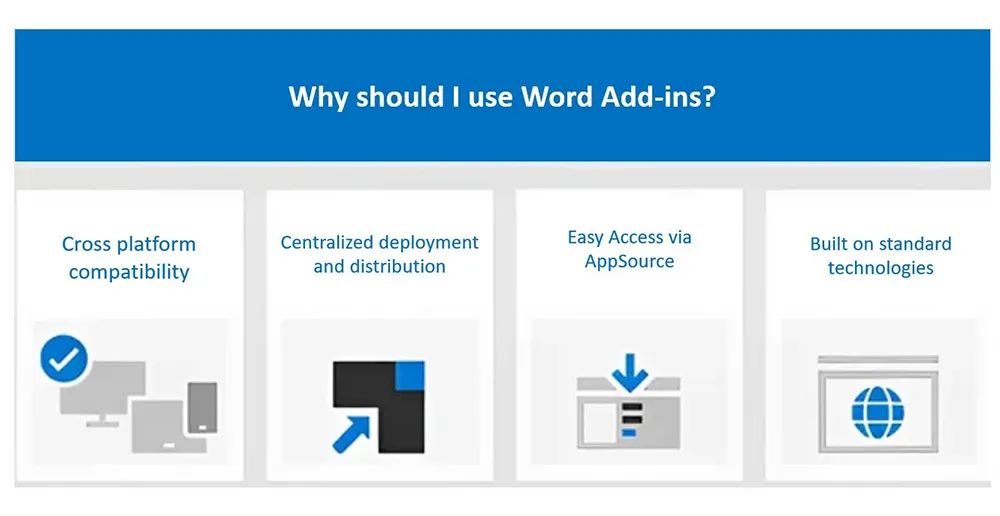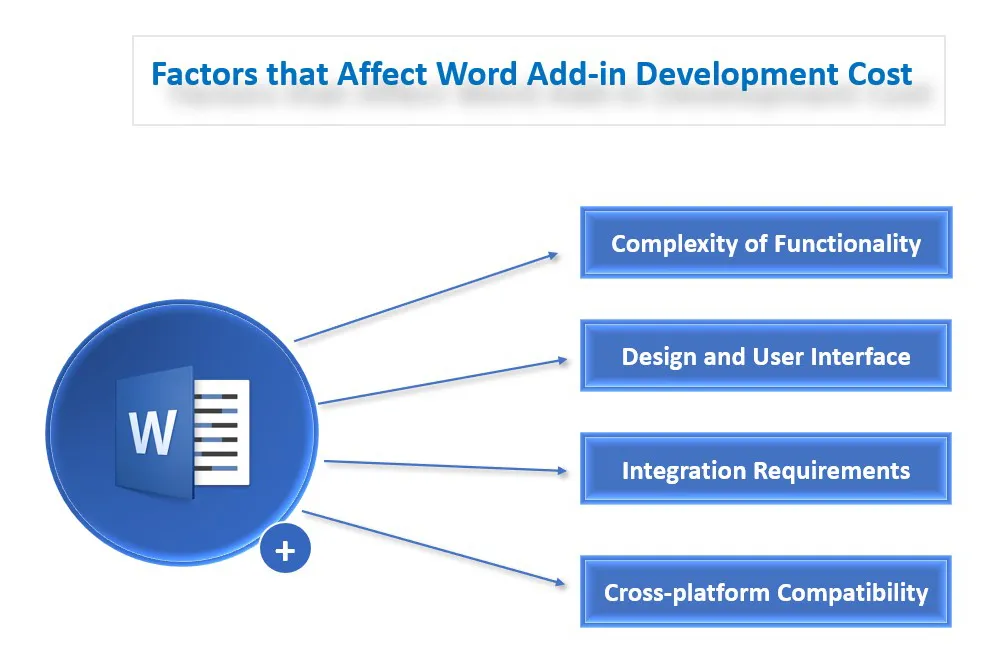Benefits of Word Add-in Development
Users may successfully unlock a whole new level of productivity in their organization by utilizing the customized capabilities and enhanced features of Microsoft Word.
Let's look at the advantages of using Word add-in development and how it may change the way you work with documents.
1. Tailored Functionality
Bespoke Word Add-ins offer amazing features which can effectively enhance your documentation. This allows you to meet your desired specifications, streamline activities, and automate content processes. Additionally, you may integrate more tools to streamline your content processing.
2. Enhanced Productivity
Who doesn't want to increase business efficiency, especially while working on difficult content development activities? Bespoke Word Add-ins can assist you in automating repetitive content procedures and achieving goals in a short time. Thus, the main benefit of Word Plug-in development is increased productivity.
3. Customized Workflows
The field of content writing is diverse. Different content creation businesses have different criteria and workflow. Bespoke Word add-in development provides them with a customized MS Word that meets their requirements.
Bespoke add-ins can be designed in accordance with their company requirements, incorporate tools, and enforce formatting and style norms to ease and automate content generation. This facilitates the easy integration of Word Addins for more optimized content operations.
4. Seamless Integration with External Systems
Word add-ins can bridge the gap between Microsoft Word and external systems, such as databases, project management tools, and CRM-ERP platforms. The integration reduces the need for manual data entry and document switching. As a result, data flow is more frictionless, with fewer mistakes. Furthermore, this will save time and ensure data consistency across several platforms.
For example, you can develop an add-in that pulls customer data from your CRM system and automatically generates personalized documents or reports within Word. This not only saves time but also reduces the risk of errors and ensures data consistency across different systems.
5. Improved Collaboration
Despite being one of the most used documentation systems, MS Word frequently requires customization. In addition to improved documentation, central collaboration necessitates real-time editing, commenting, and version control.
Multiple people can work on a document at the same time, making changes and offering feedback in real-time. This improves cooperation, lowers communication costs, and ensures everyone is on the same page. Furthermore, add-ins may link with cloud storage services, allowing for simple document sharing and access from anywhere, fostering collaboration and remote work capabilities.
6. Extensibility and Scalability
Scalability is key in today’s interconnected business. Word add-in development offers incredible extensibility and scalability. As your business grows and evolves, your document management needs may change.
With add-ins, you have the flexibility to adapt Microsoft Word to meet new requirements. You can develop additional features or modify existing ones to accommodate changing workflows, integrate with new systems, or incorporate emerging technologies. This adaptability ensures that Word remains a valuable tool for your organization, even as your needs evolve over time.