How to Do Forecasting in Power BI (Steps & Accuracy Metrics)
Remember our last guide - Power BI forecasting? It revealed things that truly blocks accuracy, both structural and situational. Now it's time to take the next step. Knowing Power...
Listening is fun too.
Straighten your back and cherish with coffee - PLAY !
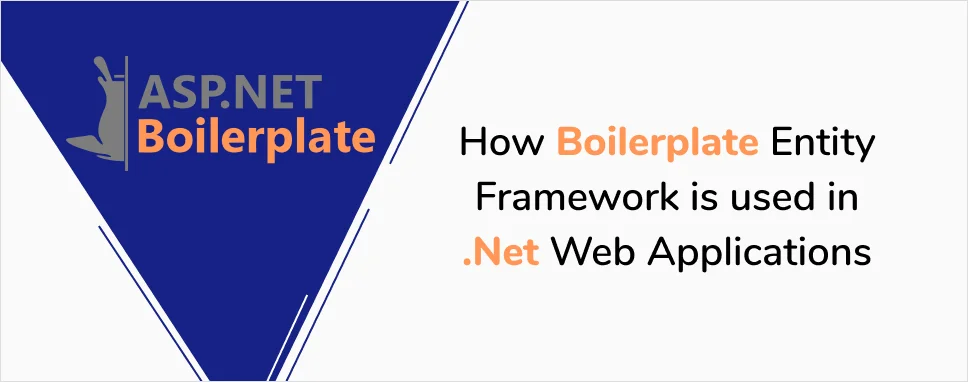
Microsoft announced in the recent past, the first completely redesigned version of Asp.Net framework, a framework which already has a huge popularity in developing robust web applications. And this version is named as Asp.Net Core 1.0, which is an open-source as well as the cross-platform framework. Using it’s updated version, one can able to build web applications, develop websites, and form web services as per the project requirements. To further accelerate your desktop web application development, website development, and custom web development you can use Asp.Net Boilerplate framework.
Asp.Net Boilerplate framework v1.0.0 is an open-source general-purpose framework that allows us to develop custom web Applications based on MVC.Net and WebApi with high reliability and performance.
Moreover, the recent release of its updated version i.e. Asp.Net Boilerplate v2.0.0 provides support for .Net Core as well. That means, now developers can build their modern web applications fueling them with the excellent features of Asp.Net MVC, Asp.Net Core, and Web API services. This framework also provides us the list of free and premium start-up templates, choosing one of them helps in saving a high amount of development time. With the support of third-party development tools, users can also accomplish particular development tasks with lesser burden. Currently, the latest version of Asp.Net Boilerplate available in the market is v5.4.
Not just these, but also Boilerplate framework is integrated with Core Entity Framework. Being considered as an Object Relational Mapping framework, one can easily work with multiple databases and can make common database operations for the project.
To work with Boilerplate Entity framework, you should have the following tools installed in your system.
Visual Studio 2017,
MS SQL Server,
Visual Studio extensions – Web compiler, Bundler, and Minifier,
Active internet connection.
Let us understand in a basic way, how Boilerplate Entity framework is used in WebAPI Application development using Code First approach.
Before proceeding further, it is necessary to have basic knowledge about the Entity framework, how it is used in the application, and its integration in the project, what is Application layer, Business layer, Database layer. And importantly, you need to add Abp.EntityFramework to your project from the nuget package.
When you are using Entity Framework in the project for creating the application, first you need to define DbContext class in the application
A major benefit you will have while using Boilerplate Entity Framework is, the classes will be mapped to database tables in a conventional way. Hence you do not require to make any sort of configurations.
The entities are linked to Entity Framework context by adding each one of them a property just like the below instance.
public IDbSetMyExampleClass { get; set; }
And to update the database while working on the project, you can use migration tool which is inbuilt in Entity Framework. It provides two types of Migration modes- Manual and Automatic.
Start with a simplest solution just by using default repository i.e. The IRepository in the project, which helps in performing CRUD operations. This collection of repositories is used directly on Application Layer.
Here you just need to create the service that should be inherited from IApplicationService interface.
In a nutshell, these are the main concepts to keep in mind while core development of any WebApi project.
With the use of Boilerplate Entity Framework, you can able to create an eye-catching modern web Applications using features of Asp.Net MVC, Asp.Net Core, and Web API services. But to get success among the modern applications of market, you certainly need good tactics for enhanced performance and improvement. Hence iFour Technolab is here to help you for that in all the possible ways. We deal with all kind of consulting services related to .Net with effective results.
Just connect to iFour Technolab Pvt. Ltd., a leading .Net web development company which provides extra-ordinary services to its clientele all over the world. It also has Microsoft certified software experts that work in all disciplines of .Net and fulfills all your necessities to provide lead-edging pace over the competitors.

Remember our last guide - Power BI forecasting? It revealed things that truly blocks accuracy, both structural and situational. Now it's time to take the next step. Knowing Power...

Security has always been a major concern. Your company spends millions on cybersecurity tools, and guess what? You’re still vulnerable. When you're working in the cloud, especially...
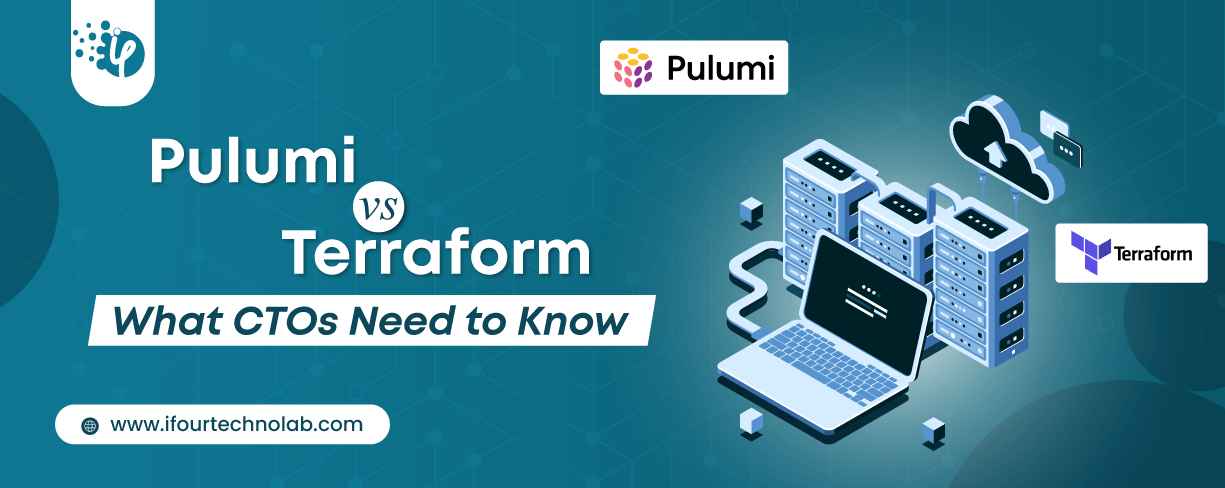
Automation isn’t just a trend anymore. It’s a must-have for any business relying on the Cloud. As the firm grows, cloud infrastructure gets more complex. So, choosing the right Infrastructure...