How to Do Forecasting in Power BI (Steps & Accuracy Metrics)
Remember our last guide - Power BI forecasting? It revealed things that truly blocks accuracy, both structural and situational. Now it's time to take the next step. Knowing Power...
Listening is fun too.
Straighten your back and cherish with coffee - PLAY !

Can you believe that 147 zettabytes of data have already been created in 2024, and guess what? It is anticipated to be 180 zettabytes by 2025 (according to Statista). Now just think - how important it is to use data analytics tools to turn all that raw business data into something organized and easy to understand.
Data analytics works in all sorts of businesses – fintech, retail, legal, or healthcare and it is growing at a breakneck pace. So, making decisions based on data is essential, whether through the use of data analytics platforms like Tableau or Power BI consulting services or through other ways.
In this blog, we will explore the top data analytic trends that are making news in the business sphere.
Given below are some of the top data analytics trends that are expected to shape business decision-making. These platforms, when grasped thoroughly, help you respond to market shifts and trends quickly.
With better text analysis, NLP can quickly review large amounts of information like emails, social media comments, and customer reviews. This helps companies understand what customers are saying, how they feel, and what trends are happening in the market.
Another big development is the rise of analytics interfaces. These tools allow people to ask questions about their data using everyday language without needing to know complicated technical terms. For example, instead of writing complex queries a user can simply type or speak a question like, "What were the top-selling products last month?" This makes data analysis easier for everyone in the business, even those without a technical background.
Hire Power BI developer to build your industry-specific dashboards
Twitter Analytics using NLP for Public Health Crisis USA.
Key Highlights of the Research:
DataOps and MLOps are key practices that help streamline data operations and machine learning processes, making them more efficient and organized. DataOps focuses on improving the way data is managed, processed, and delivered across an organization, while MLOps is centered around the lifecycle of machine learning models, from development to deployment and maintenance.
Both practices aim to create smoother workflows by bringing together data scientists, IT teams, and other stakeholders. This collaboration leads to faster and more reliable results. For example, DataOps ensures that data is always clean, accurate, and available for analysis, while MLOps helps manage machine learning models, ensuring they perform well even as new data comes in.
A team of experts at McKinsey & Company used DataOps and MLOps to perform advanced data analysis, and here is what they secured:
AI-powered analytics in businesses approach data analysis. By integrating AI into data analysis tools, companies can automate the process of gathering, processing, and interpreting data. This allows for quicker and more accurate insights that help agencies make decisions faster.
One of the key advantages is automated insight generation, where AI algorithms analyze large datasets and identify trends or patterns without the need for manual intervention. This not only saves time but also helps uncover valuable insights that might be missed through traditional methods. AI enhances predictive analytics by providing more accurate forecasts based on historical data, allowing businesses to plan ahead and respond to market changes.
Build your MVP faster with #1 Power Apps Consulting company
AI-Powered Analytics to foster Quick Decisions
Take a look at these prime Power BI use cases we've crafted for our industry CTOs. These BI examples helped them simplify their operational decisions!

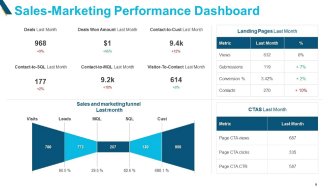

Creating synthetic data is possible using AI-powered analytics. What’s so amazing is - this tool can help in embracing trained datasets to machine-learning models. Here are the highlights
Machine Learning Dataset Generation
Augmented analytics is a powerful combination of AI, machine learning, and analytics that is changing how businesses work with data. By using AI and machine learning, augmented analytics can automate many parts of the data analysis process, making it faster and easier for companies to find valuable insights.
Read More: Microsoft Fabric vs Power BI – Key Insights
One of the main benefits of augmented analytics is enhanced data preparation. Preparing data for analysis can take a lot of time and effort. However, with AI tools, data is cleaned, sorted, and organized automatically, reducing the workload for data teams. This allows businesses to focus more on using the insights instead of spending too much time preparing the data.
Connected Aircraft using Augmentation
Highlights of this Global Airlines' Data Analytics Solution
Predictive and prescriptive analytics are two powerful tools that help businesses make informed decisions based on data. Predictive analytics focuses on forecasting future outcomes by analyzing historical data and identifying patterns. With more accurate forecasting models, companies can expect trends and changes in the market, allowing them to plan better and allocate resources efficiently.
For example, retailers can use predictive analytics to forecast sales during peak seasons helping them manage inventory more effectively.
Automate your business workflows effortlessly with Power Automate consulting services
On the other hand, prescriptive analytics goes a step further by providing actionable recommendations based on the data analyzed. This type of analytics suggests specific actions that businesses should take to achieve desired outcomes.
For instance, a company might use prescriptive analytics to determine the best pricing strategy for a new product based on market conditions, competitor pricing, and customer preferences.
Read More: Power BI vs Excel - What to Choose When?
The Bayes classifier is a machine learning tool that uses math (Bayes' Theorem) to guess how likely something is to happen based on past events. Another tool, ID3, builds a decision tree, like a flowchart, to predict possible outcomes based on data. Both of these tools learn from old data so they can make predictions about new data.
It enables decentralized data processing, which means that data is processed closer to where it is generated rather than in centralized data centres.
Let’s see how edge computing impacts data analytics. Edge computing brings data analytics closer to the source, which reduces latency and speeds up processing times. This is especially useful for industries like manufacturing, healthcare, and retail, where real-time analytics are crucial for optimizing operations and improving customer experiences. With decentralized data processing businesses can also handle large volumes of data more efficiently without overloading central servers.
The real-time analytics capabilities provided by edge computing allow organizations to gain immediate insights from data generated by IoT devices, sensors, and other sources. This leads to better decision-making and faster responses to market changes. As edge computing becomes more widespread, its impact on data analytics will continue to grow, offering businesses more flexibility and efficiency in handling and analyzing data.
Personalize your enterprise software with .NET development company
In healthcare, edge analytics helps doctors monitor patients in real-time. Devices like wearables and sensors collect health data instantly, giving doctors useful info right away. By processing data on-site, doctors get quick alerts, helping them take action before any serious issues happen
Cloud native analytics platforms are changing how businesses analyze data by providing scalable and flexible solutions. These platforms are designed to work seamlessly in the cloud allowing companies to easily adjust their resources based on their cloud analytics needs. This means that whether a business has a small or large amount of data to analyze it can scale up or down without any hassle. This flexibility helps organizations respond quickly to changing demands and ensures they only pay for what they use.
Another advantage of cloud native analytics platforms is their integration with various cloud services. This allows businesses to connect their analytics tools with other cloud applications easily such as data storage and processing services. With this integration, companies can access and analyze their data in real-time leading to faster insights and better decision-making.
Data privacy and ethics are very important as businesses collect more information from people. Enhanced data protection measures help keep this sensitive information safe. Companies are now using better security methods to prevent data breaches and keep unauthorized users away from personal data. This includes encrypting data, doing regular checks, and following rules like GDPR and CCPA. By focusing on data protection, businesses can gain their customers’ trust and ensure their information is secure.
Along with protection, it is also important to think about how data is used. Companies should be clear about what data they collect and how they plan to use it. They need to make sure that they are using data fairly and responsibly without any bias.
By prioritizing data privacy and ethics, companies can create a culture that values responsibility. This not only helps protect customers but also improves the company's reputation.
Data-as-a-Service (DaaS) is becoming increasingly popular as businesses recognize the benefits of accessing data and analytics via cloud computing. Unlike traditional methods where data is analyzed or stored locally on company servers, DaaS delivers data services over the internet, making it more convenient and efficient for users.
With DaaS, businesses can access vast amounts of data stored in the cloud without needing to maintain their own data infrastructure. This means that companies do not have to invest in expensive hardware or software to analyze and store data locally. Instead, they can subscribe to DaaS providers who handle the storage, processing, and analysis of data on their behalf.
The cloud-based model allows users to access real-time data and analytics from anywhere with an internet connection. This flexibility is particularly beneficial for organizations that require quick insights to make informed decisions. Additionally, DaaS providers often offer advanced tools and technologies that enable businesses to leverage powerful analytics without needing specialized skills.
Take your business to new heights with Azure SQL Database services
That's it for this blog! By learning about these top data analytics trends, you'll find out just how much accurate visuals can affect your business decisions.
In this blog, we discussed what are the most important data analytics trends for 2024. We explored how some of the main trends in data analytics for 2024 - AI-powered analytics, edge computing, augmented analytics and Data as a Service are changing business operations with data.
Companies need to stay updated on these trends to remain competitive and make the most of their data.
Want to visualize your big data effortlessly with custom dashboards? Connect with us and access our Power BI consulting services right away. At iFour, we have expert data analytics experts with extensive experience and can help you make the most out of the top data analytics trends.
(Turning insights into various data visualizations)
AI is revolutionizing the technology field, and AI analytics is fueling its power by automating tasks that used to take a lot of time like data cleaning and pattern recognition. This lets analysts focus on interpreting the data and making strategic decisions. Connect iFour to get assistance for AI in analytics.
To get into data analytics, you will want to know your way around statistics and know programming languages like Python or R. Familiarity with data visualization tools (like Tableau or Power BI) and databases (like SQL) is also needed. plus having good problem-solving skills will really help you in this field.
Small businesses can use data analytics to understand their customers better, streamline their operations, and improve their marketing efforts. This helps them make smarter, data-driven decisions that can lead to increased sales and competitiveness in the market. Power BI, and Tableau, are some of the top tools for data visualization businesses may adopt.
Some common challenges include dealing with poor quality data, integrating various data sources and finding people with the right skills. There can also be resistance from employees who are used to doing things a certain way and organizations need to ensure they comply with data privacy regulations.
Data privacy is a big deal today, especially with laws like GDPR and CCPA. Companies need to protect customer information to build trust and avoid legal trouble. Being transparent about how data is used also helps maintain that trust.
Data analytics helps businesses understand what their customers want and need allowing for more personalized marketing and better product offerings. By analyzing customer feedback and behavior, companies can improve their services and create a better overall experience for their customers. So adopting Data Science related tools is essential for data-driven decision making.
Each Business intelligence type serves a different purpose in helping organizations with data-driven decision-making.
Being one of the emerging trends in data analytics 2024, the cloud is changing the game by making it easier and cheaper for organizations to store and analyze large amounts of data. It allows teams to collaborate more effectively and access real-time data, making it easier to make quick decisions based on current insights.
This eBook shows you how.
Click here for the Presentation!

Remember our last guide - Power BI forecasting? It revealed things that truly blocks accuracy, both structural and situational. Now it's time to take the next step. Knowing Power...

It's amazing to see how Data teams today are racing ahead - moving from traditional warehouses to cloud-native platforms, lakehouses, and real-time architectures. But in this rush,...

Think about the last time CTOs spent most of their time fixing old systems. Updates were slow, servers were expensive, and adding new features took time. Now, things have changed....