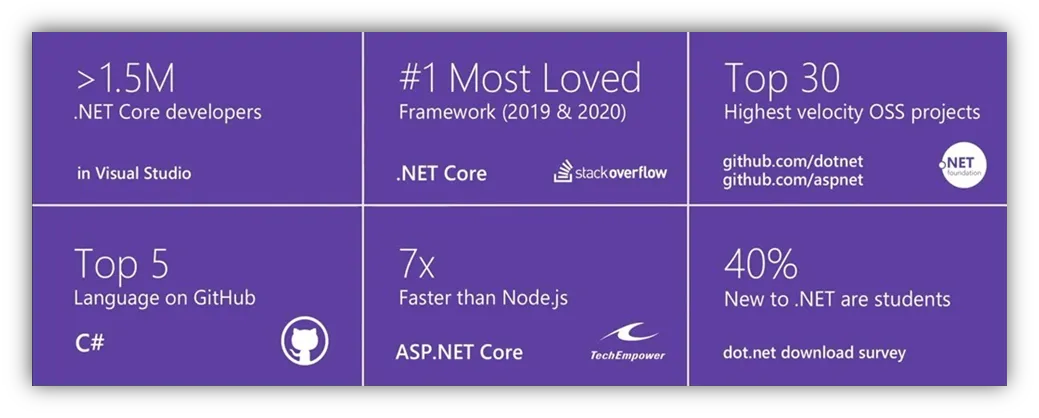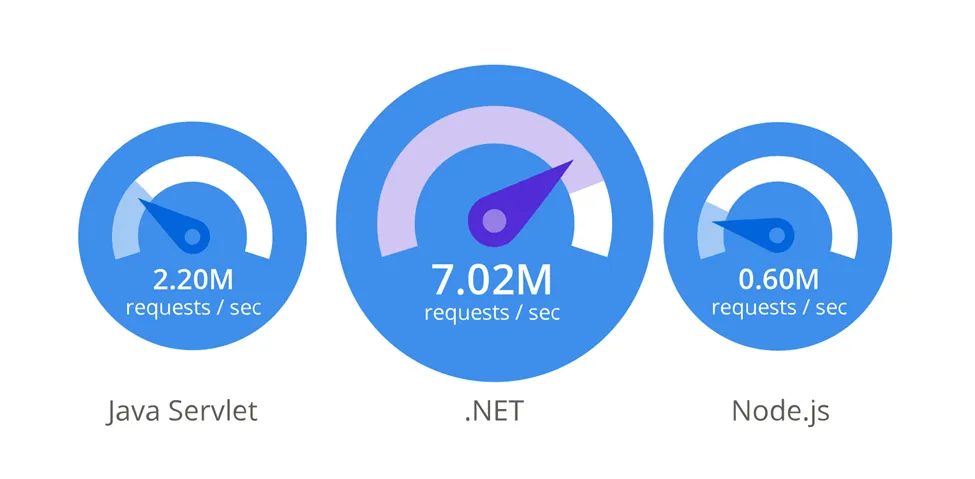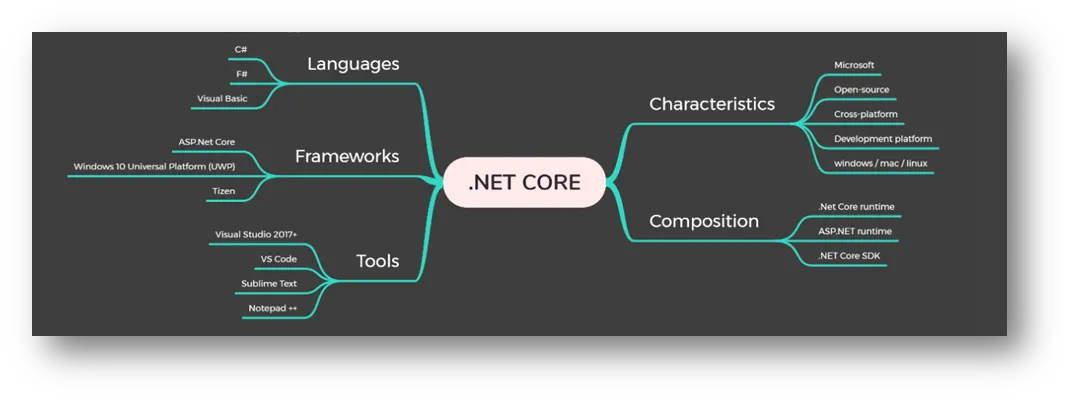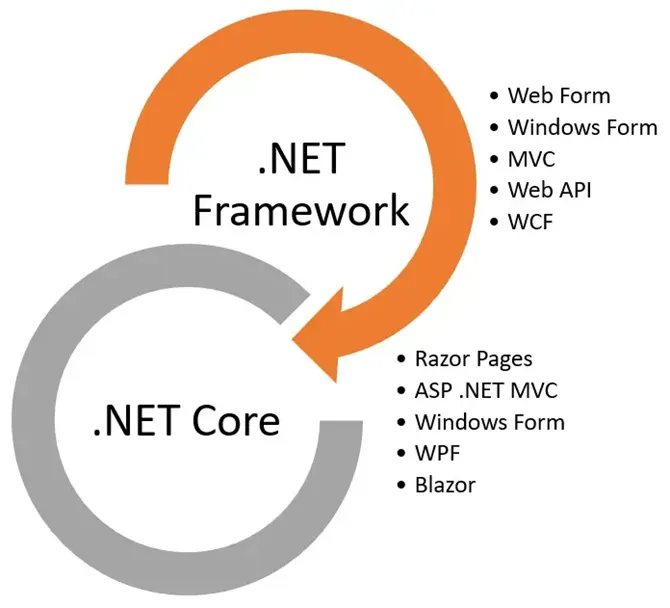15 Ways .NET Core boosts your Word Add-in Development
With its robust infrastructure and advanced capabilities, it's no surprise that .NET Core is the go-to choice for those who demand excellence. This edition includes a plethora of libraries, including Office.js, which makes creating Office 365 Add-ins a breeze.
Let's look at the top ways .NET Core enhances Word Add-in development and helps businesses improve productivity.
1. .NET Core enables faster Word Add-in development
.NET Core is quicker than its predecessors and well-optimized for high performance. The cross-platform interoperability of .NET Core, as well as its pre-built libraries and tools and easy interface with other Microsoft products, makes it an ideal framework for speedier Word add-in development.
With all of these capabilities available under one roof, businesses will benefit from high-quality add-ins and produce significant value for their business in less time than ever before.
2. Offers Cross-platform compatibility for Add-ins
.NET Core is a strong open-source platform for developing Word Add-ins, Outlook Add-ins, and other Office 365 add-ins. One of the key advantages of .NET Core is its cross-platform compatibility, which allows developers to create code that can run on several operating systems, including Windows, macOS, and Linux.
This saves time and money that would otherwise be spent on producing separate add-in versions for each platform.
3. Seamless integration with other Microsoft products
One of the primary benefits of using .NET Core for Word add-in development is its ease of integration with other Microsoft Office programs, as well as third-party services and APIs. This connection enables developers to create strong, integrated solutions that boost productivity and improve user workflow.
For example, if a developer is building a Word add-in that requires data from an Excel spreadsheet, they can easily use .NET Core to integrate the two applications. Users may read data from the spreadsheet using Excel APIs and then use that data in the Word add-in. This way it streamlines the workflow saves time, and eliminates the need to switch between applications.
.NET Core may also be used by developers to link Word add-ins with other Microsoft Office products such as PowerPoint, Outlook, and OneNote. This provides a consistent experience across different applications, making it easier for users to work productively.
Furthermore, .NET Core also supports third-party integration services and APIs, allowing developers to harness external data sources and services to create more powerful solutions. For example, a Word add-in that uses a third-party translation API to translate text can be easily integrated using .NET Core.
In brief, the integration features of .NET Core enable developers to construct strong, integrated solutions that may increase user workflow and productivity. Developers may construct more useful and efficient Word add-ins by using interaction with other Microsoft Office products, as well as third-party services and APIs.
4. .NET Core is designed with security in mind
Security: .NET Core is designed with security in mind, providing developers with the tools they need to build secure and reliable custom Word Add-ins.
.NET Core is a framework that prioritizes security. It has various features and capabilities that aid developers in the creation of secure apps, including the Office 365 Add-ins development :
Secure Coding Practices : .NET Core provides guidance and best practices for secure coding. This includes recommendations for secure coding practices such as input validation, encryption, and secure configuration management.
Cross-Site Scripting (XSS) Protection: .NET Core framework includes built-in security against cross-site scripting (XSS) attacks, which are a common type of application attack that targets users with malicious script injections into web pages.
Cross-Site Request Forgery (CSRF) Protection : CSRF attacks are a kind of fraud attack that uses ingenious tactics to force users to make an unintended request to a website or application. ASP.NET Core includes built-in security against such threats.
Role-Based Access Control: Role-based access control (RBAC) in .NET Core allows developers to manage “resource access” based on a user's role or permissions. This helps in preventing unwanted access to critical data or functionality.
Secure Communication: .NET Core provides HTTPS and SSL/TLS support, which helps to ensure that data sent between the client and server is secured and safe.
Runtime Security Features: Runtime security features in.NET Core include code access security, which helps to prevent malicious code from running on the system, and sandboxing, which separates programs from one another to prevent unauthorized access.
Regular Security Updates: .NET Core is actively maintained and receives security upgrades, patches, and bug fixes on a regular basis. This helps to guarantee that vulnerabilities are fixed as fast and efficiently as possible, lowering the risk of security breaches.
5. Its familiar syntax makes it easy to learn
The syntax of .NET Core is comparable to those of other .NET frameworks, such as the .NET Framework and Xamarin. This implies that developers who are already familiar with these frameworks may quickly switch to .NET Core without having to learn entirely new syntax.
Even the class libraries and APIs are identical to those in other .NET frameworks. This implies that developers may leverage their prior understanding of these frameworks and APIs to create .NET Core apps.
Furthermore, .NET Core employs C# as its core programming language, which is also employed by other .NET frameworks. C# is a popular and extensively used programming language that many developers are acquainted with, which adds to the familiarity of .NET Core's syntax.
6. .NET Core has support for modern web technologies.
.NET Core provides extensive support for modern web technologies such as HTML5, CSS3, and JavaScript, which allows developers to easily build custom Word Add-ins with modern and responsive user interfaces. By leveraging the capabilities of these web technologies, developers can create engaging and interactive user experiences that are optimized for desktop and mobile devices. Additionally, .NET Core's cross-platform capabilities mean that Word Add-ins can be developed on any platform, including Windows, macOS, and Linux, using a variety of popular development tools and frameworks. This flexibility and support for modern web technologies make .NET Core an ideal platform for building custom Word Add-ins that can enhance the productivity and user experience of Microsoft Word.
7. Offers libraries and tools to reduce development time
Another way.NET Core accelerates Word add-in development is by providing a comprehensive collection of pre-built libraries and tools that can be simply integrated into the project. Dependency injection, asynchronous programming, and strong debugging tools are examples of such characteristics. These essential tools enable developers to rapidly build and test their code, decreasing the time it takes to bring their add-ins to market.
8. .NET Core is Future-proof and constantly evolving
.NET Core is a modern and future-proof framework that is constantly evolving, ensuring that custom Word Add-ins built with it will be compatible with future technologies and platforms.
.NET Core is built with security in mind, offering developers a strong collection of tools and capabilities for developing safe apps and add-ons. Its emphasis on secure coding methods, security against typical web application threats, and role-based access control keeps it a safe and dependable platform for Add-in development.
9. Identify and fix issues with easy debugging options
.NET Core helps developers with easy debugging options and makes it simple to identify and fix issues while custom Office and VSTO Add-ins development., decreasing the time it takes to bring their add-ins to market.
One of the key debugging features in .NET Core is the ability to use Visual Studio or other IDEs to set breakpoints, walk through code, and inspect variables and objects while running. This enables developers to rapidly pinpoint the source of an issue and investigate the application's current status.
In addition, .NET Core has multiple logging frameworks and tools, such as Serilog and the .NET Core CLI, that may be used to collect and report debugging information to a console, a file, or a remote server. These technologies allow developers to quickly trace down issues and examine the behavior of their apps, even while they are running in production environments.
Furthermore, .NET Core has various built-in diagnostics tools to discover performance bottlenecks, such as the Diagnostic Tools window in Visual Studio and the dotnet-trace command, which provide insights into the performance and resource use of ASP.NET Core applications.
10. .NET Core is designed to be highly scalable
.NET Core is meant to be highly scalable, making it simple for developers to create bespoke Word Add-ins capable of handling huge amounts of user data. The platform is performance-optimized, with capabilities like just-in-time (JIT) compilation and a highly efficient garbage collector that ensure applications execute swiftly and efficiently even under heavy demand. Furthermore, .NET Core provides a variety of deployment options, including containerization and serverless computing, allowing developers to expand their applications horizontally or vertically to meet changing demands.
Developers may simply develop bespoke Word Add-ins that can grow to handle millions of users while offering a smooth and responsive user experience by exploiting these features and capabilities.
11. Satisfies the need for deep customization.
By providing a modular, extensible, and adaptable platform that can be adapted to meet unique requirements while guaranteeing compatibility and interoperability with other systems and technologies, .NET Core meets the user's desire for deep customization.
Its dependency injection feature, which enables developers to quickly plug in and replace components and services within their applications, enables users to adapt and extend the functionality of .NET Core apps without modifying the core codebase.Its dependency injection feature, which enables developers to quickly plug in and replace components and services within their applications, enables users to adapt and extend the functionality of .NET Core apps without modifying the core codebase.
12. Offers excellent performance to Word Add-ins
.NET Core is meant to be modular, which means developers may utilize just the components they need, resulting in quicker and more efficient development. It is open source, which means that developers may tweak and enhance it to match their own requirements.
Furthermore, .NET Core provides a comprehensive collection of APIs and frameworks that may be used to create bespoke Word Add-ins with highly specific functionality. These APIs and libraries span a wide range of areas, including graphics, music, networking, and machine learning, allowing developers to design add-ins that fulfill specific requirements.
The cross-platform features of.NET Core allow users to create and deploy Word Add-ins on a variety of platforms, including macOS, Windows, and Linux, by utilizing a variety of development tools and frameworks. Because of this flexibility and adaptability, customers may easily create and expand their Word Add-ins to match their individual needs without being limited to a certain platform or technological stack.
13. Simple to update and maintain custom Word Add-ins
Yes, .NET Core provides users with easy maintenance options, which can help reduce the time and effort required to maintain and update applications built on the platform.
One of .NET Core's important features is its support for self-contained deployments, which allow developers to bundle their applications and all of their dependencies into a single executable or group of files that can be deployed and executed on any system without any further setup or installation. This simplifies the deployment and maintenance of .NET Core applications, especially in contexts where the availability of specific libraries or dependencies is restricted or constrained.
Furthermore, .NET Core has versioning support, allowing developers to maintain several versions of their applications and dependencies and simply switch between them as needed. This can assist to ease maintenance operations like upgrading dependencies and adding new features while reducing the chance of incompatibility. This can help simplify maintenance tasks such as updating dependencies or adding new features while minimizing the risk of introducing compatibility issues or breaking changes.
14. Easy deployment across multiple platforms
Easy deployment: .NET Core allows for easy deployment of custom Word Add-ins across multiple platforms.
.NET Core's support for self-contained deployments, versioning, and diagnostic tools, makes it easy for developers to maintain and update their applications across multiple platforms while minimizing the risk of downtime or compatibility issues. This can help reduce the total cost of ownership and improve the overall reliability and performance of .NET Core applications over time.
.NET Core's cross-platform capabilities enable users to build and deploy Word Add-ins on a wide range of platforms, including Windows, macOS, and Linux, using a variety of development tools and frameworks. This flexibility and versatility make it easy for users to customize and extend their Word Add-ins to meet their specific needs, without being tied to a particular platform or technology stack.
15. Has a large community of developers for support
Community support: .NET Core has a large and active community of developers who provide support, resources, and tools to help you in custom software development. , decreasing the time it takes to bring their add-ins to market.
So, that’s it. This concludes our discussion of the subject. We hope you found this blog informative and learned a lot about .NET Core and its strengths. Please visit our blog for further posts like this.