What’s New in ASP.NET Core 10 – Key Features & Expert Insights
We tracked the evolution of .NET 9 on Reddit, and watched the heated debates on .NET 6 vs .NET 8. And just when we thought that things had finally settled, Microsoft drops another...
Listening is fun too.
Straighten your back and cherish with coffee - PLAY !
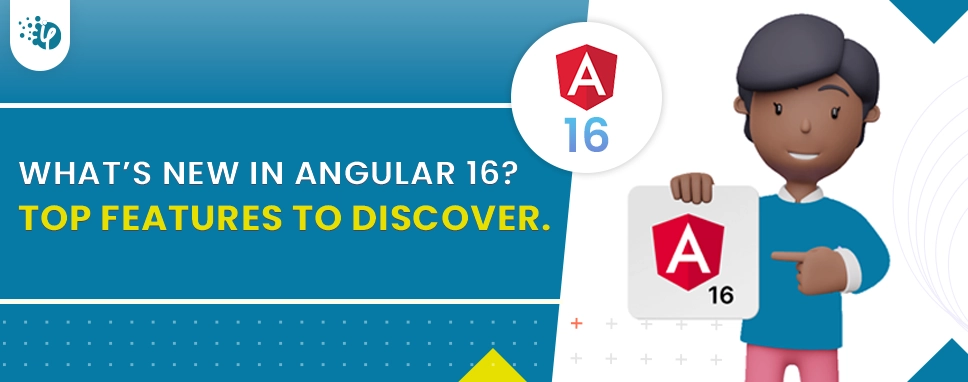
Technologies make a big deal in the business world asserting only one thing; to keep up or get left behind. Angular is one such technology that caught drastic attention in a short time and became a trusty tool for several clients due to its spectacular features.
Technology never stands still, and Angular is no exception releasing new versions on a regular basis. Staying current and migrating to newer versions is essential to keep things fresh, efficient, and secure.
On May 3, 2023, Google released Angular 16, a well-known front-end framework with several noteworthy changes and new features that could simplify Angular development. Therefore, finding an esteemed Angular development company and making the most out of this version would make a lot of sense.
Now let’s check Angular 16 new features with examples and learn how it can be a game changer for existing businesses.
One of the key features that developers were anticipating in this version is “Angular Signals”. This Angular 16 new feature idea was inspired by Solid.js and included in Angular as a whole new idea. With this, developers may describe and define the dependencies between reactive values during bespoke software development.
A signal is an accessible regular variable that users may access synchronously. It allows you to manage state changes effectively within Angular applications.
Some other attributes include declarative creation of the derived state, triggering alert signals on alteration of component templates, functions, etc.
Take a look at the angular 16 new features with examples:
import { Component, signal, effect, computed } from '@angular/core';
import { CommonModule } from '@angular/common';
import { bootstrapApplication } from '@angular/platform-browser';
@Component({
selector: 'my-app',
standalone: true,
imports: [CommonModule],
})
export class App {
height = signal(10);
width = signal(10);
area = computed(() => this.height() * this.width());
constructor() {
effect(() => console.log('Value changed:', this.area()));
}
calculateArea(height: number, width: number) {
this.height.set(height);
this.width.set(width);
}
}
In this angular 16 features with example, I've produced two signals called height and width along with a computed value area. The computed value will be updated and presented in the template when the values of the signals are altered by using the calculateArea() function.
Although it appears amazing, Angular has not given up on RxJS and zone.js. Signals are a feature that is optional; Angular can function without them. In subsequent updates, Angular will steadily enhance Signals to make it a full package.
Hire Angular developers now and leverage the full potential of Angular 16 features.
When you look at Angular compared to React, there used to be a significant limitation - it couldn't handle server-side rendering (SSR). But things have changed with some major upgrades in Angular 16 features.
In the past, Angular used something called "destructive hydration" for SSR. This meant the server would load and render the application before sending it to the browser. The catch? The initial DOM rendering was thrown away, and the client app had to start from scratch when it was downloaded and booted up. This not only impacted Core Web Vitals like LCP and CLS but also led to annoying screen flickering.
Now, with Angular 16, there's a new, smarter approach called "non-destructive hydration." When your client app is downloaded and fired up, the DOM doesn't get trashed. It's a game-changer for a smoother user experience.
Jest is considered to be the most preferable testing framework by JavaScript programmers. Angular has included trial Jest support in version 16 in response to developer requests. It is currently in the developer preview phase, and you may activate it in your framework using the following code in the angular.json file.
"architect": {
"build": {
"builder": "@angular-devkit/build-angular:browser-esbuild",
...
Jest - the most preferred QA framework has been added to the demand of JavaScript professionals. Angular has reacted to developer requests by adding trial Jest support in version 16 of the framework.
All you have to do is change angular.json and install Jest using npm.
// Install jest
npm install jest --save-dev
// angular.json
{
"projects": {
"my-app": {
"architect": {
"test": {
"builder": "@angular-devkit/build-angular:jest",
"options": {
"tsConfig": "tsconfig.spec.json",
"polyfills": ["zone.js", "zone.js/testing"]
}
}
}
}
}
In upcoming upgrades, they intend to switch over all of the current Karma projects to Web Test Runner.
You can now declare input values as necessary in Angular 16. One can be defined using either the @Input decorator or the @Component decorator inputs array.
export class App {
@Input({ required: true }) name: string = '';
}
// or
@Component({
...
inputs: [
{name: 'name', required: true}
]
})
In version 14, standalone components—which are separate from modules—began to be supported. This is advanced by Angular 16 by allowing the creation of standalone projects.
The Angular CLI may be used to create a standalone Angular 16 project. When using the ng new command, the -standalone parameter must be used. After then, NgModules will not be used to generate the project.
ng new --standalone
In Angular 16, the Ivy Renderer, which made its debut back in Angular 9, keeps getting better and better. Thanks to some impressive tweaks in the compilation process, both the build and runtime overhead have been significantly slashed. What does this mean for you? Well, it translates into a faster application launch and a noticeably more responsive user experience.
The functions from @angular/core/rxjs-interop, which are in developer preview as part of the v16 release, will make it simple for you to "lift" signals to observables.
TakeUntilDestroyed, a new RxJS operator that we are announcing, condenses this example into the following form:
data$ = http.get('…').pipe(takeUntilDestroyed());
This operator will automatically inject the current cleanup context. For instance, if used in a component, it will utilize the lifetime of the component.
When you want to link an Observable's lifecycle to the lifecycle of a specific component, takeUntilDestroyed comes in very handy.
After the first release of the standalone APIs, we learned from developers that you'd want to be able to set up Zone.js with the new bootstrapApplication API.
For this, we added a choice via provideZoneChangeDetection:
bootstrapApplication(App, {
providers: [provideZoneChangeDetection({ eventCoalescing: true })]
});
Many advancements have been made in reactive forms. Complex situations will be easier to create and manage.
Developers may now add and delete form controls dynamically during runtime. Improved validators will also simplify and facilitate form verification.
The default style-src Content Security Policy (CSP) runs into a little hiccup when Angular brings in inline style elements to the DOM for component styles. To make it play nice, these elements should have a nonce attribute, or the server needs to toss in a hash of the style contents into the CSP header. While Google couldn't really pinpoint a practical attack path for this vulnerability, it's worth noting that many businesses are pretty strict about their CSP policies.
This situation led to a growing interest in a feature request over at the Angular repository.
The good news? Some additional Angular 16 new features that spans across the framework, Universal, CDK, Material, and the CLI. It lets you add a nonce attribute for styling the components that Angular inlines. You've got two ways to do it: either via the ngCspNonce attribute or through some other cool features. It's all about giving you more control.
Other updates in Angular 16 that enhance the developer experience include:
That’s all from the updated release of Angular 16. Keeping up with all these angular 16 new features helps businesses stay in rhythm with the modern world. Here we also discussed angular 16 new features with examples, you can check out our blog section for more informative articles.
Angular 18 has introduced significant advancements that help you simplify your workflow and improve user experience.
In conclusion, Angular 16 is an exciting upgrade for developers because it adds a lot of new features and improvements.
Angular 16 has some exciting upgrades that make it a fantastic choice for building powerful web apps. With enhanced component interactions, advanced routing, simplified state management, better testing and debugging tools, and increased performance, you've got everything you need for top-notch web development. Staying current with the latest Angular version ensures you're on the cutting edge of web development possibilities.
So, what are you waiting for? Discover the best Angular development company and hire Angular developers to make the most out of this version.
Angular 16 was released on 3 May 2023.
Yes, Angular 17 is a stable version released on November 8, 2023. Angular 17 features include several bug fixes and introduced features like a new CLI, component compiler, etc.
Yes, Node JS is required for Angular 16. To install Angular 16, you will need to have Node.js version 18.13.0 or newer installed on your computer in order to create manage, and serve Angular projects.
Angular 15 and Angular 16 differ from each other in certain scenarios. Angular 15 provides standalone components and better debugging, while Angular 16 brings improvements to Ivy renderer, better CLI and forms updates.
Yes, Angular 17 is better than Angular 16 as it introduced a number of features and improvements. Such as lazy loading, change detection, improved support for typescript, new CLI and more making it more powerful and easy to use.
Signal is a powerful feature introduced in Angular 16 that allows defining reactive values and expressing dependencies between them. These signals can contain any values, from simple primitives to complex data structures. Using signals, you can make your code simpler, flexible, and performant.

We tracked the evolution of .NET 9 on Reddit, and watched the heated debates on .NET 6 vs .NET 8. And just when we thought that things had finally settled, Microsoft drops another...

Several experts, particularly those just starting out, often find themselves confused about WPF and UWP, wondering if they are the same. Since they are used to create great UIs for...
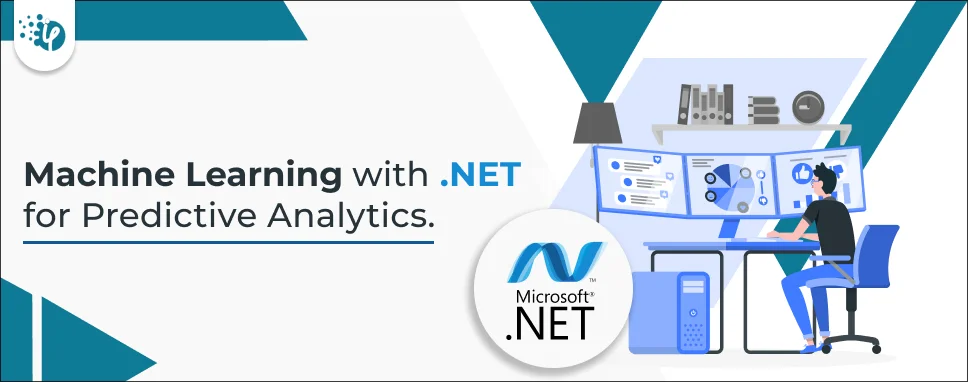
Many companies rely on advanced technologies to make informed decisions in their business. For instance, some Chief Technology Officers (CTOs) turn to Power BI consulting services,...