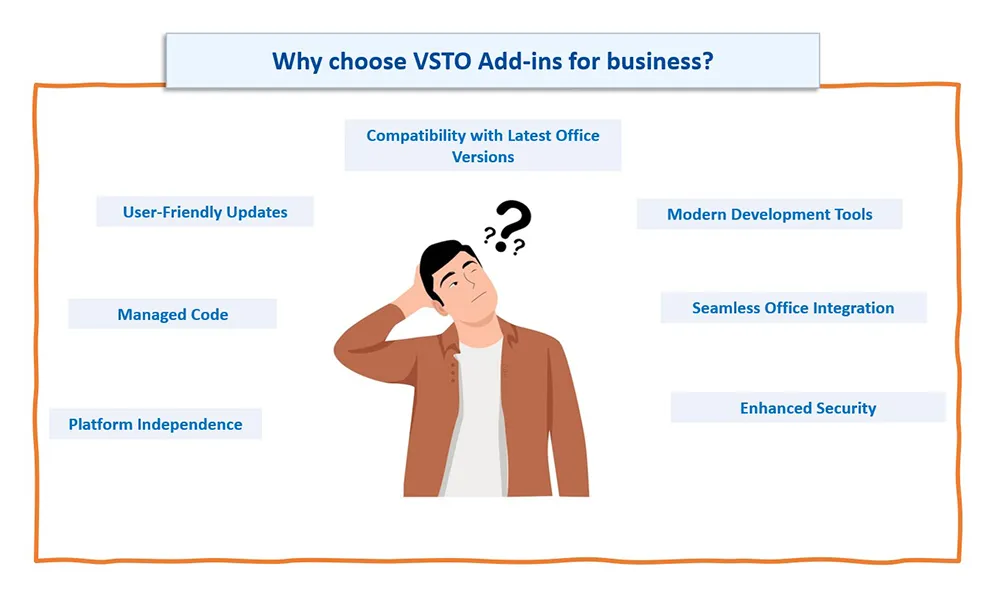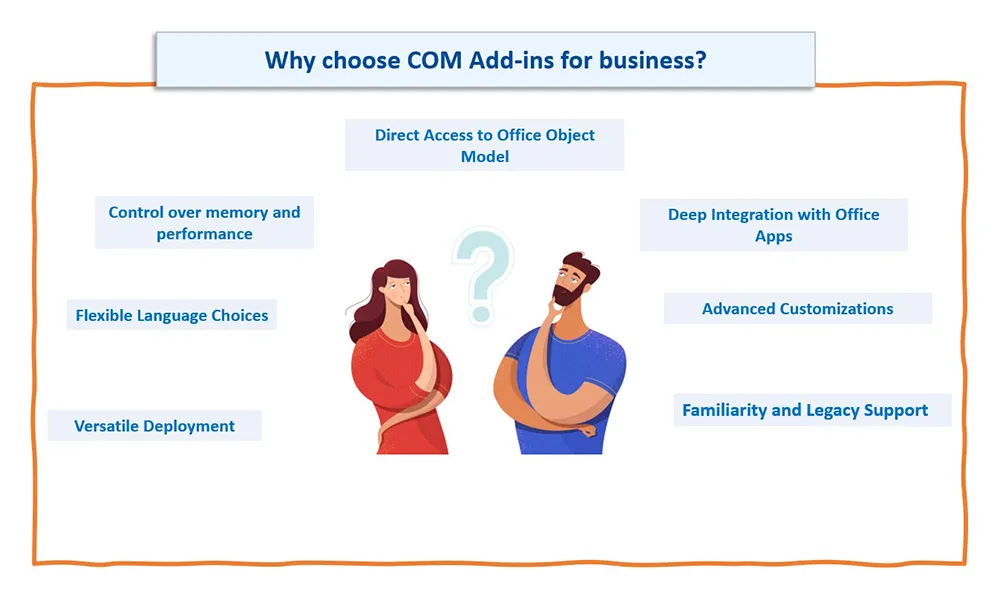VSTO vs COM Add-ins: Factors to Consider
When deciding between VSTO Add-ins and COM Add-ins for your business needs, it is important to consider a few factors:
1. Complexity of Customization
VSTO Add-ins provide a more modern and comprehensive framework for customization. If your business requires complex interactions with Office applications, such as creating custom task panes, manipulating the Office document object model, or integrating with external APIs, VSTO Plug-ins are the recommended choice. They offer a higher level of control and flexibility, allowing you to create sophisticated solutions tailored to your specific requirements.
COM Add-ins, on the other hand, are suitable for simpler customization scenarios. If you only need to add a few buttons or menus to Office applications or perform basic automation tasks, COM Add-ins may be sufficient for your needs. They are easier to develop and require less technical expertise compared to VSTO Add-ins.
2. Development experience and skillset
The choice between VSTO Addins and COM Add-ins also depends on the development experience and skillset of your team. VSTO Addins require knowledge of the .NET framework and programming languages such as C# or VB.NET. If your development team is already familiar with custom .NET development or if you have .NET expertise in your organization, VSTO Addins can be a natural choice.
COM Addins, on the other hand, are based on COM technology and typically require knowledge of languages like C++ or Visual Basic. If your team has experience with COM development or if you have existing COM-based solutions, COM Addins may be a preferred choice to build upon your existing expertise.
3. Deployment and Compatibility
Consider how you will deploy and distribute your customized Office solutions. VSTO extensions are deployed as managed code assemblies and can be easily distributed using ClickOnce technology, which simplifies installation and updates. VSTO add-ins also have better compatibility with different versions of Office applications, ensuring that your add-ins work across different Office environments.
COM extensions, on the other hand, require more manual deployment and registration steps. They are also more prone to compatibility issues when used with different versions of Office applications. If you require seamless deployment and compatibility across various Office versions, VSTO Add-ins offer a more convenient solution.