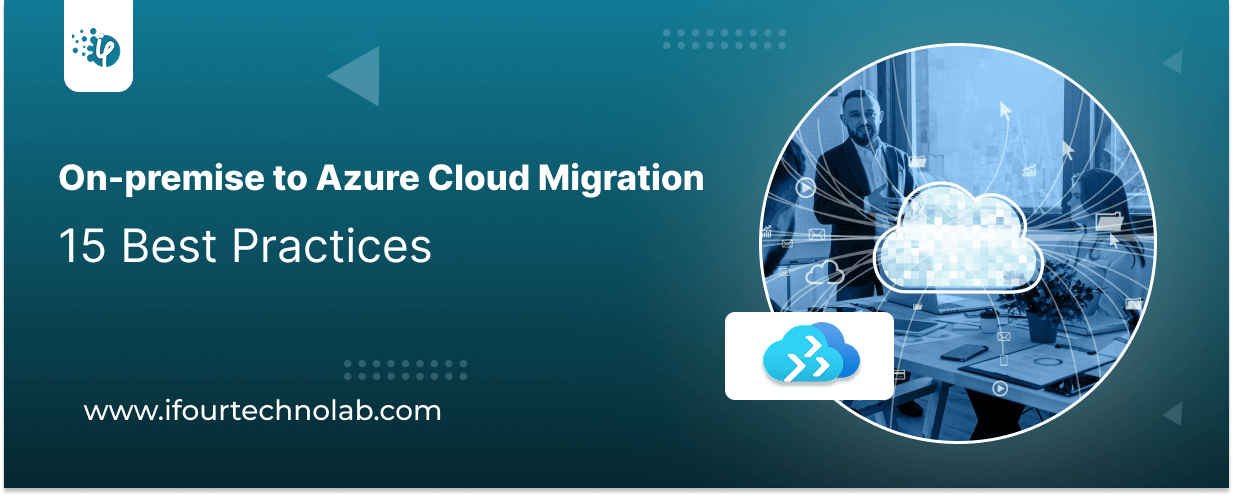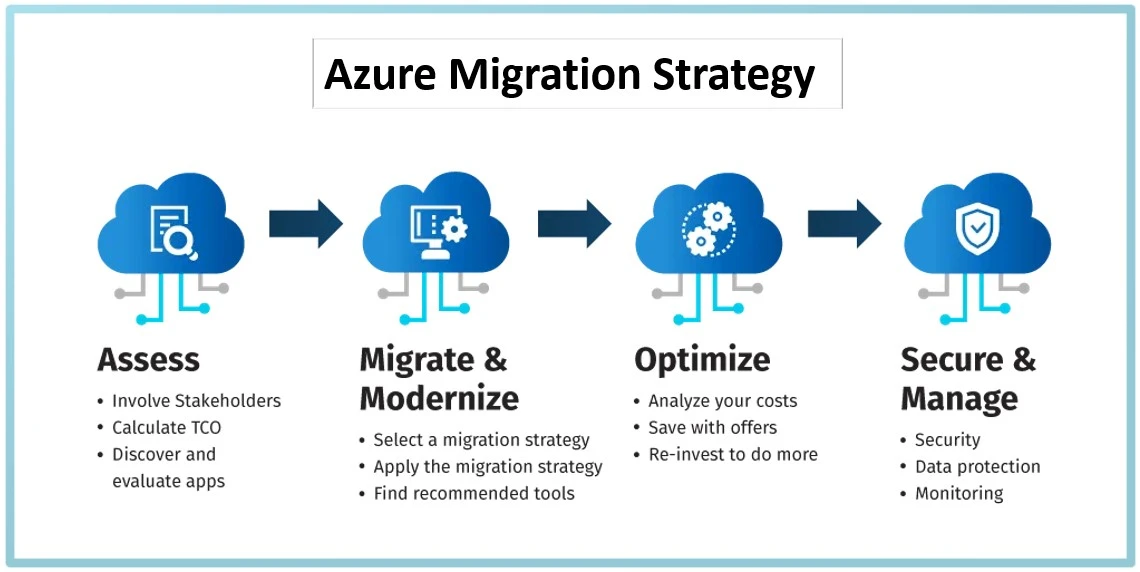On premise to Azure Cloud Migration – Wrapping Up
Migrating from on-premise to Azure cloud can be a game-changer for your business if you adopt it following the right practices.
You could reap numerous benefits which you do not get from on premises infrastructure. For example, cost savings, app scalability, strong security, and much more.
In this blog, we discussed 15 Cloud Migration Best Practices – On premises to Azure cloud.
By conducting a thorough assessment, developing a clear strategy, ensuring your team is well-trained, prioritizing security, and continuously monitoring your cloud environment, you can avoid common pitfalls and maximize the advantages of Microsoft Azure cloud technology.
Wanna migrate On-premises machines to Azure Cloud? Connect with iFour, a leading Azure migration services provider, and make your cloud migration easy and effortless!
Whether you're moving from GCP to Azure or switching from on premises to Azure, our team is here to help with MS Azure consulting services.