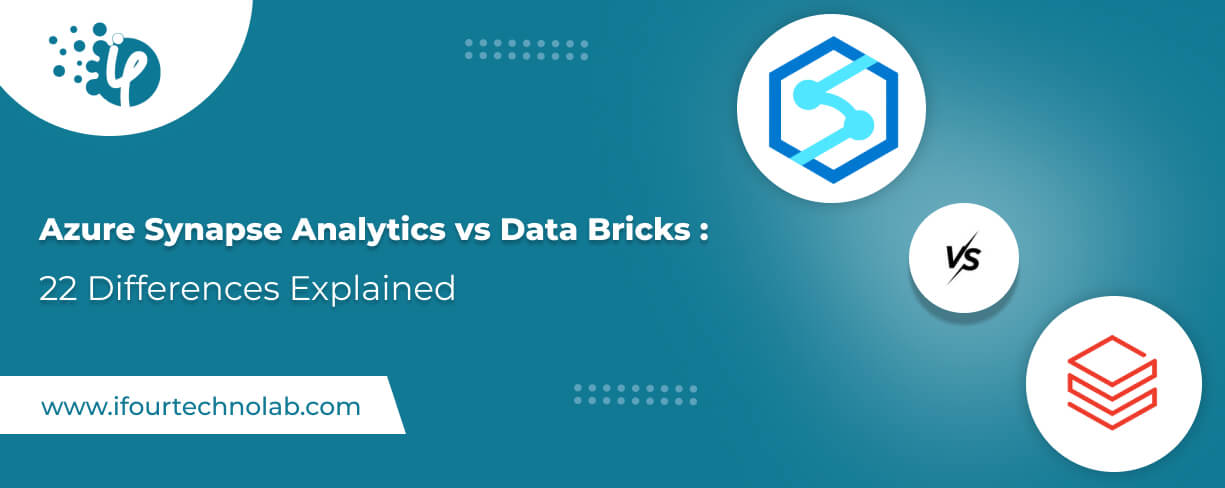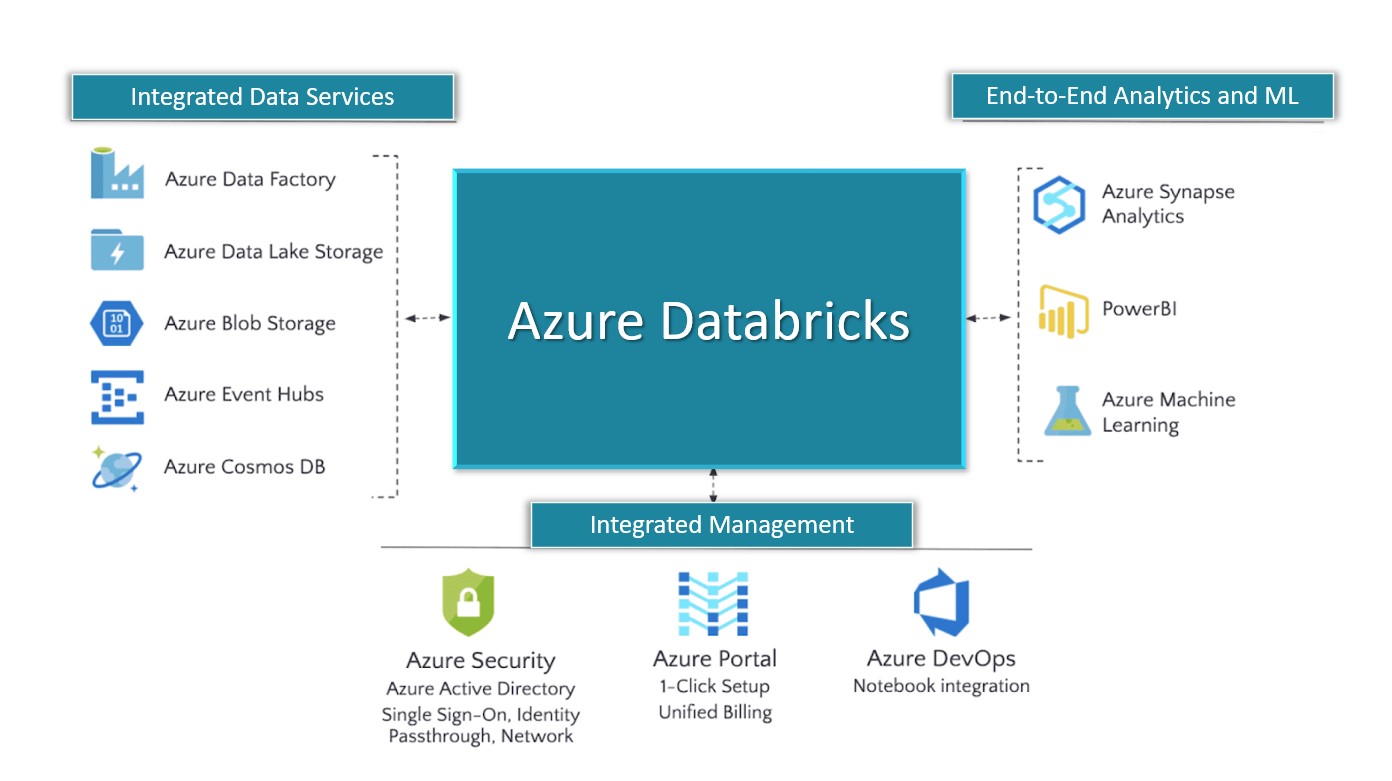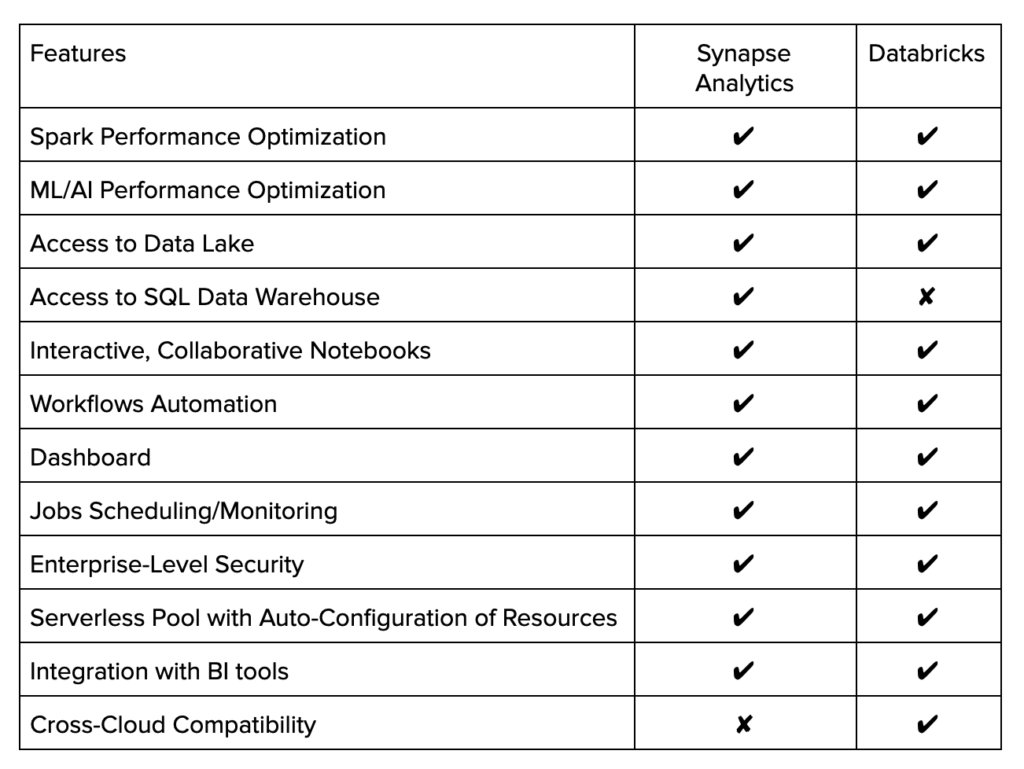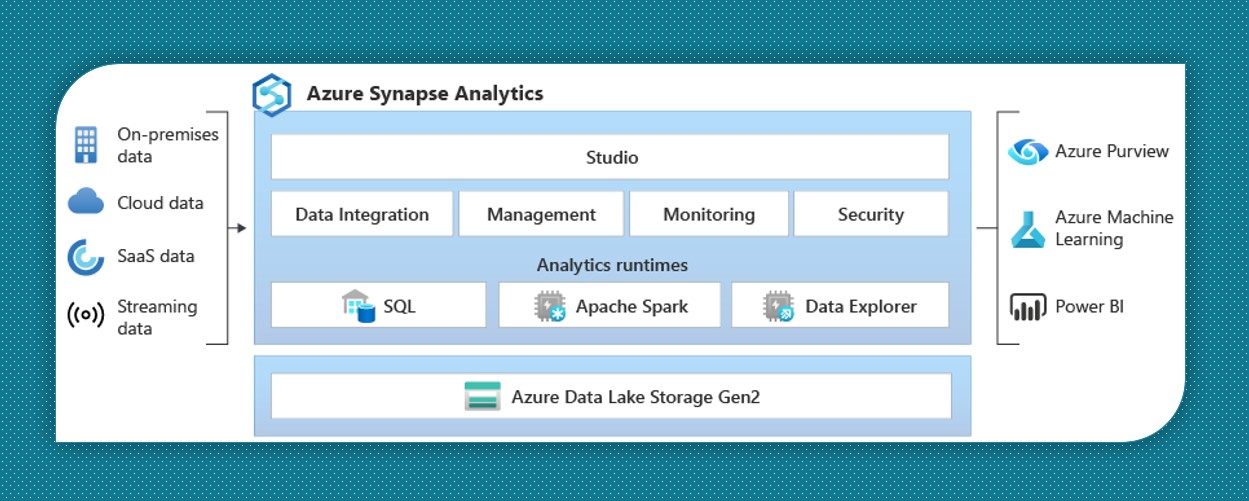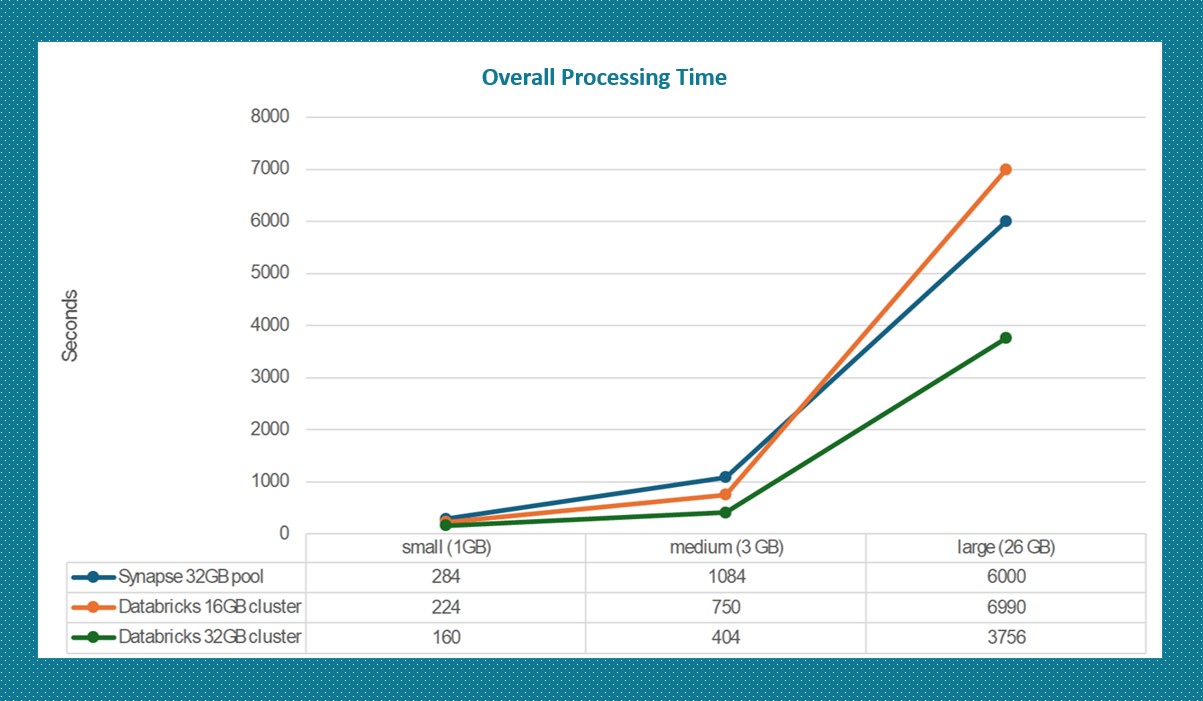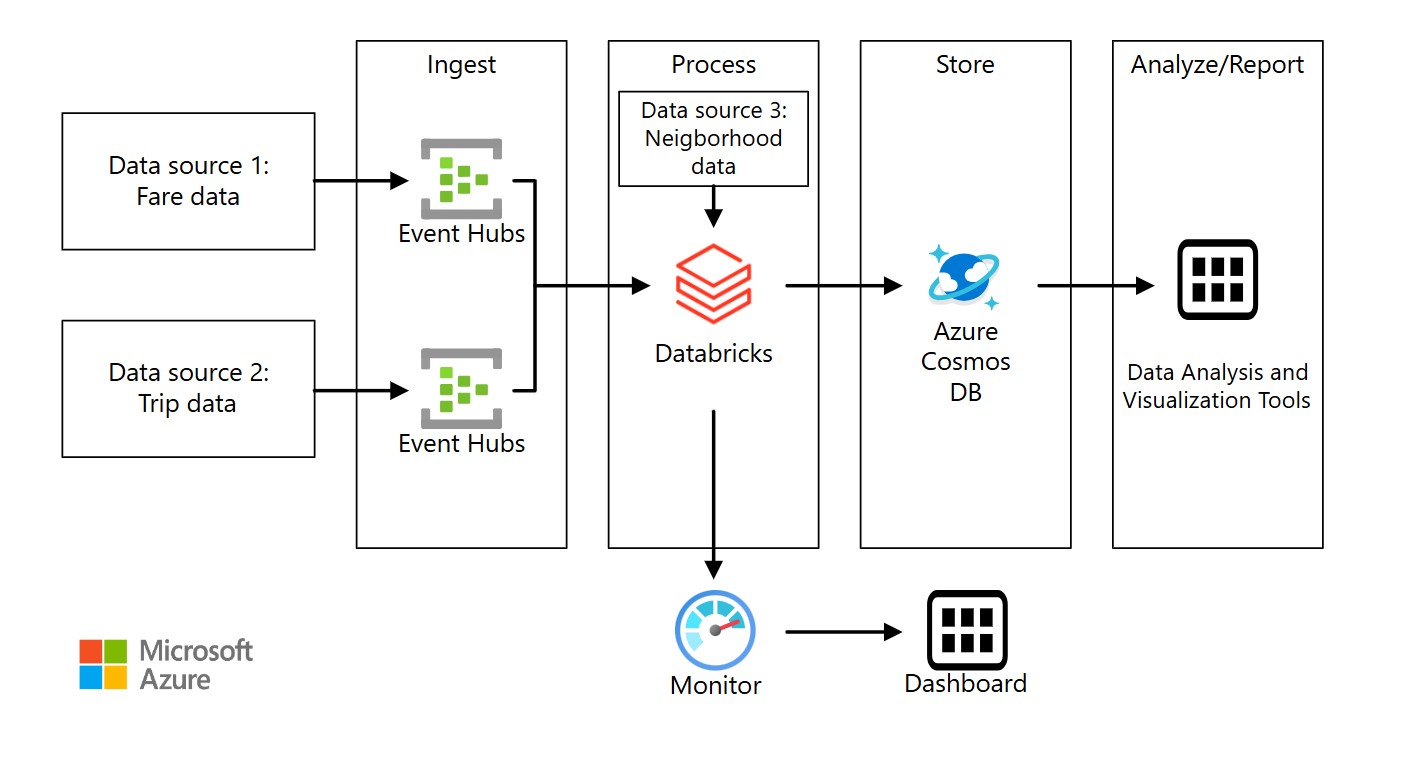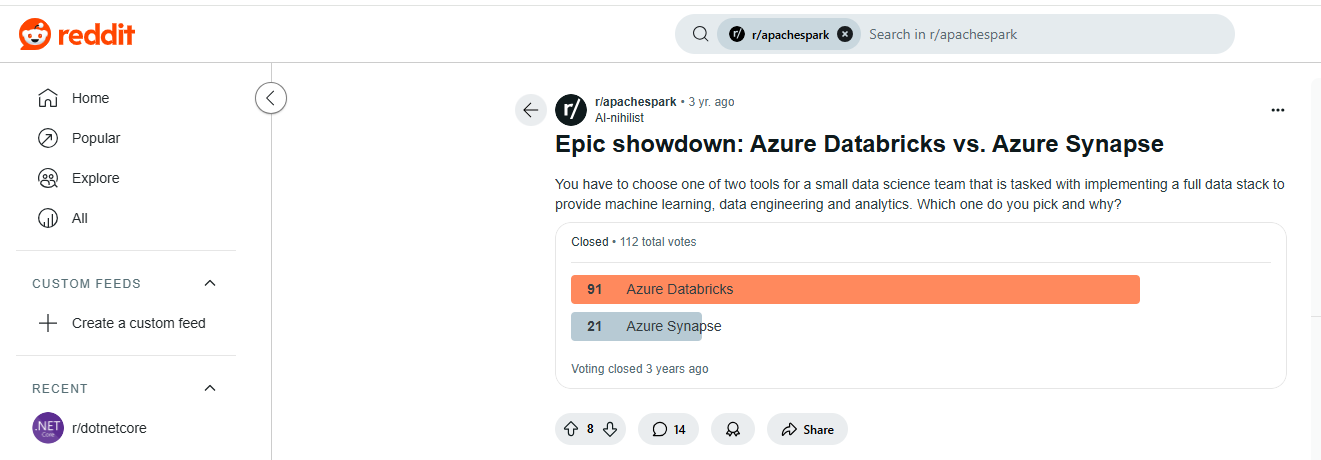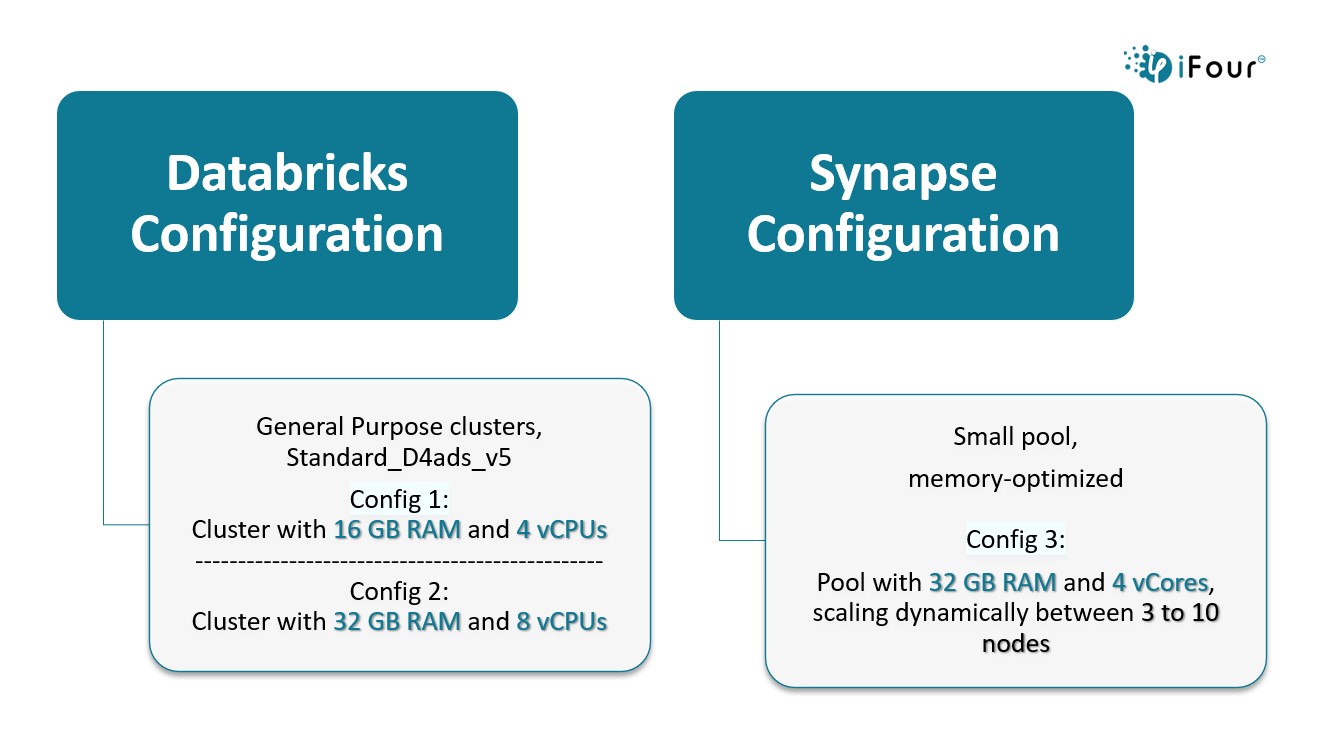Azure Synapse Analytics vs Databricks: What’s the Difference?
Understanding the essential features of any platform is crucial prior to making comparisons. The following table shows feature differences between Azure Synapse and Databricks.
Image source
Let’s break down their core differences in the simplest way possible.
1. Azure Synapse Analytics vs Azure Databricks: Data Integration
- Synapse makes data integration easy with Synapse Pipelines, working like a built-in Azure Data Factory.
- Databricks, however, requires a separate integration with Azure Data Factory to handle data workflows.
2. Databricks vs Azure Synapse Analytics: Data Storage
- Synapse connects seamlessly with SQL Data Warehouse, Azure Data Lake, and Cosmos DB.
- Databricks prefers Delta Lake for optimized storage but also integrates with S3 and ADLS for flexibility.
3. Synapse vs Databricks: Compute Engine
- Imagine Synapse as a SQL-first machine, optimized for structured data. It offers serverless and dedicated computing options.
- Databricks, however, is built on Apache Spark,excelling at massive-scale data processing.
4. Azure Databricks vs Synapse Analytics: Scalability variations
- Synapse scales efficiently with on-demand and provisioned computing.
- Databricks takes it further with auto-scaling clusters, adjusting resources dynamically based on workload.
Meanwhile, take a look at the expert opinions on Synapse and Databricks here
5. Azure Synapse Analytics vs Azure Databricks: Data Processing
- Need fast batch and real-time data processing? Synapse provides both via its SQL pools.
- But for truly complex, big data workflows, Databricks’ Apache Spark engine is hard to beat.
6. Azure Synapse Analytics vs Databricks: Query Performance
- Synapse is optimized for fast structured data queries with its distributed query engine
- Databricks handles both structured and unstructured data efficiently using Spark’s parallel processing.
Image source
7. Azure Synapse Analytics vs Databricks: AI/ML Capabilities
- Synapse offers Azure Machine Learning integration with T-SQL support.
- Databricks has MLflow and Spark MLlib, making it the better choice for serious AI/ML projects.
8. Azure Synapse Analytics vs Databricks: Notebooks
- Both platforms support notebooks, but Synapse integrates them into Synapse Studio with Python, Spark SQL, Scala, and R
- Databricks offers a more advanced notebook environment, preferred by data scientists.
9. Synapse vs Databricks Cost Model
- Synapse follows a pay-as-you-go model, charging separately for storage and computing. It offers a Pre-purchase units option.
- Databricks has a similar pricing structure but is optimized for big data, making it cost-efficient for large-scale processing. It offers a 14-day free trial.
10. Azure Synapse Analytics vs Databricks: Security
Both platforms offer data encryption and role-based access control, but Synapse integrates deeply with Azure Private Endpoints for additional security layers.
11. Azure Synapse Analytics vs Databricks: Collaboration
- If your team relies on Azure DevOps and GitHub, Synapse is a natural fit.
- Databricks goes beyond Databricks Repos, providing richer collaboration tools for teams working on big data and AI.
12. Azure Synapse Analytics vs Databricks: Developer Experience
- Synapse feels like drag-and-drop analytics, making it easier for business users.
- Databricks offers a data scientist-friendly workspace, loaded with notebooks and AI-driven insights.
13. Synapse Analytics vs Databricks: Interoperability
- Synapse deeply integrates with Power BI, Azure ML, and Logic Apps.
- Databricks also works well with Azure but offers multi-cloud support, making it more flexible.
14. Azure Synapse Analytics vs Databricks: Data Governance
- Synapse has built-in Azure Purview integration, making data governance easier.
- With Databricks, you’ll need to configure external governance tools for compliance tracking.
15. Azure Synapse Analytics vs Databricks: Support for BI Tools
- If Power BI is your primary BI tool, Synapse is the better choice.
- Databricks, however, integrates with Qlik, Looker, Power BI or Tableau, making it a great fit for diverse analytics environments.
Image source
16. Azure Synapse Analytics vs Databricks: Ease of Use
- Need a user-friendly platform? Synapse offers an intuitive, business-user-friendly interface.
- Databricks requires technical expertise, making it ideal for data engineers and scientists.
17. Azure Synapse Analytics vs Databricks: Multi-Cloud Support
- Synapse is Azure-centric, offering a consumption-based pricing model.
- Databricks, however, works across Azure, AWS, and GCP, giving you the freedom to choose your cloud provider.
18. Azure Synapse Analytics vs Databricks: Real-Time Analytics
- Synapse supports real-time analytics with Azure Stream Analytics.
- Databricks, using Spark Streaming, offers powerful real-time processing for big data.
19. Azure Synapse Analytics vs Databricks: AI Integration
See what experts on Reddit are saying about choosing between Databricks and Synapse Analytics for a small data science team.
- The discussion highlights the need for building a complete data stack for machine learning, data engineering, and analytics.
- Experts also emphasized the importance of deciding which tool to use and provided reasons for their recommendation.
20. Azure Synapse Analytics vs Databricks: Compliance and Certifications
Both platforms meet GDPR, HIPAA, and other compliance standards, ensuring enterprise-grade security and governance.
Azure Synapse:
- Ideal for data warehousing and integration.
- Native integration with other Azure services.
Databricks:
- Focused on data science and machine learning.
- Suitable for complex data pipelines.
21. Azure Synapse Analytics vs Databricks: Deployment & Monitoring
- Synapse is fully managed, with automatic updates handled by Microsoft.
- Databricks, while managed, give you more control over cluster configurations and auto-scaling.
22. Azure Synapse Analytics vs Databricks: Community and Ecosystem
- Synapse benefits from Microsoft’s strong enterprise support.
- Databricks, built on open-source Apache Spark, has a vast community and extensive plugin support.