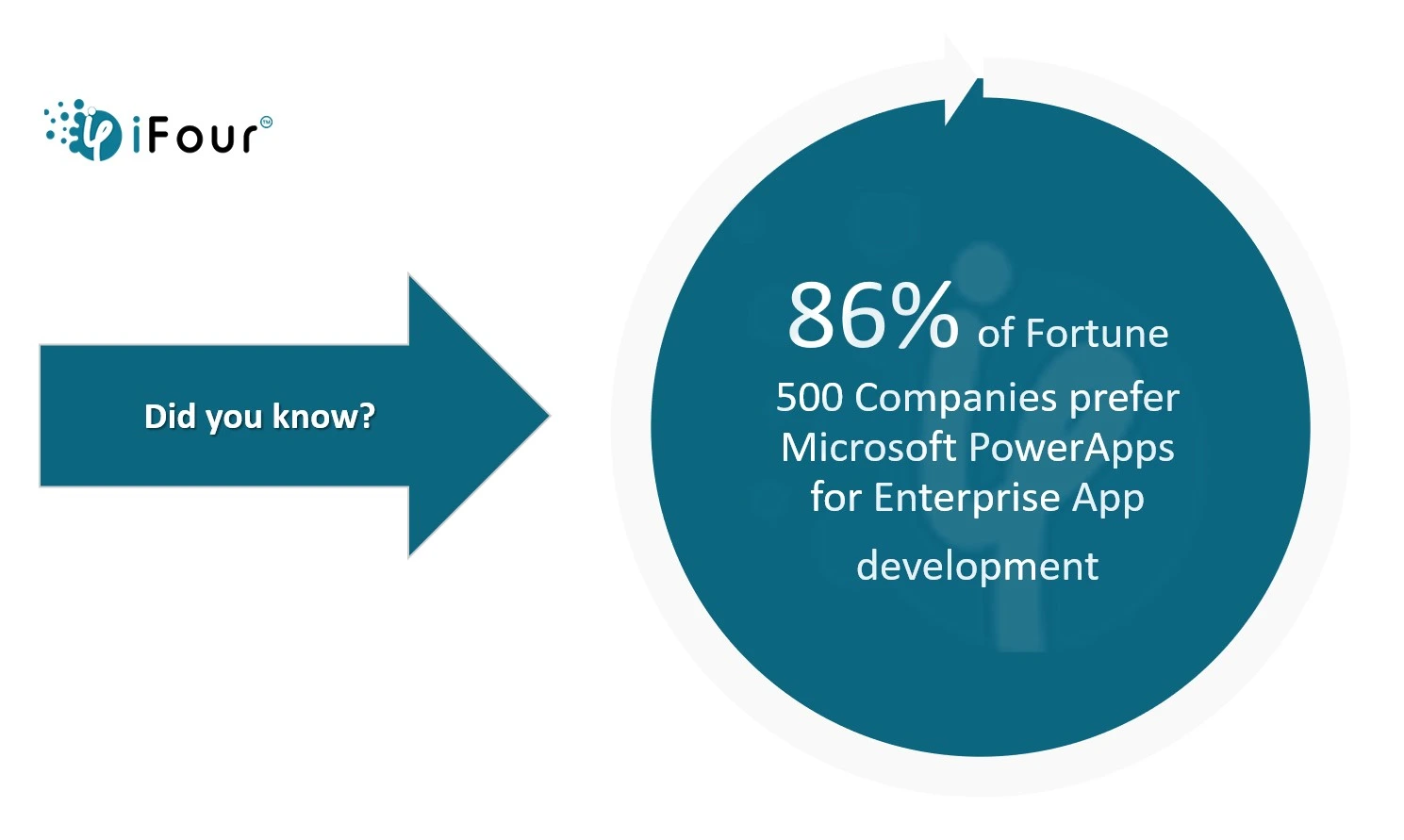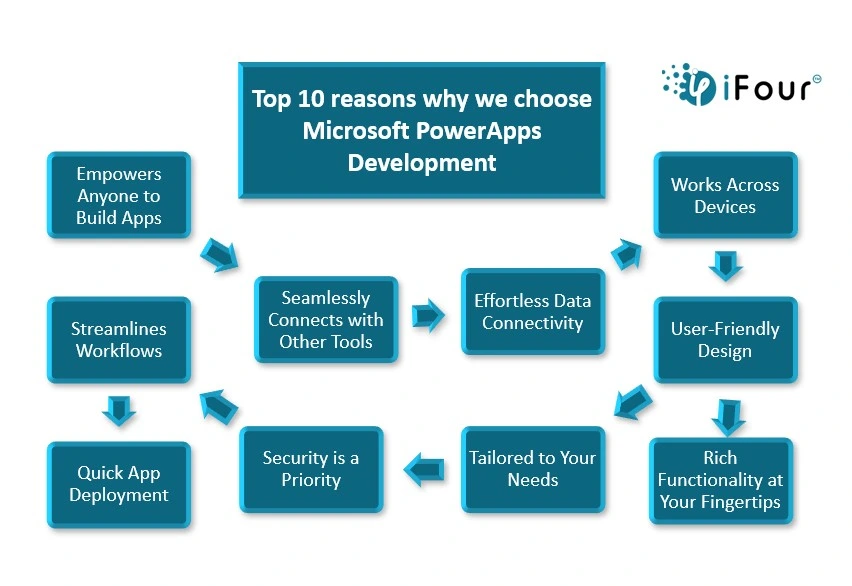How does PowerApps compare to other low-code development platforms?
PowerApps, a low-code application development platform, streamlines custom business app development, effortlessly connecting with data in Dynamics 365, SQL Server, Microsoft 365, and other platforms. With advantages such as rapid app development, AI capabilities, secure infrastructure, reduced IT costs, and user-friendly UIs, PowerApps stands out in the crowd.
Despite being recognized for its simplicity and drag-and-drop interface, PowerApps also have certain limitations like licensing, costs, device support, and platform dependence. However, eliminating the need for coding experience is an exceptional feature of this no-code application development platform.
It effortlessly connects with Microsoft services like Excel, OneDrive, and SharePoint, as well as cloud services such as SQL, Google Drive, and Dropbox. PowerApps caters to both web and mobile app development and is embraced by 86% of Fortune 500 companies.