What’s New in ASP.NET Core 10 – Key Features & Expert Insights
We tracked the evolution of .NET 9 on Reddit, and watched the heated debates on .NET 6 vs .NET 8. And just when we thought that things had finally settled, Microsoft drops another...
Listening is fun too.
Straighten your back and cherish with coffee - PLAY !
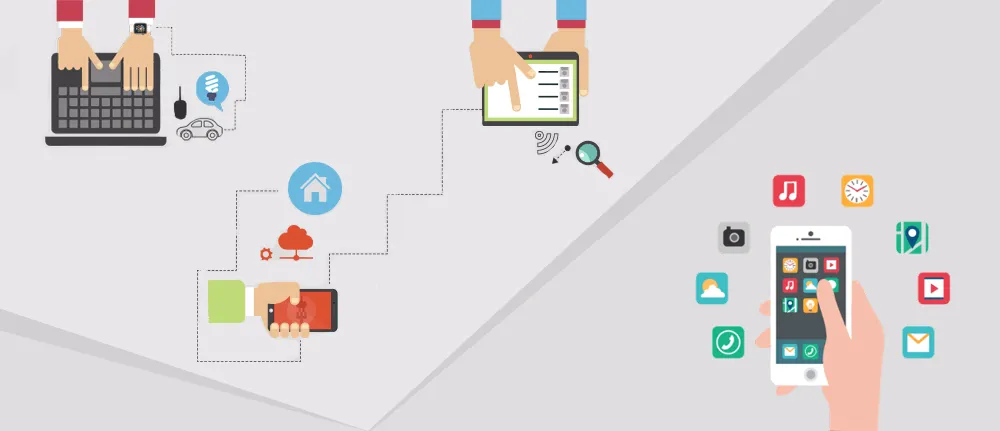
A steady influx of new customers is the lifeblood of every business, as there’s no thriving and growth without it. You can’t even expect to maintain the status quo without it, as according to relevant industry stats 50% of customers naturally churn every 5 years. This means that driving traffic to your website should be among your top priorities, but it’s only one part of the equation, because all your efforts will be in vain if you fail to keep visitors and make them come back.
79% of people who aren’t satisfied with what they find on your website will go back to the search engine and look somewhere else, and this makes user experience one of the most important factors of your overall digital marketing strategy . Here’s what you should have in mind when you’re optimizing UX on your website.
If you want the visitors who come to your website to stay for a while and browse around, you need to make things as easy for them as possible. The first element that can make them bounce and never look back is bad navigation which lacks any logical structure. So, in order not to confuse your potential customers, as well as search engines, start with organizing your pages into clear categories.
Legibility is a very important factor, which is why you need to pick the right font type and size, so that your users can easily read the text. Also, no matter how attractive and cool they look, icons aren’t exactly the best way of labeling your menu items, as both robots and people can have a hard time trying to decipher their meaning, due to a lack of standard usage. Adding a visible search bar will increase your conversion rates by allowing users to find the content they need quickly and without having to make a detour.
Although you can be tempted to fill every inch of your website with relevant information about your business, it can be counterproductive. Namely, without enough white space, your website will be cluttered and not exactly easy on the eyes.
Besides making your website look more sleek and appealing, white space also helps website visitors focus on the message you’re trying to convey, as well as process and absorb it without being overwhelmed by information overload. Alternatively dubbed negative space, this usually neglected design element can have a very positive effect on the readability of the text on your website, thus improving comprehension by 20%.
Responding to your users and handling their issues in a timely manner makes a world of difference when it comes to customer satisfaction. Nowadays, customers expect nothing less than 24/7 support, not to mention that they won’t accept being put on hold, and even large companies don’t have enough reps who could meet such requirements. However, chatbots offer a perfect solution to this problem as they are at your customers’ disposal all the time.
In addition to that, when paired with conversational AI, ML, and NLP, they can provide tailored and personalized support based on previously collected and analyzed customer data. In other words, you can outsource troubleshooting, resolving complaints, providing detailed answers on how to use certain product features, and similar tasks to chatbot assistants, thus cutting down overhead costs and providing your customers with prompt, easily accessible support.
49.7% of all page views globally come from mobile devices. The math is clear – if almost 50% of your visitors can’t properly access your website from their mobile devices, they’ll leave and never come back, while your bounce rates will soar. And this isn’t just a speculation. 46% of visitors won’t return to a mobile website if it doesn’t work properly during their initial visit. On top of losing your potential customers, you’ll also get penalized by Google if your website isn’t mobile-friendly. In other words, the search engine’s mobile-first indexing can hurt your rankings if you fail to optimize your mobile website.
Internal links behave like connective tissue which keeps your website together and spreads page authority across the website. This tactic is extremely straightforward, and all you have to do is produce a lot of valuable content (not that it’s the easiest thing in the world, for that matter) and whenever you come up with a new blog post, add a link to another relevant blog post you have written before.
Besides spreading ranking power around your website, internal linking is used for easier navigation. While it’s true that internal links are of key importance to your SEO efforts , you should first and foremost try to organize your website architecture having your visitors and their benefits in mind. So, by adding internal links to your website, you’re directing your users towards other relevant resources you’ve created on the topic they’re interested in. Such an approach boosts the value of every piece of your content and helps your visitors find all the information they need, thus increasing engagement.
A great user experience translates into more website visitors converted into paying customers for your business. If you don’t offer your potential customers what they need and expect, your competitors will, so make sure to optimize your website and make it, above all, user-friendly.

We tracked the evolution of .NET 9 on Reddit, and watched the heated debates on .NET 6 vs .NET 8. And just when we thought that things had finally settled, Microsoft drops another...

Several experts, particularly those just starting out, often find themselves confused about WPF and UWP, wondering if they are the same. Since they are used to create great UIs for...
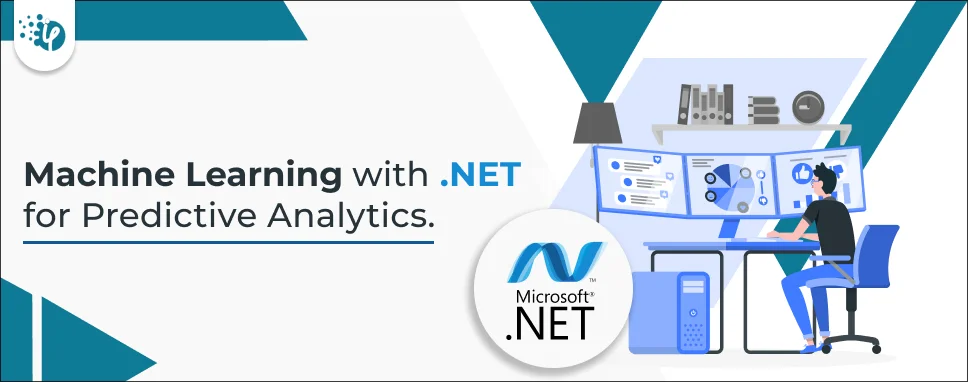
Many companies rely on advanced technologies to make informed decisions in their business. For instance, some Chief Technology Officers (CTOs) turn to Power BI consulting services,...