Ethical Issues in Healthcare: Key Considerations For AI
Let’s keep it simple. In healthcare, trust, safety, and human dignity come first, no matter what solution you build. The same applies to AI. Today, it is everywhere, from clinics...
Listening is fun too.
Straighten your back and cherish with coffee - PLAY !
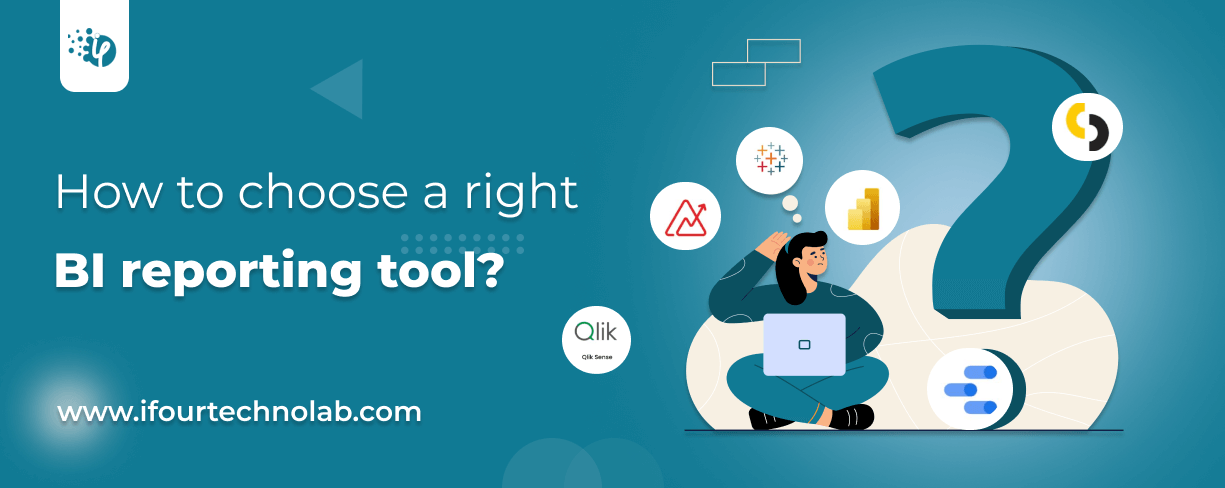
You know, there are about 426 BI reporting tools available each with unique features. But there isn't a clear-cut answer to which BI reporting tool is the absolute best. It actually depends on certain criteria and comprehensively depends on your core requirements.
Let's say Zoho Analytics - It is one of the preferred data analytics tools, but might not be the right fit if you look for seamless scalability.
Same goes with TIBCO, a BI reporting tool preferred by Fintech and healthcare businesses but requires a good level of expertise to operate.
While Looker and Power BI are known for integrating into the M365 ecosystem, Tableau is best for rich data visualizations.
So, each tool has its own features and unique capabilities. Deciding the best BI tool depends on what your requirements are!
Now here's the question - how to choose Business Intelligence tool for my business? Given below are the tips for choosing the right BI tool.
Hire Power BI developers from iFour to build interactive visuals
Before you choose any Business Intelligence reporting tool, ask yourself these questions:
Clarifying these questions is key to choosing the best BI tool for your business.
Let's dive deeper and explore these criteria in detail.
Take a look at these prime Power BI use cases we've crafted for our industry CTOs. These BI examples helped them simplify their operational decisions!

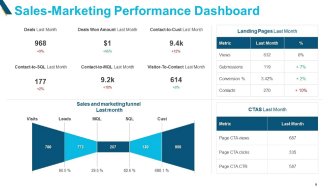

Choosing the right Business Intelligence (BI) tool is like picking the perfect GPS for your business journey. You need a tool that integrates seamlessly, provides real-time updates, scales with your needs, and remains user-friendly. Here are the factors to consider when choosing a BI tool:
Imagine buying a high-tech coffee machine that doesn’t fit your kitchen outlets. Frustrating, right? Similarly, your BI tool should blend effortlessly with your existing systems. Consider the following to choose right BI Reporting Tool
Example:
Imagine a retail company using Power BI to integrate data from their CRM, ERP, and warehouse systems. This seamless integration allows them to have a unified view of customer behavior, sales trends, and inventory levels, enabling better decision-making.
Waiting for reports should not feel like waiting for a slow elevator. Speed matters in business decisions. Check out the below factors when choosing the best BI tool.
Real-Time Data Processing: Choose a tool that processes data in real time to keep insights fresh.
Data Refresh Rates: Look for customizable refresh rates to fit your reporting needs.
Performance and Speed: Ensure the tool can handle large datasets and generate reports quickly.
Consider a manufacturing company using Power BI's real-time streaming capabilities to monitor factory sensors. This setup provides up-to-the-minute insights into production line performance, helping managers quickly address any issues and optimize operations
Move your business analytics effectively with Power BI Migration services
Your business is growing—can your BI tool grow with it? Confirming the following before choosing BI reporting tool is a sensible move.
Scalability: The tool should support increasing data volumes and users.
Flexible Licensing: Look for pricing models that won’t drain your budget as you scale.
Feature Expansion: Check if the BI tool offers additional features/modules as your needs evolve.
Example:
Think of a SaaS company that starts with a small user base but rapidly grows. They use an embedded BI tool that scales effortlessly with their increasing data volumes and user numbers, ensuring they can continue to deliver reliable, real-time analytics to their customers.
A great BI tool should be like a smartphone—powerful yet easy for anyone to use. Evaluate the following criteria to Choose right BI Reporting tool for your needs.
User-Friendly Interface: Opt for an intuitive design that non-technical users can navigate.
Drag-and-Drop Functionality: Simplify reporting with drag-and-drop features—no coding required.
Training and Support: Ensure the provider offers resources, tutorials, and customer support.
Read More: How to Export Power BI Data to Excel
Example of choosing the right reporting tool:
A marketing team uses a Power BI dashboardwith drag-and-drop functionality to create reports without needing any coding skills. This user-friendly interface allows them to analyze campaign performance and make data-driven decisions quickly.
Your business data is gold—protecting it should be a top priority. Assess the following elements while choosing the right reporting tool for your organization.
Data Security: Look for encryption, role-based access, and multi-factor authentication.
Compliance: The BI tool should meet industry standards like GDPR, HIPAA, or others relevant to your business.
Audit Trails: Ensure the tool tracks data access and modifications for accountability.
Build custom dashboards with our Dashboard development services
Example:
A healthcare provider uses Power BIwith robust data governance features to ensure compliance with HIPAA regulations. They implement role-based access controls and encryption to protect sensitive patient data, maintaining both security and regulatory adherence.
| Aspect | Why It Matters |
|---|---|
| Integration | Ensures compatibility with your existing data sources. |
| Real-time Reporting | Provides up-to-date insights for quick decisions. |
| Scalability | Supports business growth without performance lags. |
| User Accessibility | Makes data analysis easy for all teams. |
| Security & Compliance | Protects sensitive information and meets regulations. |
Reflecting on all these aspects clears the confusion about how to choose a BI tool.
Selecting a BI tool is a long-term investment. The right choice will empower your team with accurate insights, streamline decision-making, and help your business stay competitive. Keep these BI tool selection criteria in mind, and use this business intelligence checklist to guide your decision
This blog has discussed the aspects to consider when choosing a Business Intelligence tool. We hope you found it useful.
Want more tips for choosing the right reporting tool? Connect iFour, a leading data analytics services provider.
(Turning insights into various data visualizations)
Among the hundreds of BI tools available, their support for internal features decides which is the best BI reporting tool for business. Here are the key features any BI reporting tool should have
Here are the four major components of BI:
Data Warehouse: Central repository for storing integrated data from various sources.
Business Analytics: Tools and techniques for analyzing data and generating insights.
Business Performance Management (BPM): Processes for monitoring and managing business performance.
User Interface: Dashboards and reports for visualizing data and making it accessible to users.
No matter which BI tool you choose, these components work together to provide comprehensive business intelligence solutions.
This eBook shows you how.

Let’s keep it simple. In healthcare, trust, safety, and human dignity come first, no matter what solution you build. The same applies to AI. Today, it is everywhere, from clinics...

Let's keep it real. The whole point of building autonomous Agents is to cut manual work and keep focus on business. Approvals that used to take days can happen in hours because...

Remember our last guide - Power BI forecasting? It revealed things that truly blocks accuracy, both structural and situational. Now it's time to take the next step. Knowing Power...