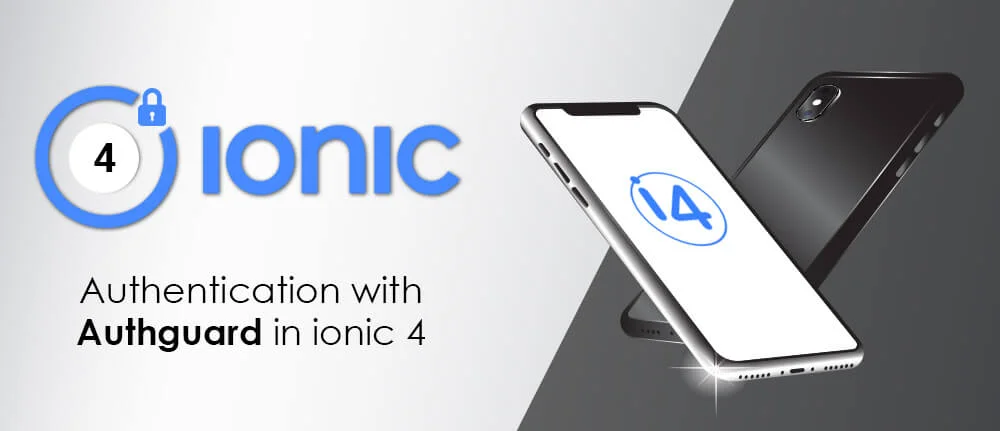The release of IONIC 4 has delighted many eminent Ionic mobile app development service providers as now they can make perfect use of Ionic’s components in platforms like mobile, desktops and progressive web applications with the assistance of Ionic’s custom Html tags in the project applications. Let us dive in bit deeply and understand something essential about authentication in Ionic 4.
Ionic 4 is using Angular Routing, so it becomes very simple to add authentication in an Ionic application using Auth Guards.
The Ionic Auth Guards are the Ionic version of the Angular Navigation Guards. Here in this blog we will explain what is Ionic guard and How to use Authguard in Ionic 4