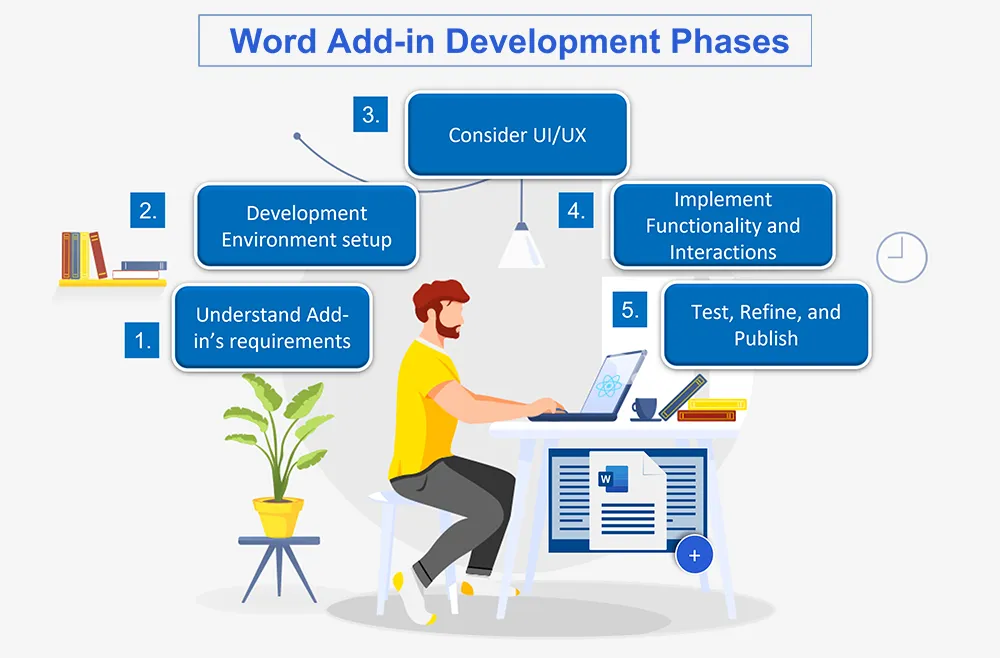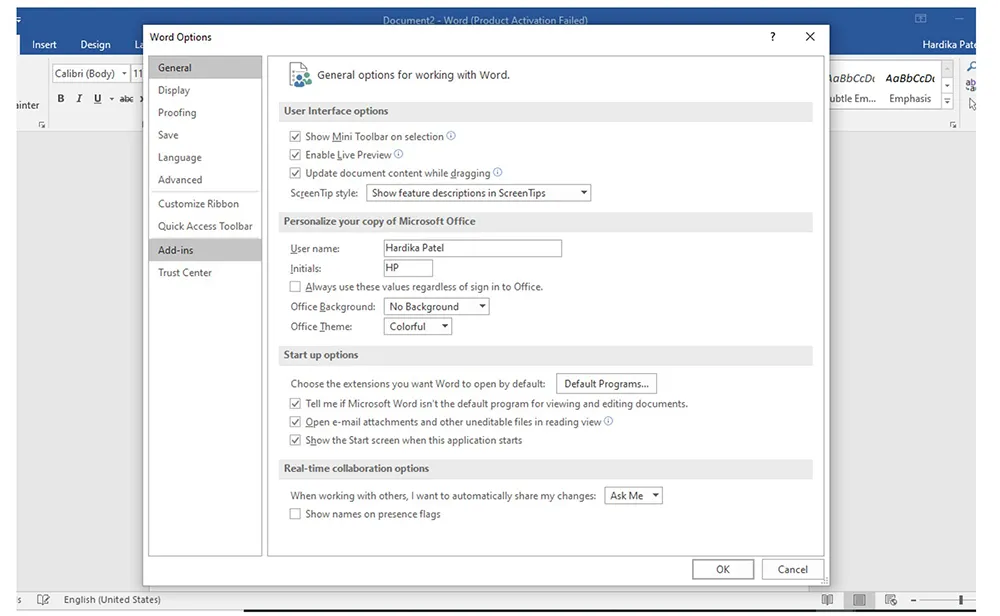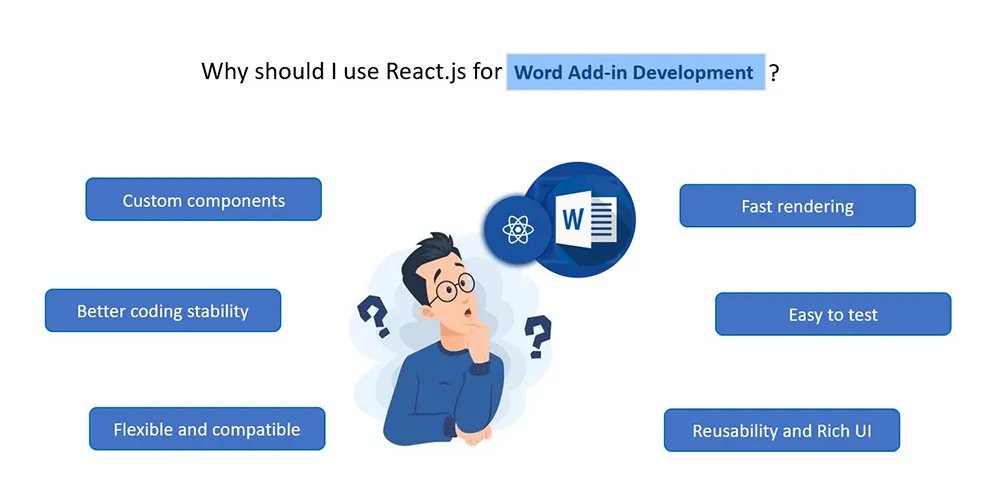3. Understanding Word Add-in Architecture
To develop effective Word add-ins, it's crucial to understand their architecture and how they interact with Microsoft Word. This section will provide an overview of the Word add-in manifest file, which defines the add-in's metadata and specifies its functionality. We'll also explore the different components of a Word add-in, including task panes, ribbon buttons, and event handlers, and how they contribute to the overall add-in experience.
The architecture of a Word Add-in involves several key components:
Manifest: The manifest is an XML file that provides information about the add-in, including its name, description, version, entry points, and permissions. It defines how the add-in integrates with Word and specifies the resources required by the add-in.
HTML/CSS/JavaScript: Word Add-ins use web technologies to create the user interface and implement the functionality. The user interface is typically built using HTML and styled with CSS, while the logic and interactivity are implemented using JavaScript. The add-in's web assets are hosted on a web server or included within the add-in package.
Office.js Library: Office.js is a JavaScript library provided by Microsoft that enables the communication between the add-in and Word. It provides a set of APIs and objects that allow developers to interact with Word documents, and perform actions such as inserting content, formatting text, and accessing document properties. Office.js also handles authentication, data binding, and event handling.
Task Panes: Word Add-ins can also add custom buttons to the Word ribbon, allowing users to access specific add-in functionality directly from the Word interface. These buttons can trigger actions or open task panes when clicked.
Events and Callbacks: Word Add-ins can listen to various events that occur within Word, such as document changes, selection updates, or ribbon button clicks. They can register event handlers to perform specific actions in response to these events. Callback functions are used to receive the results of asynchronous operations or user interactions.
APIs and Services: Word Add-ins can leverage external APIs and services to extend their functionality. They can interact with web services, databases, cloud storage, or other third-party systems to perform tasks like data retrieval, translation, or document processing.
HTML/CSS/JavaScript: Word Add-ins use web technologies to create the user interface and implement the functionality. The user interface is typically built using HTML and styled with CSS, while the logic and interactivity are implemented using JavaScript. The add-in's web assets are hosted on a web server or included within the add-in package.