4 Types of Healthcare Analytics with Examples & Success Stories
You already know how healthcare creates tons of clinical data every day. Patient visits… Labs… EMRs… doctor portals… scheduling systems… everything is generating numbers nonstop. But...
Listening is fun too.
Straighten your back and cherish with coffee - PLAY !
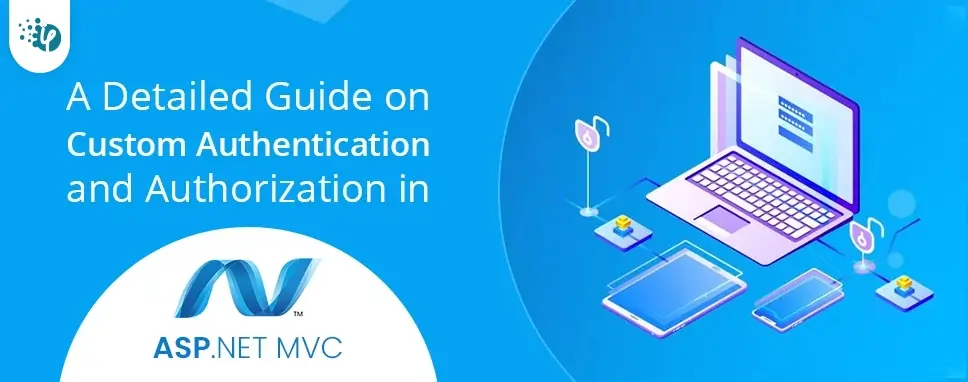
In this blog, we'll show you how to make your authentication application. Authentication and authorization are indispensable aspects for any website project to grant users access based on their roles, as you may know. To build custom authentication, we utilize the membership provider class to check user credentials (username and password) and the role provider class to validate user authorization based on roles.
Our authentication system's scenario is as follows:
After the user enters his or her credentials (Login and Password), we must use the ValidateUser method from our custom membership provider class.
We need to choose a bespoke membership provider that will be utilized. We must make this change within the Web.config file.
When a user is successfully authenticated, the Authorize Attribute filter is automatically invoked to determine whether the user has access to the requested resource, and the role provider is the class that is responsible for doing so depending on the user role.
Note that we must also define a role provider in the Web.config file.
First, open the Visual Studio and select File -> New Project
This will pop up the New Project window. Select ASP.NET Web Application(.NET Framework) and then click OK.
Now, give the name of the project like CustomAuthenticationMVC, and select the appropriate location where you want to save your project and then click on the create button to create your project.
Then, choose MVC and click on create to add the project.
We will establish a database using the entity framework (Code first approach) once our project is created.
Entity framework takes a variety of approaches to map databases, including database first, model first, and code first.
To construct our database, simply follow the steps below. First and foremost, we'll establish a folder called Data Access.
To accomplish this, right-click on the project name in Solution Explorer >> Add >> New Folder.
Then we'll add the User and Role entities.
Example
using System;
using System.Collections.Generic;
using System.Linq;
using System.Web;
namespace CustomAuthenticationMVC.DataAccess
{
public class User
{
public int UserId { get; set; }
public string Username { get; set; }
public string FirstName { get; set; }
public string LastName { get; set; }
public string Email { get; set; }
public string Password { get; set; }
public bool IsActive { get; set; }
public Guid ActivationCode { get; set; }
public virtual ICollection Roles { get; set; }
}
}
Example
using System;
using System.Collections.Generic;
using System.Linq;
using System.Web;
namespace CustomAuthenticationMVC.DataAccess
{
public class Role
{
public int RoleId { get; set; }
public string RoleName { get; set; }
public virtual ICollection Users { get; set; }
}
}
As the last step, we're going to add our AuthenticationDB context, which will allow us to access database data. Normally, the context class derives from the dbcontext class.
Example
using CustomAuthenticationMVC.DataAccess;
using System;
using System.Collections.Generic;
using System.Data.Entity;
using System.Linq;
using System.Web;
using System.Web.Configuration;
namespace CustomAuthenticationMVC.DataAccess
{
public class AuthenticationDB : DbContext
{
public AuthenticationDB()
:base("AuthenticationDB")
{
}
protected override void OnModelCreating(DbModelBuilder modelBuilder)
{
modelBuilder.Entity()
.HasMany(u => u.Roles)
.WithMany(r => r.Users)
.Map(m =>
{
m.ToTable("UserRoles");
m.MapLeftKey("UserId");
m.MapRightKey("RoleId");
});
}
public DbSet Users { get; set; }
public DbSet Roles { get; set; }
}
}
Note
Make sure you've included your database's connection string in the Web.config file.
Now enter the following command into the Package Manager console.
After performing above aspects, now we're ready to start building our database. Executes the commands in the order listed below.
add-migration "initial_migration"
update-database –verbose
As you can see, all of the tables have been successfully added.
Let's get started with the custom MemberShip Provider.
The first step is to construct the CustomMembership class, which should inherit from MembershipProvider.
After that, we'll override the following methods based on our requirements:
Example
using CustomAuthenticationMVC.DataAccess;
using System;
using System.Collections.Generic;
using System.Linq;
using System.Web;
using System.Web.Security;
namespace CustomAuthenticationMVC.CustomAuthentication
{
public class CustomMembership : MembershipProvider
{
public override bool ValidateUser(string username, string password)
{
if(string.IsNullOrEmpty(username) || string.IsNullOrEmpty(password))
{
return false;
}
using (AuthenticationDB dbContext = new AuthenticationDB())
{
var user = (from us in dbContext.Users
where string.Compare(username, us.Username, StringComparison.OrdinalIgnoreCase) == 0
&& string.Compare(password, us.Password, StringComparison.OrdinalIgnoreCase) == 0
&& us.IsActive == true
select us).FirstOrDefault();
return (user != null) ? true : false;
}
}
password, string email, string passwordQuestion, string passwordAnswer, bool isApproved, object providerUserKey, out MembershipCreateStatus status)
{
throw new NotImplementedException();
}
public override MembershipUser GetUser(string username, bool userIsOnline)
{
using (AuthenticationDB dbContext = new AuthenticationDB())
{
var user = (from us in dbContext.Users
where string.Compare(username, us.Username, StringComparison.OrdinalIgnoreCase) == 0
select us).FirstOrDefault();
if(user == null)
{
return null;
}
var selectedUser = new CustomMembershipUser(user);
return selectedUser;
}
}
public override string GetUserNameByEmail(string email)
{
using (AuthenticationDB dbContext = new DataAccess.AuthenticationDB())
{
string username = (from u in dbContext.Users
where string.Compare(email, u.Email) == 0
select u.Username).FirstOrDefault();
return !string.IsNullOrEmpty(username) ? username : string.Empty;
}
}
public override string ApplicationName
{
get
{
throw new NotImplementedException();
}
set
{
throw new NotImplementedException();
}
}
public override bool EnablePasswordReset
{
get
{
throw new NotImplementedException();
}
}
public override bool EnablePasswordRetrieval
{
get
{
throw new NotImplementedException();
}
}
public override int MaxInvalidPasswordAttempts
{
get
{
throw new NotImplementedException();
}
}
public override int MinRequiredNonAlphanumericCharacters
{
get
{
throw new NotImplementedException();
}
}
public override int MinRequiredPasswordLength
{
get
{
throw new NotImplementedException();
}
}
public override int PasswordAttemptWindow
{
get
{
throw new NotImplementedException();
}
}
public override MembershipPasswordFormat PasswordFormat
{
get
{
throw new NotImplementedException();
}
}
public override string PasswordStrengthRegularExpression
{
get
{
throw new NotImplementedException();
}
}
public override bool RequiresQuestionAndAnswer
{
get
{
throw new NotImplementedException();
}
}
public override bool RequiresUniqueEmail
{
get
{
throw new NotImplementedException();
}
}
public override bool ChangePassword(string username, string oldPassword, string newPassword)
{
throw new NotImplementedException();
}
public override bool ChangePasswordQuestionAndAnswer(string username, string password, string newPasswordQuestion, string newPasswordAnswer)
{
throw new NotImplementedException();
}
public override bool DeleteUser(string username, bool deleteAllRelatedData)
{
throw new NotImplementedException();
}
public override MembershipUserCollection FindUsersByEmail(string emailToMatch, int pageIndex, int pageSize, out int totalRecords)
{
throw new NotImplementedException();
}
public override MembershipUserCollection FindUsersByName(string usernameToMatch, int pageIndex, int pageSize, out int totalRecords)
{
throw new NotImplementedException();
}
public override MembershipUserCollection GetAllUsers(int pageIndex, int pageSize, out int totalRecords)
{
throw new NotImplementedException();
}
public override int GetNumberOfUsersOnline()
{
throw new NotImplementedException();
}
public override string GetPassword(string username, string answer)
{
throw new NotImplementedException();
}
public override MembershipUser GetUser(object providerUserKey, bool userIsOnline)
{
throw new NotImplementedException();
}
public override string ResetPassword(string username, string answer)
{
throw new NotImplementedException();
}
public override bool UnlockUser(string userName)
{
throw new NotImplementedException();
}
public override void UpdateUser(MembershipUser user)
{
throw new NotImplementedException();
}
}
}
As you can see, MembershipProvider offers a lot of methods like Create User, ChangePassword, GetPassword, and so on, but we only need ValidateUser, GetUser, and GetUserNameByEmail.
Here we can point out that the GetUser method makes use of the CustomMemberShipUser class to retrieve only the information we require about the user.
Example
using System;
using CustomAuthenticationMVC.DataAccess;
using System.Collections.Generic;
using System.Linq;
using System.Web;
using System.Web.Security;
namespace CustomAuthenticationMVC.CustomAuthentication
{
public class CustomMembershipUser : MembershipUser
{
#region User Properties
public int UserId { get; set; }
public string FirstName { get; set; }
public string LastName { get; set; }
public ICollection Roles { get; set; }
#endregion
public CustomMembershipUser(User user):base("CustomMembership", user.Username, user.UserId, user.Email, string.Empty, string.Empty, true, false, DateTime.Now, DateTime.Now, DateTime.Now, DateTime.Now, DateTime.Now)
{
UserId = user.UserId;
FirstName = user.FirstName;
LastName = user.LastName;
Roles = user.Roles;
}
}
}
The second step, as previously said, is to include our customerMembership in the Web.config file. Now we'll update the web.config file and add the following snippet of code.
We'll now use Custom Role Provider to implement it.
In this case, we'll construct a CustomRole class that inherits from RoleProvider and then override the GetRolesForUser and IsUserInRole methods.
Example
using CustomAuthenticationMVC.DataAccess;
using System;
using System.Collections.Generic;
using System.Linq;
using System.Web;
using System.Web.Security;
namespace CustomAuthenticationMVC.CustomAuthentication
{
public class CustomRole : RoleProvider
{
public override bool IsUserInRole(string username, string roleName)
{
var userRoles = GetRolesForUser(username);
return userRoles.Contains(roleName);
}
public override string[] GetRolesForUser(string username)
{
if (!HttpContext.Current.User.Identity.IsAuthenticated)
{
return null;
}
var userRoles = new string[] { };
using (AuthenticationDB dbContext = new AuthenticationDB())
{
var selectedUser = (from us in dbContext.Users.Include("Roles")
where string.Compare(us.Username, username, StringComparison.OrdinalIgnoreCase) == 0
select us).FirstOrDefault();
if(selectedUser != null)
{
userRoles = new[] { selectedUser.Roles.Select(r=>r.RoleName).ToString() };
}
return userRoles.ToArray();
}
}
public override string ApplicationName
{
get
{
throw new NotImplementedException();
}
set
{
throw new NotImplementedException();
}
}
public override void AddUsersToRoles(string[] usernames, string[] roleNames)
{
throw new NotImplementedException();
}
public override void CreateRole(string roleName)
{
throw new NotImplementedException();
}
public override bool DeleteRole(string roleName, bool throwOnPopulatedRole)
{
throw new NotImplementedException();
}
public override string[] FindUsersInRole(string roleName, string usernameToMatch)
{
throw new NotImplementedException();
}
public override string[] GetAllRoles()
{
throw new NotImplementedException();
}
public override string[] GetUsersInRole(string roleName)
{
throw new NotImplementedException();
}
public override void RemoveUsersFromRoles(string[] usernames, string[] roleNames)
{
throw new NotImplementedException();
}
public override bool RoleExists(string roleName)
{
throw new NotImplementedException();
}
}
}
Note that the GetRolesForUser method takes a username as a parameter and returns all roles associated with that username. The IsUserInRole method takes two parameters: username and rolename, and verifies whether the user has a role that grants him access to the desired resource.
After that, add the following code snippet to the web.config file.
Custom principals and identities are now being implemented. We have a user property that contains basic user data by default to receive user information from HTTP requests. User information is accessed deeply using the IPrincipal interface. In reality, the Identity property of this interface encompasses all user data.
As previously stated, the user property only contains basic user information; however, the goal is to expand this property to include more useful data.
Now, we'll develop the CustomPrincipal class, which will inherit from the IPrincipal interface.
Example
using System;
using System.Collections.Generic;
using System.Linq;
using System.Security.Principal;
using System.Web;
namespace CustomAuthenticationMVC.CustomAuthentication
{
public class CustomPrincipal : IPrincipal
{
#region Identity Properties
public int UserId { get; set; }
public string FirstName { get; set; }
public string LastName { get; set; }
public string Email { get; set; }
public string[] Roles { get; set; }
#endregion
public IIdentity Identity
{
get; private set;
}
public bool IsInRole(string role)
{
if (Roles.Any(r => role.Contains(r)))
{
return true;
}
else
{
return false;
}
}
public CustomPrincipal(string username)
{
Identity = new GenericIdentity(username);
}
}
}
Note
We'll add the following code snippet within Global.asax to replace the default user property from HttpContext.
Example
protected void Application_PostAuthenticateRequest(Object sender, EventArgs e)
{
HttpCookie authCookie = Request.Cookies["Cookie1"];
if (authCookie != null)
{
FormsAuthenticationTicket authTicket = FormsAuthentication.Decrypt(authCookie.Value);
var serializeModel = JsonConvert.DeserializeObject(authTicket.UserData);
CustomPrincipal principal = new CustomPrincipal(authTicket.Name);
principal.UserId = serializeModel.UserId;
principal.FirstName = serializeModel.FirstName;
principal.LastName = serializeModel.LastName;
principal.Roles = serializeModel.RoleName.ToArray();
HttpContext.Current.User = principal;
}
}
Following the implementation of Custom Membership Provider and Custom Role Provider, I think it is now time to design an Account Controller with all of the required actions to assist us in authenticating users.
We're going to make a controller now. Right-click the controllers folder> > Add >> Controller>> MVC 5 Controller - Empty>> Add. Name the controller “AccountController” in the following dialogue, then click on the Add to add controller successfully.
Example
using CustomAuthenticationMVC.CustomAuthentication;
using CustomAuthenticationMVC.DataAccess;
using CustomAuthenticationMVC.Models;
using Newtonsoft.Json;
using System;
using System.Collections.Generic;
using System.Linq;
using System.Net;
using System.Net.Mail;
using System.Web;
using System.Web.Mvc;
using System.Web.Security;
namespace CustomAuthenticationMVC.Controllers
{
[AllowAnonymous]
public class AccountController : Controller
{
public ActionResult Index()
{
return View();
}
[HttpGet]
public ActionResult Login(string ReturnUrl = "")
{
if (User.Identity.IsAuthenticated)
{
return LogOut();
}
ViewBag.ReturnUrl = ReturnUrl;
return View();
}
[HttpPost]
public ActionResult Login(LoginView loginView, string ReturnUrl = "")
{
if (ModelState.IsValid)
{
if (Membership.ValidateUser(loginView.UserName, loginView.Password))
{
var user = (CustomMembershipUser)Membership.GetUser(loginView.UserName, false);
if (user != null)
{
CustomSerializeModel userModel = new Models.CustomSerializeModel()
{
UserId = user.UserId,
FirstName = user.FirstName,
LastName = user.LastName,
RoleName = user.Roles.Select(r => r.RoleName).ToList()
};
string userData = JsonConvert.SerializeObject(userModel);
FormsAuthenticationTicket authTicket = new FormsAuthenticationTicket
(
1, loginView.UserName, DateTime.Now, DateTime.Now.AddMinutes(15), false, userData
);
string enTicket = FormsAuthentication.Encrypt(authTicket);
HttpCookie faCookie = new HttpCookie("Cookie1", enTicket);
Response.Cookies.Add(faCookie);
}
if (Url.IsLocalUrl(ReturnUrl))
{
return Redirect(ReturnUrl);
}
else
{
return RedirectToAction("Index");
}
}
}
ModelState.AddModelError("", "Something Wrong : Username or Password invalid ^_^ ");
return View(loginView);
}
[HttpGet]
public ActionResult Registration()
{
return View();
}
[HttpPost]
public ActionResult Registration(RegistrationView registrationView)
{
bool statusRegistration = false;
string messageRegistration = string.Empty;
if (ModelState.IsValid)
{
string userName = Membership.GetUserNameByEmail(registrationView.Email);
if (!string.IsNullOrEmpty(userName))
{
ModelState.AddModelError("Warning Email", "Sorry: Email already Exists");
return View(registrationView);
}
//Save User Data
using (AuthenticationDB dbContext = new AuthenticationDB())
{
var user = new User()
{
Username = registrationView.Username,
FirstName = registrationView.FirstName,
LastName = registrationView.LastName,
Email = registrationView.Email,
Password = registrationView.Password,
ActivationCode = Guid.NewGuid(),
};
dbContext.Users.Add(user);
dbContext.SaveChanges();
}
VerificationEmail(registrationView.Email, registrationView.ActivationCode.ToString());
messageRegistration = "Your account has been created successfully. ^_^";
statusRegistration = true;
}
else
{
messageRegistration = "Something Wrong!";
}
ViewBag.Message = messageRegistration;
ViewBag.Status = statusRegistration;
return View(registrationView);
}
[HttpGet]
public ActionResult ActivationAccount(string id)
{
bool statusAccount = false;
using (AuthenticationDB dbContext = new DataAccess.AuthenticationDB())
{
var userAccount = dbContext.Users.Where(u => u.ActivationCode.ToString().Equals(id)).FirstOrDefault();
if (userAccount != null)
{
userAccount.IsActive = true;
dbContext.SaveChanges();
statusAccount = true;
}
else
{
ViewBag.Message = "Something Wrong !!";
}
}
ViewBag.Status = statusAccount;
return View();
}
public ActionResult LogOut()
{
HttpCookie cookie = new HttpCookie("Cookie1", "");
cookie.Expires = DateTime.Now.AddYears(-1);
Response.Cookies.Add(cookie);
FormsAuthentication.SignOut();
return RedirectToAction("Login", "Account", null);
}
[NonAction]
public void VerificationEmail(string email, string activationCode)
{
var url = string.Format("/Account/ActivationAccount/{0}", activationCode);
var link = Request.Url.AbsoluteUri.Replace(Request.Url.PathAndQuery, url);
var fromEmail = new MailAddress("mehdi.rami2012@gmail.com", "Activation Account - AKKA");
var toEmail = new MailAddress(email);
var fromEmailPassword = "******************";
string subject = "Activation Account !";
string body = "
Please click on the following link in order to activate your account" + "
Activation Account ! ";
var smtp = new SmtpClient
{
Host = "smtp.gmail.com",
Port = 587,
EnableSsl = true,
DeliveryMethod = SmtpDeliveryMethod.Network,
UseDefaultCredentials = false,
Credentials = new NetworkCredential(fromEmail.Address, fromEmailPassword)
};
using (var message = new MailMessage(fromEmail, toEmail)
{
Subject = subject,
Body = body,
IsBodyHtml = true
})
smtp.Send(message);
}
}
}
Account controller has three major actions, as you can see above.
We must now add account views for login, registration, and activation.
Example
@model CustomAuthenticationMVC.Models.LoginView
@{
ViewBag.Title = "Login";
}Login
@using (Html.BeginForm(null, null, new { ReturnUrl = ViewBag.ReturnUrl }, FormMethod.Post))
{
@Html.AntiForgeryToken()
LoginView
@Html.ValidationSummary(true, "", new { @class = "text-danger" })
@Html.LabelFor(model => model.UserName, htmlAttributes: new { @class = "control-label col-md-2" })
@Html.EditorFor(model => model.UserName, new { htmlAttributes = new { @class = "form-control" } })
@Html.ValidationMessageFor(model => model.UserName, "", new { @class = "text-danger" })
@Html.LabelFor(model => model.Password, htmlAttributes: new { @class = "control-label col-md-2" })
@Html.EditorFor(model => model.Password, new { htmlAttributes = new { @class = "form-control" } })
@Html.ValidationMessageFor(model => model.Password, "", new { @class = "text-danger" })
@Html.LabelFor(model => model.RememberMe, htmlAttributes: new { @class = "control-label col-md-2" })
@Html.EditorFor(model => model.RememberMe)
@Html.ValidationMessageFor(model => model.RememberMe, "", new { @class = "text-danger" })
}
@Html.ActionLink("Back to List", "Index")
Example
@model CustomAuthenticationMVC.Models.RegistrationView
@{
ViewBag.Title = "Registration";
}Registration
@if (ViewBag.Status != null && Convert.ToBoolean(ViewBag.Status))
{
if (ViewBag.Message != null)
{
Success! @ViewBag.Message
}
}
else
{
using (Html.BeginForm())
{
@Html.AntiForgeryToken()
RegistrationView
@Html.ValidationSummary(true, "", new { @class = "text-danger" })
@Html.LabelFor(model => model.Username, htmlAttributes: new { @class = "control-label col-md-2" })
@Html.EditorFor(model => model.Username, new { htmlAttributes = new { @class = "form-control" } })
@Html.ValidationMessageFor(model => model.Username, "", new { @class = "text-danger" })
@Html.LabelFor(model => model.FirstName, htmlAttributes: new { @class = "control-label col-md-2" })
@Html.EditorFor(model => model.FirstName, new { htmlAttributes = new { @class = "form-control" } })
@Html.ValidationMessageFor(model => model.FirstName, "", new { @class = "text-danger" })
@Html.LabelFor(model => model.LastName, htmlAttributes: new { @class = "control-label col-md-2" })
@Html.EditorFor(model => model.LastName, new { htmlAttributes = new { @class = "form-control" } })
@Html.ValidationMessageFor(model => model.LastName, "", new { @class = "text-danger" })
@Html.LabelFor(model => model.Email, htmlAttributes: new { @class = "control-label col-md-2" })
@Html.EditorFor(model => model.Email, new { htmlAttributes = new { @class = "form-control" } })
@Html.ValidationMessageFor(model => model.Email, "", new { @class = "text-danger" })
@Html.ValidationMessage("ErrorEmail", new { @class = "text-danger" })
@Html.LabelFor(model => model.Password, htmlAttributes: new { @class = "control-label col-md-2" })
@Html.EditorFor(model => model.Password, new { htmlAttributes = new { @class = "form-control" } })
@Html.ValidationMessageFor(model => model.Password, "", new { @class = "text-danger" })
@Html.LabelFor(model => model.ConfirmPassword, htmlAttributes: new { @class = "control-label col-md-2" })
@Html.EditorFor(model => model.ConfirmPassword, new { htmlAttributes = new { @class = "form-control" } })
@Html.ValidationMessageFor(model => model.ConfirmPassword, "", new { @class = "text-danger" })
if(ViewBag.Message != null)
{
Error! @ViewBag.Message
}
}
}
@Html.ActionLink("Login", "Login")
@section Scripts{
}
Example
@{
ViewBag.Title = "Activation Account ^_^";
}Activation Account
@if(ViewBag.Status != null && Convert.ToBoolean(ViewBag.Status))
{
Success! Your account has been activated successfully.
}
else
{
Error!@ViewBag.Message
}
We'll implement a custom authorization filter in this section.
We want to create a filter that denies access to the user controller if the connected user does not have a user role.
Let's take it step by step.
First, make a CustomAuthorizeAttribute class that is derived from AuthorizeAttribute.
Example
using CustomAuthenticationMVC.CustomAuthentication;
using System;
using System.Collections.Generic;
using System.Linq;
using System.Web;
using System.Web.Mvc;
using System.Web.Routing;
namespace CustomAuthenticationMVC.CustomAuthentication
{
public class CustomAuthorizeAttribute : AuthorizeAttribute
{
protected virtual CustomPrincipal CurrentUser
{
get { return HttpContext.Current.User as CustomPrincipal; }
}
protected override bool AuthorizeCore(HttpContextBase httpContext)
{
return ((CurrentUser != null && !CurrentUser.IsInRole(Roles)) || CurrentUser == null) ? false : true;
}
protected override void HandleUnauthorizedRequest(AuthorizationContext filterContext)
{
RedirectToRouteResult routeData = null;
if(CurrentUser == null)
{
routeData = new RedirectToRouteResult
(new System.Web.Routing.RouteValueDictionary
(new
{
controller = "Account",
action = "Login",
}
));
}
else
{
routeData = new RedirectToRouteResult
(new System.Web.Routing.RouteValueDictionary
(new
{
controller = "Error",
action = "AccessDenied"
}
));
}
filterContext.Result = routeData;
}
}
}
Example
using CustomAuthenticationMVC.CustomAuthentication;
using System;
using System.Collections.Generic;
using System.Linq;
using System.Web;
using System.Web.Mvc;
namespace CustomAuthenticationMVC.Controllers
{
[CustomAuthorize(Roles = "User")]
public class UserController : Controller
{
// GET: User
public ActionResult Index()
{
return View();
}
}
}
When a user is successfully authenticated but does not have a user role, we should alert him that his or her access is denied. In the HandleUnauthorizedRequest method, we did something like this.
Example
using System;
using System.Collections.Generic;
using System.Linq;
using System.Web;
using System.Web.Mvc;
namespace CustomAuthenticationMVC.Controllers
{
public class ErrorController : Controller
{
// GET: Error
public ActionResult AccessDenied()
{
return View();
}
}
}
Example
@{
ViewBag.Title = "AccessDenied";
}AccessDenied
In this blog, we have learned about authentication and authorization in Asp.Net MVC using an example. It will assist you comprehending the importance of validation for any website.

You already know how healthcare creates tons of clinical data every day. Patient visits… Labs… EMRs… doctor portals… scheduling systems… everything is generating numbers nonstop. But...

Let’s keep it simple. In healthcare, trust, safety, and human dignity come first, no matter what solution you build. The same applies to AI. Today, it is everywhere, from clinics...

Let's keep it real. The whole point of building autonomous Agents is to cut manual work and keep focus on business. Approvals that used to take days can happen in hours because...