Our Insights
Innovative Ways - Satisfied Clientele

We use cookies to improve your experience on our site. Please accept cookies for optimal performance.

601 & 612, The Times square Arcade, Near Baghban party plot, Thaltej - Shilaj Road, Thaltej, Ahmedabad, Gujarat - 380059
Request For a Free Consultation
Innovative Ways - Satisfied Clientele

Kapil Panchal - August 16, 2021
Table of Content 1. Introduction 1.1. Use the Add-ins platform in Office to 2. PowerPoint add-ins 3. Create the add-in 3.1. To create the add-in project 3.2. yo office 4. Explore the Project 5. Create the add-in project in Visual Studio 6. Update the code 7. Update the manifest 8. Conclusion Introduction The office add-ins platform can be used to create solutions that enhance the functionality of office apps...

Kapil Panchal - August 13, 2021
Table of Content 1. Creating MVC Application 1.1Adding Folder 2. Conclusion In this blog, we will shed light on how to upload and return a file in ASP.NET MVC. When a user uploads files, they should be uploaded to their project folder. We need to create a folder for the uploaded file in our project. Let’s get started with creating an MVC application. Creating MVC Application Create a new MVC application for file uploading and downloading. Adding...
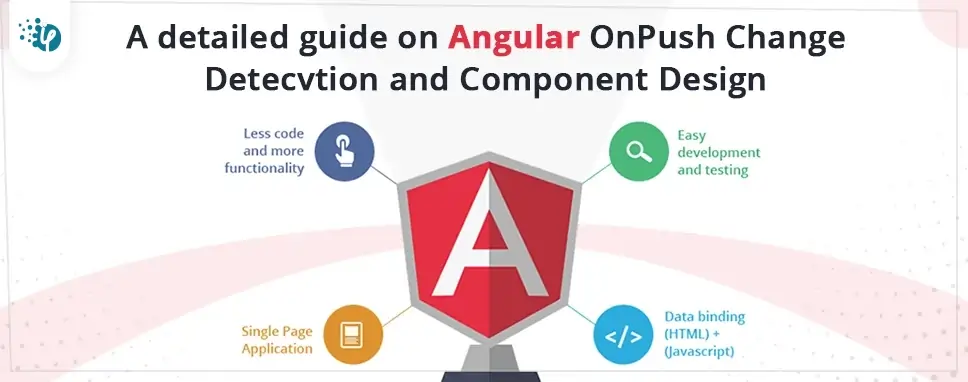
Kapil Panchal - August 11, 2021
Table of Content 1. Introduction 2. What is Change Detection in Angular? 3. Change Detectors 4. Change Detectors Hierarchy 5. Change Detection Strategies 5.1. Value vs. Reference Types 6. Default Strategy 6.1. onPush Strategy 7. Conclusion Introduction For all of our favorite projects, we've switched to Angular. We understand what Angular has to offer and how we can use it to create fantastic online applications. However,...

Kapil Panchal - August 10, 2021
Table of Content 1.What are the Core Web Vitals? 1.1.Tools 2. First Contentful Paint 2.1How to improve FCP? 3. Largest Contentful Paint (LCP) 3.1.How do images impact LCP? 3.1. How to optimize LCP? 4. Cumulative Layout Shift (CLS) 4.1.How to improve CLS? 4.2.Generic Points 5.Conclusion What are the Core Web Vitals? Core Web Vitals are a set of essential factors...

Kapil Panchal - August 06, 2021
Table of Content 1. Cloud for data storage would prevent data loss 2. Helps with cost reduction 3. Full control over management operations & maintenance 4. Ransomware in Healthcare 5. HIPAA compliance risks with cloud 6. Risk of implementation with cloud 7. conclusion Healthcare industry is an amazingly fast-growing sector with volumes of data produced every day across its various sections. With the swift increase of data in the sector, data management has become a...
Recent Posts

Ethical Issues in Healthcare: Key Considerations For AI
February 03, 2026


How to Do Forecasting in Power BI (Steps & Accuracy Metrics)
December 02, 2025

ETL vs ELT: Key Differences, Benefits & Use Cases Explained
November 26, 2025

Modernizing applications with the 7 R strategy – A CTO’s Guide
October 16, 2025
Categories

