Our Insights
Innovative Ways - Satisfied Clientele

We use cookies to improve your experience on our site. Please accept cookies for optimal performance.

601 & 612, The Times square Arcade, Near Baghban party plot, Thaltej - Shilaj Road, Thaltej, Ahmedabad, Gujarat - 380059
Request For a Free Consultation
Innovative Ways - Satisfied Clientele

Kapil Panchal - October 04, 2022
What is an Excel Add-in? MS Excel Add-in is a kind of program or a utility that lets you perform fundamental processes more quickly. It does this by integrating new features into the excel application that boosts its basic capabilities on various platforms like Windows, Mac & Web. The Excel Add-in, as part of the Office platform, allows you to modify and speed up your business processes. Office Add-ins are well-known for their centralized deployment, cross-platform compatibility,...

Kapil Panchal - December 29, 2021
Source: Pixabay There are various functions that excel add-ins offer to users. But then, it is essential to ensure you understand everything about excel add-ins before thinking about having them. For instance, you need to know how to create these add-ins and start using them. This article will look into everything you should know about excel add-ins. It will discuss what they are, their components, and how to develop them. It will also look into how you can use excel add-ins after...
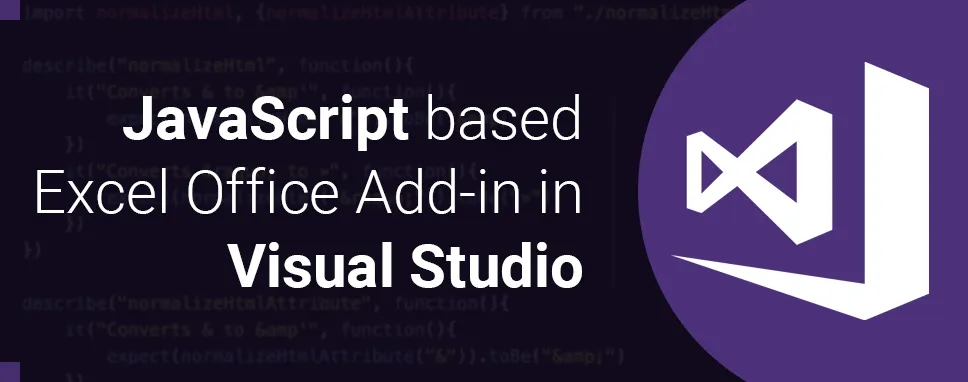
Kapil Panchal - January 07, 2021
COM and VSTO Add-ins Different to Office-Add-ins? The COM or VSTO add-ins are earlier Office integration that runs only in Office on windows. The Office Add-ins don’t involve code that runs on the user’s device. The Office Add-ins provide below advantages over add-ins built using VBA, COM, or VSTO: It is cross-platform support. The Office Add-ins run in Office on the web, Windows, Mac, and iPad. It is a centralized deployment and distribution. The admins can deploy Office...
Recent Posts

Ethical Issues in Healthcare: Key Considerations For AI
February 03, 2026


How to Do Forecasting in Power BI (Steps & Accuracy Metrics)
December 02, 2025

ETL vs ELT: Key Differences, Benefits & Use Cases Explained
November 26, 2025

Modernizing applications with the 7 R strategy – A CTO’s Guide
October 16, 2025
Categories

