How to Do Forecasting in Power BI (Steps & Accuracy Metrics)
Remember our last guide - Power BI forecasting? It revealed things that truly blocks accuracy, both structural and situational. Now it's time to take the next step. Knowing Power...
Listening is fun too.
Straighten your back and cherish with coffee - PLAY !

Xamarin forms behaviors are created by deriving from Behavior or Behavior class and the behavior can enable you to implement code that you have to write as code-behind because it can directly interact with the API of the control. Attached behavior is a static class with one or more attached properties.
For using EventToCommand behavior you must set the below behavior properties.
EventName: Give the appropriate name of the event that the behavior can listen to (Ex: LoginEvent).
Command: The ICommand interface is a part of the .NET Framework and the ICommand interface used a lot in MVVM structure. Using the command interface, we can acquire a clean workflow of the application. The ICommand interface has three members.
Method Execute
Method CanExecute
CanExecuteChanged event
Now, let’s see how Command behavior can work in Xamarin Forms.
Step: 2
Now, create a main Behavior class that can be derived from Behavior and BindableObject.
MainBehaviorClass.cs
using System;
usingSystem.Collections.Generic;
usingSystem.Text;
using Xamarin.Forms;
namespaceEventToCommand
{
publicclassMainBehaviorClass : Behaviorwhere T : BindableObject
{
private T _behaviorObject{ get; set; }
protectedoverridevoidOnAttachedTo(T Attachbindable)
{
base.OnAttachedTo(Attachbindable);
_behaviorObject = Attachbindable;
if(Attachbindable.BindingContext != null)
{
BindingContext = Attachbindable.BindingContext;
}
Attachbindable.BindingContextChanged += OnBindingContextChanged;
}
protectedoverridevoidOnDetachingFrom(T Detachingbindable)
{
base.OnDetachingFrom(Detachingbindable);
Detachingbindable.BindingContextChanged -= OnBindingContextChanged;
_behaviorObject = null;
}
voidOnBindingContextChanged(object sender, EventArgs e)
{
OnBindingContextChanged();
}
protectedoverridevoidOnBindingContextChanged()
{
base.OnBindingContextChanged();
BindingContext = _behaviorObject.BindingContext;
}
}
}
OnAttachedTo method can be used to perform any setup actions.
OnDetachingFrom method can be used to perform clean up. The behavior is removed from the UI control when the OnDetachingFrom method is fired.
Step: 3
After creating MainBehaviorClass, create an EventToCommand Behavior Class to convert your events to command and also implement bindable properties.
EventToCommandBehaviorClass.cs
using System;
usingSystem.Collections.Generic;
usingSystem.Reflection;
usingSystem.Text;
usingSystem.Windows.Input;
using Xamarin.Forms;
namespaceEventToCommand
{
publicclassEventToCommandBehaviorClass :MainBehaviorClass
{
Delegate GetDelegate;
publicstaticreadonlyBindablePropertyNameofEvent = BindableProperty.Create("NameofEvent", typeof(string), typeof(EventToCommandBehaviorClass), null, propertyChanged: OnEventName);
privatestaticvoidOnEventName(BindableObjectbindable, objectoldEventValue, objectnewEventValue)
{
var behavior = (EventToCommandBehaviorClass)bindable;
if (behavior.behaviorObject == null)
{
return;
}
stringoldName = (string)oldEventValue;
stringnewName = (string)newEventValue;
behavior.DeregisteredEvent(oldName);
behavior.RegisteredEvent(newName);
}
publicstaticreadonlyBindablePropertypropertyofCommand = BindableProperty.Create("Command", typeof(ICommand), typeof(EventToCommandBehaviorClass), null);
publicstringEventNameProperty
{
get
{
return (string)GetValue(NameofEvent);
}
set
{
SetValue(NameofEvent, value);
}
}
publicICommand Command
{
get{ return (ICommand)GetValue(propertyofCommand); }
set{ SetValue(propertyofCommand, value); }
}
protectedoverridevoidOnAttachedTo(VisualElementAttachbindable)
{
base.OnAttachedTo(Attachbindable);
RegisteredEvent(EventNameProperty);
}
protectedoverridevoidOnDetachingFrom(VisualElementDetachingbindable)
{
DeregisteredEvent(EventNameProperty);
base.OnDetachingFrom(Detachingbindable);
}
voidRegisteredEvent(string name)
{
if (string.IsNullOrWhiteSpace(name))
{
return;
}
EventInfo events = behaviorObject.GetType().GetRuntimeEvent(name);
if(events == null)
{
thrownewArgumentException("Expected Event not register");
}
MethodInfo info = typeof(EventToCommandBehaviorClass).GetTypeInfo().GetDeclaredMethod("OnEvent");
GetDelegate = info.CreateDelegate(events.EventHandlerType, this);
events.AddEventHandler(behaviorObject, GetDelegate);
}
voidDeregisteredEvent(string name)
{
if(string.IsNullOrWhiteSpace(name) || GetDelegate == null)
{
return;
}
EventInfoeventInfo = GetDelegate.GetType().GetRuntimeEvent(name);
if(eventInfo == null)
{
thrownewArgumentException("Expected Event de-register");
}
eventInfo.RemoveEventHandler(behaviorObject, GetDelegate);
GetDelegate = null;
}
voidOnEvent(object sender, objecteventArgs)
{
if(Command == null)
{
return;
}
object parameter;
parameter = eventArgs;
if (Command.CanExecute(parameter))
{
Command.Execute(parameter);
}
}
}
}
Step: 4
Now, we will create a model for the reusable purpose. Here, we can use the Refresh command and CleanUp command. We can use the Refresh command with the page load time and the CleanUp command works when your page’s disappearing time.
CommandModel.cs
usingGalaSoft.MvvmLight;
using System;
usingSystem.Collections.Generic;
usingSystem.Text;
using Xamarin.Forms;
namespaceEventToCommand
{
publicclassCommandModel :ViewModelBase
{
private Command _refreshCommand;
private Command _cleanUpCommand;
public Command RefreshCommand
{
get
{
return _refreshCommand ?? (_refreshCommand = new Command(this.RefreshPage));
}
}
publicvirtualvoidRefreshPage()
{
}
public Command CleanUpCommand
{
get
{
return _cleanUpCommand ?? (_cleanUpCommand = new Command(this.CleanUpPage));
}
}
publicvirtualvoidCleanUpPage()
{
base.Cleanup();
}
}
}
Step: 5
Create a model, here Employee is our model name. In this model, we can add the Employee name, id, and designation.
Employee.cs
using System;
usingSystem.Collections.Generic;
usingSystem.Text;
namespaceEventToCommand
{
publicclassEmployee
{
publicintIdofEmployee{ get; set; }
publicstringNameofEmployee{ get; set; }
publicstringDesignationofEmployee{ get; set; }
}
}
After creating a model, create a one ViewModel, in this ViewModel we can use the CleanUp command and Refresh command from the CommandModel on your page. In this ViewModel, we can inherit the CommandModel class.
MainViewModel.cs
using System;
usingSystem.Collections.Generic;
usingSystem.Collections.ObjectModel;
usingSystem.Text;
namespaceEventToCommand
{
publicclassMainViewModel :CommandModel
{
publicMainViewModel()
{
}
privateObservableCollection _employee;
publicObservableCollection employees
{
get
{
return _employee;
}
set
{
Set(() => employees, ref _employee, value);
}
}
publicoverridevoidRefreshPage()
{
base.RefreshPage();
this.employees = newObservableCollection();
this.employees.Add(new Employee { IdofEmployee = 101, NameofEmployee = "John", DesignationofEmployee = "HR" });
this.employees.Add(new Employee { IdofEmployee = 102, NameofEmployee = "Jack", DesignationofEmployee = "Marketing" });
this.employees.Add(new Employee { IdofEmployee = 103, NameofEmployee = "Mickel", DesignationofEmployee = "Tester" });
this.employees.Add(new Employee { IdofEmployee = 104, NameofEmployee = "Smith", DesignationofEmployee = "BA" });
}
publicoverridevoidCleanUpPage()
{
this.employees = null;
base.CleanUpPage();
}
}
}
Step: 7
Now, here we can implement EventToCommandBehaviorClass in the view.
MainPage.xaml
As you can see, an EventToCommand behavior can be used to bind any event on a visual element to an ICommand, and typically, this element is used in XAML to connect the attached element to a command.

Remember our last guide - Power BI forecasting? It revealed things that truly blocks accuracy, both structural and situational. Now it's time to take the next step. Knowing Power...

Security has always been a major concern. Your company spends millions on cybersecurity tools, and guess what? You’re still vulnerable. When you're working in the cloud, especially...
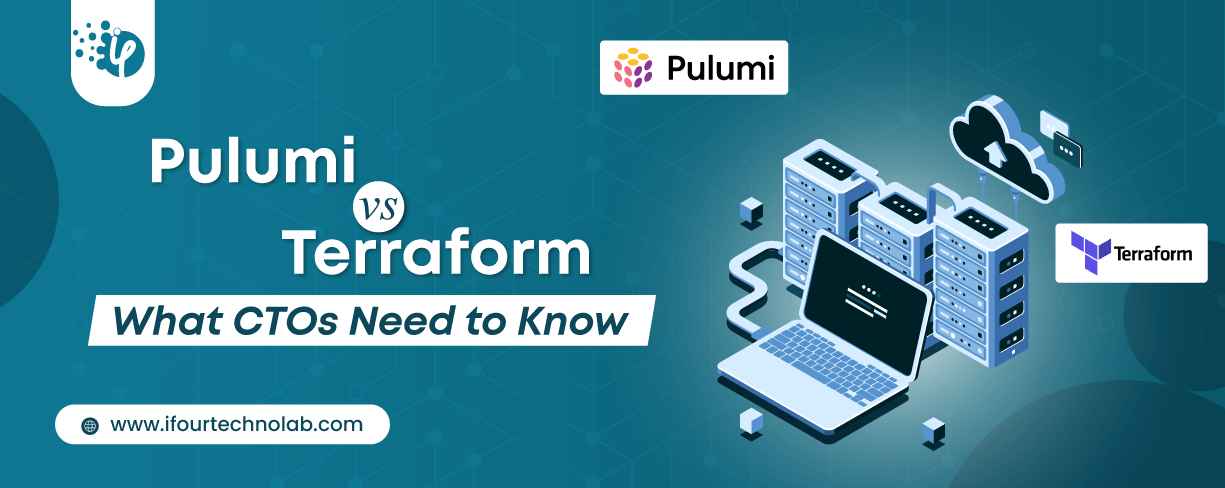
Automation isn’t just a trend anymore. It’s a must-have for any business relying on the Cloud. As the firm grows, cloud infrastructure gets more complex. So, choosing the right Infrastructure...