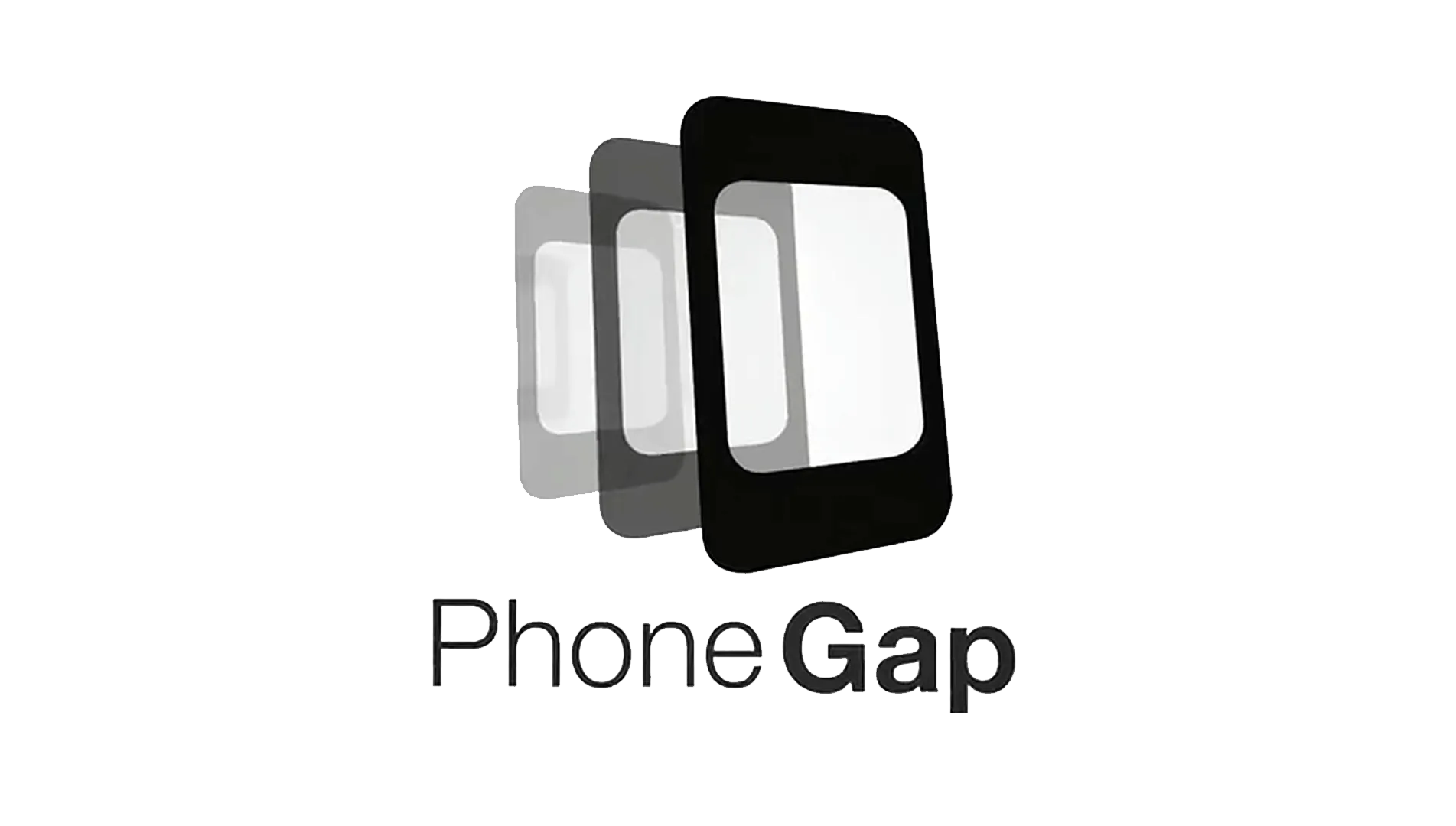What’s New in .NET 9?
Today, we’re thrilled to present you with the first glimpse of .NET 9 release and let you know what features and updates you can anticipate in this new version. Various professionals believe that it’s the right time to explore and adopt the latest version of .NET for your upcoming projects. It is even recommended for projects built using .NET 6 or .NET 8, due to the framework updates made in this version.