What’s New in ASP.NET Core 10 – Key Features & Expert Insights
We tracked the evolution of .NET 9 on Reddit, and watched the heated debates on .NET 6 vs .NET 8. And just when we thought that things had finally settled, Microsoft drops another...
Listening is fun too.
Straighten your back and cherish with coffee - PLAY !
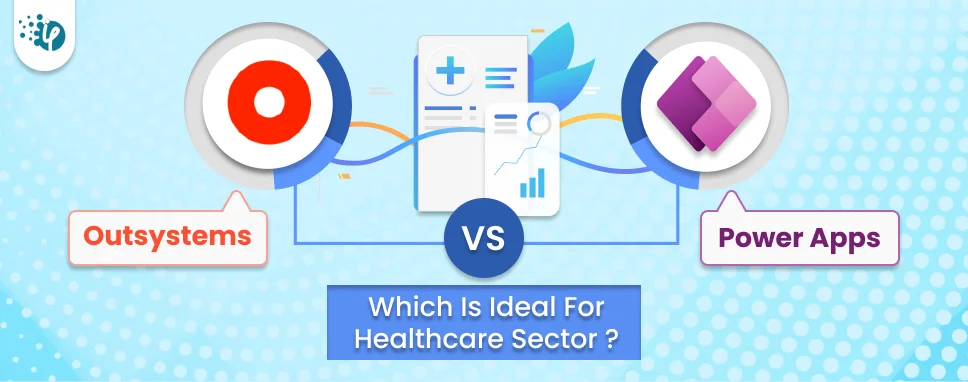
Building apps nowadays is way easier all thanks to the low-code development approach. The low-code development approach allows individuals to build an app without having in-depth knowledge of coding. With the rapid development, businesses can customize and automate their workflow without heavily investing in the IT department.
The two pioneer options in low-code development are OutSystems and Power apps. Now here comes the matter of choosing the ideal Low-code platforms for healthcare: Outsystems or Power Apps? Are you also confused between these two choices? Do not worry we have come up with an in-depth comparison of these two low-code application development platforms.
In this blog post, we will understand the differences between Outsystems and Power Apps platforms and also have an insight into which low-code approach is better for healthcare software development.
Outsystems is one of the popular low-code development platforms that facilitates tools for developing, deploying, and managing enterprise software. It is a cutting-edge app platform, that makes app development quick and easier. This improves user experience, automates workflow, and innovates operation platforms.
OutSystems offers development tools with pre-built templates that help speed up the development process. This user-friendly platform caters to both professional developers and business users to create applications efficiently. The main emphasis of OutSystems is on speed, flexibility, and scalability, which enables organizations to deliver applications promptly, which can be customized and integrated with their existing systems with ease.
Power Apps is the low-code also known as no-code tool offered by Microsoft allowing businesses to build custom apps without having coding expertise. Power Apps is part of the large Microsoft ecosystem which also includes Power BI allowing you to enjoy automation functionalities.
Coders can access several templates and connectors to build apps eliminating the need to design everything from scratch. Moreover, apps built with PowerApps seamlessly integrate with other Microsoft services like Office 365, SharePoint, Dynamic 365, and Azure.
There are three different kinds of Power Apps, which are Canvas apps, Model-driven apps, and Portals. These approaches provide a set of benefits for businesses and individuals to build web and apps.
AI Capabilities: AIoT improves healthcare software development and by opting for Power Apps businesses can harness the great capabilities of AI to build an advanced app. PowerApps lets you include an AI builder that adds optical character recognition and language detection. Businesses can integrate various AI options like business card readers, object detectors, text recognizers, receipt processors, and form processors. Recently PowerApps introduced the arrival of Copital. Using such great AI capabilities, healthcare organizations can train their AI model for specific use cases.
Integration Capabilities: PowerApp is part of a huge ecosystem of Microsoft Power Platform, hence it integrates smoothly with products like SharePoint, Dynamic 365, and Office 365. Integration with Microsoft Power BI and Virtual agents can help the healthcare industry build external-facing websites.
Low Code Platform: With its low-code approach, Power Apps allows healthcare professionals to build applications without extensive coding knowledge, enabling faster development cycles.
Data Security: Power Apps offers robust data security features, essential for handling sensitive patient information in compliance with healthcare regulations like HIPAA. Clients should work with a top-notch PowerApps development company that can understand your security requirements and provide you with secure and reliable solutions.
Task Automation: Get rid of doing tedious tasks manually by leveraging the capabilities of Power Automation. Healthcare organizations can integrate Power Automation to streamline their repetitive tasks like patient data entry, doctor and nurse records, and much more.
Reduced Cost: Building an app from scratch surely costs high as you have to invest in developers and the IT department. However, using the low-code approach of power apps you can remarkably cut down development costs. Moreover, the budget-friendly pricing model of PowerApps allows businesses to build an app tailored to their specific needs without breaking the bank.
| Comparison Factors | Outsystems | MS Power Apps |
|---|---|---|
| Use cases | Task automation | To create a customized app |
| Cost-effectiveness | Comparatively higher cost | Significantly reduced |
| App Deployment | On-premises, Outsystems cloud, and some precise clouds | Office 365 domain |
| Code Generation | Code generation and metadata | Microsoft Power Fx |
| Customization | Provides extensive customization capabilities | Customization within the Microsoft ecosystem |
| Rapid Development | Visual modeling and reusable components proffer rapid development | Templates and drag and drag-and-drop functionality accelerate the development procedure |
| Learning Curve | Steeper | Moderate |
| Free Trial | Available | Available |
| Vendor Lock-in | Connected to OutSystems runtime | Tied to office 365 |
Let’s have an in-depth understanding of Outsystems vs Power Apps for healthcare applications development.
OutSystems: Primarily targeted towards professional developers and enterprise-level businesses.
Power Apps: Primarily focused on both professional developers and citizen developers, allowing users with differentiated technical expertise to build apps.
OutSystems: Generally has a steeper learning curve due to its advanced features and capabilities, and requires acquittance of programming concepts.
Power Apps: Microsoft’s product is designed to be user-friendly with a low-code approach, making it more accessible for individuals having limited coding experience.
OutSystems: Suitable for complex application development, offering extensive customization options and support for various programming languages.
Power Apps: Available pre-built templates and drag-and-drop functionality reduce the need for extensive coding, ultimately making it a perfect choice for rapid app development.
OutSystems: This low-code tech stack comprises advanced functionality to elevate the usage experience of individuals. However, it may demand more technical expertise to leverage the full potential of Outsystem.
Power Apps: PowerApps is known for its ease of usage across low-code platforms. There are myriad reasons for that, in which intuitive interfaces and simple tools remain prominent for building applications without extensive coding knowledge. Remarkably benefited for healthcare providers to deliver exceptional user experience.
OutSystems: This low-code development option for the healthcare industry provides a comprehensive feature set for enterprise-grade application development, including built-in security, scalability, and integration capabilities.
Power Apps: One of the popular products of Microsoft, it offers a wide range of components for designing custom applications, such as data integration, workflow automation, and AI capabilities through Microsoft Azure.
OutSystems: Here users have options to deploy their apps across different platforms, be it web, mobile, or desktop. Apart from this, users have the option on hand to host their app on the cloud or on-premises.
Power Apps: Supporting deploying of apps on web browsers, mobile devices, and Microsoft Teams. Along with that users can enjoy seamless integration various across Microsoft platforms.
OutSystems: Provides extensive tool kit and capabilities for providing rich user interfaces and engaging user experiences. This remains a prominent factor in the healthcare industry which can be crucial for healthcare applications aimed at enhancing patient engagement and satisfaction.
Power Apps: Offers a user-friendly interface design experience, especially for programmers familiar with Microsoft's design principles. However, if we compare the customization options to design advanced UI/UX then you may find it limited in comparison with OutSystems.
OutSystems: Proffers more flexibility and control over the development process. Developers can write custom code when needed, which is advantageous for complex healthcare applications requiring specific functionalities.
Power Apps: Provides a more structured and direct approach for building apps. However, the available customization options might be limited compared to Outsystems especially when it comes to dealing with complex logic and incorporation.
When it comes to choosing the low-code approach of Power Apps or Outsystems for healthcare IT solutions, one should consider the below options.
For healthcare app development, where security, compliance, and scalability are critical, OutSystems might be a preferred choice due to its robust features and flexibility. On the flip side, if your organization is already heavily invested in the Microsoft ecosystem or requires simpler applications with seamless integration with Microsoft products, PowerApps could be a suitable option.
The comparison of Outsystems vs PowerApps might not be sufficient all the time, because there are specific benefits and challenges associated with both approaches. However, it depends on specific scenarios and the business needs to work with one specific option. It is ideal to consult a reliable healthcare software development company so that you can know the true potential of both these low-code development options.

We tracked the evolution of .NET 9 on Reddit, and watched the heated debates on .NET 6 vs .NET 8. And just when we thought that things had finally settled, Microsoft drops another...

Several experts, particularly those just starting out, often find themselves confused about WPF and UWP, wondering if they are the same. Since they are used to create great UIs for...
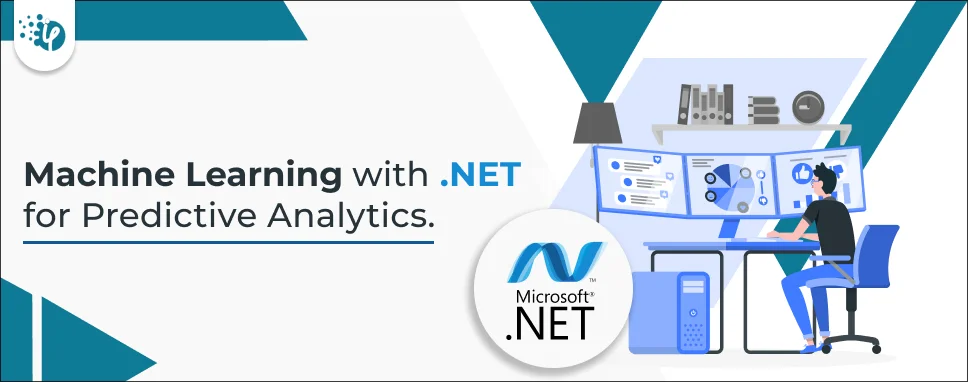
Many companies rely on advanced technologies to make informed decisions in their business. For instance, some Chief Technology Officers (CTOs) turn to Power BI consulting services,...