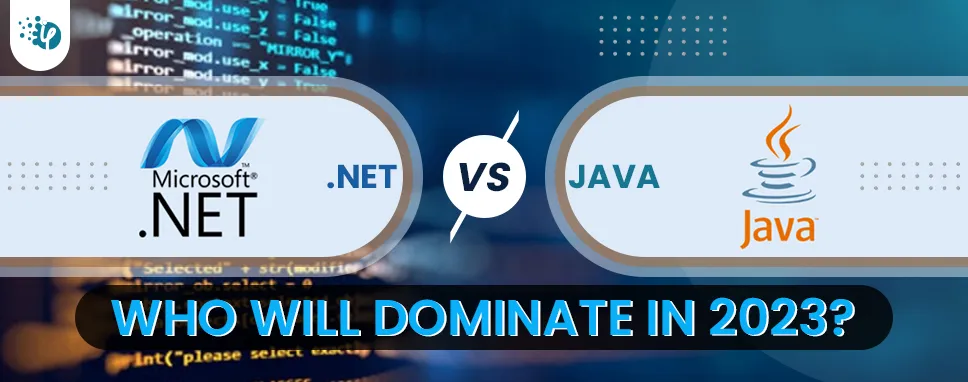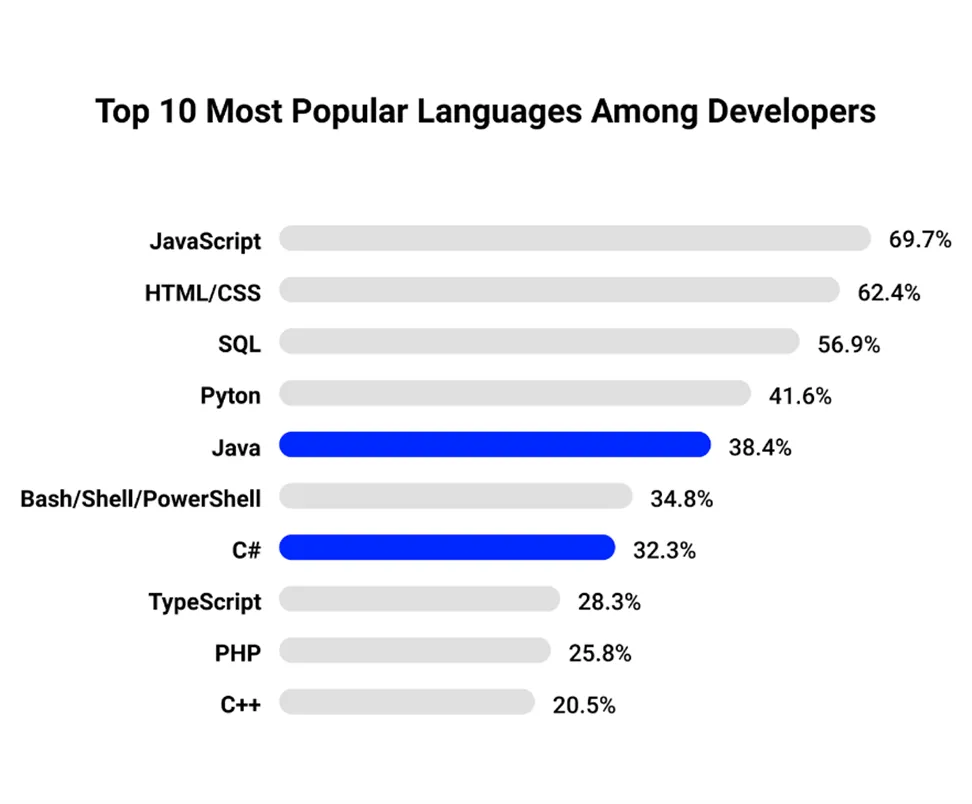Can we use Java and .NET together in software development?
You might be surprised to learn that .NET and Java can work together in custom software development. There are several ways to accomplish this, for example, using web services to communicate between the two platforms, using a Java Native Interface (JNI) to call .NET code from Java, and using a .NET interoperability library to call Java code from .NET. Additionally, tools such as IKVM can be used to convert Java code to .NET assemblies.
1. Using web services to communicate between .NET and Java
Web services can be used to communicate between Java and .NET platforms in the following way:
Step – 1: Create a web service on the Java platform using a framework such as Apache Axis or Spring. This web service should define the methods that will be available for the .NET platform to call.
Step – 2: Host the web service on a web server, such as Apache Tomcat. This will make the web service available over the network.
Step – 3:On the .NET side, use a tool such as wsdl.exe to generate a proxy class that can be used to communicate with the web service. This proxy class will have methods that correspond to the methods defined in the web service.
Step – 4:Use the proxy class in the .NET code to call the methods on the web service. This can be done using standard .NET web service client code.
Step – 5:The Java web service will receive the request and process it, then return the result back to the .NET client.
It is also worth mentioning that this interaction between Java and .NET can be done through RESTful web services as well.
2. Using a Java Native Interface (JNI) to call .NET code from Java
Java Native Interface (JNI) is a way for Java code to call native code written in other languages, such as C or C++. To use JNI to call .NET code from Java, you would need to do the following:
- Write a wrapper in C++ that uses the .NET Common Language Runtime (CLR) to call the desired .NET code. This wrapper will be compiled into a dynamic link library (DLL) that can be loaded by Java using JNI.
- In Java, use the JNI functions to load the DLL and call the methods in the C++ wrapper.
- The C++ wrapper will use the CLR to call the desired .NET code and return the result to the Java code.
- It's worth noting that JNI is a complex and low-level mechanism, and it's not recommended for most use cases, and it might be hard to maintain and debug. Another way to call .NET code from Java is to use IKVM, which allows Java code to run .NET assemblies as if they were Java classes.
- Another option is to use a third-party library such as "JNBridge" that allows you to call .NET code from Java, it's a commercial product but it's widely used and well-documented.
3. Using a .NET interoperability library to call Java code from .NET
There are several libraries that allow .NET code to call Java code, here is an example of how to use one such library:
- Add a reference to the interoperability library in your .NET project. Some popular libraries for this purpose include IKVM, JNBridge, and JInterop.
- Use the classes and methods provided by the interoperability library to create a Java Virtual Machine (JVM) and load the desired Java classes.
- Create an instance of the desired Java class and call its methods using the classes and methods provided by the interoperability library.
- The interoperability library will handle the details of converting the .NET data types to Java data types and vice versa.
- It's worth noting that different libraries may have different syntax and usage, so it's important to refer to the documentation of the specific library you are using. Also, similar to JNI, using interoperability libraries might be hard to maintain and debug, and it's not recommended for most use cases.
- An alternative option is to use web services to allow the .NET application to communicate with the Java application, this is a more robust and maintainable way to achieve interoperability between Java and .NET.
4. Using IKVM to convert Java code to .NET assemblies
IKVM is an open-source implementation of the Java Virtual Machine (JVM) that runs on the .NET Framework. It can be used to convert Java bytecode into .NET assemblies, allowing Java code to be executed on a .NET runtime. This can be done by using the ikvmc command line tool, which takes a Java class or JAR file as input and generates a corresponding .NET assembly or executable. The resulting assembly can then be used in a .NET application just like any other .NET assembly.
Here is an example of using ikvmc to convert a Java class file to a .NET assembly:
ikvmc -target:library MyJavaClass.class
This command will create a .NET assembly named MyJavaClass.dll in the current directory.
Similarly, to convert a JAR file to a .NET assembly, use the following command:
ikvmc -target:library MyJavaLibrary.jar
This command will create a .NET assembly named MyJavaLibrary.dll in the current directory.