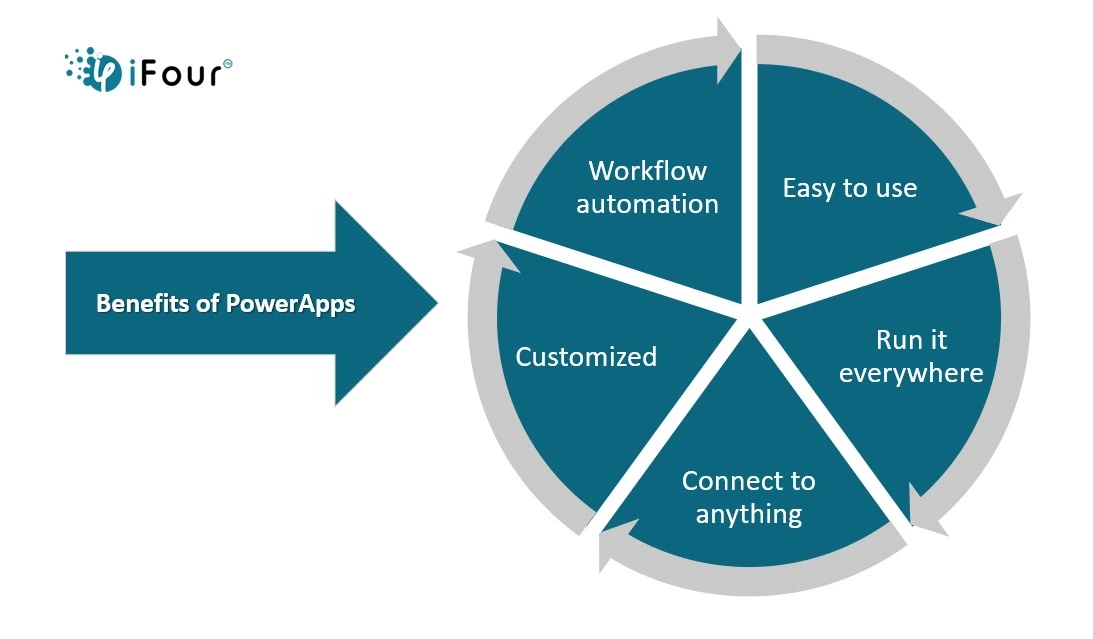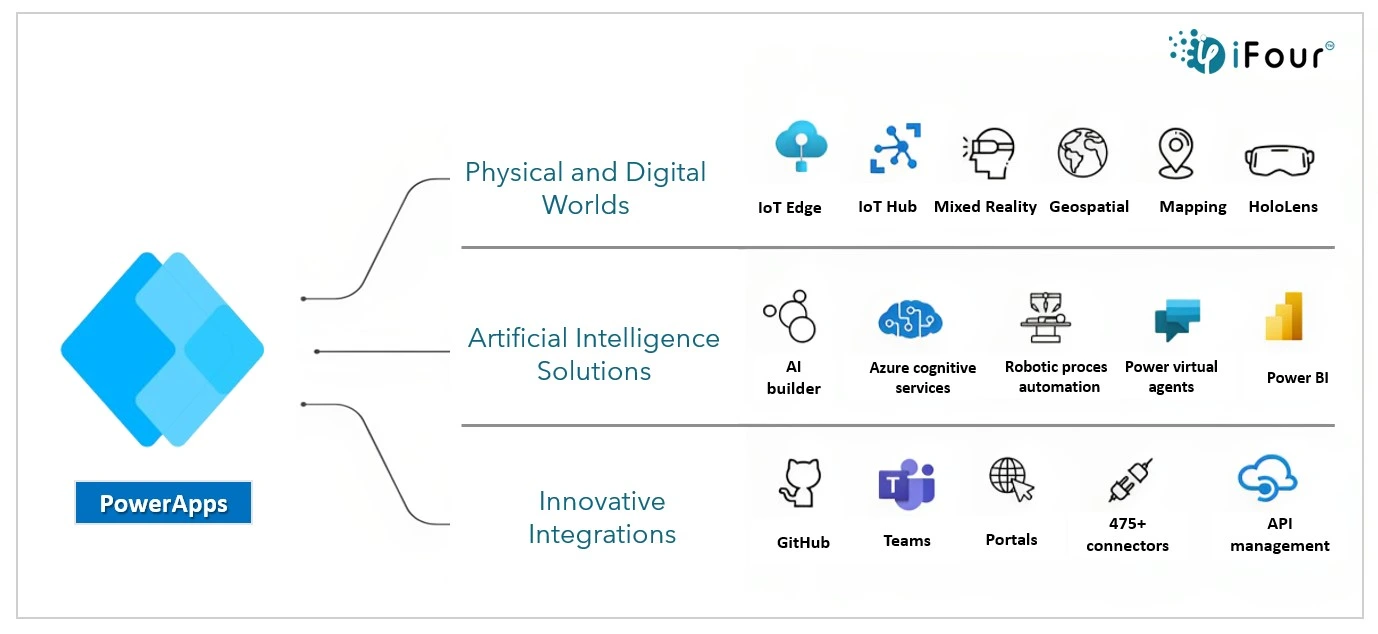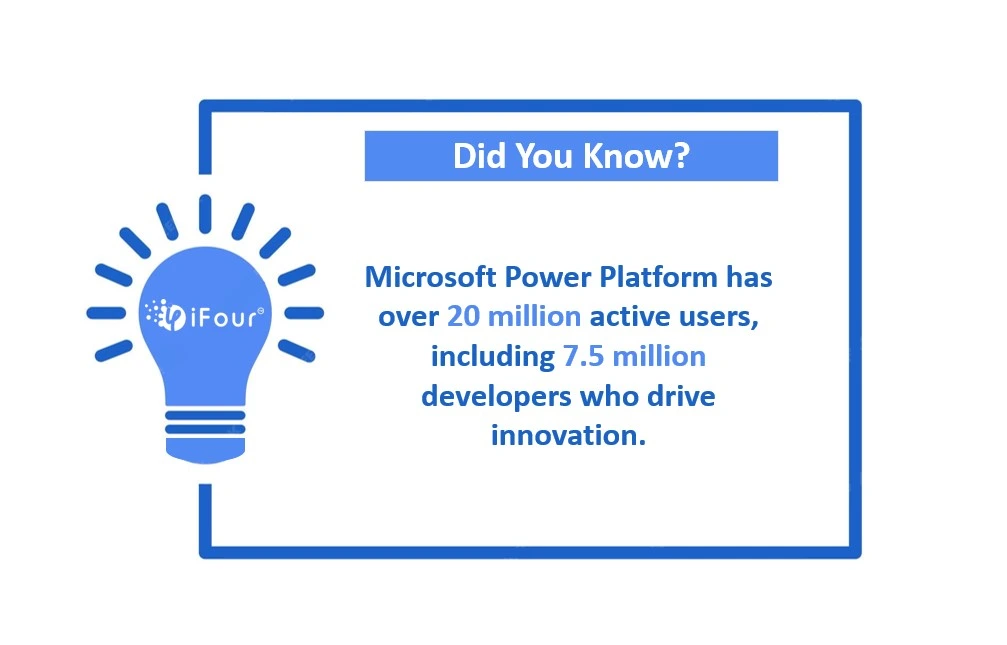What is the Scope of Power Apps in App Development?
Microsoft Power Apps continues to be the top favorite for many businesses due to its easy-to-use features and seamless integration. It is fascinating to know that it is among the top ten leading No-code development platforms and has been extending its reach far beyond traditional coding. CTOs and C-level executives who often look for rapid deployments for A/B testing can take advantage of Power Apps consulting services. This not only helps them with quick modifications but also saves business time.
The scope of PowerApps lies in its ability to empower individuals, regardless of their technical background, to design and deploy applications with remarkable ease.
1. Enables non-developers to create an App
It is not necessary that Applications can only be built by developers. Use PowerApps, a powerful no-code development platform that enables non-tech business professionals and other executives to proceed with custom Power pages development , breaking down the barriers of software coding. This fosters innovation in your business.
2. Rapid Development with low-code features
PowerApps minimizes the extensive coding requirement which is one of its favorable features. With drag-and-drop features, individuals may experience their site in real-time and resolve errors easily. This accelerates the application development process and delivers projects on time.
3. Seamless Integration with Microsoft 365
One of the best aspects of Microsoft PowerApps is having the power of the Microsoft ecosystem, Power Apps seamlessly integrates with Microsoft 365. This integration helps you access a myriad of data sources, from SharePoint lists to Excel spreadsheets, providing a solid and cohesive digital environment.
4. Versatility Across Devices
Yet another aspect that makes the Microsoft Power platform stand out is that application development is not limited to a single platform. Developers can design apps adapting to various screens i.e., mobile devices, desktop, and tablet. Thus, it helps businesses offer a consistent and user-friendly experience to their customers.
5. Hassle-free Process automation
PowerApps is known for features that help in business process automation. From simple workflows to complex business processes, users can design apps with reduced manual efforts, and streamlined operations, enhancing overall efficiency.
6. Personalized User Experiences
PowerApps' versatility enables the creation of tailored and bespoke user experiences. Businesses may create apps that are customized to their specific requirements, ensuring that end users enjoy a smooth and intuitive interaction with the applications.
7. Scalable Solutions for Businesses
Now what sets Microsoft PowerApps apart is its scalability. From small-scale projects to enterprise-level solutions, PowerApps accommodates a spectrum of requirements. This scalability ensures that businesses can start small and expand their app portfolio as their needs grow.
In short, the scope of PowerApps breaks the complexities of traditional app development, making it accessible to a broader audience. Microsoft Power App development is a testament to its success in a new era of a no-coding approach provided with support for seamless integration, adaptability, and scalability. Now let’s understand how to build an App using Power Apps.