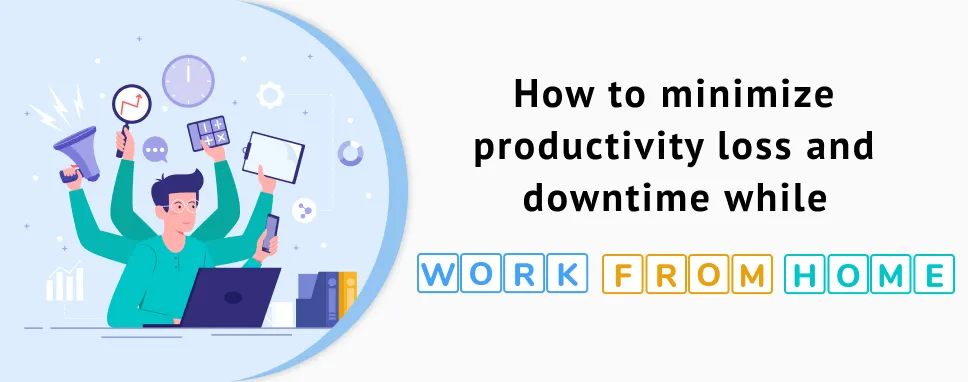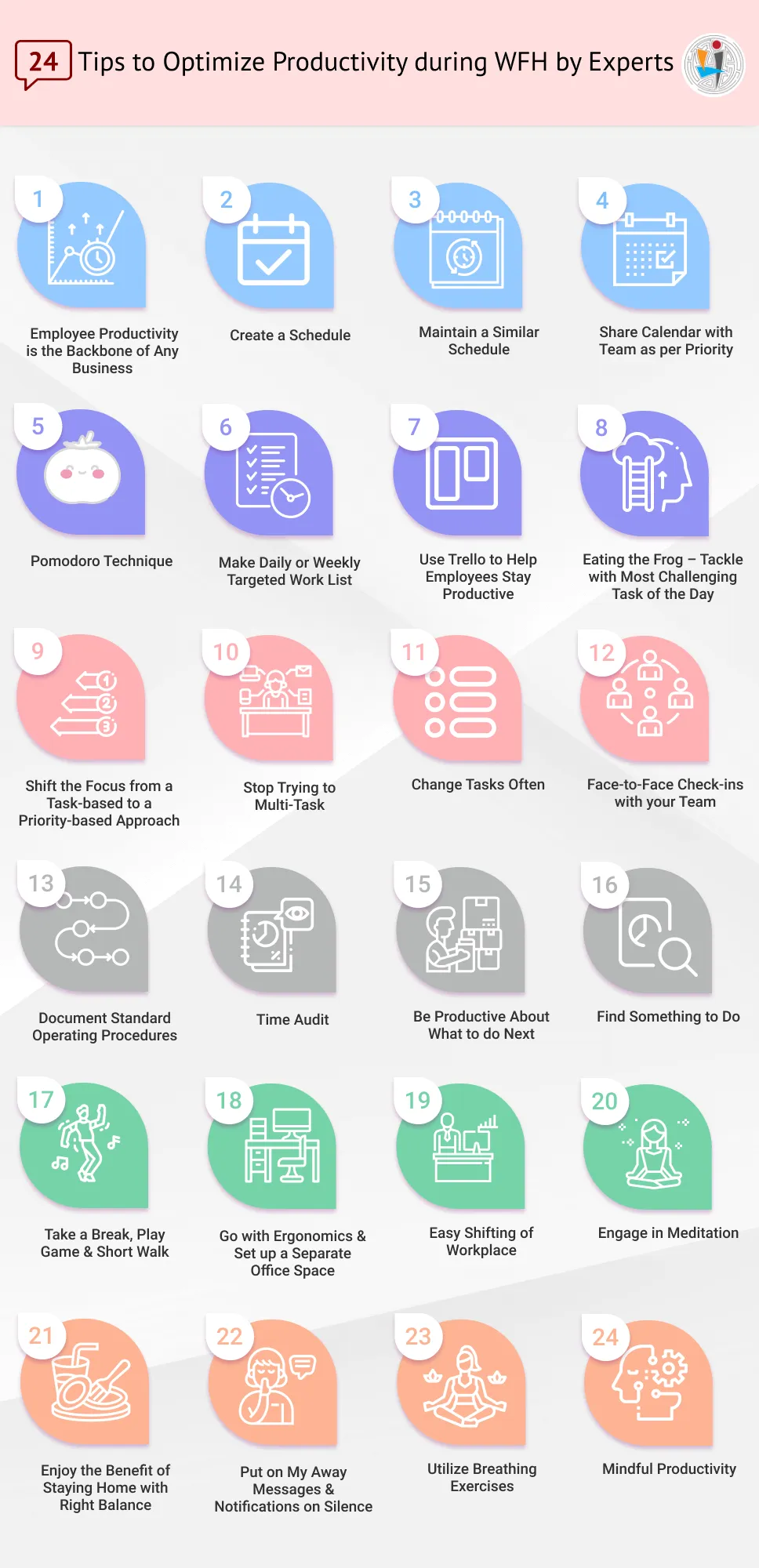“Ergonomics is not only good for productivity but it is also good for your health. Ergonomics is the study of people's efficiency in their working environment. The goal of an ergonomist is to create office designs that fit better for the worker. The hopes are to eliminate discomfort and risk of injury while working.
This directly relates to productivity because when a person is more comfortable and can easily navigate through their working environment, they can work more efficiently. An ergonomic environment focuses on how the body connects with the working environment so molding your space and desk into one that highlights the positive qualities of your specific body eliminates mental and physical stress too.
Here are some tips on how you can set your desk up ergonomically to reach maximum productivity:
-
1.Choose the Right Chair. You should be able to maintain a slight 90-120 degree bend in arms and knees
-
2.Adjust your Desk Height. 73 cm +/- 2.5 cm is the recommended desk height
-
3.Purchase an ergonomics desk and a chair instead of adjusting your current desk and chair.
-
4.Position Your Monitor Properly. Stay 20 inches or arms-length away from the screen, tilt monitor at an angle of around 10 to 20 degrees
-
5.Organize items so all of the frequently used items are close to you.”
- Imani Francies, Health and Wellness Expert of QuickQuote
“Set up a separate office space for your work, avoid spaces like working in your bedroom, or on your couch. Set up a desk and a chair and separate the professional from the personal. Get up every hour and get out a least once a day, whether it be walking around the neighborhood, or even around your yard to get a breath of fresh air. Schedule workouts, and use the flexibility to your advantage. Also, keep your kitchen filled with healthy snacks and meals so you won’t be tempted to indulge in unhealthy food. Lastly, maintain a work-life balance, don’t let your work life interfere with your personal life, or vise versa.”
- Derin Oyekan, Co-Founder of Reel Paper
“My best tip to minimize productivity lost in a WFH environment is to ensure that you actually have a dedicated space for working. If you're new to remote work, it can be hard to adjust. Our home is usually the place where we go to relax, or at least not think about work. If you need to work from home, it's best to set aside a dedicated space and, if you can manage it, a dedicated machine. Either a laptop or a desktop computer.
If you have a space you can convert into an office, that's great. If you don't, choose somewhere you can sit upright with few distractions. A lot of people like to set up on the kitchen table. Just make sure that you're only using that space for work, training your brain that when you sit down there and boot up your computer, you need to be in work mode.”
- Rex Freiberger, CEO of Gadget Review
“Find a good group of other like minded business friends and network with them throughout the day for inspiration. It helps to keep you on your toes, avoid cabin fever, and break up the day a bit. Also, keep a dedicated workspace, set up your home office as if you are at your work office. More importantly, remain positive, starting off your day with some positive affirmations could go a long way. Figure out what works best for you, and try not to be too hard on yourself. Working a full day at the office is one thing, but at home is a total different ball game.”
- Brandon Monaghan, Co-Founder of Miracle Brand
“One way to minimize productivity loss and operation downtime while working from home is to create a separate workspace in your home environment. It's great when you find an area not heavily trafficked by family and/or roommates. To further increase your productivity, make your “to-do” list more effective by scheduling actions to help complete the list. Put these directly into your calendar so you know when and how you will be accomplishing tasks.”
- Ivy Slater from Slater Success
“If you’re an employer, encourage your workers to find a space within their home that can be totally dedicated to work, like a home office or a guest bedroom. Also, incorporate check-ins throughout the day, so your employees know that they’re going to need to let management know how their tasks are going. These are also great opportunities to keep managers informed about any potential issues workers may be struggling with and solve them as quickly as possible.”
- John Prejean, CEO of Guardian Computer
“We have been working from home since March and will continue to do so for the long-term.
Our one tip is “Invest in decent home office furniture, particularly filing”. Most people were not prepared to work from home and do not have good physical file storage. It is important to file things away when working from home so they are out of mind and do not distract when you are winding down.”
- Dr. James Andrews, Co-Founder & CEO of Felcana