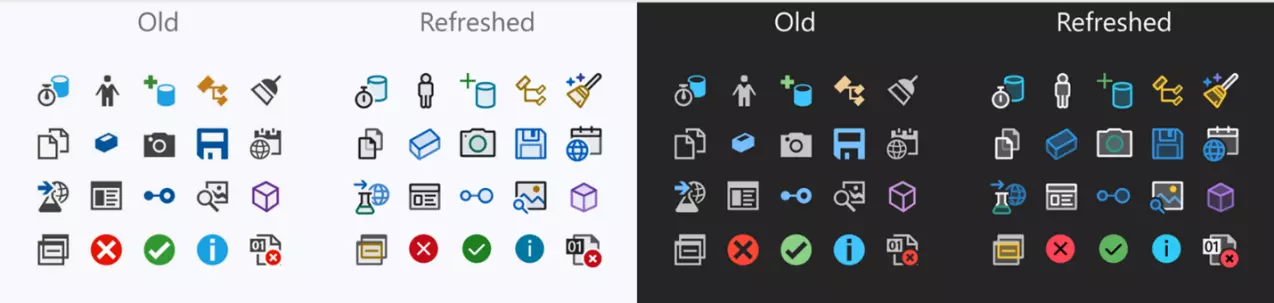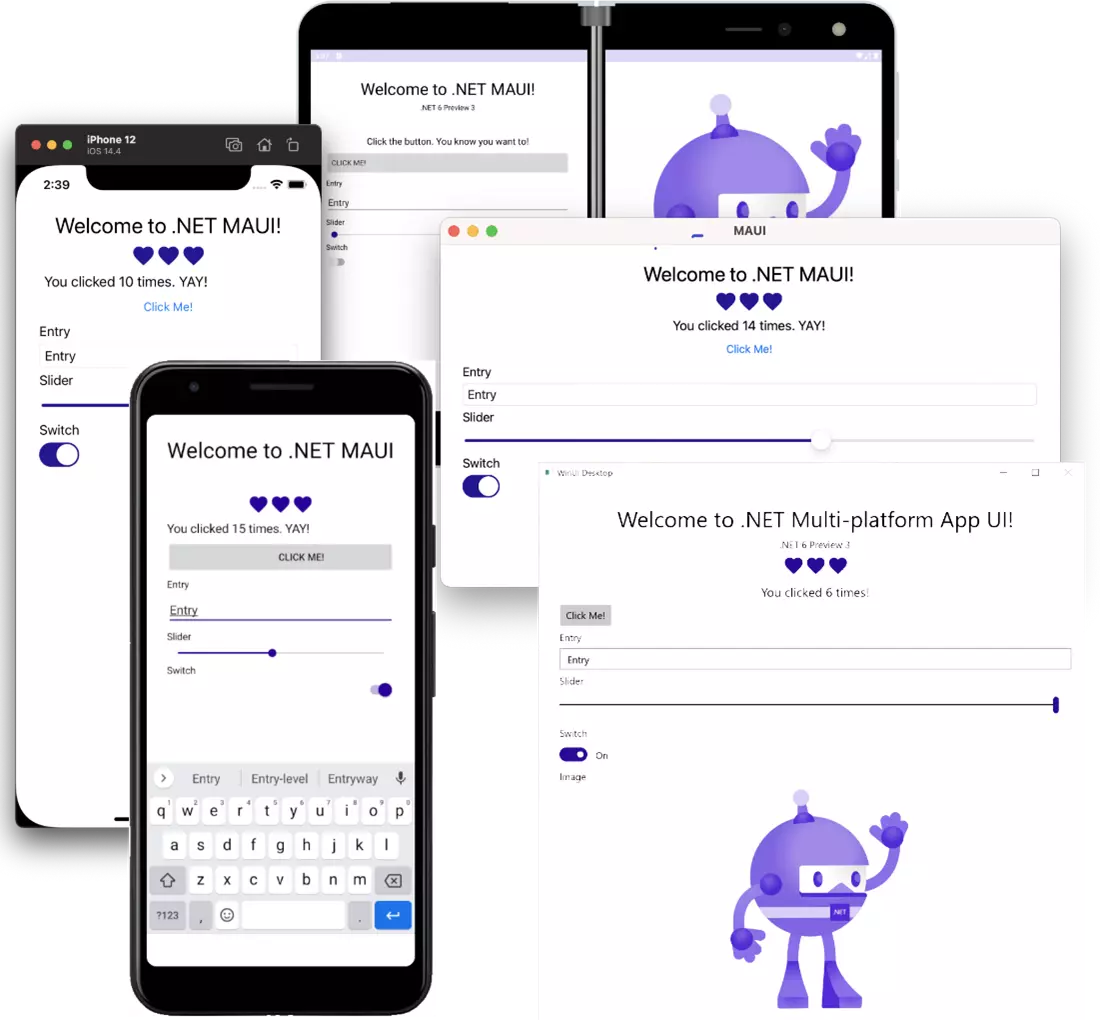Microsoft said the release of Visual Studio 2022 will be faster, more accessible, and lightweight. And for the first time, Visual Studio will be a 64-bit application. Visual Studio 2022 is being designed for both learners and those who create solutions on an industrial scale.
As VS 2022 is a 64-bit application, it'll not be restricted to 4GB of memory within the main devenv.exe method. You'll be able to open, edit, run, and debug the largest and most complex solutions without running out of memory. But publishing won't change the types or credentials of the apps you create with Visual Studio, which will continue to be a great tool for creating 32-bit apps.
Table of Content
The company is also refreshing the user interface to keep you better in your stream. Visual Studio 2022 will include updated icons for better clarity, legibility, and contrast; And a new fixed-width font for Cascade code, better readability, and ligament support.
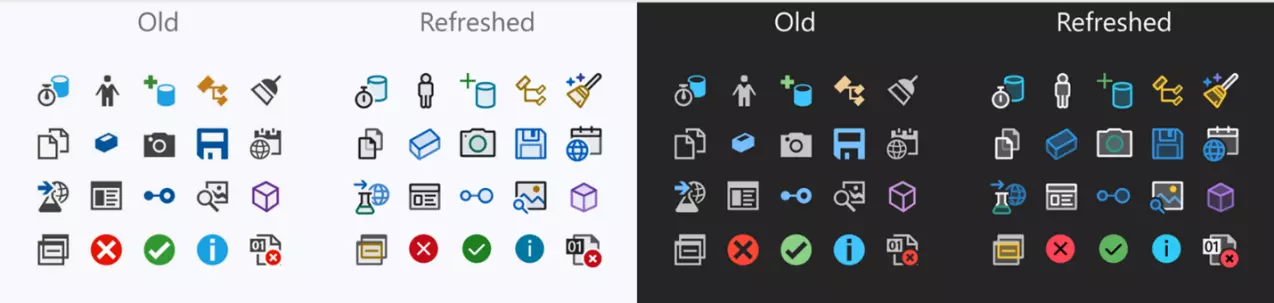
Figure: Updated Icon
From developer to developer, we understand that personalizing your IDE is simply as important as selecting your desk chair. We have to make it “just right” before we can become our most productive. With the ability to customize aspects of the IDE to make syncing settings on the device easier for those who maintain multiple dev boxes, it'll be easier than ever to create Visual Studio 2022 "just right" for you.
The release also features refreshed and improved product themes; and integration with accessibility insights, before you get to your end-users to help find end accessibility issues as soon as possible.
The next version, according to Microsoft, will make the creation of modern, cloud-based applications faster and easier with Azure. It will come with a good supply of repositories that illustrate the common patterns used in today's applications. The repo will define the required development environment so that developers can immediately start coding and debugging.
Version 2022 for cross-platform client applications on Windows, Android, macOS, and iOS. Including .NET multi-platform application UI (.NET MAUI). There'll be full support for Net 6. You will also be able to use ASP.NET Blazor web technologies to write desktop applications through .NET MAUI. The release includes new productivity features, C ++ 20 tooling, and strong support for C ++ workloads with Intelligence. The company additionally supports CMake, Linux, and WSL.
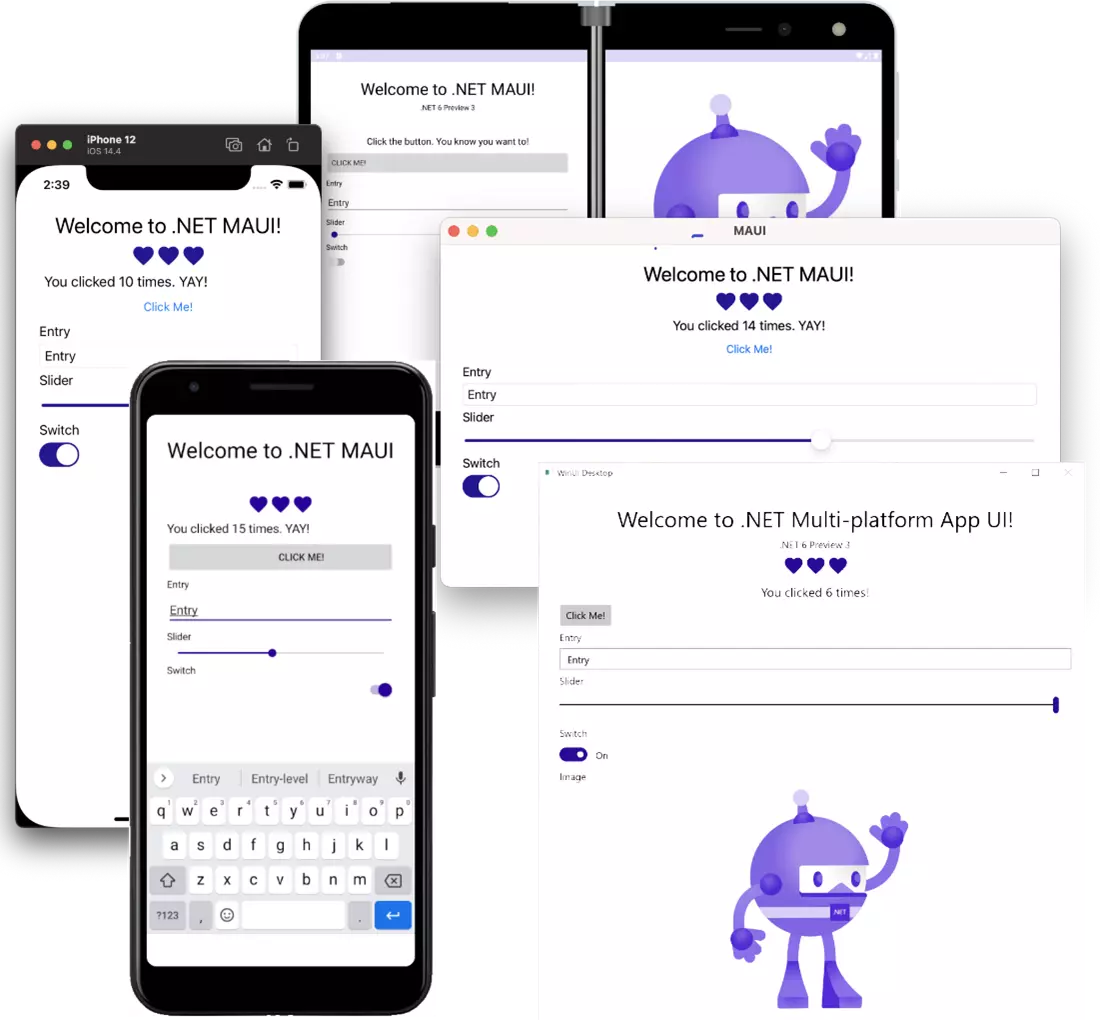
Figure: Desktop Application
Visual Studio 2022 improves performance in the core debugger. You’ll also find additional features like Flame charts in the profiler and dependent breakpoints for more precise debugging to better spotting the hot paths. Live Share will bring an integrated text chat to enable you to have a quick conversation about your code without any reference switches. With the release of 2022, the AI Intelicode engine will provide more and more integrated into your daily workflow, helping you make the right steps at the right place at the right time.