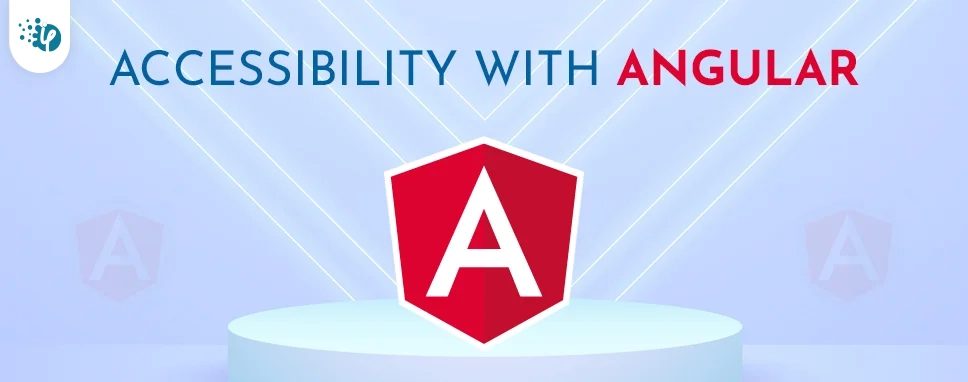Social Commerce: The Changing Landscape of Online Shopping
Picture this: You're sitting at home, feeling inspired to try out a new recipe for a dinner party you're hosting over the weekend. As you start searching for ingredients and recipe ideas on your favorite social media platform, you stumble upon a captivating video of a chef effortlessly creating a mouthwatering dish. The video is not only visually appealing but also conveniently includes a link to purchase the exact ingredients and kitchen tools used in the recipe. Intrigued by the seamless integration of shopping and content, you decide to give it a try.