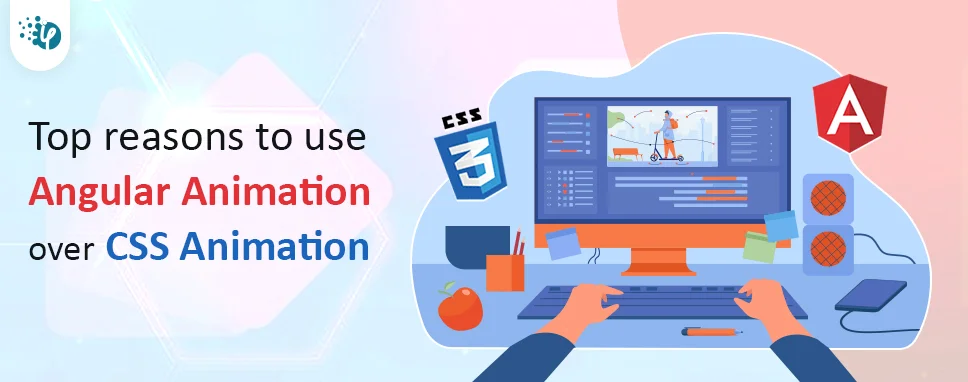Run much faster than pure CSS animations
“The animation mechanism in Angular allows you to create animations that run much faster than pure CSS animations. For added control, your animation logic may be closely integrated with the rest of your application code.
The animation mechanism in Angular also removes the need to keep track of animation durations in order to stagger them and prevent overloading the browser, as well as the necessity to link animations together.
CSS is usually simpler if you have a small project. However, if you use animation in your app on a regular basis, Angular Animations provide a lot of capability with few drawbacks.”
“Angular's animation technology enables you to create animations that are significantly quicker than traditional CSS animations. Your animation logic may be tightly interwoven with the rest of your application code for increased control.
The Angular animation method also eliminates the need to keep track of animation durations in order to stagger them and prevent the browser from being overloaded, as well as the requirement to connect animations together.
If you're working on a tiny project, CSS is typically the way to go. If you use animation in your app frequently, however, Angular Animations offer a lot of power with few drawbacks.”