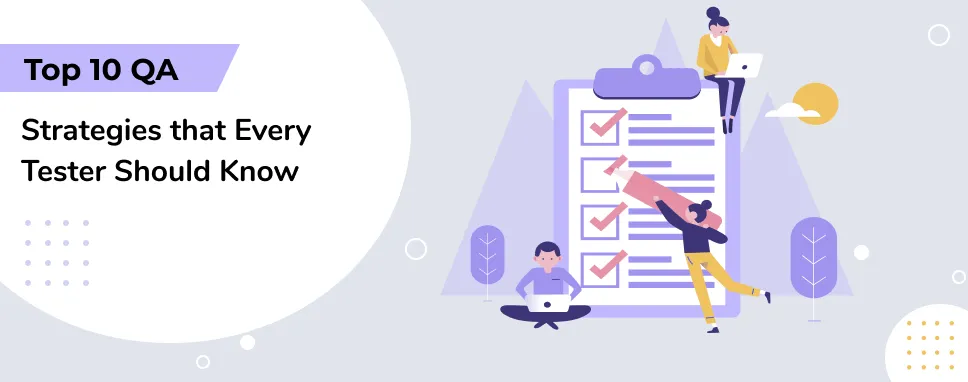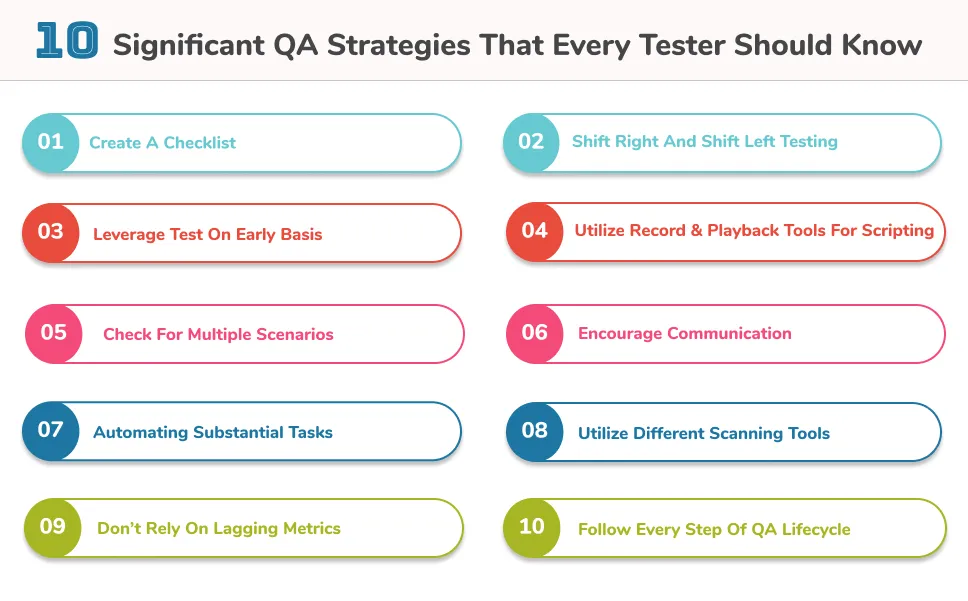Create a checklist
“One of the most common software mistakes overlooked by many developers is an app crash caused by a button click. Users click on those buttons less frequently, but when they press the button, it messes up the app's functionality.
My tip for QA testers is to create a checklist and to think ahead. Anticipate that such time-bomb buttons may crash your app after you fix a bug or create a new feature, so have a regression test set ready to cover your app's functionality.
Michael Yurushkin, CTO & Founder at BroutonLab
“Try to create a checklist for certain parts of a project (in-progress, go-live and post-live). Through this way, each developer handling the relevant parts of the project can easily tick off what’s been checked.”
Shannon Wilks, Account Manager at RKWO Ltd
“A tip I would like to share is to have a checklist for key UI states and functionality on your website. This can be a pre-deploy checklist that you use to QA the most commonly used parts of your software. This is an additional test plan that supplements the testing you’re doing for a specific feature. This way, worst case scenario, only edge cases will make it to your software. And most users will not face any issues.
If you have a team of developers or a QA lead, ask them to complete the checklist, ID it based on the deployment tag and date it. This way should you ever need to go back to see the level of QA that was done, you can reference this easily.”
Shannon Wilks, Account Manager at With Pulp