.NET MAUI vs React Native for Cross-platform Applications
The dominance of Android, which holds a 71% market share, coupled with iOS supremacy in the US market, shows just how important it is to create apps that work on different platforms....
Listening is fun too.
Straighten your back and cherish with coffee - PLAY !

Database crashes are detrimental to the health of your business. Its results are devastating, and in extreme cases, it will cause your business to shut down completely. If you do not have a proper data backup strategy, your organization will suffer long downtimes resulting in lost work hours and unsatisfied customers.
Professionals from trusted database administration and management companies recommend business owners to plan their database backup strategy with specialists in the field. Suppose you do not have a team of qualified IT professionals for database management in your organization. In that case,you can always rely on remote database administration and management services to help you. They have a team of qualifiedconsultants who will evaluate your business before helping you draft a good database backup strategy for your needs.
It would help if you had a comprehensive and good data backup strategy that comprises three key elements. They are-
It is the need of the hour to create a good data backup strategy with planning. When you are drafting the data backup strategy for your business, ensure you keep the following 9 must-have components in mind-
In the event of a database crash, your company can bounce back into business quickly. It is prudent to backup your data on a network share over a local drive that might be hard for you to retrieve later. Here, you get the advantages of restoring your data immediately to a different server and eliminating downtime threats.
Before you embark on a data backup strategy, you need to evaluate the past data you would like to restore for the company's business in case of a server crash or if any recent data has become corrupted. You can create an archive of older data that acts as a fall back plan for your company when you face a server crash. In case there is a problem with the old data, the newer version of the data backup will help your company restore the next data backup before the corrupted version. You need to enter into internal discussions with your team to decide whether this data backup should be for 30, 60, or 90 days?
You need to fix times for the data backup even if you have stored old backups of your data. In most cases, older data backups are prone to corruption, so to be on the safe side, make sure you backup your data at fixed, regular intervals. It will be easier for you to restore the backup of a recent version in the event of a crash. Moreover, when you are setting the time for the databackup in your organization, ask yourself these questions-
You never know when your business will fall victim to an onsite catastrophe like floods, earthquakes, etc. This is why you should never rely on data backups for your onsite premise only. In the event of any natural disaster, you will lose this data too. It is wise to rely on a safe data center that is secure for an offsite backup.
When it comes to an offsite backup, you must ensure that the secure data center you choose has good safety standards for protecting your company data. You need to verify these security standards and check whether it complies with industry-level quality standards to ensure your data is protected round-the-clock. This holds true for both procedures and facilities. Note, the safety of your data is not a point that you should compromise on, so check the following as they are the signs of a good quality data center-
Controls for accessibility- Check whether the data center has armed guards, gated perimeters, server cabinets with locks, security checkpoints, and video surveillance
Controls for availability- Look for power supplies uninterrupted in nature, power generators for backup, gigabit Internet connectivity, and redundant cooling facilities.
Simply checking the security standards at the data center is not enough. You need to ensure that the data is not compromised before it reaches the data security center at the time of transmission. Experienced and qualified experts of credible database administration and management company RemoteDBA.comsay that you must ensure your data is secure on your premise too. You should deploy AES encryption when the data is being transmitted to the data center. Other reliable choices of encryption are 256-bit encryption Twofish and Triple DES encryption for the task.
It is important for you to test the data backup in case the inevitable does take place. After all, it is safe than to be sorry. You can make a list of the potential risks that your data faces to make the testing process a success. For instance, in case a part of the database gets corrupt, will you still be able to conduct a full recovery of the data? Note the time it takes for you to complete the database backup as if a situation does take place; you are prepared as to what to do. Moreover, when you test the backup and spot problems, you can fix them and make changes to the system as and when needed.
Therefore, from the above, it is evident that simply having a database backup strategy is not enough. There are important components in your plan that you cannot afford to ignore.Consult specialists in database management to get a customized data backup strategy for your business. In this way, you are prepared for any eventuality that might occur, posing a threat to your business's health and its survival in the market.

The dominance of Android, which holds a 71% market share, coupled with iOS supremacy in the US market, shows just how important it is to create apps that work on different platforms....
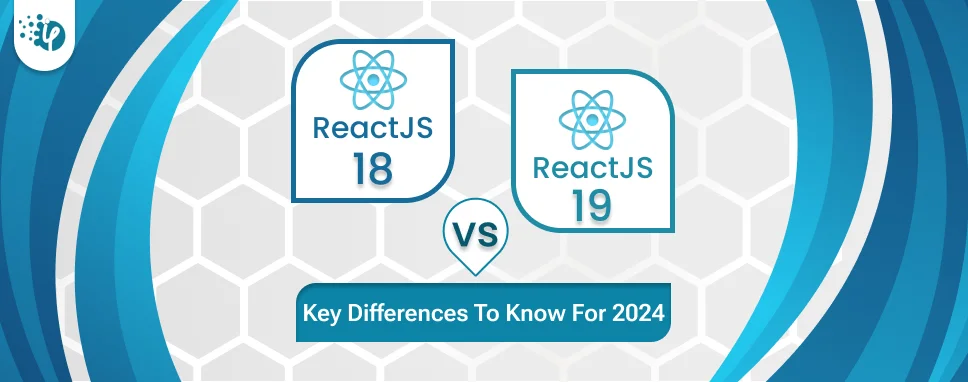
React continues to set the standard for building dynamic user interfaces. React 18 introduced significant updates, such as concurrent rendering and automatic batching, which changed...

When I first started exploring React.js for my company’s needs, I felt a bit lost. It was like trying to solve a big puzzle without all the pieces! But as I kept learning and trying them practically, I discovered some really cool features that blew my mind making everything seamlessly easier.