ETL vs ELT: Key Differences, Benefits & Use Cases Explained
It's amazing to see how Data teams today are racing ahead - moving from traditional warehouses to cloud-native platforms, lakehouses, and real-time architectures. But in this rush,...
Listening is fun too.
Straighten your back and cherish with coffee - PLAY !

For debugging, software or tools are very essential. Debugging is context-sensitive, the languages and tools vary widely. Most modern IDEs have very advanced debugging capabilities and powerful tools that can reduce the time required to investigate and resolve the issues or bugs.

Visual Studio is one of the important tools used in .Net Web Development firms for debugging purpose including with an advanced environment for .Net development. This tool is used for developing various websites, web apps, web services and mobile apps. It has many features to write and debug code with ease which includes tool windows, tooltips, exception options, and many more.
According to the Stack-overflow survey, Visual studio is the 2nd most trending IDE for all the developers because of its advanced features.
Visual Studio also includes various other tools along with debugging such as Performance profiling tool, memory profiling, Debugging with IntelliTrace, Cloud debugger tool.


dnSpy is one of the most popular and useful debugging tools. It is very useful for decompiling but it’s main use is as debugger. This allows to debug any .Net assembly, regardless of having source code or symbols and it displays the decompiled code. dnSpy is a great tool to debug 3rd-party code and also to debug a production environment. This tool is very light-weighted and doesn’t need any installation. You can copy the folder to any production machine and can start to debug.

This one is another very important tool for debugging. It is good performance profiler. It allows recording an application to run and analyse the performance of the recording.
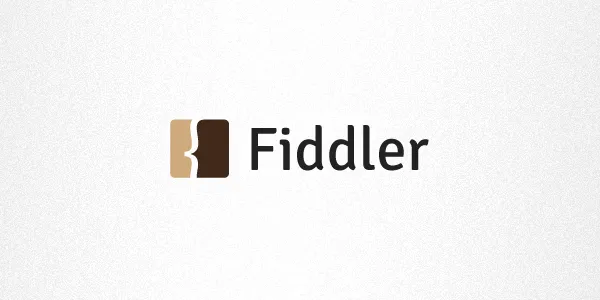
Fiddler is a free debugging tool by progress Telerik. This tool is very useful for network calls. This tool captures Http requests, logs the data and send requests. This works as Http Proxy server. Some of the great features of fiddler for debugging purpose are –
These debugging tools are very crucial in project development. These tools can be replaced by similar tools in their category. Performance profiler surely assists in dealing with hard problems that the developer might otherwise be stuck on. This is the same with memory profilers, decompilers, production debugging tools (like dnSpy), and others.

It's amazing to see how Data teams today are racing ahead - moving from traditional warehouses to cloud-native platforms, lakehouses, and real-time architectures. But in this rush,...

Think about the last time CTOs spent most of their time fixing old systems. Updates were slow, servers were expensive, and adding new features took time. Now, things have changed....

Remember our last Power BI forecasting guide? It uncovered what really blocks accuracy. Now it's time to take the next step. Knowing Power BI challenges is just the start - mastering...