How to Do Forecasting in Power BI (Steps & Accuracy Metrics)
Remember our last guide - Power BI forecasting? It revealed things that truly blocks accuracy, both structural and situational. Now it's time to take the next step. Knowing Power...
Listening is fun too.
Straighten your back and cherish with coffee - PLAY !
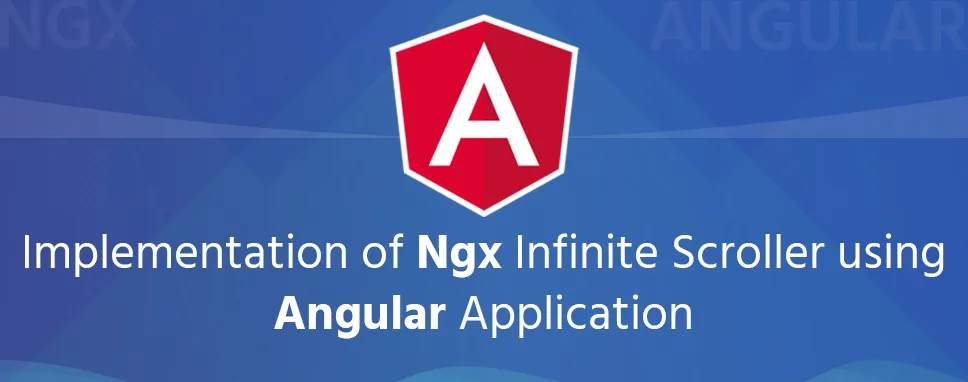
In this blog, we will introduce infinite scrolling in our Angular application. When we prepare an application, we deal with tons of files at the same time. In this situation, a question will be asked: how to display thousands of registrations on a single page?
It is not a good practice to load thousands of records at once on one page, and there are many benefits to implement infinite scrolling.
Increase the time on our web site so that we can have faster operations
Make it easy to increase the depth of the page
The minimum number of clicks required
Better user interface
Best in mobile layout
One of the major advantages is that it reduces the bounce rate of a website
To implement infinite scrolling in Angular, we can use an npm package named ngx-infinite-scroll.
To begin with infinite scrolling, we just need to create a new project by following some steps that are described below.
Create a new angular project according as per the following command:
ng new ngxInfiniteScrollerDemo
We have created two components in our project using the following commands:
ng generate component hello
ng generate component scrollContainer
Above is the basic step required to create a project with its required components, moreover, we need to install another npm package known as ngx-infinite-scroll, to work with infinite scrolling in our app, to do this we just need to use the below-mentioned npm:
npm install ngx-infinite-scroll
Besides the above dependencies, we used angular material to design our page, so we installed angular/cdk.
npm install @angular/cdk
To implement the infinite scroll, we will first design our user interface, so our app.component.html and app.component.css code snippet are the following:
App.component.html
{{ column | titlecase }}
{{ item[column] }}
App.component.css
:host {
justify-content: flex-start;
display: flex;
flex-direction: column;
}
app-scroll-container {
flex-grow: 0;
flex-shrink: 0;
}
app-scroll-container.full {
flex-basis: auto;
}
app-scroll-container.part {
flex-basis: 200px;
}
.buttons {
position: absolute;
top: 0;
right: 0;
z-index: 1000;
}
We have created multiple arrays named with ELEMENT_DATA in which we have stored data like serial_no, name, weight, and height. Then we have used mat table to display the data through the getData() method like the following code:
App.component.ts
import { Component, OnInit, ViewChild } from '@angular/core';
import { Sort, MatSort, MatTableDataSource } from '@angular/material';
import { noop as _noop } from 'lodash-es';
interface Element {
name: string;
serial_no: number;
weight: number;
height: number;
}
const ELEMENT_DATA: Element[] = [
{serial_no: 1, name: 'Bunty', weight: 50, height: 5.1},
{serial_no: 2, name: 'Gaurav', weight: 52, height: 5.2},
{serial_no: 3, name: 'Jayraj', weight: 69, height: 5.5},
{serial_no: 4, name: 'Lokesh', weight: 90, height: 6},
{serial_no: 5, name: 'Hardik', weight: 41, height: 5},
{serial_no: 6, name: 'Sunil', weight: 27, height: 6},
{serial_no: 7, name: 'Aniket', weight: 45, height: 4.5},
{serial_no: 8, name: 'Jignesh', weight: 94, height: 6},
{serial_no: 9, name: 'Abdul', weight: 84, height: 5},
{serial_no: 10, name: 'James', weight: 29, height: 4},
{serial_no: 11, name: 'Jigar', weight: 56, height: 5.1},
{serial_no: 12, name: 'Jaimin', weight: 35, height: 5},
{serial_no: 13, name: 'Nitin', weight: 68, height: 5.5},
{serial_no: 14, name: 'Suhani', weight: 85, height: 3.5},
{serial_no: 16, name: 'Lalit', weight: 36, height: 4},
{serial_no: 17, name: 'Hiren', weight: 53, height: 4.5},
{serial_no: 18, name: 'Himanshu', weight: 48, height: 4},
{serial_no: 19, name: 'Piyush', weight: 93, height: 5},
{serial_no: 20, name: 'Keval', weight: 78, height: 5.2},
];
@Component({
selector: 'my-app',
templateUrl: './app.component.html',
styleUrls: [ './app.component.css' ]
})
export class AppComponent implements OnInit {
dataSource: MatTableDataSource;
limit: number = 1000;
displayedColumns: string[] = ['serial_no', 'name', 'weight', 'height'];
full: boolean = true;
@ViewChild(MatSort) sort: MatSort;
constructor() { }
ngOnInit() {
this.getData();
}
handleScroll = (scrolled: boolean) => {
console.timeEnd('lastScrolled');
scrolled ? this.getData() : _noop();
console.time('lastScrolled');
}
hasMore = () => !this.dataSource || this.dataSource.data.length < this.limit;
getData() {
const data: Element[] = this.dataSource
? [...this.dataSource.data, ...ELEMENT_DATA]
: ELEMENT_DATA;
this.dataSource = new MatTableDataSource(data);
this.dataSource.sort = this.sort;
}
}
In our scroll-component we have created the methods to implement infinite scrolling, in these, we have provided some properties to an item to function with scrolling like the following:
infiniteScroll is the primary property that defines the content that is scrolling through.
infiniteScrollDistance is Used to provide the distance where we will reach the defined percentage of the item, at which time the scrolling event will be triggered.
infinteScrollThrottle indicates the number of milliseconds after the scrolling event will be triggered.
Scrolled is a method for carrying out a specific action when scrolling is reached.
In scrollWindow, we should decide if we want to listen to the window scroll or scroll event.
So, these are some of the properties we used in this demonstration project, but we can use more methods or properties depending on our requirements.
So, our code main to implement infinite scrolling is in our scroll-container like the following:
Scroll-container.component.ts
import { Component, OnInit, OnChanges, Input, Output, EventEmitter, HostListener, ElementRef } from '@angular/core';
import { throttle as _throttle, noop as _noop } from "lodash-es";
enum ScrollDirection {
UP = 'up',
DOWN = 'down'
}
enum ScrollListener {
HOST = 'scroll',
WINDOW = 'window:scroll'
}
@Component({
selector: 'app-scroll-container',
templateUrl: './scroll-container.component.html',
styleUrls: ['./scroll-container.component.css']
})
export class ScrollContainerComponent implements OnInit, OnChanges {
private _element: Element;
private _window: Element;
public scrollTop = 0;
@Input() more = true;
@Input() scrollDelay = 500;
@Input() scrollOffset = 1000;
@Output() scrolled: EventEmitter = new EventEmitter();
@HostListener(ScrollListener.HOST) _scroll: Function;
@HostListener(ScrollListener.WINDOW) _windowScroll: Function;
constructor(private elRef: ElementRef) {
this._element = this.elRef.nativeElement;
this._window = document.documentElement as Element;
}
ngOnInit() {
this.setThrottle();
}
ngOnChanges(changes) {
if (changes.scrollDelay) this.setThrottle();
}
setThrottle() {
this._scroll = this._windowScroll = _throttle(this.handleScroll, this.scrollDelay);
}
getListener = () => this.elRef.nativeElement.clientHeight === this.elRef.nativeElement.scrollHeight
? ScrollListener.WINDOW
: ScrollListener.HOST
roundTo = (from: number, to: number = this.scrollOffset) => Math.floor(from / to) * to;
getScrollDirection = (st: number) => this.scrollTop <= st ? ScrollDirection.DOWN : ScrollDirection.UP;
canScroll(e: Element): boolean {
const scrolled = this.more
&& this.getScrollDirection(e.scrollTop) === ScrollDirection.DOWN
&& this.roundTo(e.clientHeight) === this.roundTo(e.scrollHeight - e.scrollTop);
this.scrollTop = e.scrollTop;
return scrolled;
}
handleScroll = () => this.getListener() === ScrollListener.HOST
? this.scrolled.emit( this.canScroll(this._element) )
: this.scrolled.emit( this.canScroll(this._window) )
}
Scroll-container.component.html
Our app.module.ts file looks like the following
import { NgModule } from '@angular/core';
import { BrowserModule } from '@angular/platform-browser';
import { FormsModule } from '@angular/forms';
import { BrowserAnimationsModule } from '@angular/platform-browser/animations';
import { MatTableModule, MatSortModule, MatProgressSpinnerModule } from '@angular/material';
import { AppComponent } from './app.component';
import { HelloComponent } from './hello.component';
import { ScrollContainerComponent } from './scroll-container/scroll-container.component';
@NgModule({
imports: [ BrowserModule, FormsModule, BrowserAnimationsModule, MatTableModule, MatSortModule, MatProgressSpinnerModule ],
declarations: [ AppComponent, HelloComponent, ScrollContainerComponent ],
bootstrap: [ AppComponent ]
})
export class AppModule { }
When we execute our project, we can see the output on the following screen.
In this blog, we have discussed ngx infinite scrolling, discussed its properties and methods for implementing it. We have also implemented the demonstration project for a better understanding of it.

Remember our last guide - Power BI forecasting? It revealed things that truly blocks accuracy, both structural and situational. Now it's time to take the next step. Knowing Power...

It's amazing to see how Data teams today are racing ahead - moving from traditional warehouses to cloud-native platforms, lakehouses, and real-time architectures. But in this rush,...

Think about the last time CTOs spent most of their time fixing old systems. Updates were slow, servers were expensive, and adding new features took time. Now, things have changed....