Technologies that work well with Angular: A complete guide
Do you know 7 out of 10 people in the world today, use mobile apps for almost everything – from social media, and e-commerce, to healthcare and online transactions? Now you imagine...
Listening is fun too.
Straighten your back and cherish with coffee - PLAY !
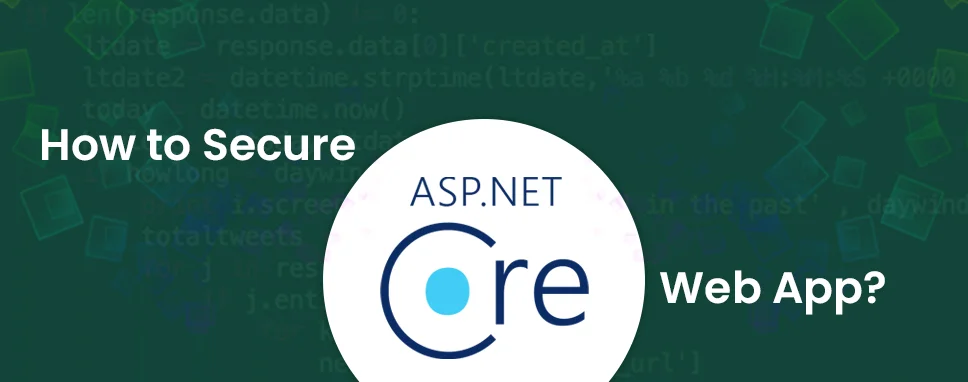
Asp.net Core is the most powerful, versatile, and complete framework, widely used by a developer to develop web, desktop, mobile, and cloud-based web application. Unlike Mobile and Desktop application, web application runs on the publicly available address so that the security of web application is important.better features in Asp.Net Core with best security practices, but still, there are Vulnerabilities and it is our responsibility to secure our web application before and after launching our Asp.net core web application.
Asp.net provide features like authentication, authorization, data protection, HTTPS enforcement, app secrets, XSRF/CSRF prevention, and CORS management. So that developer can easily configure and manage security for their application.
ASP.NET Core provides tools and libraries such as built-in identity providers, party identity providers such as Facebook, Twitter, and LinkedIn to secure your web application.
Software Vulnerabilities means weakness or flaws present in code or anything that allows information security to be exposed to a threat.
Asp.net core contains features that help the developer to secure their web application and prevent security breaches. It is recommended to get best security tips to secure the application There are more vulnerabilities that the developer should be aware of. The following list contains the most common Vulnerabilities:
Cross-Site Scripting (XSS) is a security vulnerability in which an attacker place client-side scripts (usually JavaScript) into web pages. When other users access affected pages the attacker's scripts will run automatically and, enabling the attacker to steal credentials from cookies and session tokens. A hacker can change the contents of the web page through DOM or redirect the browser to another page.
XSS vulnerabilities generally occur when an application interacts with the user through the input and outputs page without validating, encoding, or escaping it.
The script can be injected in the following ways:
Cross-site scripting can be prevented in the following way:
Using regular expression form inputs can be validated and the user's form denies special character, symbol and only allow required character before proceeding to the next page.
public class Student
{
// Allow up to 15 uppercase and lowercase
// characters. Use custom error.
[RegularExpression(@"^[a-zA-Z''-'\s]{1,15 }$",
ErrorMessage = "Characters are not allowed.")]
public object FirstName;
// Allow up to 15 uppercase and lowercase
// characters. Use standard error.
[RegularExpression(@"^[a-zA-Z''-'\s]{1,15}$")]
public object LastName;
}
Note:
Using Regular Expression, you can perform Client and server-side validation
Regular Expression Object Model
Using the regular expression object model, the developer can validate user inputs by calling static methods of the Regex class.
The Razor engine used in MVC automatically encodes all input sourced from variables so that malicious script will never be executed. <,”, >used in attack.
@{
var val = "<\"virat\">";
}
@val
So,Razor engine encode val in following format:
<\"virat\"> < "Virat">URL Encoding
Usually, the developer used plain text in the query string which causes an XSS attack so we should use an encoded query string. You can use the default encoder provided in
System.Text.Encodings.Web.
Example
public class HomeController: Controller
{
UrlEncoder _urlEncoder
public HomeController(UrlEncoder urlEncoder)
{
_urlEncoder = urlEncoder;
}
}
var example = "\"Virat kohli&\"";
var encodedValue = _urlEncoder.Encode(example);
SQL injection attack is the most common attack. In SQL injection attacker place malicious SQL code that then runs in your database and allowing the attackers to access confidential information stored in the database.
In SQL injection the unauthorized user places some condition or special characters in the input field which causes to change in the execution of the whole query.
Example
1.2 Simple Login Form
SELECT * FROM db WHERE Username ="ViratKohli" AND Password ="runMachine"
1.3 SQL Injection Example
SELECT * FROM db WHERE Username ="" or ""="" AND Password ="" or ""=""
SQL Injection can be prevented in the following way:
Validate the user inputs on both the client-side and server-side using Regular expression and data annotation and Don't allow special characters that are used in SQL script.
Use store procedure to prevent SQL injection but also validate parameter pass to store procedure.
Example:
SqlConnection connection = new SqlConnection(connectionString);
SqlCommand command = new SqlCommand("select name from student where id=@id", connection);
command.Parameters.Add("@id", SqlDbType.Int);
command.Parameters["@id"].Value = id
ORM stands for the object-relational mapper, which maps SQL objects to class. Use Entity Framework for preventing SQL injection because Entity Framework uses a parameterized query.
Use Encryption technique for confidential data like email, password, etc.
Using AntiForgeryToken developers can prevent an attack. we can use the anti-forgery attribute in the Html tag and set it value as true. The default value for anti-forgery is false. Add [ValidateAntiForgeryToken] attribute in the post method to check whether a valid token is generated.
virat\">
...
@Html.AntiForgeryToken()
[HttpPost] [ValidateAntiForgeryToken] public async Task<\"virat\"> Login(LoginModel data) { … }
Web applications frequently redirect unauthenticated users to a login page when they access resources that require authentication. After successful authentication, The Redirection URL typically includes return URL query string so that the user can be returned to the original Requested URL.
Redirection URL is specified in the query string of the request, an attacker can tamper (interfere with (something) to cause damage or make unauthorized alterations.) with the query string. Query string allows users to redirect to an external, malicious site.
1.5 Open Redirect Flow
Protecting Against local redirectThe local Redirect method is the same as the Redirect method but throws an exception when a nonlocal URL is specified.
public IActionResult SomeAction(string redirectUrl)
{
return LocalRedirect(redirectUrl);
}
Using the the the IsLocalUrl method user can test URLs before redirecting and protect users from being redirect to malicious sites.
private IActionResult RedirectToLocal(string returnUrl)
{
if (Url.IsLocalUrl(returnUrl))
{
return Redirect(returnUrl);
}
else
{
return RedirectToAction(nameof(HomeController.Index), "Home");
}
}
Sometimes, Exception may not handle properly and can lead to the exposure of sensitive information such as database configuration info, table names, stored procedures, data structures, and programming coding structure to users.
public void Configure(IApplicationBuilder app,IHostingEnvironment env,ILoggerFactory loggerFactory)
{
if (env.IsDevelopment())
{
app.UseDeveloperExceptionPage();
}
else
{
app.UseExceptionHandler("/home/error");
}
app.UseMvcWithDefaultRoute();
}
Login Page is like an entrance door for any Application. If attacker can get access to Admin Panel then he/she can access whole application. So, Securing Login is important.
Use complex login credentials
Never use common username and password for Admin Panel.
Example: Never user Username like admin and Password like 1234.Use Strong Username and Password.
Always use .net core identity featureAsp.Net Core provides many built-in libraries & tools to secure your applications. Use Authorization for complete sign in and signup process.
Example:
Use Hash function to encrypt your sensitive data. Include following namespace in your program.
using System; using System.Security.Cryptography; using Microsoft.AspNetCore.Cryptography.KeyDerivatio
Encrypt your data using following function
static string HashSh1(string input)
{
byte[] salt = new byte[128 / 8];
using (var rng = RandomNumberGenerator.Create())
{
rng.GetBytes(salt);
}
Console.WriteLine($"Salt: {Convert.ToBase64String(salt)}");
// derive a 256-bit subkey (use HMACSHA1 with 10,000 iterations)
string Encypt = Convert.ToBase64String(KeyDerivation.Pbkdf2(
password: input,
salt: salt,
prf: KeyDerivationPrf.HMACSHA1,
iterationCount: 10000,
numBytesRequested: 256 / 8));
return Encypt;
}
Clear Cookies
Manage cookie and remove cookie after logout.
Example: Delete all Cookies after logout. Use Response.Cookies.Delete() method to delete all cookies
private void DeleteCookies()
{
foreach (var cookie in HttpContext.Request.Cookies)
{
Response.Cookies.Delete(cookie.Key);
}
}
Use SSL stands for Secure Socket Layer to make the communication between Client & Server Side Encrypted using a very strong Key. Access application in HTTPS mode. Starup.cs of your Asp.Net Core Application, you can set Secure Policy for Cookies.
Use SSL stands for Secure Socket Layer To makes the communication between Client & Server Side Encrypted using a very strong Key. SSL provide secure layer between user and Server so that the requests passed between the user browser and the server, and the responses from the server to the user browser, will be encrypted to maintain the integrity and security of the data.
Access application in HTTPS mode. HTTP (Hypertext Transfer Protocol Secure) is used to security in your ASP.NET Core application.
Configuring for HTTPS option is available in Visual studio when selecting web application template
HSTS is a web security policy that prevent your web application from cookie hijacking and provide communication over an HTTPS connection. HTTP Strict Transport Security always rejects insecure HTTP connections.
The asp.net Core web application by default add HTTP Strict Transport Security
1.7 Setting HSTS policy in code.
It is a best practice to keep monitoring web application activity logs and used to gather information like login attempts.
Log4Net Elmah are the most commonly used library for activity logging.
Custom Implementationyou can use custom implementation of activity logging.
How to get JavaScript Navigator userAgent Property
Simply navigator.userAgent single statement is used to get JavaScript Navigator useAgent Property in Asp.net core web application.
You can use following statement:
Remove Asp.net version Header
Whenever the client sends an HTTP request to the server in response, the client gets a response header with the following information:
Server: Server Name.
X-Aspnet-Version: This shows the ASP.NET framework version used by website.
X- AspnetMvc-Version: This shows the ASP.NET MVC framework version used by website.
X-SourceFiles: Used by local host.
Remove X-Powered-By HeaderApply the following changes in the web configuration file
Apply the following changes in the Global.aspx file
Apply following changes in web configuration file
Always use an updated framework and library. Never use outdated Libraries or framework in your Project because attacker always keeps finding the Vulnerabilities in old Frameworks & Libraries.
Asp.net is one of the most secure frameworks but we have to still protect our application from malicious activity. By common practices, users can easily develop secure .net core applications. Using these practices user can prevent their application from various attacks.
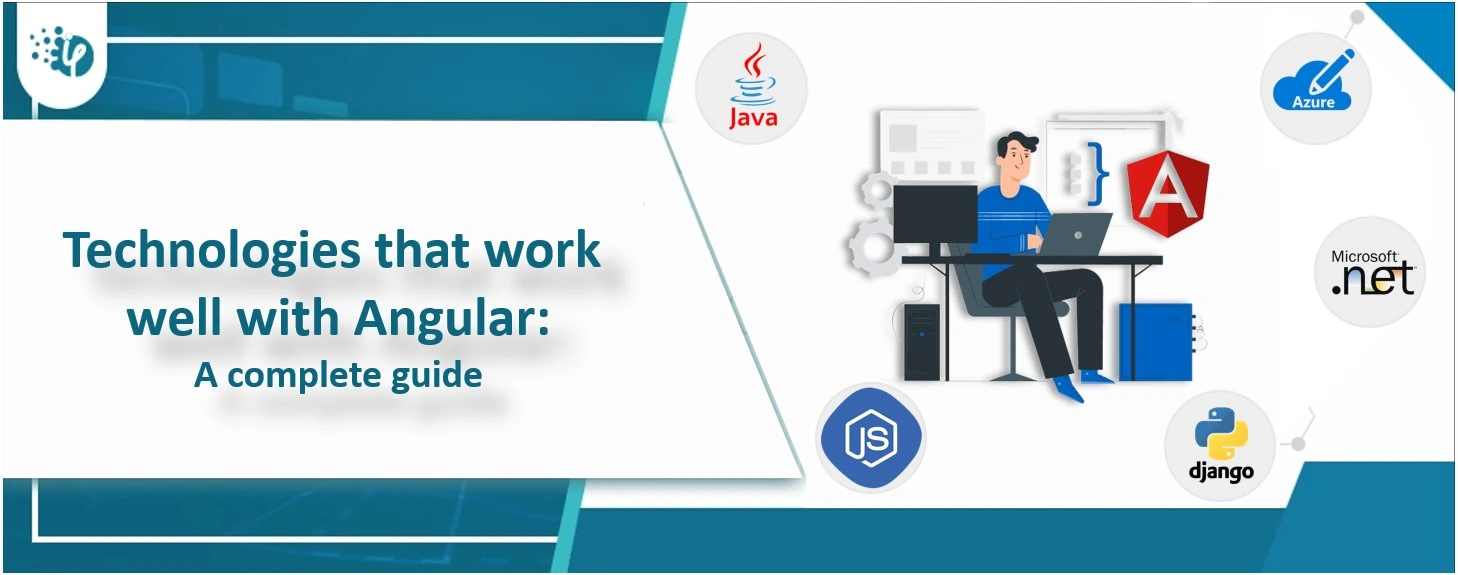
Do you know 7 out of 10 people in the world today, use mobile apps for almost everything – from social media, and e-commerce, to healthcare and online transactions? Now you imagine...
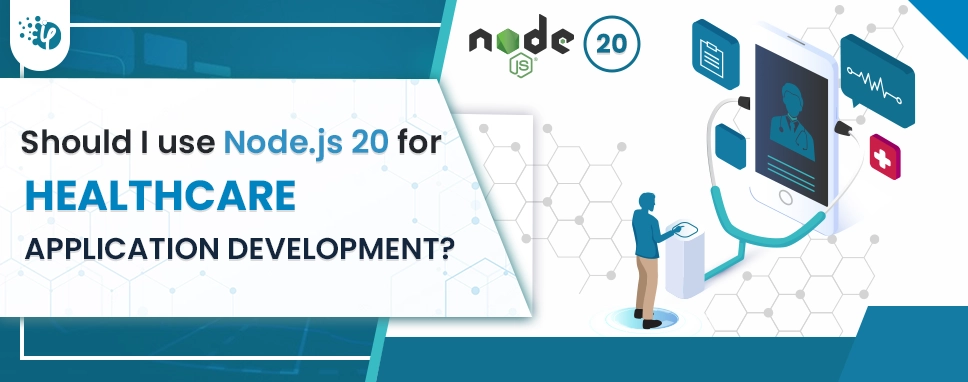
Node.js plays a pivotal role in innovation, reinventing healthcare processes and patient care impeccably with healthcare app development. It has been a top choice for professionals...

Time appears to be racing at an incredible rate in the ever-evolving field of technology, leaving us with surprises. It feels like just yesterday we were delving into the exciting...