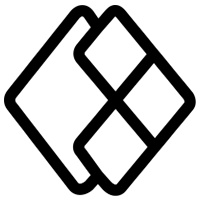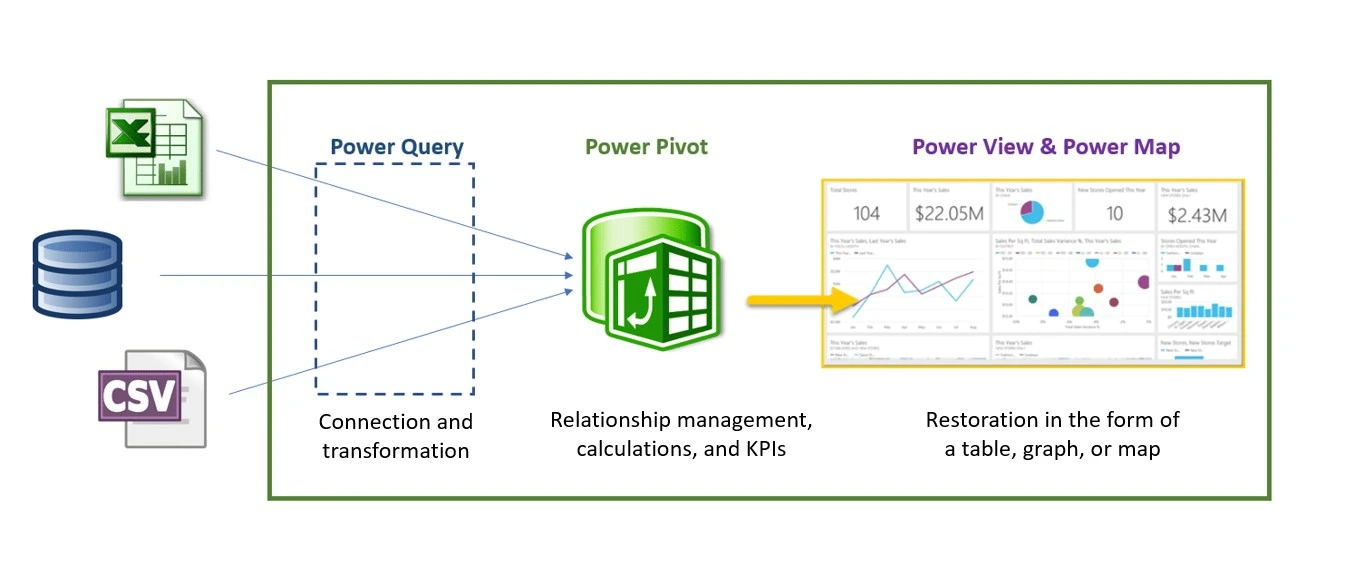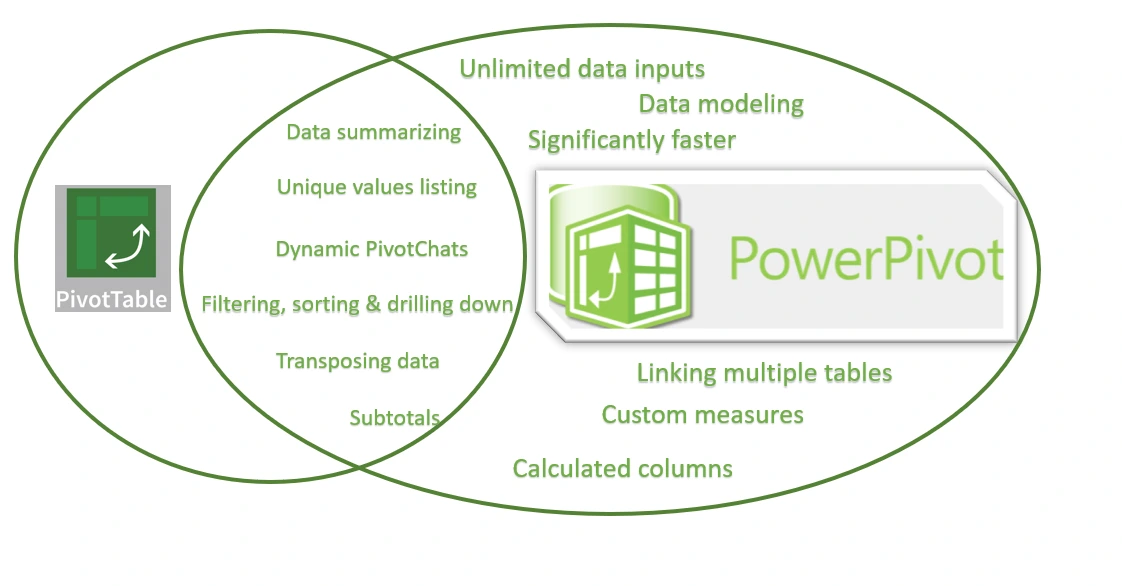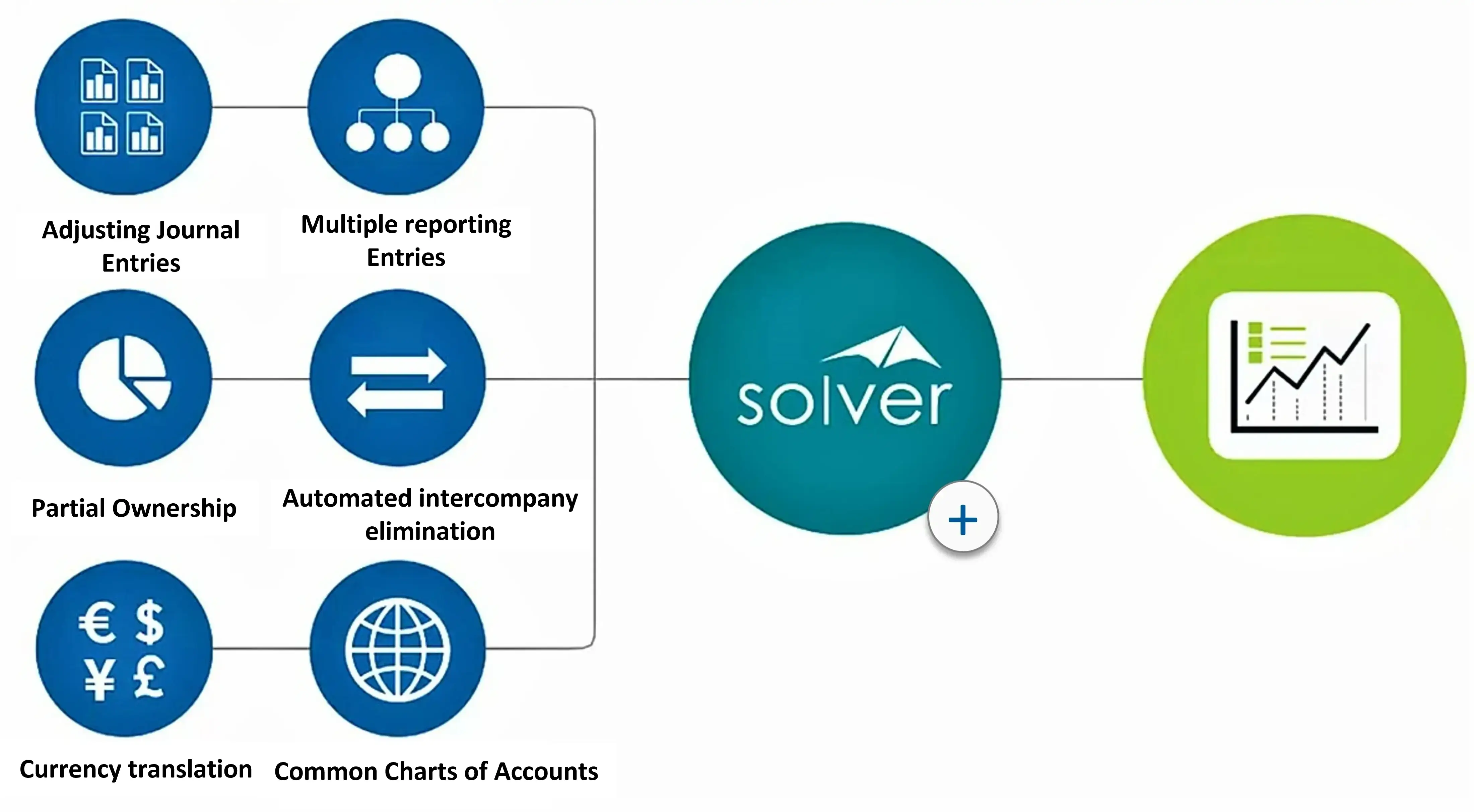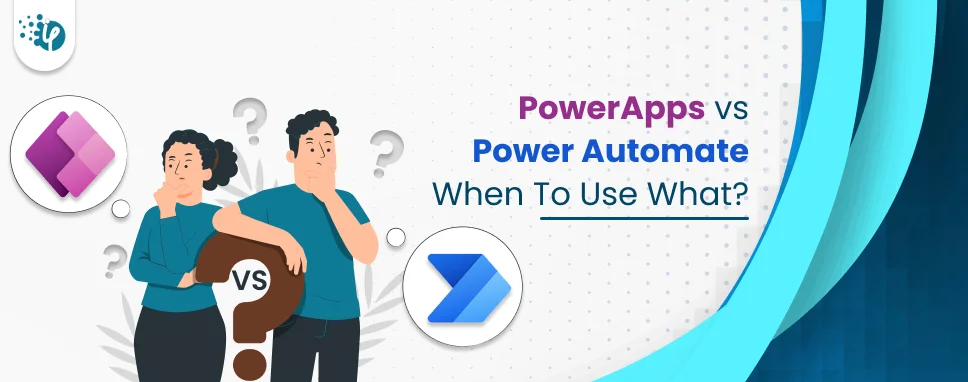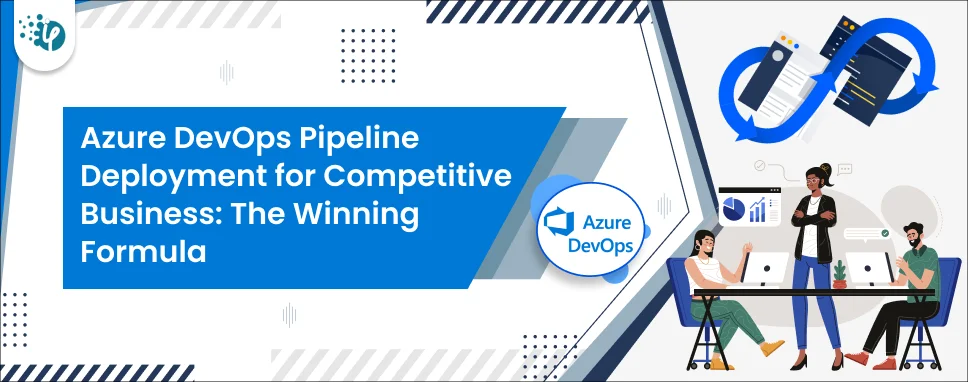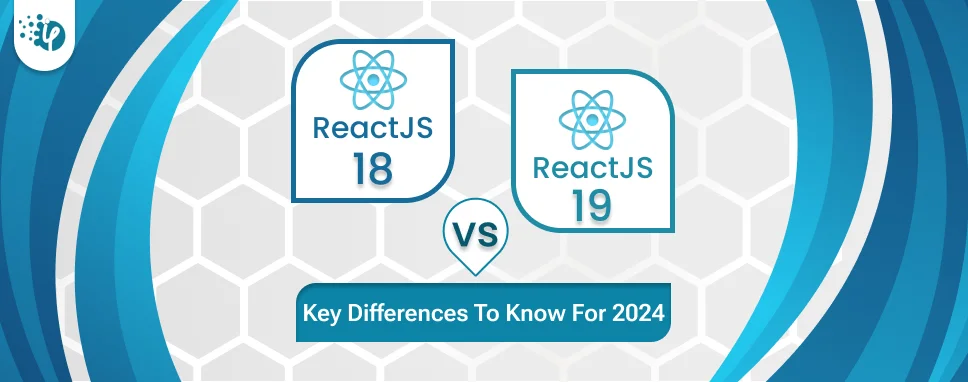Microsoft Excel is one of the widely used software applications in the commercial world. Its flawless functionality and impeccable versatility make it an invaluable tool for various businesses. However, as strong as Excel is, it has limitations in terms of what it can accomplish right out of the box.
Fortunately, there are several add-ons available for Excel to help increase its basic capabilities and assist users in being more efficient. With custom Excel Add-ins development, you can flawlessly manage several tasks, such as project management, financial reporting, data analysis, and more.
In this article, we will explore some of the top-notch add-ons for Excel that can help boost business productivity.
Best Excel Add-ins to increase productivity.
Excel is an incredibly powerful tool for analyzing and managing data, but it can be time-consuming to use. That's where add-ons come in. Add-ons are like plugins or apps that extend the functionality of Excel and make it even more useful. Given below are some of the popular add-ons for Microsoft Excel:
Power Query Add-on for Excel
Power Query is an Excel add-on that allows users to import and transform data from a variety of sources. With Power Query, users can easily clean, reshape, and merge data from multiple sources into a single, usable dataset. This can be a time-saving tool for anyone who regularly works with large data sets, as it automates many of the tedious tasks associated with data cleaning and manipulation.
Excel users, Information Workers, and BI specialists may all benefit from the enhanced data discovery, translation, and enrichment that this tool provides. Excel, XML, text, websites, OData feeds, Hadoop HDFS, relational databases, etc. may all be mined for useful information.
Wave goodbye to tedious tasks with Word Add-in development services
In Excel, you may search for information both inside and outside of your enterprise. Prepare data for analysis in Power Pivot, Excel, Power Map, and Power View by shaping and combining it from various sources. Power BI enables you to publish queries for company-wide use.
Windows Server 2008 R2, 2012, 7, 8, and 8.1 are all supported by the Power Query tool. It is also compatible with Office 2010 Professional Plus and Office 365, in addition to Office 2013. Power Query is compatible with both 32-bit and 64-bit Windows and may be used with Internet Explorer 9 or later. Active Directory, Azure, Dynamics CRM, Oracle, MySQL, Sybase Exchange, Teradata, Salesforce, BusinessObjects, SharePoint Lists, and the Power BI Data Catalogue are among the databases and data sources that Power Query may access.
Muazma Batool, from Proton.me says “One of the best plugins for Excel is Power Query. This impeccable tool has helped us in the following ways:
- To import and transform data from multiple sources.
- It simplifies the process of cleaning, merging, and transforming data.
- With its easy-to-use interface, even our non-technical users can effectively handle it.
In a nutshell, this add-on is perfect for businesses that work with large and complex datasets.
Power Pivot
Power Pivot is another Excel add-in that can help users work with large data sets more efficiently. With Power Pivot, users can create powerful data models that allow them to analyze and visualize data in ways that would not be possible with traditional Excel worksheets. Users can easily create complex relationships between data sets and build custom calculations and measures, making it easier to gain insights from complex data sets.
Kutools for Excel
Kutools for Excel is a collection of more than 300 advanced Excel features and tools designed to enhance productivity and simplify common tasks. With Kutools, users can easily merge cells, split data into multiple columns, and perform many other common tasks with just a few clicks. Kutools also includes several productivity-enhancing features, such as a batch converter that can quickly convert multiple files at once.
Jonathan Merry, CEO of Bankless Times says “The vast array of features available in Kutools exceeds 80. You'll can save considerable time while updating your spreadsheet thanks to this. It has a navigation pane, text tools for positioning, character spacing, and modifying texts, and one-click erasing tools for removing charts, auto shapes, lines, and photos, among other things which lists all columns worksheets, and workbooks in a more user-friendly manner.”
Power BI and Power Map Add-ins for Excel
Power Map:
Power Map is a powerful data visualization tool that lets users quickly create interactive maps and 3D visualizations. It can be used to quickly create visualizations such as heat maps and territory maps to better understand data.
Power BI:
Power BI is a powerful data analysis and visualization tool that enables users to quickly create and share insights from data. It can be used to quickly explore, analyze, and visualize data from multiple sources.
Supercharge your business with the best Office 365 Add-ins development.
Tableau and Tableau Prep Builder
Tableau Prep Builder is a powerful software that offers self-service ETL capabilities that allow users to cleanse & shape complex datasets into ready-to-use formats through intuitive workflows and a visual approach towards data preparation tasks like profiling, joins filtering & pivoting, etc.
Tableau: Tableau is a powerful data visualization tool that can be integrated with Excel to create stunning visualizations and dashboards. With Tableau, users can create interactive charts and graphs that make it easy to analyze and understand complex data sets.
Excel Connector for Salesforce
The importance of this Excel add-on cannot be overstated. The Excel Connector for Salesforce is a paid add-on that allows users to connect Excel with their Salesforce account. With this add-on, users can quickly import data from Salesforce, update records, and even create new records directly from Excel. This can be incredibly useful for businesses that rely on Salesforce for their customer relationship management (CRM) needs.
By leveraging the power of these tools, businesses can increase their productivity, improve their decision-making capabilities, and gain valuable insights from their data.
Macro Express and ChartExpo
Macro Express is an Excel add-on that allows users to quickly create and run macros. Macros are small programs that automate repetitive tasks and allow users to quickly complete complex operations.
ChartExpo is a great Excel add-in that makes charts and graphs more interactive for data visualization and analysis. ChartExpo provides exceptional features such as ready-made charts and templates for data stories and a simple user interface that generates charts in Excel without using calculations, drawings, or coding to visualize data.
Ablebit and Supermetrics
A fantastic Excel add-in that provides a comprehensive set of tools for performing data inputs, manipulations, and analysis. Ablebits has some impressive features, such as removing duplicates, merging sheets and values, creating custom pivot tables, and performing complex data manipulations.
Supermetrics helps you move marketing data into Excel in a fraction of the amount of time it would normally take. Instead of having to individually copy and paste every cell or chart, this add-on will do it all for you - all while minimizing the chance of human error. So, not only are you saving time with this add-on, but you’re also getting a better end result with the greatest accuracy.
Unlock your business potential with VSTO Add-ins development .
ASAP Tools
ASAP Utilities is another powerful Excel add-on that includes a wide range of features designed to enhance productivity and simplify common tasks. With ASAP Utilities, users can easily remove duplicates, merge cells, and perform many other tasks with just a few clicks. ASAP Utilities also includes several productivity-enhancing features, such as a tool that allows users to quickly navigate to specific cells within a worksheet.
Sean Stevens Director of Immerse Education says “ASAP Utilities, a collection of 300+ tools to fix the annoying small issues we've all encountered with Excel, is arguably the most popular add-in for Excel. How does it help?
- It helps to convert the cells containing the text-to-number. In fact, it can import numbers that Excel doesn't recognize and subsequently format them as text.
- In conditions like when you transpose one column into many columns and remove white space surrounding cell data, ASAP utilities can do a lot more using its features and help you accomplish most of these things in other ways, making them as easy as clicking a mouse.
- You'll save a ton of time and energy by simplifying this process.
Besides, the ASAP Tools suite has been regularly updated to address the most common complaints from Excel users, so if you run into a problem, there's a good chance that you'll find a solution to make your life easier in the ASAP Tools suite.“
Solver Add on for Excel
Solver is an Excel add-on that allows users to optimize complex business problems by finding the best solution given a set of constraints. With Solver, users can easily find the optimal solution to problems such as budgeting, production planning, and scheduling. Solver can also be used to find the best way to allocate resources and maximize profits, making it a valuable tool for businesses of all sizes.
Kyle MacDonald, the Director of Force by Mojio says “ASAP Utilities, a collection of 300+ tools to fix the annoying small issues we've all encountered with Excel, is arguably the most popular add-in for Excel. How does it help?
- To make decisions based on a complex set of variables, such as resource allocation, production planning, or financial modeling.
- Solver enabled us to set up a model that includes all relevant constraints and variables, and then use the tool to find the best possible solution given those constraints.
- More importantly, it can handle linear and nonlinear problems and can even be used for stochastic optimization.
- Using Solver can help you save huge time and improve your decision-making by quickly identifying the best possible solutions to complex problems.”
Accelerate your business efficiency with PowerPoint Add-ins development.
Excel Online
Excel Online is a free, web-based version of Excel that can be accessed from any device with an internet connection. Excel Online includes many of the same features as the desktop version of Excel, making it a great option for users who need to access their spreadsheets on the go.
Excel Online also includes collaboration tools that allow multiple users to work on a single spreadsheet simultaneously, making it easier to collaborate with colleagues and partners.
Adobe Sign Add-on for MS Excel
Adobe Sign is an Excel add-on that allows users to easily create and sign documents within Excel. With Adobe Sign, users can create digital signatures that can be used to sign contracts, invoices, and other documents. Adobe Sign also includes features that allow users to track the status of documents, making it easier to manage workflows and ensure that documents are signed on time.
Trello integration
Trello is a project management tool that can be integrated with Excel to enhance productivity and streamline workflows. With Trello, users can easily create project boards that allow them to track tasks, deadlines, and progress in real-time. Trello also includes collaboration tools that allow multiple users to work on a single project board simultaneously, making it easier to collaborate with colleagues and partners.
Fuzzy Lookup for Excel
Fuzzy Lookup is an add-on for Excel that allows you to match and merge data from different sources. It uses fuzzy logic to match data based on similarities rather than exact matches. Fuzzy Lookup is useful for data cleansing, customer matching, and more.
What are the features of Fuzzy Lookup?
- Helps with Fuzzy Matching i.e., discovering similar but not exact matches in the data.
- Offers high precision and control over match quality and tolerance levels.
- Enables setting customizable and similarity thresholds on the data.
- Seamlessly processes large datasets efficiently.
- Provides user-friendly UI for effortless configuration.
- Supports matching based on multiple columns simultaneously.
- Offers various options for displaying results (as a new table) which helps in further analysis.
- Very useful for data cleansing and deduplication tasks.
Take your business to new heights with Outlook Add-in development services.
Excel for Accounting
Excel for Accounting is an add-on for Excel that is designed specifically for accountants. It provides pre-built templates for various accounting tasks like bookkeeping, financial statements, and more. Excel for Accounting simplifies accounting tasks and reduces the chance of errors, which is crucial for accurate financial reporting.
Excel for Marketing
Excel for Marketing is an add-on for Excel that is designed for marketing professionals. It includes pre-built templates for tasks like market analysis, customer segmentation, and more. Excel for Marketing saves time and effort in marketing tasks and provides valuable insights for decision-making. In conclusion, these top-notch add-ons for Excel provide additional features that can significantly improve business productivity. They are designed for different tasks like data analysis, accounting, marketing, and more. By using these add-ons, businesses can save time and effort in manual tasks and focus on decision-making and strategic planning.
Analysis ToolPak
Microsoft Excel is one of the programs that is believed to be the most helpful in the job. Excel experts use keyboard shortcuts like they are playing the piano and are able to make Excel do some truly strange things by employing complex formulas and VBA scripting.
Excel gurus use keyboard shortcuts as if they were playing the piano. Incorrect usage of Excel, on the other hand, can have a significant negative impact on the amount of work you get done. If you are confident in your ability to construct formulas, the only other aspect besides speed that you have control over is how quickly things happen.
Microsoft was the company that initially produced this add-in, and it has been available for a very long time. You will be able to perform intricate data analysis that pertains to engineering and statistics with the help of the add-in. Combining this add-in with your data, common statistical procedures such as determining regression and correlation, as well as sampling, may be accomplished in a matter of seconds.
Need a trusted Software development company for your business?
ProofHub
ProofHub is a web-based application for managing and tracking time spent on projects and facilitating productive teamwork. The software's intuitive design facilitates rapid adoption throughout organizations. A timer will begin counting down the billable hours as soon as you begin work on a project.
Fortunately, ProofHub also allows for manual time entries. Time information is recorded in attractive timesheets that can be used for billing. ProofHub's time reports make it easy to monitor employees' efficiency. It's easy to set up and use, and it works with other programs like FreshBooks to streamline your billing and invoicing.
In addition, you may take advantage of a plethora of useful extras, such as online proofreading, file sharing, group chat, personalized workflows, and Kanban boards, and the ability to take notes.
Lucidchart Add-on for Excel
Using Excel to make a flowchart is a frustrating experience. There aren't many ways to design things, and if you try to import a very large diagram, flowchart, or wireframe, Excel might crash. Lucidchart is the add-in to use if you want to incorporate a flowchart of any kind into your spreadsheet.
The software Lucidchart lets you make a wide range of charts, including stacked charts typical of the IT industry, organizational charts for the workplace, concept maps, and website wireframes. The charts may be modified with a simple drag-and-drop interface, and the boxes and lines can be customized in a number of ways. The Excel add-ons listed here are just a small sample of what's available.
Try out the many different add-ons for Microsoft Excel, Word, PowerPoint, and the rest of the Office suite that are available on Microsoft AppSource.
Cogniview for Excel
You may have been asked to import data from a PDF or picture into Excel, which can be a tedious task. To save its consumers' time, Cogniview doesn't allow data conversion. They have, instead, developed a straightforward Excel add-in to facilitate this task. You can turn PDF, JPG, BMP, GIF, and other image files into editable Excel tables by using Cogniview. It is not necessary to load the data one page at a time because the add-in supports batch conversions and conversions involving several pages. You can skip the boring task of entering data and get right to the important part of your job, which is analyzing the data.
Looking to hire Java developers for your project?
Powerful Metrics in Excel
Companies typically compile reports by sifting through information from a number of channels, such as Google Analytics, Google AdWords, Facebook Advertising, Twitter Advertising, and others. It takes a huge amount of time to compile all the data, then import the spreadsheets and CSV files into Excel for analysis and reporting.
To import data into Excel quickly and easily, use Supermetrics. A user-friendly interface makes it simple to access any piece of information you might need for your marketing campaigns. For maximum efficiency, you can program in ways to get data, update dashboards, and send emails.
Mapline Add-in for Excel
Mapline is the software your business needs to map your clients, customers, or any other location-based data. With Mapline, one of the greatest map add-ins available, you can quickly and easily generate a map from your Excel spreadsheet data. You won't have to switch back and forth between programs any longer to transfer information. When you've finished making your map with the Mapline add-in for Excel, you can move on to the enjoyable step of customizing the map's appearance.
Create a heat map using your available data to get a rapid overview of your most promising markets. You can divide your sales territory into different colors, create labels for your own pins on the map, even add location bubbles to your pins, and then send, print, or embed your finished map visualization on your website.
QR Codes Add-on
QR codes are a great add-on for Excel to boost business productivity. They can provide useful links to supplement the numbers or reports provided in the file. QR codes on Excel can lead readers to ANY file or URL to supplement the data in the sheet.
Private information can also be provided to the reader if there's a QR code on the Excel file. It can be password-protected, or it might require the scanner to login using their company email to view more information about the report, so it's easier to move the files from their device to complete the task on their computer.
Creators of these Excel files can also leave a video QR code to let their readers understand the processes that went into the data, or simply provide more reference on the topic at hand. 96% of people were reported to prefer watching explainer videos to learn more about a topic or product.
Outpace your competitors with Custom Node.js development solutions
Video QR codes on Excel files allow users to watch the video on their devices, all while still looking at the charts and reports in front of them. They can also save it on their 'Watch Later' and go back to it anytime they need to, as it's already open on their phones.
QR codes can add a more personal experience to the intended readers as they're able to have more instant and flexible ways of consuming (or rereading, rewatching) the added information you've added to the code.
What's the advantage of providing a QR code instead of a simple link on an Excel file?
Before QR codes, there were no new innovations to supplement Excel file readers and get them to react in a more interactive way, and in real-time. Clicking on a link is easy.
To get people to take out their phones and scan the QR code on file so they can access the supplement files or videos on their phones on their own time, and be able to access it on their laptops once they get home as it's already saved on there, say, Google Drive or iCloud is way more convenient than simply clicking on a link and forgetting about it on your mobile browser or laptop once you've closed it.
There are way too many distractions these days. But QR codes can surely boost business productivity as it's the scanner himself that allows and plays the interactive role of scanning the code, saving the add-on file on their phone, and adding it to the cloud.
It's this entire experience that gives them that sense of freedom on how they want to digest more of the data you provided in the Excel file.
A lot of your employees would want to feel that you went the extra mile in making sure the data or reports provided were understood, and that they have some important role in digesting what you put out simply because you didn't just give them forgettable source links on the file.
- Alex Paita, Head of Growth at Qrcode-Tiger
Immediate Excel Add-Ins
Excel Add-Ins that are both Simple to Use and Fast to Install are, in my opinion, the Best Addons for Excel that can Increase Business Productivity. This add-in, which has been dubbed the most popular add-in for Excel users, enables you to cut minutes and hours off of jobs involving the repetitive manipulation of data. The clicking of a button is all that is needed to complete tasks that would previously have required formula writing.
You may quickly eliminate leading, trailing, and excessive spaces from data that you have imported that has a large number of spaces by removing leading and trailing spaces first. Create many worksheets in a short amount of time using the auto-naming feature. Choose cells based on their contents as well as their formatting. The team at ASAP Utilities is dedicated to making your life easier by taking care of the grunt labor.
Planning to hire C# development company for your project?
Evaluation Toolkit for Excel
A Top-notch Addons for Excel to Boost Business Productivity Is an Evaluation Tool According My Opinion. Microsoft was the company that initially produced this add-in, and it has been available for a very long time. You will be able to perform intricate data analysis that pertains to engineering and statistics with the help of the add-in. By combining this add-in with your data, common statistical procedures such as determining regression and correlation, as well as sampling, may be accomplished in a matter of seconds.
- Pete Chatfield, CEO of Household Money Saving
Other Add-ons for Excel
Now that you have learned what kind of Excel add-ons are essential for businesses to streamline operations, boost productivity, and make data-driven decisions. By using these add-ons, you can automate repetitive tasks, collaborate with your team, and analyze data more effectively.
*Silicone Keyboard Covers*
Top-notch Addons for Excel from KeyCuts, in my opinion, are Keyboard Skins because they significantly increase business efficiency. With these covers, understanding Excel shortcuts is a breeze. Learn the top 20 most popular keyboard shortcuts for working with and formatting data. These covers are composed of thin, flexible silicone, making them easy to put on and take off your MacBook's keyboard. Many different hues are available for the covers, so you may express yourself with your MacBook. Do you frequently acquire crumbs or dust on your keyboard? These cases shield your keys from the wear and tear of frequent use.
Stickers for Excel Keyboards, Version 4
In my opinion, a set of four Excel stickers for your keyboard is one of the best add-ons for Excel that can be used to increase the efficiency of a business. These are simple stickers that you may paste onto your keyboard to show what the Excel keyboard operation is for a certain key on your keyboard. For instance, the word Paste is printed on the letter V, indicating that you can do a paste operation by pressing CTRL plus V. This information is provided to let you know how to use the letter V.
Utilities for Excel
Instruments for Working with Excel, in my opinion, is the best add-on for Excel that can be used to increase business productivity. This useful add-on, which should not be mistaken for ASAP Utilities, is designed for the advanced Excel user who is already comfortable with performing such tasks but would benefit from additional keyboard shortcuts and buttons. All sheets can be unprotected or unhidden, and there are shortcut keys for conditional formatting.
Expand your business potential with a reliable .NET development company.
Utilizing Fill Handles
I am convinced that when adding formulas to tables, most people replicate the formula from the first to the final row. When you are familiar with Excel's data navigation keyboard shortcuts, you can paste a complete column of formulas with only a few keystrokes. But filling handles are much quicker since they eliminate the need to travel to the bottom of the table. The fill handle is the rectangle located in the bottom-right corner of all Excel selections. If a formula is located in a column adjacent to a column containing a complete set of data, just double-click the fill handle to copy the formula to the bottom of the table. This allows significantly larger spreadsheets to be created in a fraction of the time.
The Excellency of Money
With the Money in Excel add-in, you can easily connect Excel to your bank accounts, see and manage all your financial information in a centralized location, and more. It will assist you in gaining an understanding of how you spend money and will generate individualized insights such as your monthly expenditures, bank fees, and subscription pricing, among other things.
You will be able to reduce your costs and accelerate the achievement of your monetary objectives if you examine this data. All personal members and users of Microsoft 365 in the United States can access this add-in at no additional cost. It is possible to modify this tool so that it better fits your needs and makes it more convenient for you to use. It is simple to synchronize your account details and transaction history with Money in Excel, which is a feature that is available to you. In addition to that, it offers you individualized recommendations on how to better manage your funds within Excel.
Conclusion
This article has covered the best Excel add-ons for increasing company efficiency. Investing in these Add-ins can help businesses simplify business operations, improve productivity, and enhance accuracy. The importance of these Excel add-ons lies in their ability to improve productivity, accuracy, and efficiency. By automating repetitive tasks, simplifying data manipulation and analysis, and providing powerful optimization tools, these add-ons can help businesses make better decisions, save time and resources, and increase profitability.
Overall, the specific features and benefits of each Excel add-on will depend on the needs of the business. This blog has gone through the top-notch Excel add-ons known for boosting business productivity.