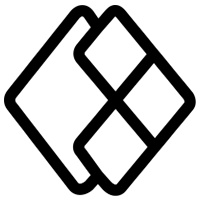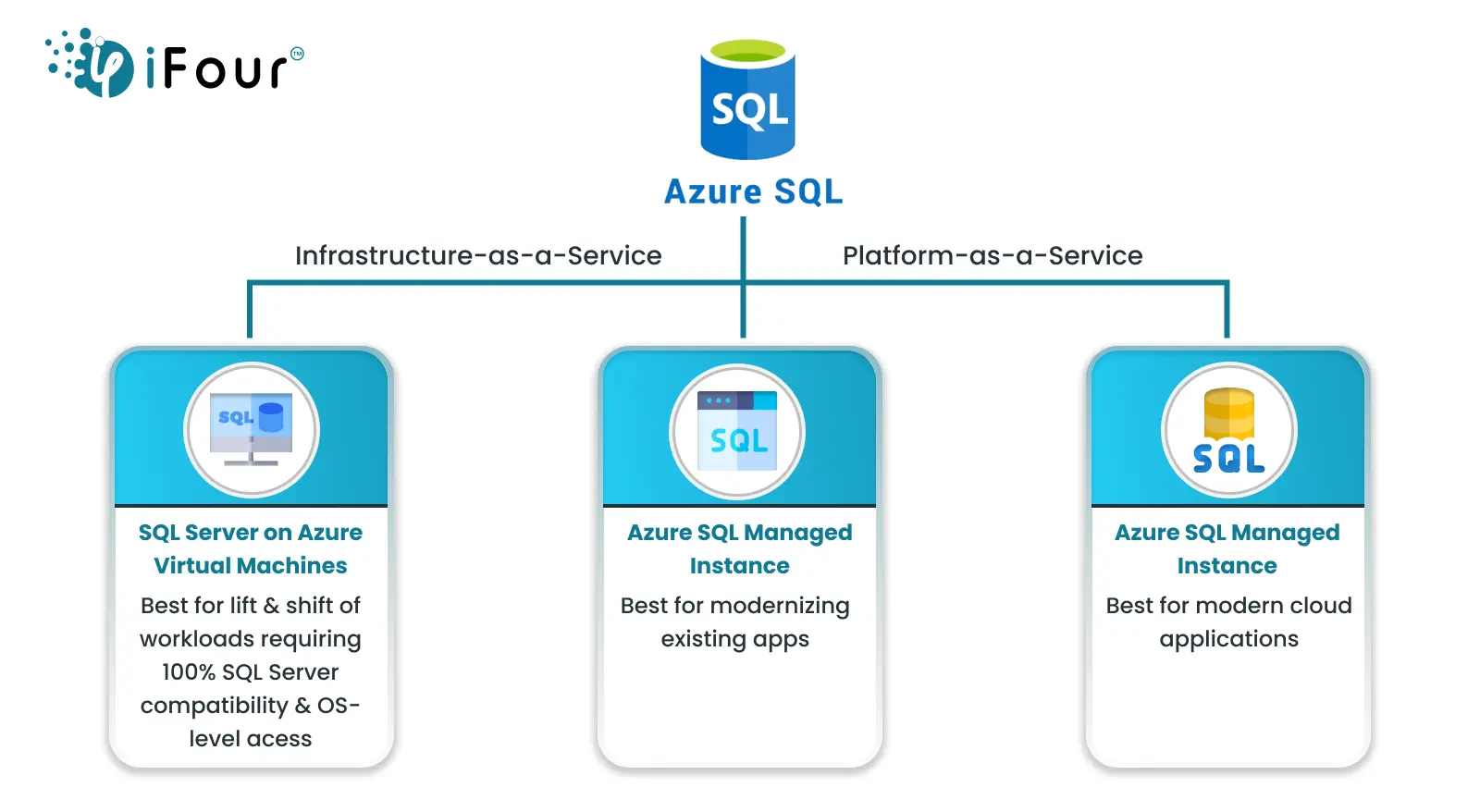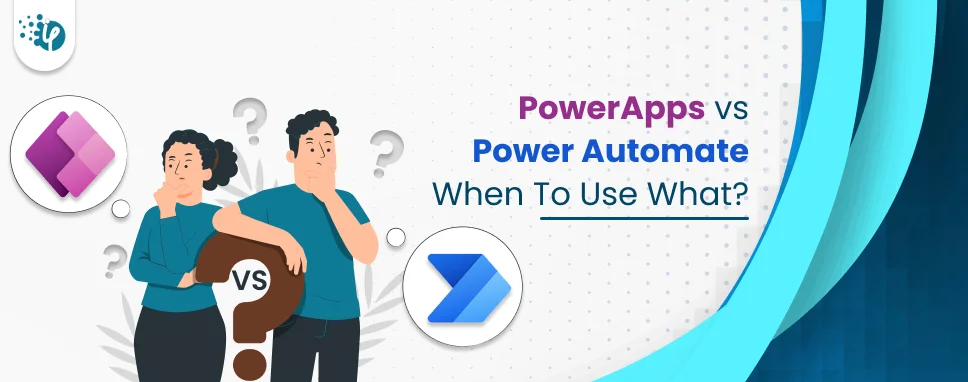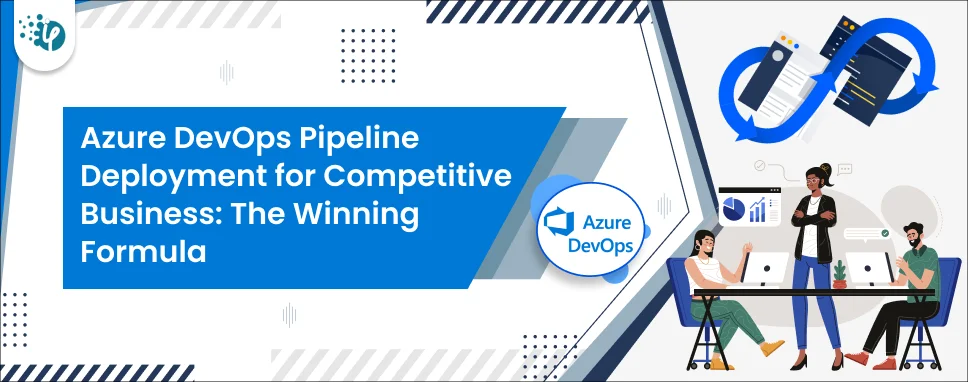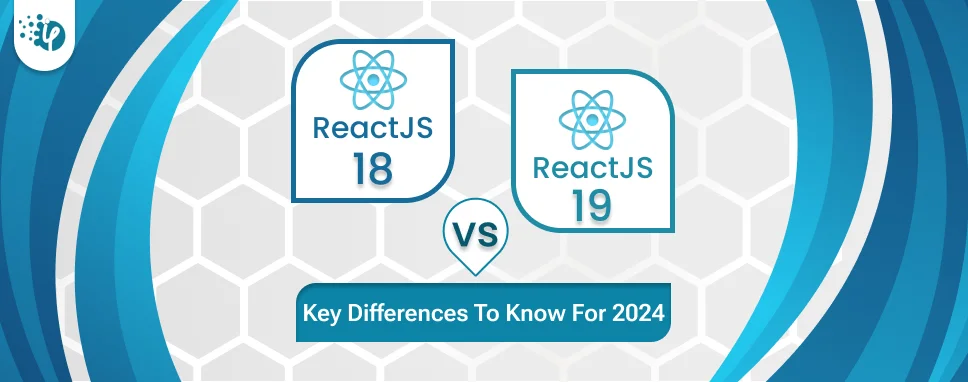This blog is a continuation of MySQL vs Azure SQL Database – Part 1 , where we compared MySQL and Azure SQL databases. We learned how important it is to identify and evaluate client requirements before deciding on one for your business.
In this blog post, we will discuss the cost, security, and compatibility aspects to help you clarify more about these platforms. By delving into these aspects, you will get a comprehensive understanding of the factors that can significantly impact your choice between MySQL and Azure SQL Database services.
Let’s briefly look at the key features of Azure SQL database and MySQL database.
Key Features of Azure SQL Database
- Database smartly learns to work better.
- Stays safe with Auto Tuning.
- A smart service keeps an eye on queries and makes them faster.
- Grows when needed.
- Stays safe even during big problems.
- Has top-notch security like finding sensitive data and keeping it safe.
- Keeps data safe always.
- Finds and eliminates errors and checks for weak spots.
Key features of MySQL
- Open-source RDBMS (Relational database management system).
- Supports ACID (Atomicity, Consistency, Isolation, Durability) properties for data integrity.
- Supports various platforms including macOS, Windows, and Linux.
- Flawless accessibility and impeccable performance
- Seamlessly scalable and reliable.
- Supports SQL (Structured Query Language) for data manipulation and querying.
- Provides multi-user access and concurrent transactions.
- Offers flexible data storage with various kinds of data types.
- Supports replication for high availability and fault tolerance.
- Provides tools for backup, recovery, and administration.
- Offers compatibility with numerous programming languages and frameworks.
MySQL vs Azure SQL database: Ensuring Data Protection and Compliance
Keeping business data safe and secure is essential for running a business. Different companies use different databases, and data security is something that everyone has to make sure of.
When you are dealing with sensitive business information make sure your data is protected from intruders, hackers, malware, and other malicious activities. Solutions such as data encryption, and right access controls could help you get rid of these actions. With the right database in place, you can ensure your business is in good hands!
Need technical assistance? iFour is here. As a Microsoft-certified solutions partner, we have a perfect hold on Microsoft technologies and offer cloud-based solutions ranging from Azure App development services to Microsoft Entra ID consulting services to help you improve your business accessibility.
MySQL vs Azure SQL database: Security differences
My SQL and Azure SQL databases are among the leading options that help you with perfect security. Here's a comparison of the security differences between MySQL and Azure SQL Database:
| Security Aspect | MySQL | Azure SQL Database |
|---|---|---|
| Authentication | It provides several authentication methods, including username/ password, and SSL certificates. | This Azure-based db offers Azure Active Directory authentication, which integrates with existing business accounts for centralised management and secure access. |
| Encryption at Rest | Here data encryption is done manually with built-in features like TDE or by third-party tools. | It has built-in data encryption allowing the use of Transparent Data Encryption (TDE) for disk data and backups. |
| Encryption in Transit | Provides SSL/TLS encryption support for secure data transmission between client and server. | Here you need to enable SSL/TLS encryption for secure data transmission, which is applied by Azure infrastructure. |
| Network Security | Controlling DB server access inclusively depends on network-level security standards. This includes firewalls, network security groups, etc. | It offers network-level security controls that let you make access restrictions to DB, specific virtual networks, and IP ranges. |
| Auditing and Compliance | Here you will have limited auditing capabilities. You may require additional tools or extensions for compliance management and audit. | No limitation in auditing and compliance. It has built-in features that help with auditing, threat detection, HIPAA and GDPR compliance. |
| Patching and Maintenance | Requires manual patching and server maintenance which includes security updates and patches. | It has automated patching and maintenance as part of the Azure service. This reduces the burden on IT teams to far extent and ensures timely security updates. |
| Backup and Disaster Recovery | Experts need to rely on manual backup and disaster recovery processes. This is time-consuming and might involve exporting data, managing backup strategy through scripts and tools, and much more. | Azure SQL database services offer built-in backup and disaster recovery capabilities. This includes automatic backups, point-in-time restore, and geo-replication for data redundancy and resilience. |
| Security Updates | Security updates and patches would be done manually and are dependent on commercial vendors and the MySQL community. | Receives regular security updates and patches from Microsoft as part of the Azure SQL Database service, ensuring timely mitigation of security vulnerabilities. |
To make sure your business data is secure, your database needs to meet industry standards and regulations. By following recommended methods and keeping up with security updates, you can protect your business effectively.
Take your business to new heights with Microsoft Azure App services
MySQL vs Azure SQL Database: Compatibility and Integration
Now Let's dive into the world of compatibility and integration. We know how important it is to integrate your new database with the existing systems. Nobody likes to deal with a huge, complicated mess, isn’t it? So, let's take a closer look at the critical aspects to get everything up and running smoothly.
Start by checking some critical factors which are as follows:
- Whether your database works perfectly with your current software or applications.
- Does your software/application integrate with other systems without any problems?
- Is it compatible with other platforms that you work on?
- And don't forget about integration – check if your new database fits right in with the rest of your tech stack.
Let's compare the compatibility comparisons of Microsoft Azure SQL database vs MySQL to find the perfect match for your business!
| Aspect | MySQL | Azure SQL Database |
|---|---|---|
| SQL Dialect | Follows SQL dialect that is specific to MySQL. It has minor differences from standard SQL. | Transact-SQL (T-SQL), specific to SQL Server and Azure SQL Database |
| Procedural Language | Provides support for PL/SQL (MySQL procedural language) | Offers support for PL/SQL, triggers, and user-defined functions using Transact-SQL (T-SQL) |
| Data Types | Has support for standard data types and MySQL-specific data types. | Similar to MySQL, but with some differences and additional data types |
| Indexing | It lets you work with indexing options such as full-text indexes, hash indexes, and B-tree indexes. | It lets you work with B-tree indexes and full-text indexes. |
| Constraints | Primary key, foreign key, unique, check constraints | Primary key, foreign key, unique, check constraints |
| Compatibility Modes | Offers support for compatibility modes to mimic the behavior of different versions | No support for compatibility modes |
| Client Libraries | Provide support for client libraries and drivers for different languages | Client libraries and drivers optimized for Azure SQL Database |
| Third-party Ecosystem | Supported by a wide range of third-party tools, ORM frameworks, monitoring solutions | Azure SQL database services can be optimized and integrated with third-party tools. |
Azure SQL vs MySQL: Management and Maintenance Analysis
Now, let's talk about everyone's favourite topic – management and maintenance. Of course, it does not seem like an exciting part of your business but trust me it's very important to keep your business up in the competition.
You desire to make sure that your new database is easy to manage and maintain, so you can spend less time troubleshooting and more time growing your business. For this;
1. Start by looking at the tools and resources available for administration and support.
2. Does the database come with user-friendly management interfaces?
3. Are there built-in tools for monitoring performance and troubleshooting issues?
4. And don't forget about customer support – you'll want to make sure that help is just a phone call or email away if you ever run into trouble.
By analyzing the required effort, you can save yourself a lot of headaches down the road.
Improve your business decisions with Microsoft Power BI Consulting Services
Azure SQL Database vs MySQL: Cost Analysis
Here are the key differences between MySQL and Azure SQL Database from the cost point of view:
| Aspect | MySQL | Azure SQL Database |
|---|---|---|
| Licensing | MySQL is free, and open-source software. You may download it for free. | Azure SQL Database being cloud-based has a Subscription-based model with various pricing tiers. |
| Deployment Options | MySQL database can be hosted on-premises or in the cloud | This is a cloud-based service offered by Microsoft Azure. |
| Infrastructure Management | Requires manual setup, configuration, and maintenance of servers | This is a fully managed service. It offers automated infrastructure management and maintenance. |
| Pricing Model | In general, MySQL is based on hardware, support, and optional commercial add-ons | Being a Subscription-based pricing model, it provides options for storage, performance tiers, and other additional features. |
| Scalability | MySQL has hardware limitations and thus scalability might be a problem for this. It requires manual scaling processes. | Azure SQL database services are known for horizontal and vertical scalability. You may scale up/down resources based on business demand. |
| Cost Predictability | Costs may vary based on hardware, maintenance, and support expenses. | Provides predictable monthly charges with choices for pay-as-you-go or reserved instances, reducing unexpected expenses. |
Each business has unique requirements. Some might require cloud-based solutions while start-up kinds of businesses require physical solutions as they have limited data storage requirements. Choose the best solution based on the needs and cost analysis rather than going with database trends.
Azure SQL Database vs MySQL Database: Key Differences to Know in 2024
From paper-based records to modernized systems, database technologies have come a long way, serving one purpose i.e., seamless data storage and retrieval. They are among the critical factors that decide the fate of your platforms (whether it is a website, software, or an app). The smoother the database, the faster its performance. While there have been several options available, choosing the right database for your bespoke software, or app is a big dilemma.
However, among the leading ones are MySQL and Azure SQL Database, serving the same purpose but in a different way. Both of these options are widely used and offer their own set of features and advantages.
1. MySQL vs Azure SQL: Ownership and Deployment
- One of the core differences between MySQL and Azure SQL databases is Azure SQL is a fully managed database service.
- Unlike MySQL, it takes care of the underlying infrastructure, including backups, patching, and more importantly maintenance.
- On the other side, MySQL is a free and open-source DBMS that can be deployed on various platforms, be it - cloud services, local servers, or even as a part of a web hosting package.
Supercharge your deployment process with Azure DevOps CI/CD Pipeline deployment services
2. Scalability differences: MySQL vs Azure SQL
- MySQL typically requires manual intervention. You might also need to set up additional servers to manage the increased load.
- Azure SQL Database offers flawless scalability options that help you handle fluctuations in the workload.
- This is managed especially by using elastic pools that offer automatic scalability.
- Adopt Azure SQL database services now to scale up your company needs.
3. MySQL vs Azure SQL: Language and Query Support
Azure SQL Database is primarily based on Transact SQL (T-SQL), while MySQL uses the SQL query language.
Talking about T-SQL, it is the proprietary query language developed by Microsoft. What makes it so interesting is that it has several advanced features and tools that assist you in managing and querying databases.
SQL query language, on the other hand, is widely adopted by industry professionals and supports next-gen programming languages such as PHP, Python, and Java.
4. Difference in Security: MySQL vs Azure SQL
Both databases Azure SQL and MySQL offer robust security features. However, the Azure SQL Database is a bit more secure due to its support for some advanced features like better threat detection, encryption (in transition and at rest), and built-in firewall capabilities.
Additionally, Azure SQL services are integrated with Microsoft's Security Center for enhanced security monitoring.
MySQL also offers access control mechanisms, encryption choices, and user-defined privileges to ensure data security.
5. Azure SQL vs MySQL database: Difference in Cost
Azure SQL Database and MySQL have different costs based on deployment models, storage needs, and usage patterns.
- Azure SQL Database has tier-based pricing with various performance levels and resource allocations at different prices.
- MySQL is usually free, but there could be extra expenses for hosting, support, and maintenance.
6. Azure SQL vs MySQL database: Community and Support
Both MySQL and Azure SQL databases have robust community support.
- MySQL has a huge user base and helps each other online.
- You may add various tools to MySQL making it even better.
- Because Azure SQL Database is built by Microsoft, there is a wealth of assistance and support available.
Top 5 factors to consider before deciding Azure SQL or MySQL for business.
Certain factors decide which is best for business use, and the same goes for Microsoft Azure SQL and My SQL databases as well.
To begin with, Azure SQL Database offers convenient managed services which could save considerable time and effort in database administration. This helps you to focus on activities that improve your products and services.
1. Scalability is another critical factor.
As business expands, companies need to manage their resources. This is something Azure SQL database services help you with. It provides you the flexibility to upgrade your hardware without the physical hassle. Now talking about MySQL, also offers scalability, however, it requires more hands-on management.
2. Compatibility is worth mentioning.
Companies that work on various Microsoft technologies, would benefit from Azure SQL Database's compatibility with SQL Server. This not only streamlines their custom software development process but also their integration processes.
3. Cost is always a consideration.
Azure SQL Database's pay-as-you-go model aligns with our budget, and the predictable pricing structure helps us plan effectively. MySQL has its cost advantages, especially for small businesses, but it may entail more manual management.
4. Security is paramount
In terms of security, both databases offer robust features, but Azure SQL Database's integrated security and compliance tools provide peace of mind, which is crucial for us and our customers.
5. Community and support matter too.
MySQL has a vibrant open-source community offering a wealth of resources for support. However, the Azure SQL Database benefits from Microsoft's extensive support and resources, which have been invaluable for troubleshooting and optimizing our database.
Automate your traditional operations with Power Automate consulting services.
Ultimately, the choice between Azure SQL Database and MySQL depends on your specific needs and resources. For large-scale sectors, the Azure SQL Database has proven to be a reliable and efficient solution.
- Eve Smith Co-founder at PrintKK
Azure SQL vs MySQL: Technical Analysis
MySQL is open-source software, the classic Edition is open-source and is fully redistributable and licensed for free under that license. But it requires the release of the source code under that same General Public License. Other Editions are dual sourced (Standard, Enterprise, Cluster Carrier) for the higher-end versions, these other editions like Enterprise and Cluster Carrier provide the enterprise Security performance and/or High Availability Features. These other editions may be closed source (proprietary) components that are not redistributable without paying a license to Oracle
MySQL is multiplatform and designed to run under multiple operating systems. The server is designed to be installed on a machine that the licensee must build or provide. That said there is also a cloud-based version called MySQL Heatwave.
Azure SQL is a cloud-based subscription database service where a database server based on Microsoft SQL Server is built by Microsoft and access is provided to the subscriber. Data is stored in the cloud and is managed in the cloud. The cloud simply means on remote servers at a Microsoft site. There is no need for the purchase of hardware as the hardware is provided by Microsoft as part of the subscription, but hardware selection is still part of the build process and the type of hardware selected will affect the subscription price.
Past this subscription price, the costs for AzureSQL become based on activity on the AzureSQL instance. How much you use the AzureSQL instance dictates how much more the subscription will cost.
There are two other Azure models available. Azure Managed Instance, Which is more advanced than Azure SQL as it has an Equivalent to a SQL Agent to allow the execution of SQL-based jobs on the server. Azure VM is a virtual machine, that can have software like the Full Versions of Microsoft SQL Server installed on them.
- Devon Garbus Director of Marketing Soaring Eagle Data Solutions
Azure SQL database vs MySQL: Which is Right for You?
Now whether to choose Azure SQL database or MySQL depends on several factors.
- Your application requirements
- Scalability needs
- Budget, and preference for cloud-based solutions.
Azure SQL Database offers a fully managed cloud service with automated scalability and deep integration with other Microsoft products. On the other hand, MySQL provides a widely adopted open-source option with flexibility in deployment and strong community support.
To make a better decision, all you need to do is evaluate your specific needs and carefully consider the features and trade-offs of each option. This way you would make an informed decision for your business.