4 Types of Healthcare Analytics with Examples & Success Stories
You already know how healthcare creates tons of clinical data every day. Patient visits… Labs… EMRs… doctor portals… scheduling systems… everything is generating numbers nonstop. But...
Many U.S. businesses face a common challenge: data being stuck in core systems, making analysis slow and frustrating.
Exporting and matching versions takes time and often causes mistakes.
This case study shows how iFour solved that issue with a custom Excel Add-in.
It connects Quickbase DB directly to Excel, so teams can use real-time data with familiar tools like pivot tables; no more manual exports, no more errors.
Impacts Observed:
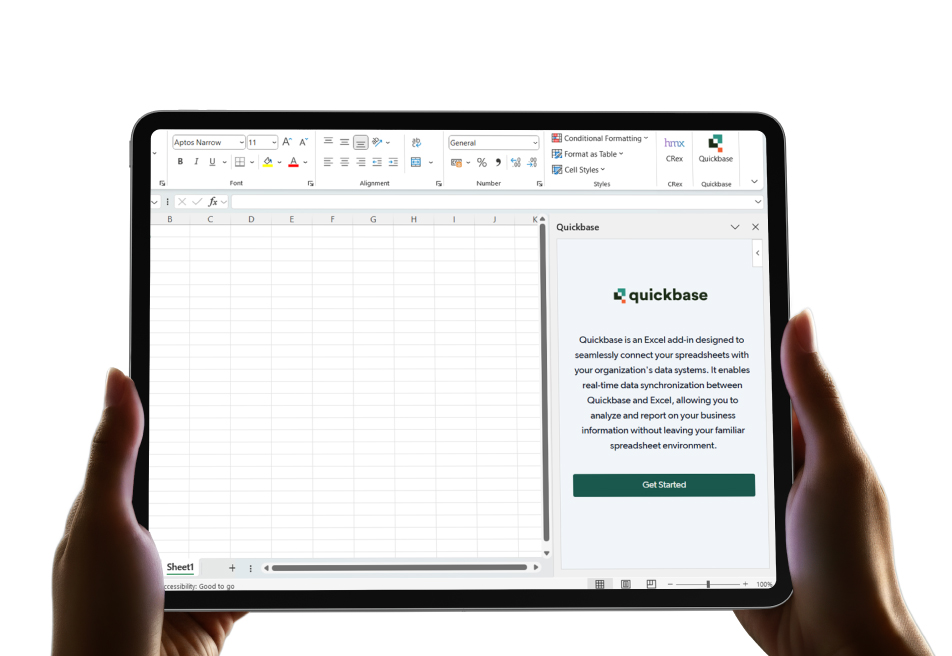
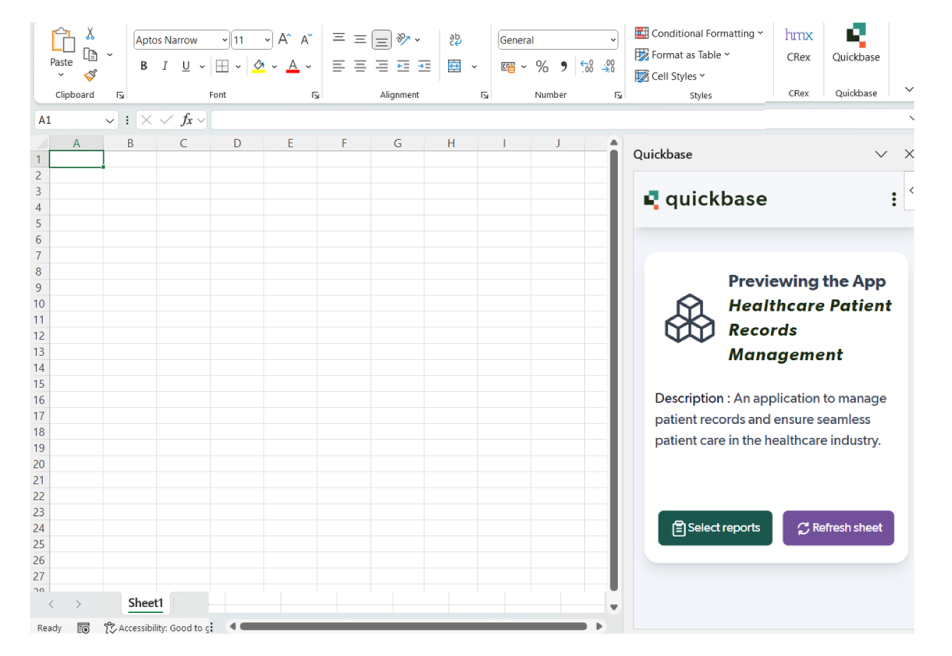
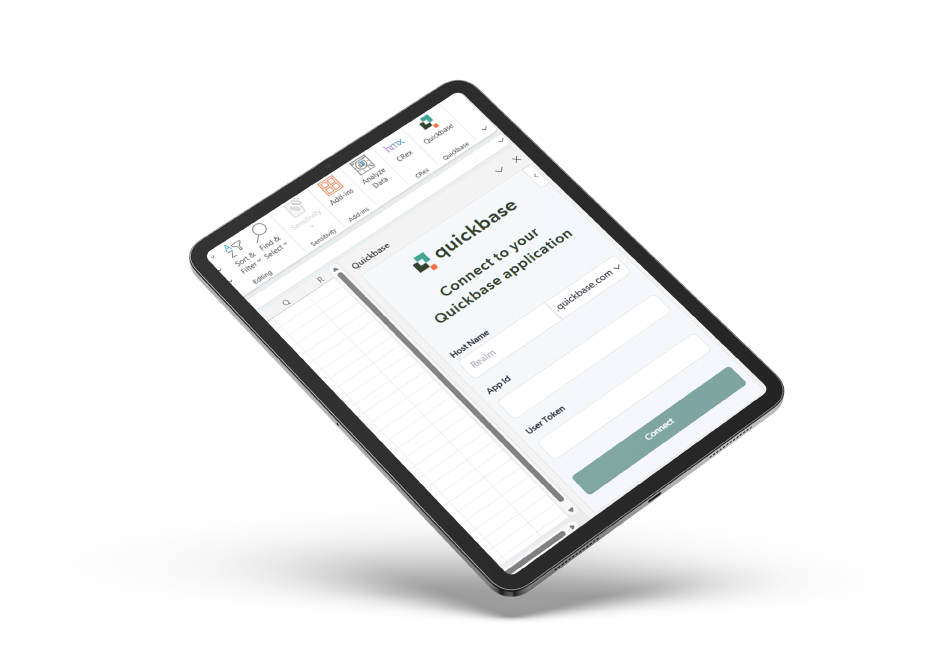

Less Work
Faster Reports
Faster Reports
More Accuracy
Productivity
Our client is a fast-growing U.S. enterprise that uses a no-code solution (platform) to manage critical workflows and data.
Industry: Business Workflow & Data Management
Geography: United States
Size & Operations:Serving multiple departments with complex reporting needs
Initial Approach & Where It Failed: Initial Approach & Where It Failed
Why They Came to Us: They needed a solution that could connect Quickbase data directly to Excel for real-time analysis, eliminate manual work, and improve reporting accuracy.

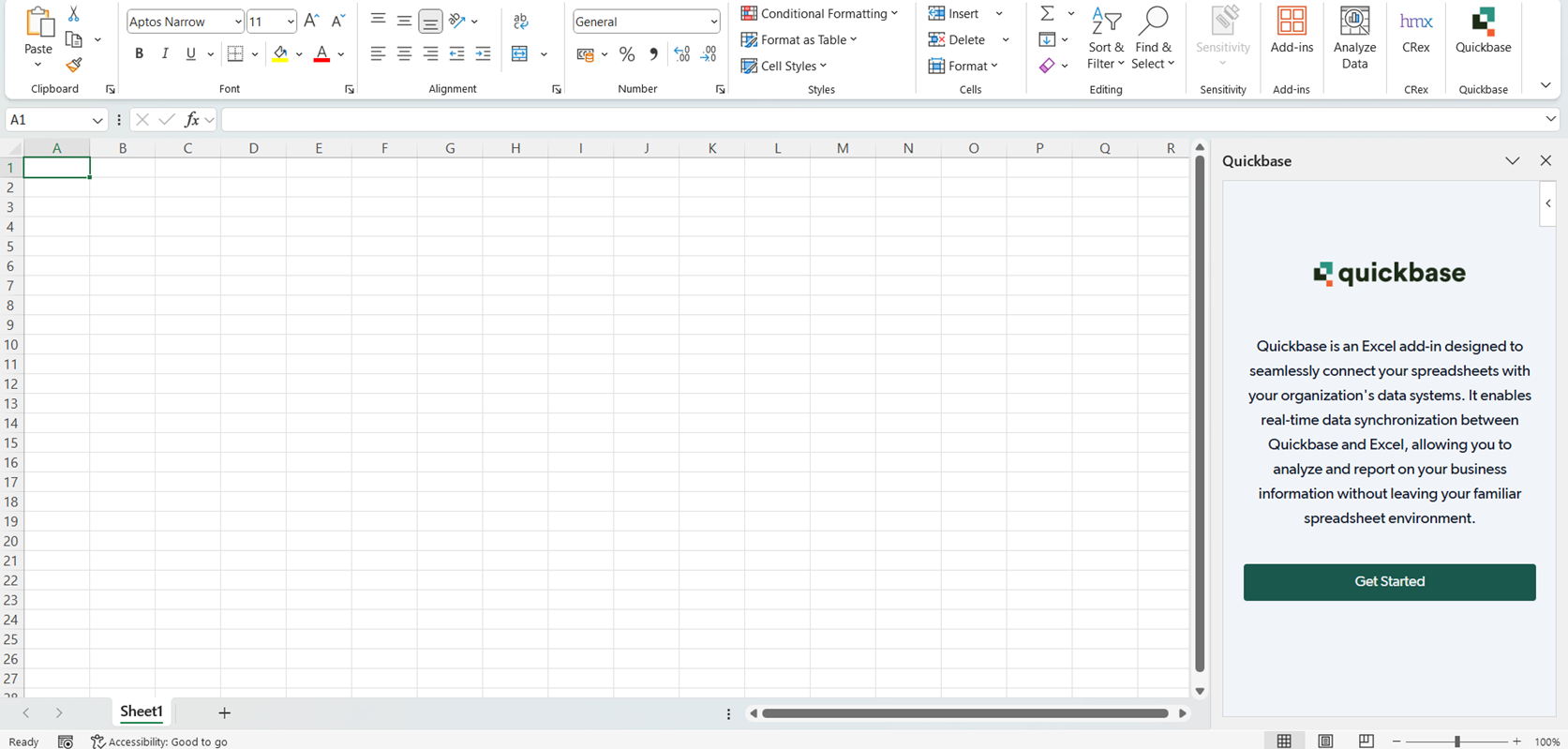
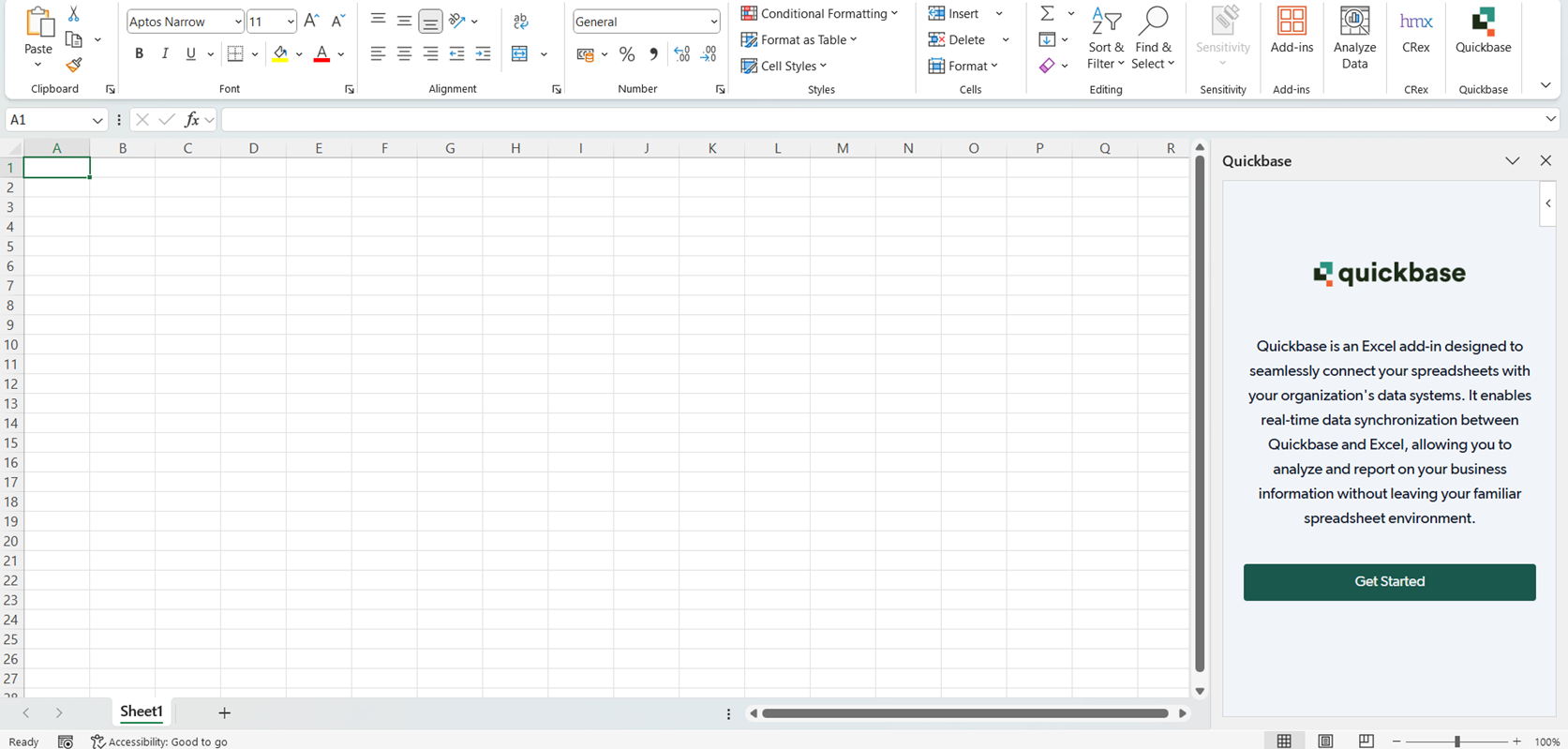
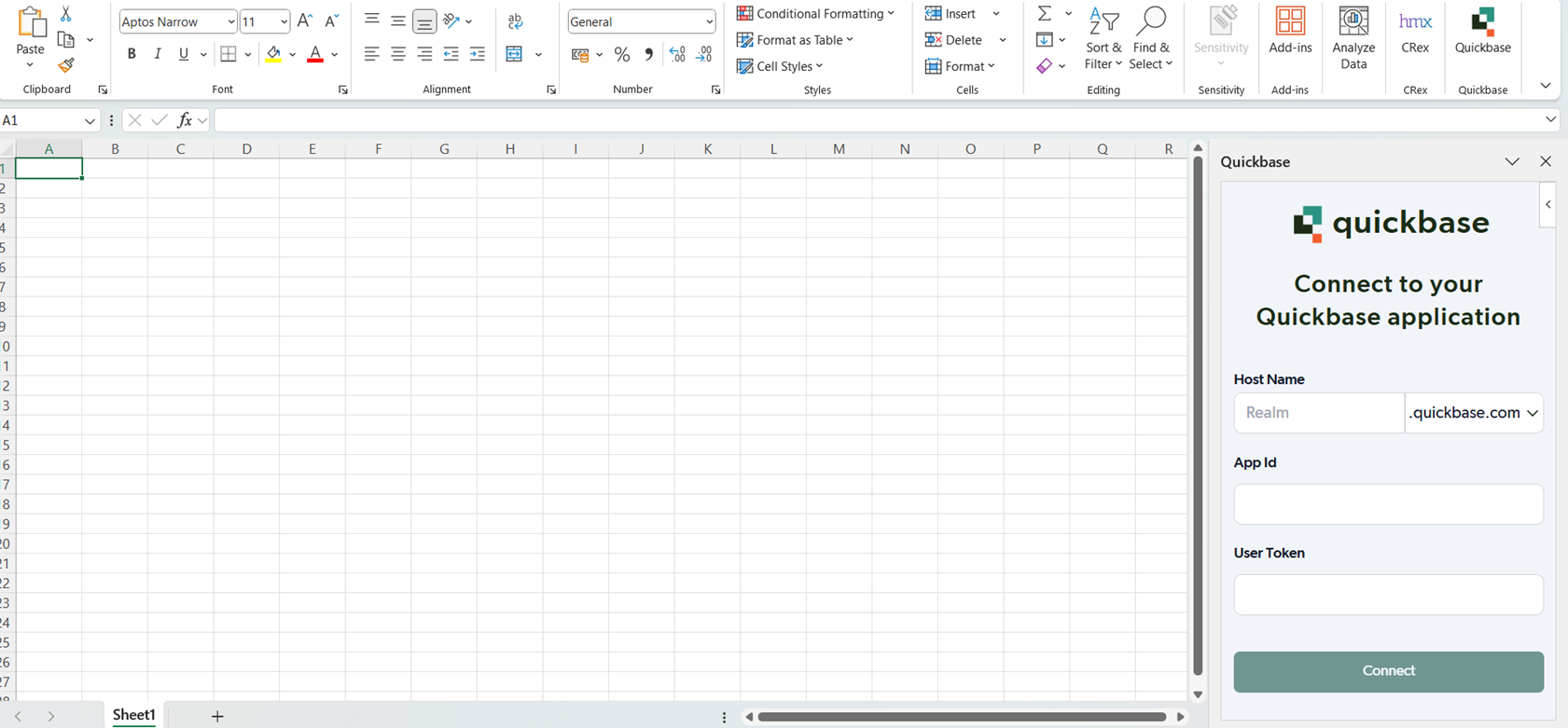
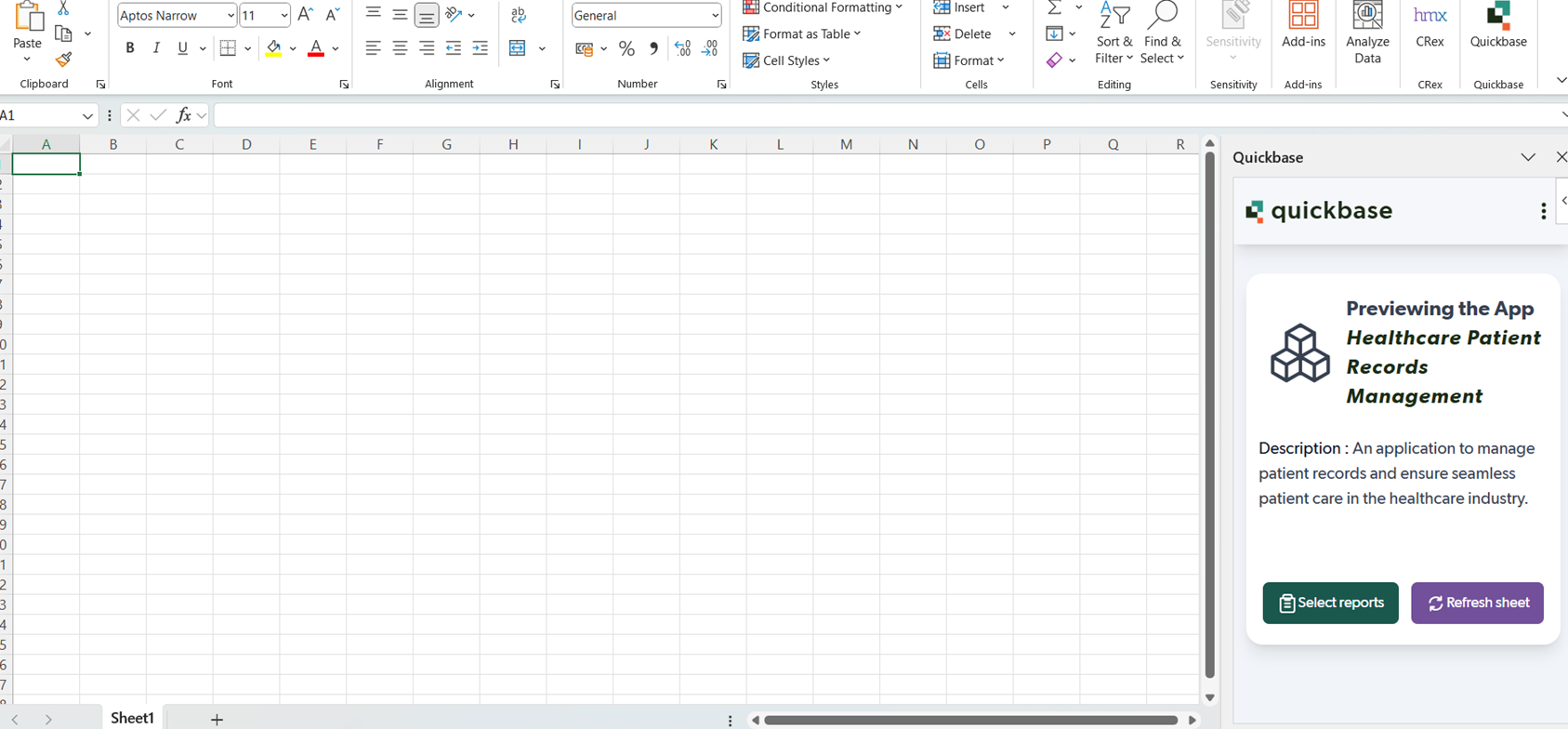
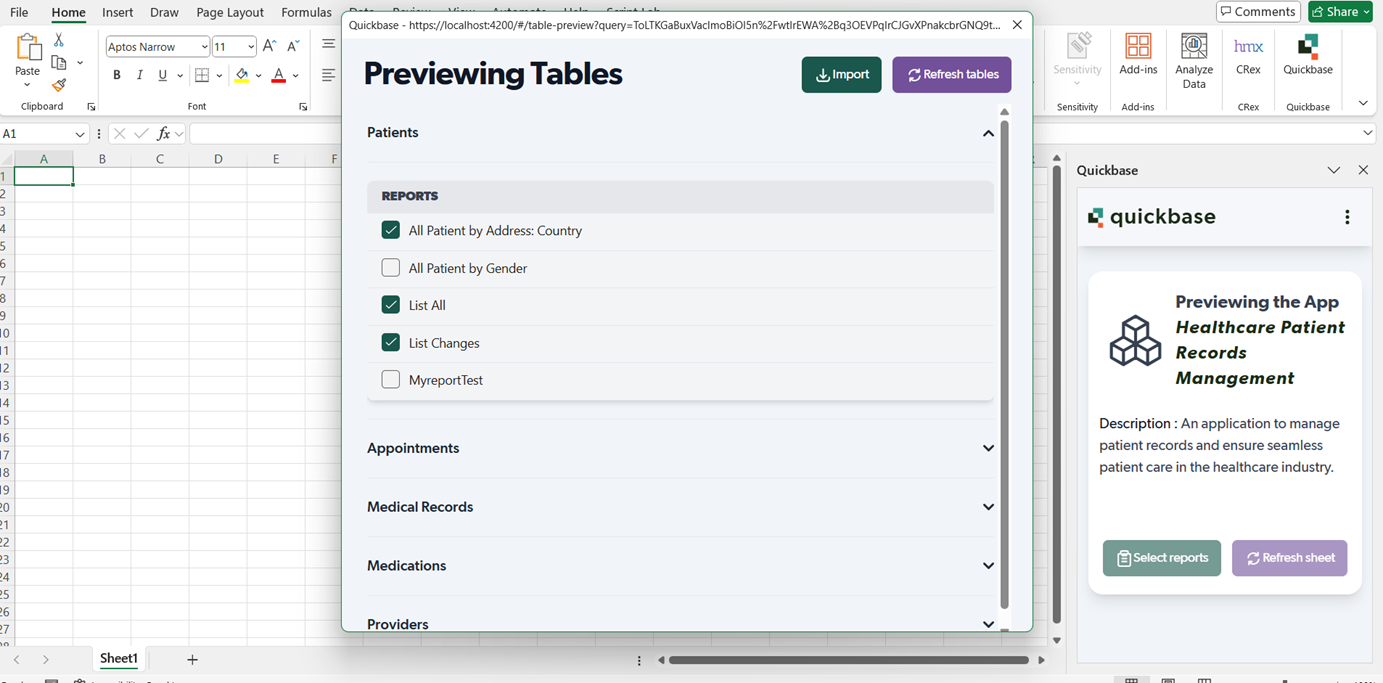
Even after having a core platform - flexible and robust, operational inefficiencies kept creeping in. Some of the key bottlenecks they faced were:
Repetitive, manual data exports from their system into Excel
No real-time synchronization that leads to outdated or inaccurate reports
Analysts repeatedly rebuilding pivot tables and formulas after each data refresh
Enterprise IT restrictions blocking Microsoft Store installations
Inconsistent file versions causing confusion and audit challenges
Manual workflows delaying insights and increasing human error
To overcome these challenges, iFour developed a versatile Excel Add-in built for enterprise-scale data management and designed to deliver a smooth, secure, and intuitive experience.
The solution was rolled out in two key phases to ensure rapid adoption and continuous scalability.

The MVP version focused on solving the core data connectivity and reporting pain points:
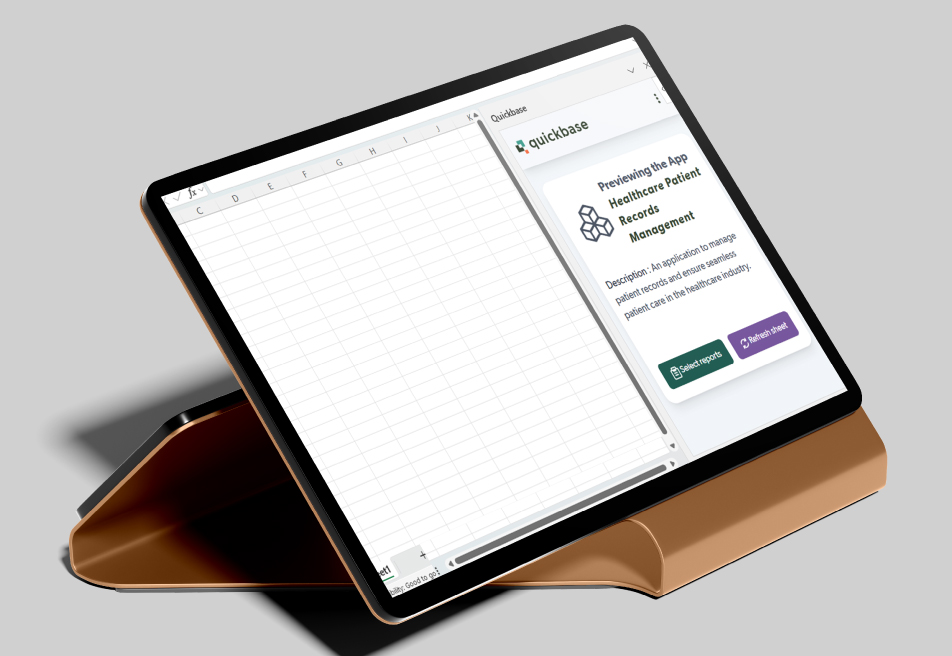
The transformation was immediate and measurable:

iFour has successfully resolved a US client’s challenge of handling live data and consistency by developing a tailor-made Excel Add-in.
This Office extension enabled real-time connectivity between Quickbase and Excel, which eliminated manual exports, reduced inconsistencies, and simplified reporting.
The Phase 1 MVP provides vital import and refreshing features. With this tool, users can easily generate table reports with live Quickbase data – improving productivity, workflows and decision-making.
Want to make your business operations easier? Work with us or hire Office Add-in developers on flexible plans.
iFour provided end-to-end rollout support, from installation and training to ongoing maintenance. The Add-in’s architecture is designed for scalability — ready for future integration with Power BI dashboards, predictive analytics, and AI-based automation.
We encourage you to contact us with any questions or comments you may have.
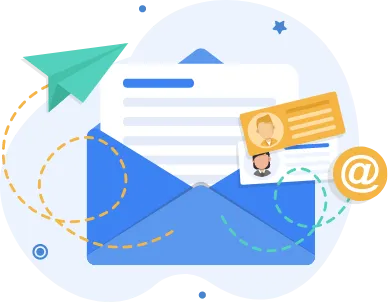
See how we've transformed businesses with Azure cloud solutions
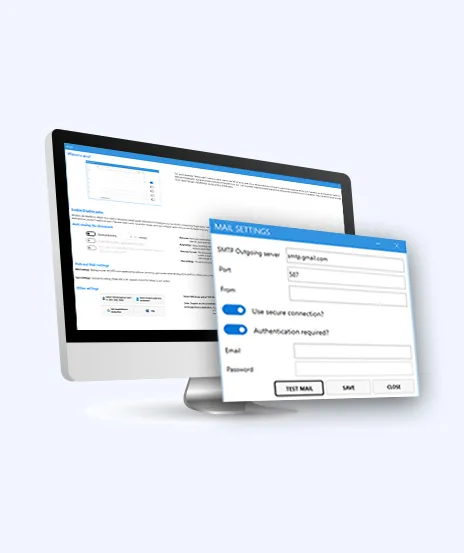
While using Office Apps (Word, PowerPoint and Excel), you can save your file in one place at a time. However, you could possibly face data loss if uncertainties such as system crash, hard drive failure, etc. occur. Hence, you have to maintain proper backups...

About Customer Customer is an IT Professional working with Zealand's largest general insurance provider in New Zealand. He has wide range of experience working with SharePoint, Salesforce and other Microsoft technology stack. His diverse...
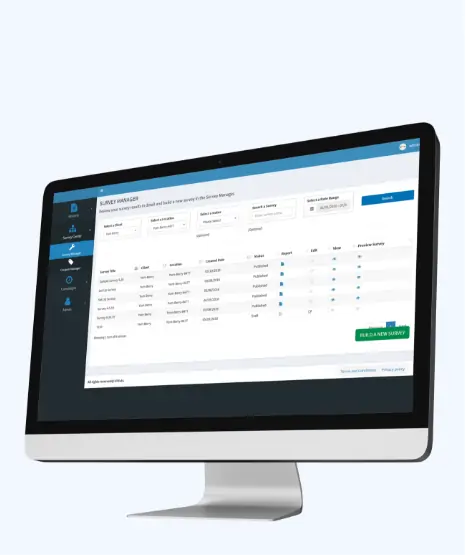
About Customer Customer is a leading e-Marketing firm based in USA. Customer primarily operates in the creation of an online medium by building sites and applications on mobile devices. Customer creates tailor-made softwares and focuses on...
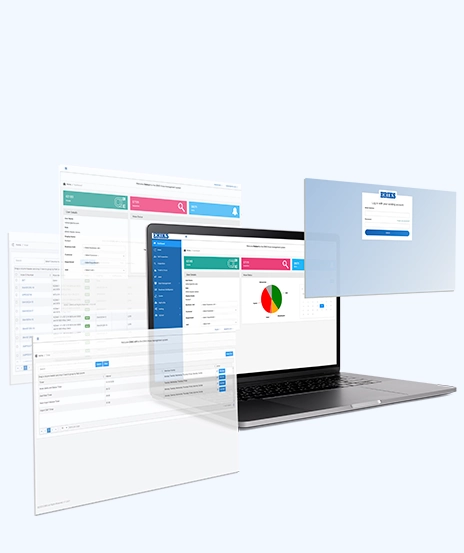
About Customer The customer is a leading international industrial service provider, a multi-product specialist offering a wide range of high-quality mechanical engineering components and associated technical and logistics services. Challenge The...

You already know how healthcare creates tons of clinical data every day. Patient visits… Labs… EMRs… doctor portals… scheduling systems… everything is generating numbers nonstop. But...

Let’s keep it simple. In healthcare, trust, safety, and human dignity come first, no matter what solution you build. The same applies to AI. Today, it is everywhere, from clinics...

Let's keep it real. The whole point of building autonomous Agents is to cut manual work and keep focus on business. Approvals that used to take days can happen in hours because...