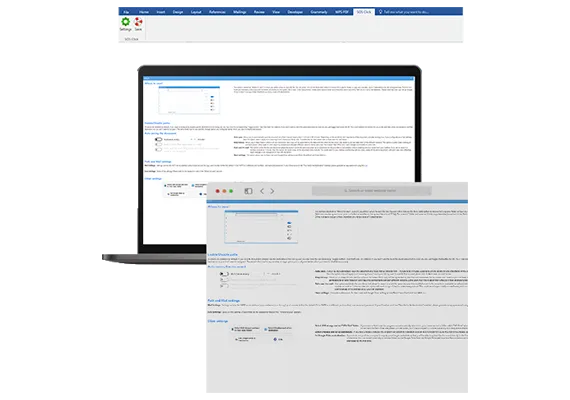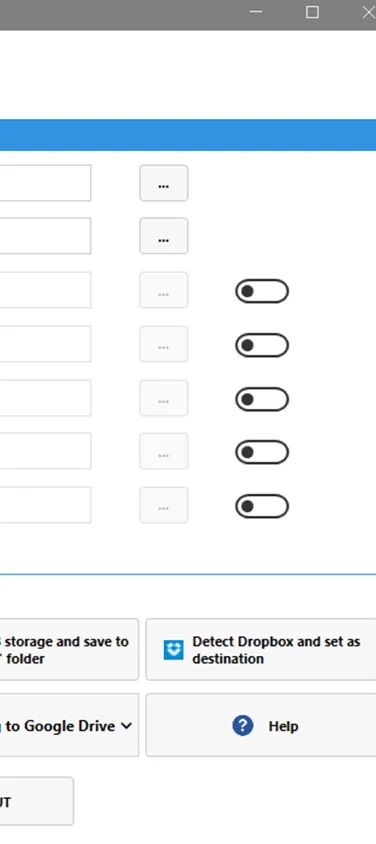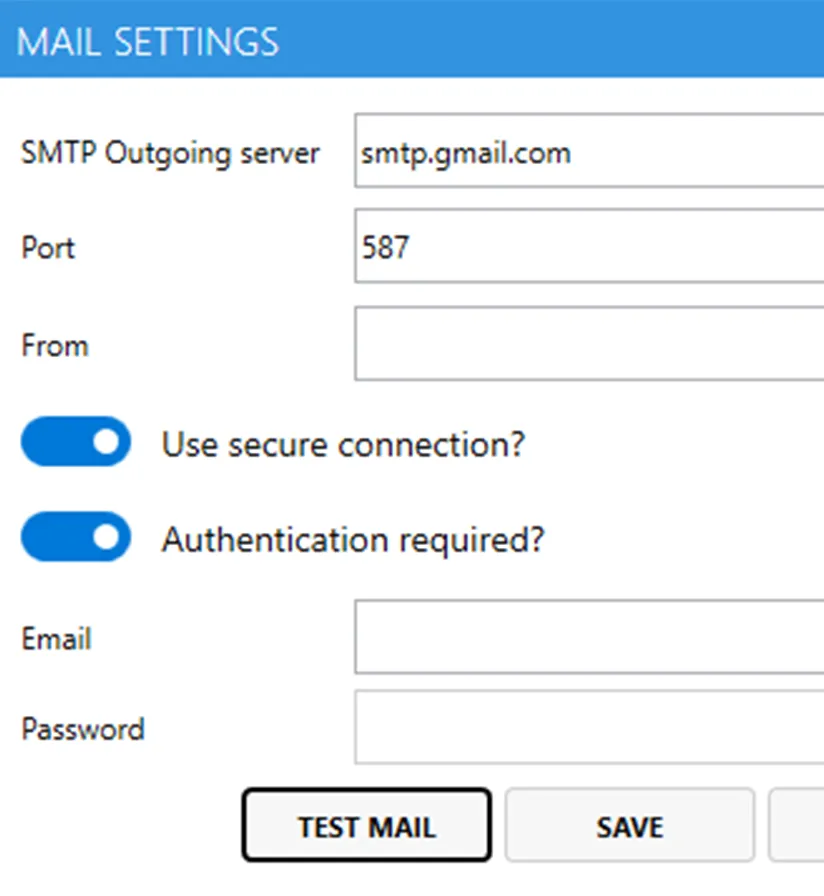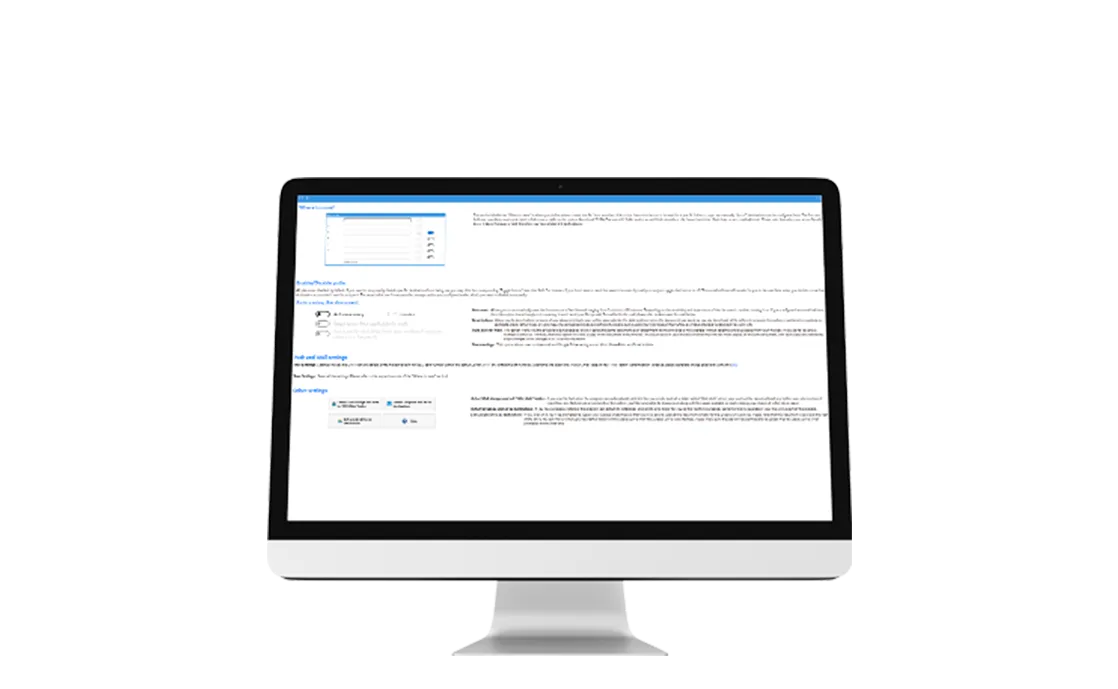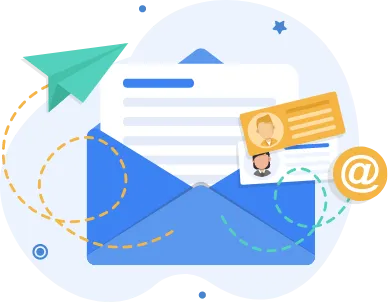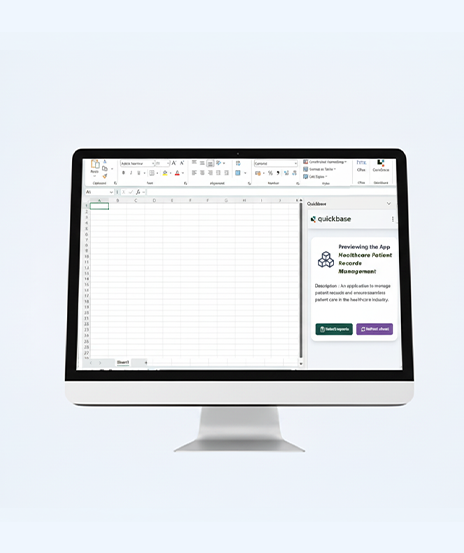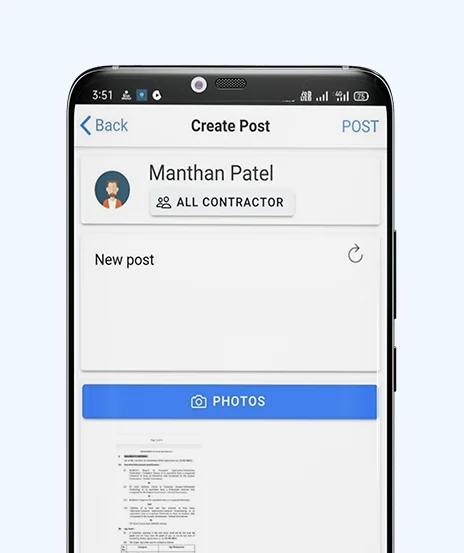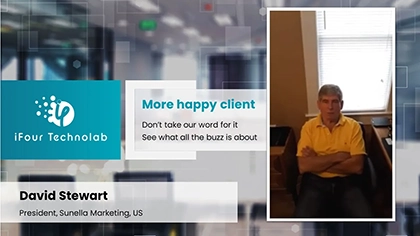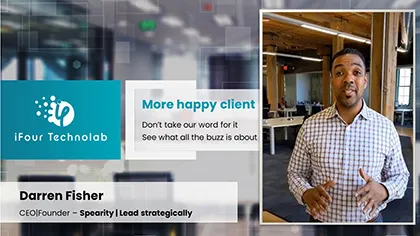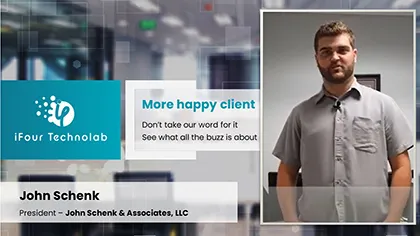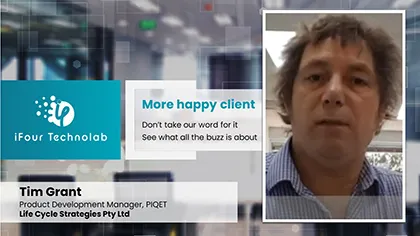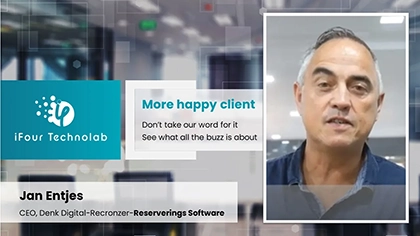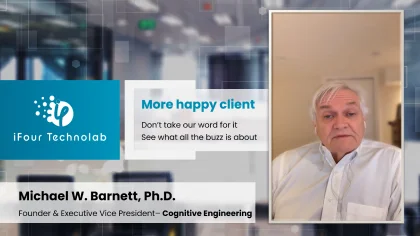Solution
iFour Technolab USA. Inc, a leading sustainable Office 365 Add-in development company, built an application to cope with these concerns. The solution allows the user to store the file in multiple locations with just one click. It also provides a way to automatically save the file after certain intervals set by the user. This add-in works with Excel, Word and PowerPoint which makes it an All-In-One solution to save spreadsheets, documents and presentations at multiple locations. This application supports Word, Excel and PowerPoint versions 2007, 2010, 2013, 2016 and 2019, both 32 and 64-bit editions of the Office Application. The user does not need to worry about losing their work as this application provides a one-click solution of saving the file at eight different locations.