Ethical Considerations for Using AI in Healthcare Software
Let’s keep it simple. In healthcare, trust, safety, and human dignity come first, no matter what solution you build. The same applies to AI. Today, it is everywhere, from clinics...
A well-known global presentation consulting firm had a huge collection of high-quality PowerPoint templates and design assets.
But they faced a major challenge in organizing, accessing, and monetizing them efficiently.
iFour stepped in and built an AI-powered PowerPoint Add-in, that helps users create stunning presentations in minutes using its intelligent design suggestions.
This Office Add-in helped them save considerable time and unlocked the full value of their presentation assets.
Impacts Observed:
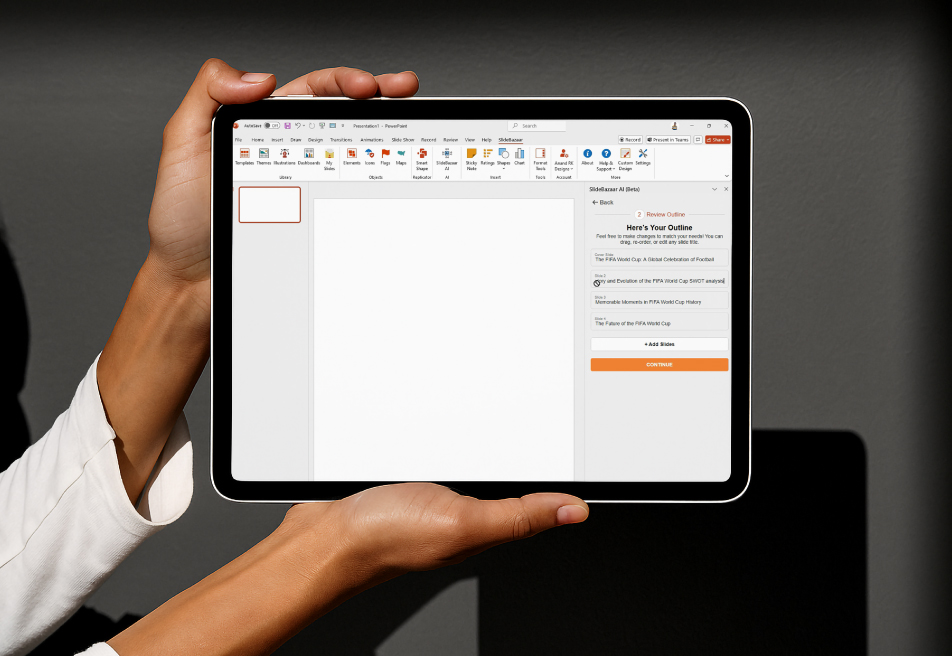


faster creation
higher productivity
up in monetization
more engagement
design consistency
Our client is a global consulting firm providing professional PowerPoint templates and design assets to business leaders, educators, and marketing teams.
Industry: Presentation Design and Consulting
Geography: Global
Initial Approach & Where It Failed: As the library grew, managing and monetizing assets became inefficient and complex
Why They Came to Us: They needed an AI-powered solution to streamline asset access, speed up presentation creation, and improve monetization.

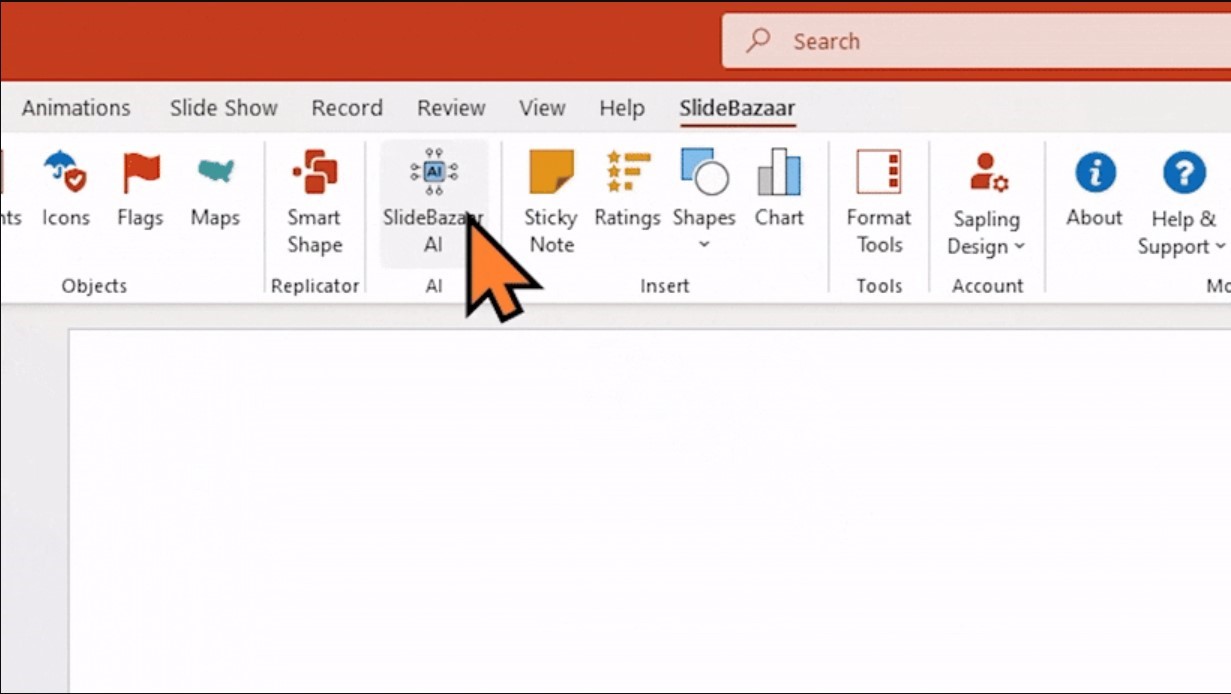
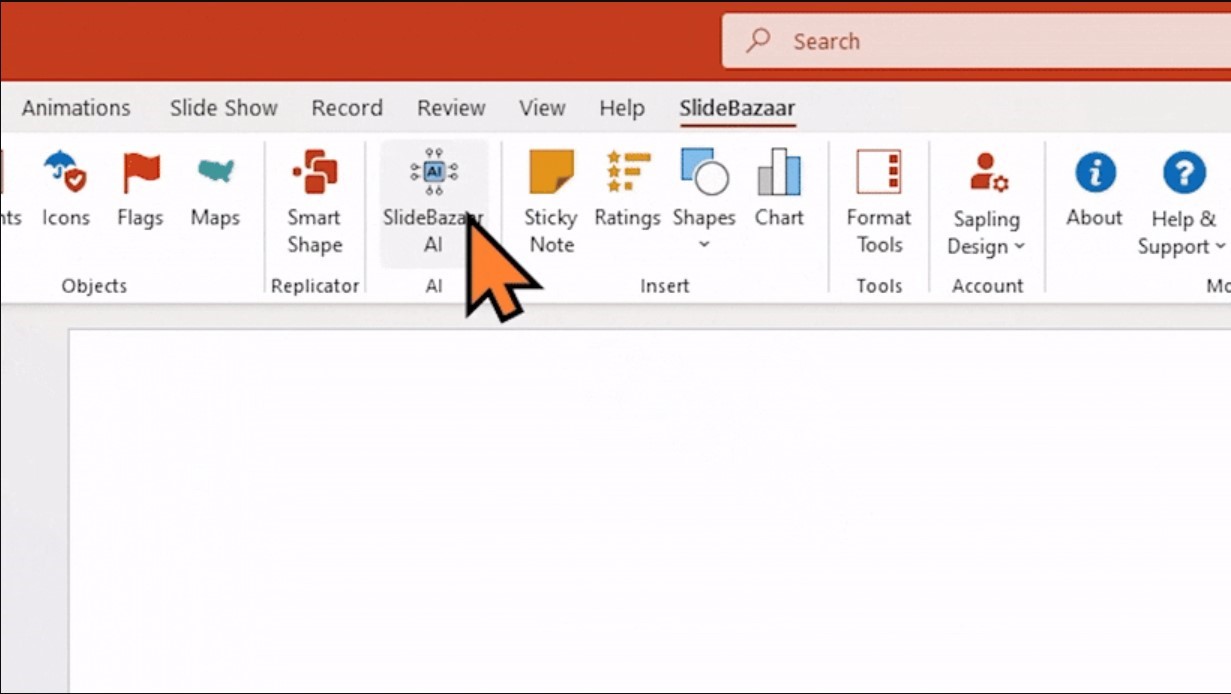
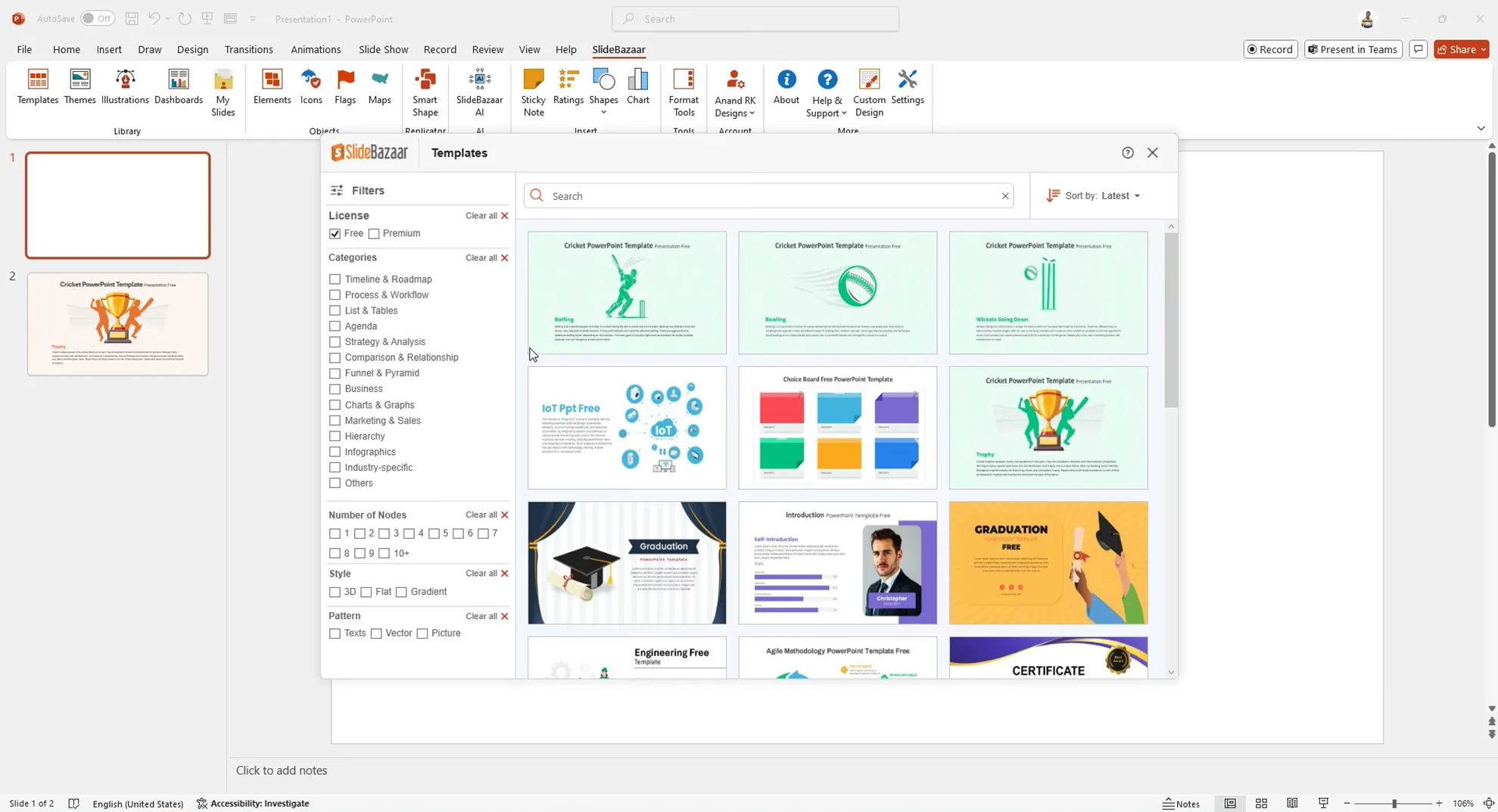
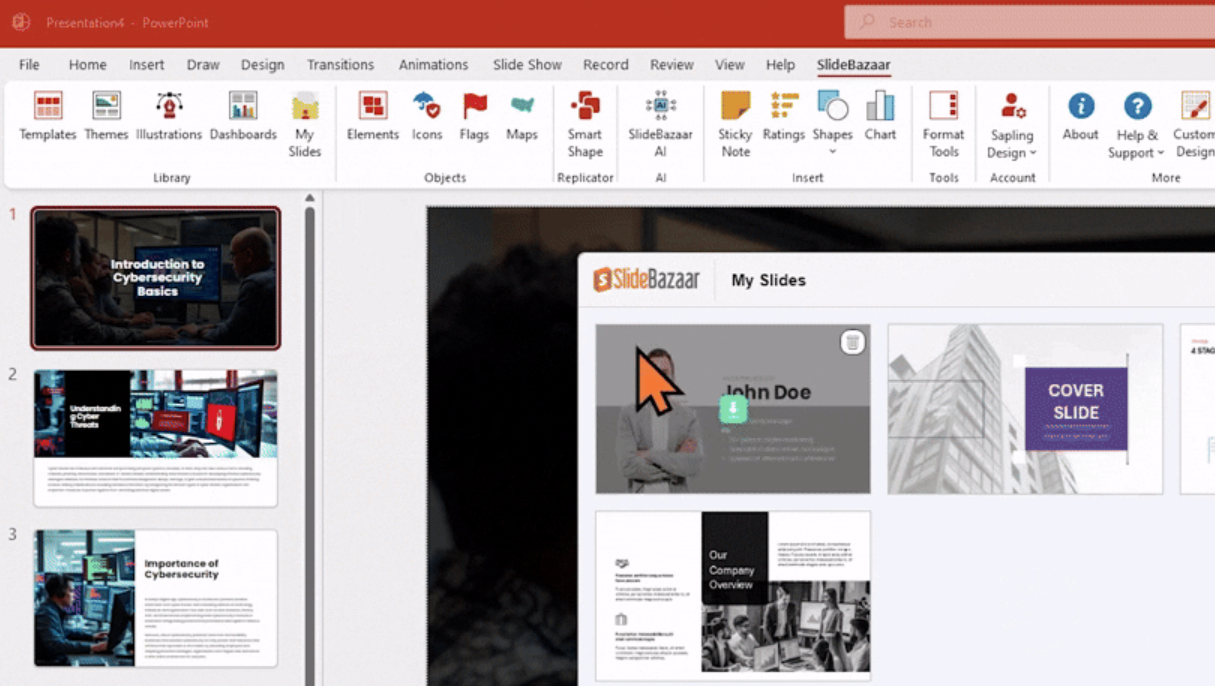
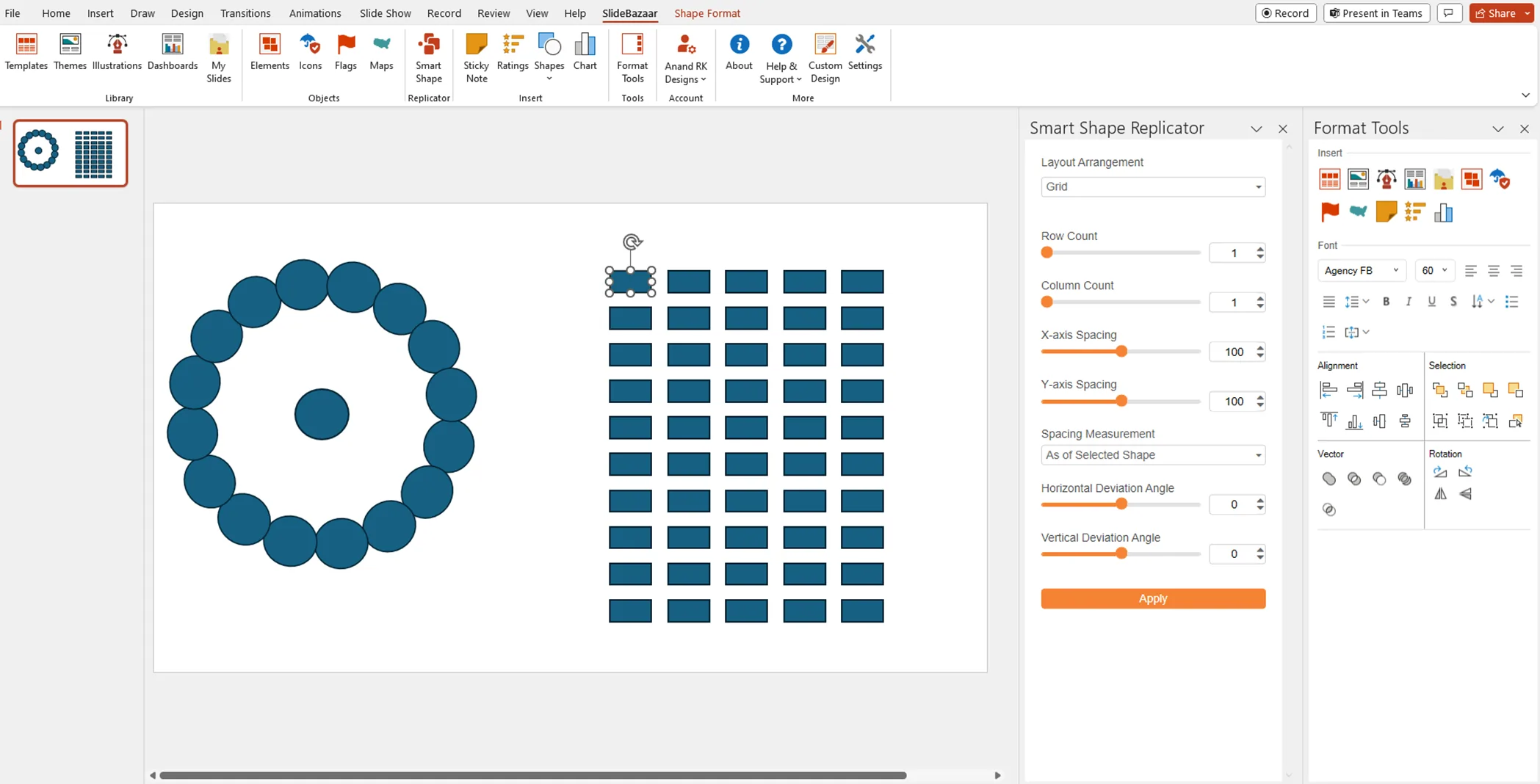
Despite owning an amazing set of design templates, the client faced growing operational hurdles. Some of them include:
Time-consuming presentation creation processes
Lack of visual consistency across decks
Difficulty centralizing and distributing premium design assets
Manual formatting tasks slowing down productivity
Dependency on design teams for minor updates
They needed a scalable way to make their design assets instantly usable while improving speed and uniformity across global users.
iFour Technolab built an AI-enabled PowerPoint Add-in
- a smart, user-friendly extension that automates presentation creation, design, and formatting.

To commercialize the Add-in, iFour developed a freemium licensing model with flexible subscription tiers:

(Technology Stack & Architecture)
The AI-based Add-in revolutionized how professionals build presentations:

Our custom PowerPoint Add-in transformed the way of creating presentations. From manual to automated. From scattered assets to smart design.
The client’s creative teams now operate faster, with complete design harmony and a new scalable business model.
Want to simplify your workflow with a custom Add-in? Let’s talk.
The rollout included comprehensive onboarding, user training, and ongoing technical support. The architecture is built for scalability - ready to integrate new AI features and advanced design automation tools in future releases.
We encourage you to contact us with any questions or comments you may have.
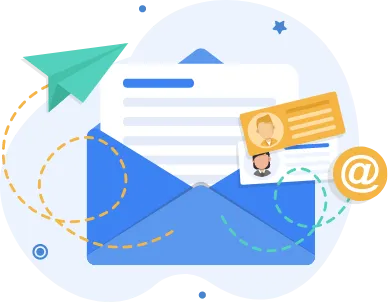
See how we've transformed businesses with Azure cloud solutions
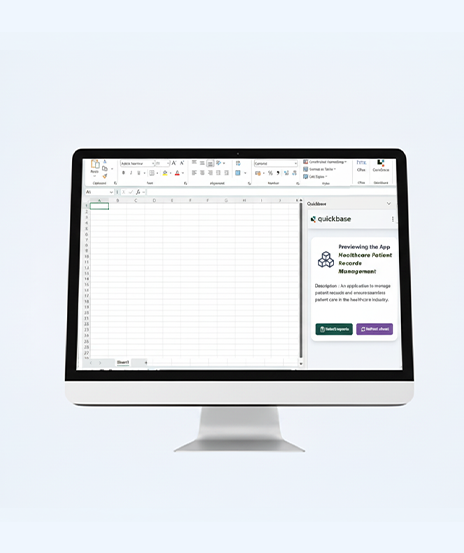
Quick Summary Many U.S. businesses face a common challenge: data being stuck in core systems, making analysis slow and frustrating. Exporting and matching versions takes time and often causes mistakes. This case study shows how iFour...
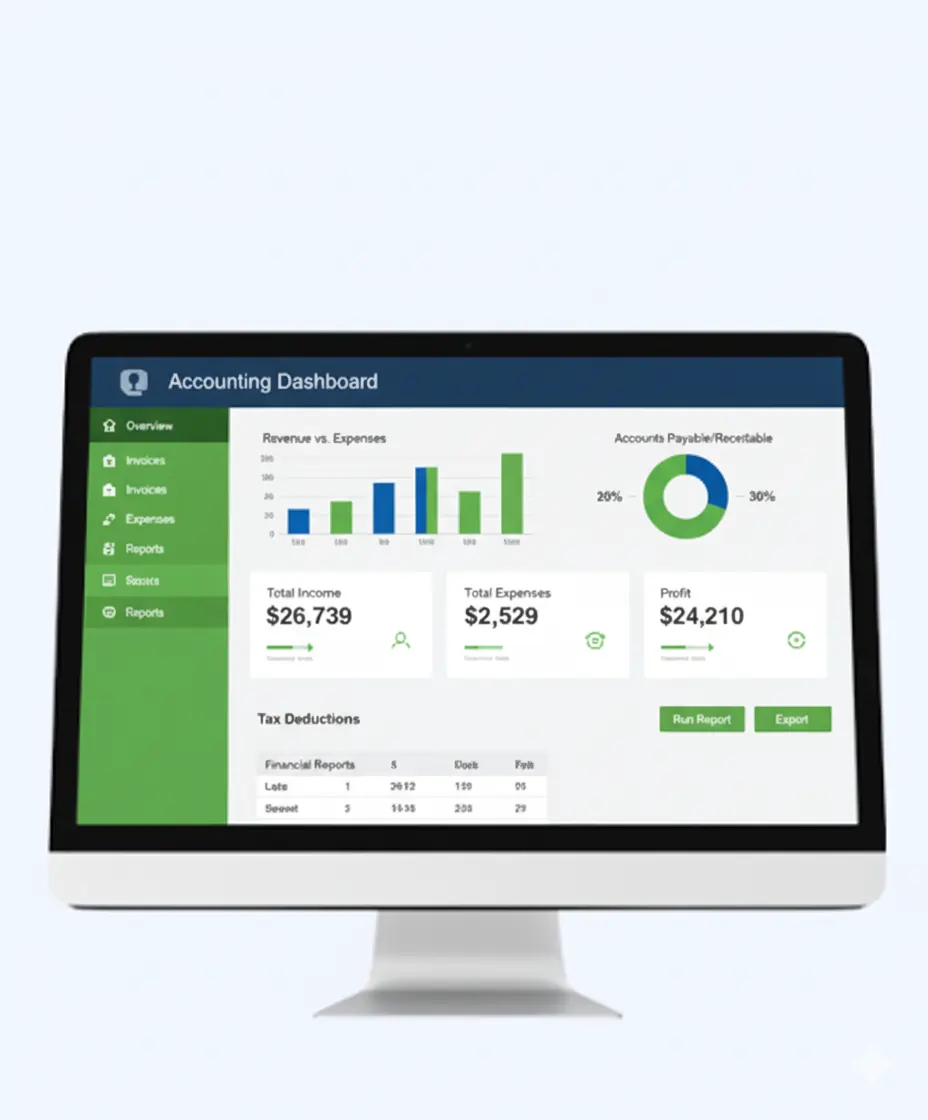
Quick Summary In Australia, payroll typically starts with gross pay and deducts to get net pay. But for small businesses, reverse-calculating gross from net can be challenging. This case study shows how a new reverse payroll system developed...

Quick Summary UR Protection Security, a Brisbane-based agency, faced significant inefficiencies due to manual scheduling, reporting delays, and limited real-time oversight. iFour stepped in with SafeIngress, a centralized, AI-enhanced web...
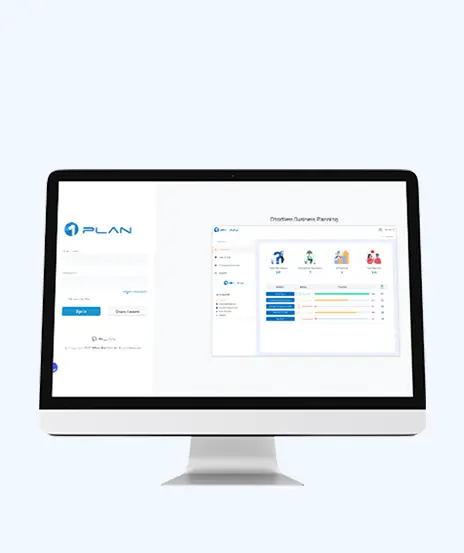
About Customer The customer is an Australian-based organization that provides substantial tools and advice to startups and mid-sized enterprises in order to help them expand their businesses. The firm has passionate individuals who are experts in resolving...

About Customer Customer is a leading debt management company based in Hamilton, USA. Customer offers financial services in marketing, buying, selling and brokering the portfolios. Customer provides cloud based and flexible debt exchange solutions...
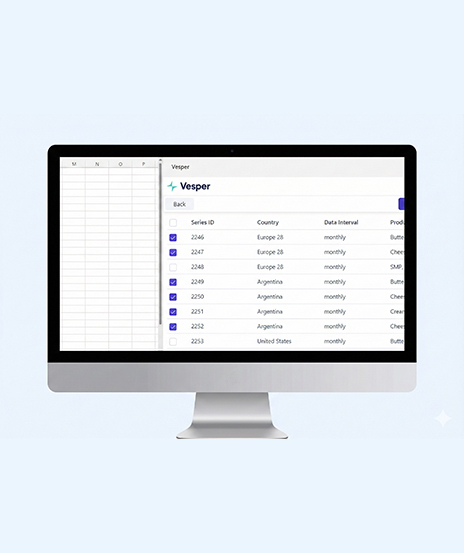
Quick Summary A leading commodity intelligence sector noticed something surprising: users were still copying data manually from dashboards into Excel for analysis. Despite having advanced tools, Excel remained their comfort zone. To...

Let’s keep it simple. In healthcare, trust, safety, and human dignity come first, no matter what solution you build. The same applies to AI. Today, it is everywhere, from clinics...

Let's keep it real. The whole point of building autonomous Agents is to cut manual work and keep focus on business. Approvals that used to take days can happen in hours because...

Remember our last guide - Power BI forecasting? It revealed things that truly blocks accuracy, both structural and situational. Now it's time to take the next step. Knowing Power...