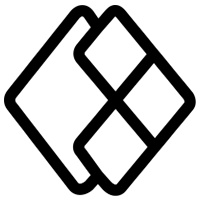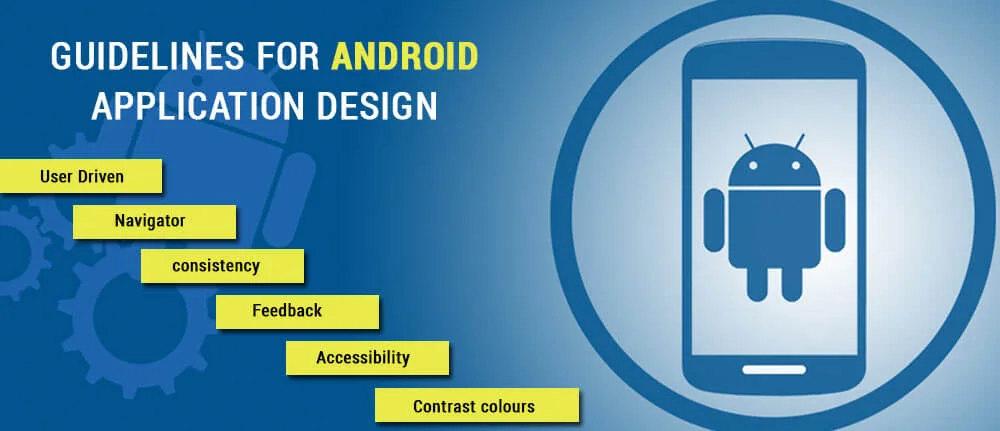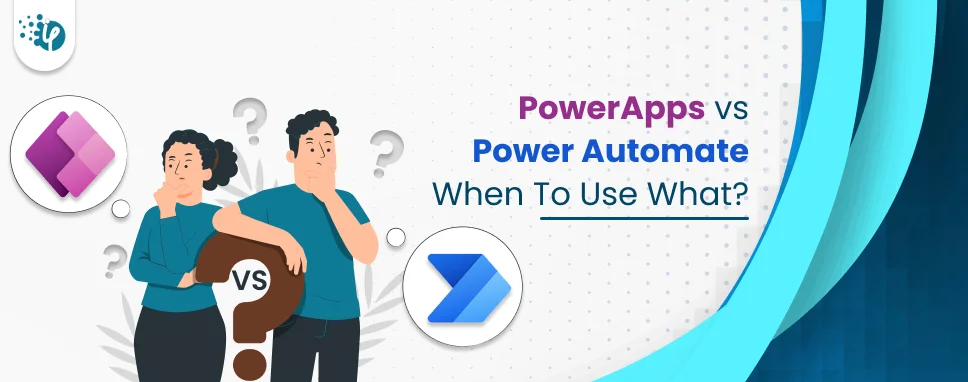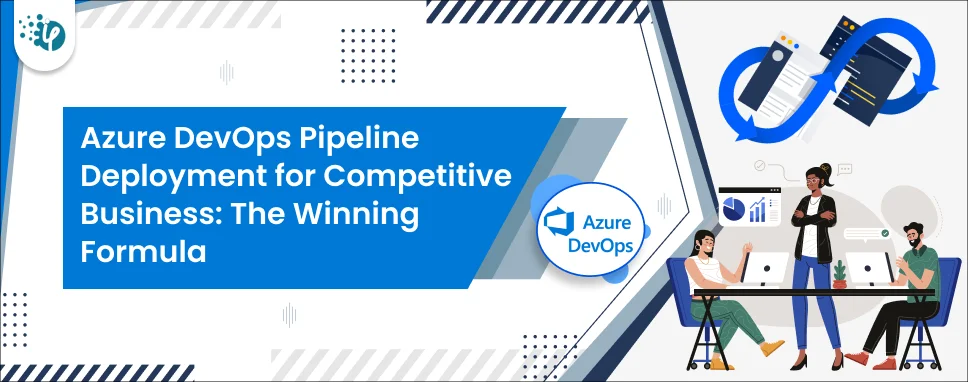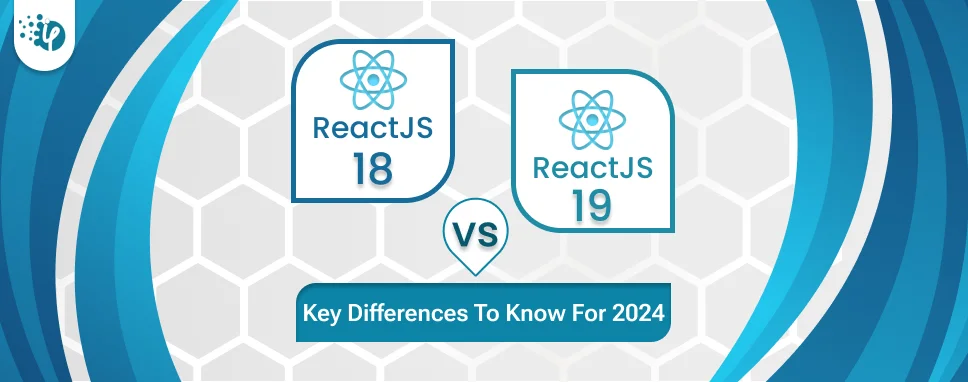Today mobile phones are considered as necessary accessory and it is not only looked as telecommunication device but the multitasking gadget that makes everyday life easy. The applications developed by mobile application development companies USA are the inseparable parts of the smart phones which makes it multifunctional. The smart phones have reduced the time of the users in many ways by providing instant solution. We can understand the significance of it by looking at example fund transfer from one bank account to other bank account. The person have various options like visit a bank, visit an ATM, drop a cheque, use Internet banking or use a mobile app. Obviously, the first three options are tedious. Internet banking and mobile app banking give the flexibility to transfer fund instantly from anywhere. But between them the mobile application one is more instant as it is secured and multiple credentials are not needed to be entered every time.
Importance of design in app development
Android app design is essential to attract the user for long hours. Designing is combining the user mind with the user interface. Android app design is not only important for bringing in new customers or retaining them but also to depict the brand value of the company. A profound app design will bring in more downloads which gradually increases the ROI of the organization.
Guidelines for making effective application design
Recognizing target audience in the initial phase makes it easy for app designers to plan the functionalities of the app according to the user preferences to make it valuable and grab more attention. After confirming the target user, create persona of them which allows determining what will drive users’ decisions within the app.
-
User driven
Before creating actual design, create a simple prototype. Make sure that prototype covers all the basic functionality of the application. The prototype can be made by using simple pen and paper however functionality and flow is clear.
-
Create prototype
-
Integrity of an App
The application should look like a one collaborative thing; no element should contradict or ambiguous. The design should be easy to understand and guiding the user to find the things quickly and easily. Also there is no place for intrusive or frivolous; it simply takes user away from application.
-
Navigation
Navigation is a journey of the application which has be easy and convenient for users. The hierarchy in the processes is important to the user to intuitively traverse through the content of the app. While making prototype the navigations should be clear for better implementation. To better navigation design learn creating swipe views with tabs, creating a navigation drawer, providing up and back navigation and implementing descendant navigation.
-
Consistency
The style and theme of application should be consistent to give complete and connected experience to the user. This can take place when design is guided by the Android SDK standards and paradigms. Consistency elevates user experience and encourages the user to use app.
-
Immediate results
In today’s fast world nobody has the time to wait and mobiles are designed for quick access. Thus, customer expects the immediate results from the application. To get results faster improve performance of the application and tweak the UI. Waiting is always annoying so if application requires time to perform any heavy tasks then at least let users know how long they have to wait.
-
Easy to learn
To attract user in first time the application should be easy to learn. To make application easy to learn use design patterns that is familiar to users. Identify the popular interfaces and study common mobile patterns, such as slide-out navigation. This does not mean copying design of others, the common patterns will be like baseline to enable user to learn fast, then on that own layer of creativity has to be applied.
-
Accessibility for fat fingers
All mobiles are finger touch; very few have the stylus option. As fingers are thicker than the stylus or mouse pointer, we have to pay attention to make finger friendly design. Buttons should not be smaller or bunched closely together, this does not make user to tap them accurately. If user does not able tap what he wants to then users frustration will increase.Therefore, it is necessary that there is enough space to tap user.
One Stop Solution for Android Application Development - Enquire Today
-
Contrast colours
Colours can make application beautiful if used properly. If similar type of colours are used then details get lost, the buttons or different other elements cannot be properly distinguished from one another. Therefore it is recommended that important elements should have contrast colours to recognize easily. Mostly light colour to buttons with dark or black text is recommended. Also, give the application a clear hierarchy by displaying the most valuable features largely and brightly.
-
Feedback
Feedback is the acknowledgement to the activity or task of the user. The feedback can be positive or negative according to the success or failure of the activity. It can be given by using animation, peek, pop up, sound, notes, etc. Feedback directs the users and tells whether action is complete or not.
In view of mobile app development companies, Designing is bottom line investment as it directly affects the customers. Smart organizations are realising that effective design is necessity in order to make an impact on business results. It’s more than just how something looks; it’s about how it works and how it satisfies customer needs. Guidelines provided above are the secrets of successful Android development companies.