Ethical Issues in Healthcare: Key Considerations For AI
Let’s keep it simple. In healthcare, trust, safety, and human dignity come first, no matter what solution you build. The same applies to AI. Today, it is everywhere, from clinics...
When working with Microsoft Word, you may often need to employ resources such as data tables, templates, emoticons, and so on. Rather than using built-in resources, the client sought to create a bespoke plug-in that could offer a variety of customized templates, emojis, and unique data tables to utilize in the file fitting exactly with industry rules. Developing such solution without affecting quality and consistency was quite a challenge for the developers.
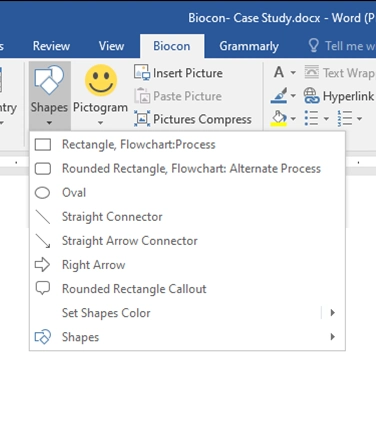
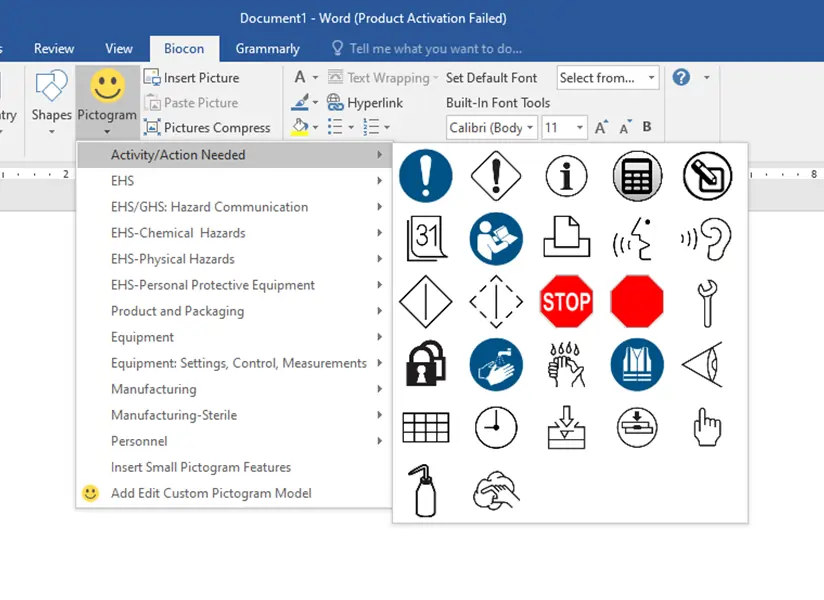
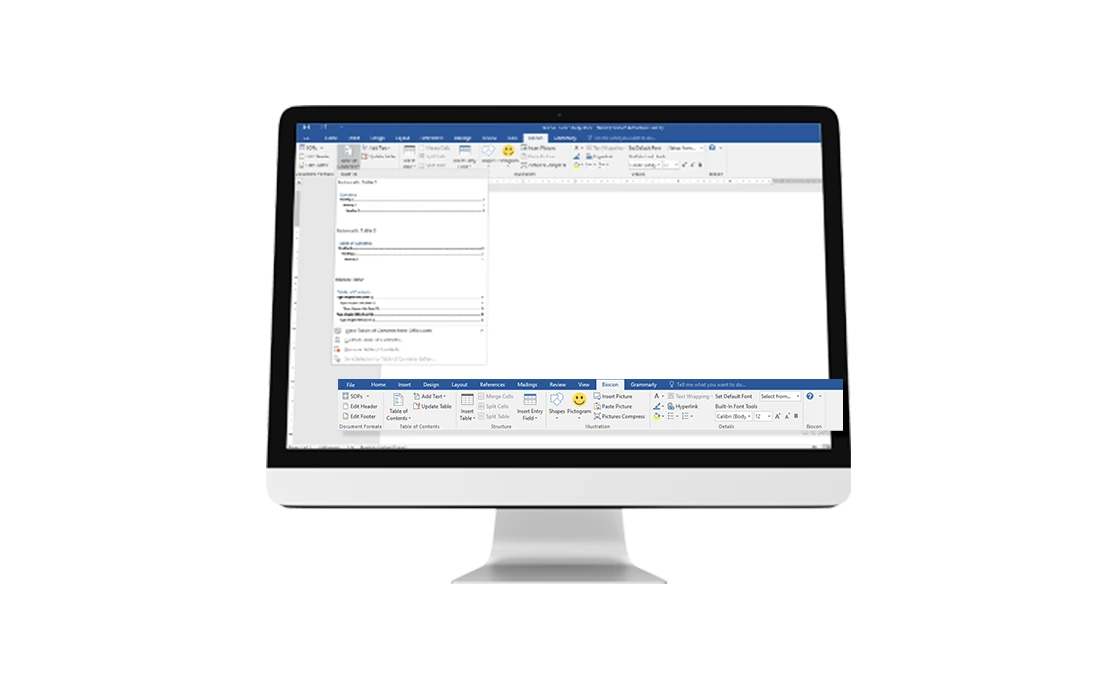
We encourage you to contact us with any questions or comments you may have.
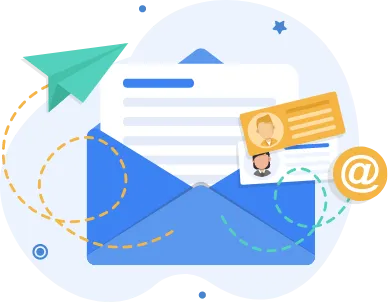
iFour Technolab Pvt. Ltd., a leading sustainable Word Add-in development company in USA, built an MS Word plug-in to get the best solution. In this Word plug-in, you have a new Biocon tab available as the regular tab and it has numerous custom and built-in controls, used to add, and edit any documentation principles.
Features in the solution –
Document format
Table of contents This control is completely the same as in the References tab, but it’s taken here for your convenience.
Structure
Illustration
Details
Help
Using this, you can uninstall the tool and get information about the current version of the tool.
iFour Technolab Pvt., Ltd., a reputed Microsoft 365 development company , developed a desired solution for the client that could offer a variety of customized templates, emojis, and unique data tables to utilize in the file and fits exactly with industry rules. This Word Add-in makes documentation process faster and provides work consistency with enhanced quality.

About Customer Customer is one of the prominent IT service providers situated in United States. Their maxim is to provide extraordinarily valuable and reliable IT services focused on various sectors such as disaster recovery, HR management,...
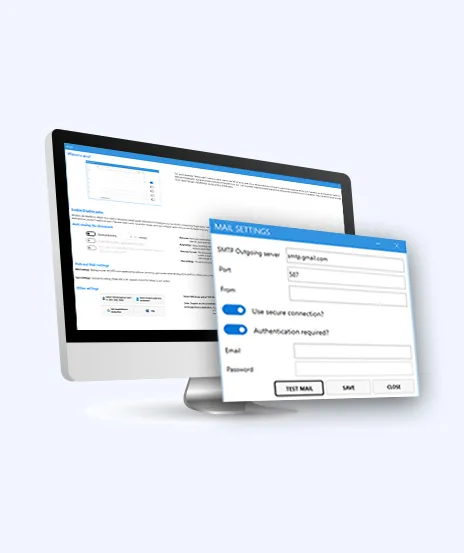
While using Office Apps (Word, PowerPoint and Excel), you can save your file in one place at a time. However, you could possibly face data loss if uncertainties such as system crash, hard drive failure, etc. occur. Hence, you have to maintain proper backups...
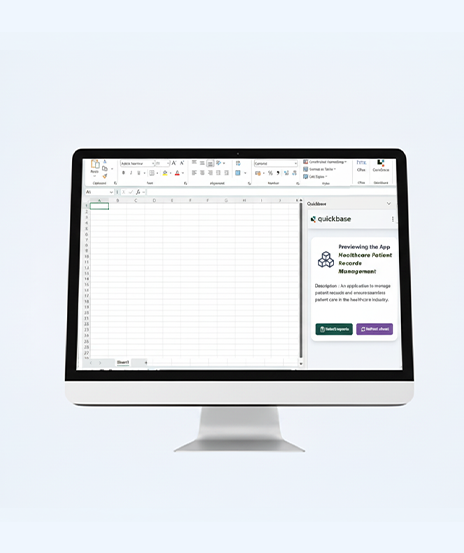
Quick Summary Many U.S. businesses face a common challenge: data being stuck in core systems, making analysis slow and frustrating. Exporting and matching versions takes time and often causes mistakes. This case study shows how iFour...
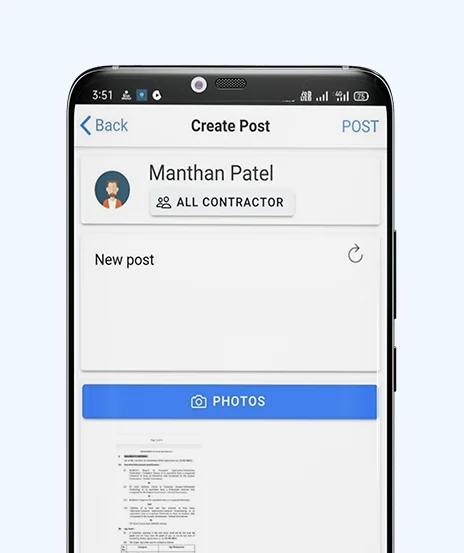
Sometimes contractors face difficulty in finding workers in their area to complete jobs on time. The client was seeking to build a solution where contractors can post their job requirements easily and find workers effortlessly. iFour Technolab has helped...
See how we've transformed businesses with Azure cloud solutions

Let’s keep it simple. In healthcare, trust, safety, and human dignity come first, no matter what solution you build. The same applies to AI. Today, it is everywhere, from clinics...

Let's keep it real. The whole point of building autonomous Agents is to cut manual work and keep focus on business. Approvals that used to take days can happen in hours because...

Remember our last guide - Power BI forecasting? It revealed things that truly blocks accuracy, both structural and situational. Now it's time to take the next step. Knowing Power...