17 Power BI Myths and Misconceptions Busted | Uncover the Truth
Did you know that 70% of CTOs (Chief Technology Officers) hesitate to adopt Microsoft Power BI because of its myths and misconceptions that float around. What they fail to see is...
Transform the way you design presentations with PPTBoost, the PowerPoint Add-in built to eliminate manual effort and supercharge productivity.
Whether you're aligning, resizing, rotating, or selecting slide elements, PPTBoost executes every task instantly — with pixel-perfect precision.
No more wasting time fixing slide layouts — just clean, professional, and consistent presentations every time.
PPTBoost is more than a PowerPoint tool — it’s your productivity accelerator inside Microsoft PowerPoint.
Whether you’re a marketing professional, educator, consultant, or designer, PPTBoost helps you create flawless slides effortlessly, saving you hours of formatting work.
Alignment Module:
Align multiple objects with one click — left, right, center, top, bottom, or distributed perfectly. Maintain visual consistency across all slides without manually adjusting elements.
Size Module:
Standardize your visuals effortlessly. Instantly resize or match dimensions across text boxes, images, icons, and shapes to ensure a uniform look throughout your presentation.
Rotation Module:
Rotate one or multiple objects to exact angles with precision. Forget guesswork and manual tweaking — achieve accuracy in every movement.
Selection Module:
Use intelligent selection tools to isolate, group, or target elements quickly. Edit complex slides faster without losing control over details.
Save Time & Boost Productivity:
Forget repetitive formatting. Automate alignment, resizing, and rotations — freeing up time to focus on your presentation’s story and content.
Consistency Across Every Slide:
Ensure a uniform, professional look across your decks with perfectly aligned and sized elements.
Effortless for Everyone:
No design expertise needed - PPTBoost works seamlessly within PowerPoint, empowering anyone to create clean, balanced, and visually appealing slides.
PPTBoost isn’t just another presentation tool; it’s how teams turn ideas into impact, faster. Here’s why it stands out:
Standardize pitch decks, campaign reports, and brand templates without relying on designers.
Format learning materials faster and maintain clarity in every slide.
Create well-structured client decks with uniform layouts in just a click.
Simplify repetitive formatting tasks while keeping your creative flow uninterrupted.
Quickly refine investor or boardroom decks to look presentation-ready anytime.
PPTBoost works right inside PowerPoint; no extra tools, no learning curve. Just install, click, and start building smarter presentations. Here’s how it works.
1. Easy Integration:
Install PPTBoost directly from Microsoft AppSource — ready to use in seconds.
2. Smart Automation:
Execute alignment, resizing, rotation, and selection with intelligent one-click precision.
3. Seamless PowerPoint Experience:
Designed to blend smoothly within PowerPoint’s interface, ensuring a natural and efficient workflow.
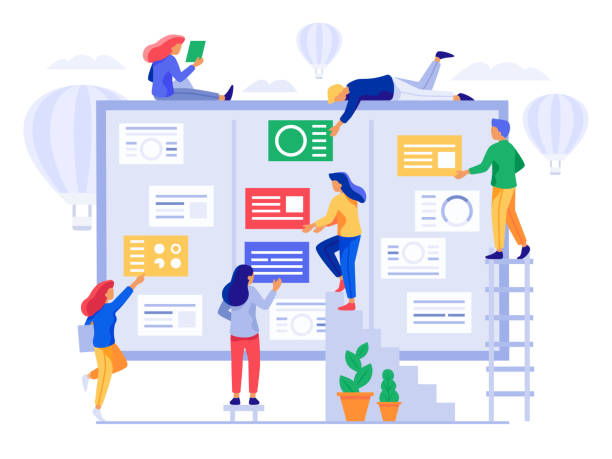

PPTBoost is developed by iFour Technolab, a Microsoft Solutions Partner with deep expertise in Office 365 Add-in development and productivity automation.
With 12+ years of experience in building intelligent business tools, iFour ensures every feature in PPTBoost delivers accuracy, speed, and reliability.
Secure and Reliable
PPTBoost is built with user trust in mind. It processes only essential slide data within Microsoft PowerPoint, ensuring your designs and information stay secure.
Get Started Today
Ready to save hours and make your slides stand out?
Download PPTBoost from Microsoft AppSource today and experience effortless precision in PowerPoint.
Stop adjusting. Start presenting smarter — with PPTBoost.
+1 410 892 1119 / +91 95375 81301




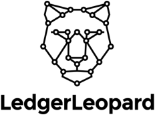


![]()









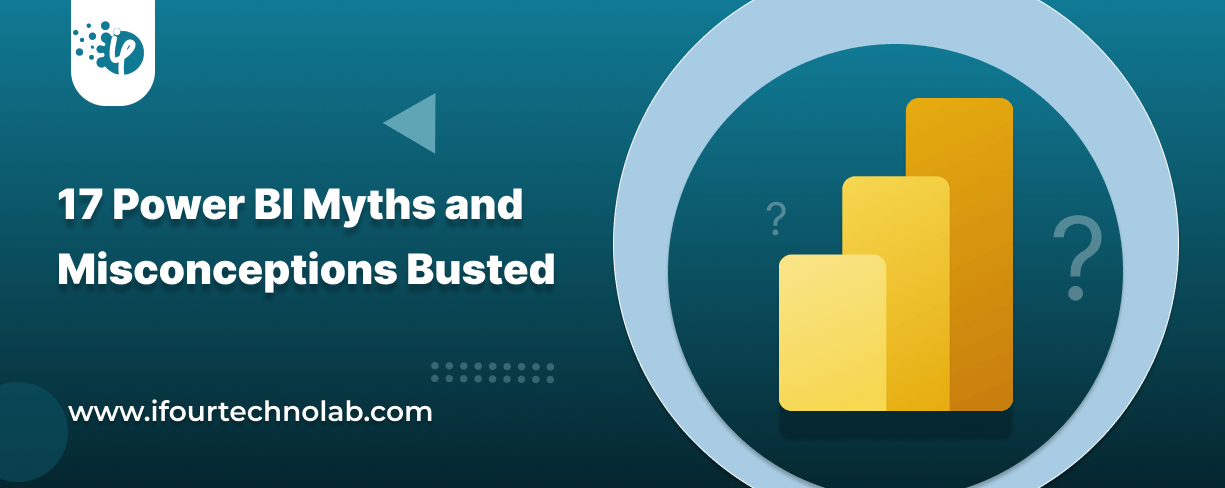
Did you know that 70% of CTOs (Chief Technology Officers) hesitate to adopt Microsoft Power BI because of its myths and misconceptions that float around. What they fail to see is...

Every CTO knows the struggle of managing complex reports. The inefficiency of scattered data, the constant juggling between reporting tools, the challenge of ensuring accurate KPIs...

The very first reason why you should implement Row Level Security is to foster trust, a crucial element for any business's success. Next, it reduces data clutter and helps you load...