How to Do Forecasting in Power BI (Steps & Accuracy Metrics)
Remember our last guide - Power BI forecasting? It revealed things that truly blocks accuracy, both structural and situational. Now it's time to take the next step. Knowing Power...
Efficiency and clarity in communication are paramount, no matter where you work in. That is why we built the AI-Powered Email Assistant. It acts as your personal email assistant integrated with Microsoft Outlook, and is designed to streamline your email writing process.
This powerful AI-based Outlook add-in leverages Open AI, ChatGPT, Azure Open AI, and AI/ML APIs to help you craft the perfect emails, saving you time and boosting productivity.
The AI-Powered Email Assistant is more than just a tool – it’s an AI-powered solution that enhances your email experience. Whether you're a busy professional handling multiple tasks or simply want to improve the quality of your emails, this add-in brings the best of AI right to your Outlook inbox.
Drafting Assistance: Generate polished email drafts in seconds with ChatGPT API. Simply input your main points and let the assistant craft a well-structured, clear message. Spend less time drafting and more time doing what matters.
Paraphrasing Tool: Find the perfect words to convey your message. With ChatGPT-powered paraphrasing, easily rephrase your content without losing the original meaning. Ensure your communication is precise and impactful.
Grammar Enhancement: Say goodbye to embarrassing grammar mistakes. AI-Powered Email Assistant reviews your emails and suggests improvements to ensure your communication is not only clear but also professional.
Follow-Up Email Generation: Keeping conversations going has never been easier. The assistant analyzes your email threads and generates thoughtful follow-up responses, allowing you to maintain a smooth flow of dialogue without missing a beat.
Save Time & Boost Productivity:
With the AI-Powered Email Assistant, speed up your email workflow and focus on what matters most. Drafting emails, rephrasing, and following up become effortless tasks, giving you back time for higher-priority projects.
Improve Clarity & Professionalism:
The assistant ensures your emails are clear, concise, and professionally written, making the right impression every time.
Accessible for All Skill Levels:
Whether you're a seasoned email expert or a beginner, AI-Powered Email Assistant integrates seamlessly with Outlook to help you communicate more effectively with minimal effort.
Rest assured, your data is safe. The app is designed to:
Send Data Securely: The app may send data over the internet, but only the active message's contents (such as body, subject, sender, recipients, and attachments) are accessed.
Data Protection: Only the necessary data is sent to third-party services, ensuring your information stays protected.
Speed up your workflow, allowing you to focus on tasks that matter.
Enhance your professionalism with clear, polished messages.
By automating key parts of your communication, you free up time for higher-impact work.
With AI’s help, emails are more effective and better aligned with your intent.
Whether you're new to Outlook or a pro, the add-in is easy to install and use.
The AI-Powered Email Assistant uses state-of-the-art AI technology, including over 200 AI models powered by Open AI, ChatGPT, and Azure Open AI. These models work together to enhance the style, effectiveness, and tone of your emails.
1. Simple Integration
Download and install the AI-Powered Email Assistant from AppSource. Click here to download.
2. Intelligent Features:
Let AI do the heavy lifting – draft, paraphrase, and improve your emails automatically.
3. Seamless Workflow
All functionalities are designed to work smoothly within Outlook’s interface, making the transition to smarter emailing effortless.
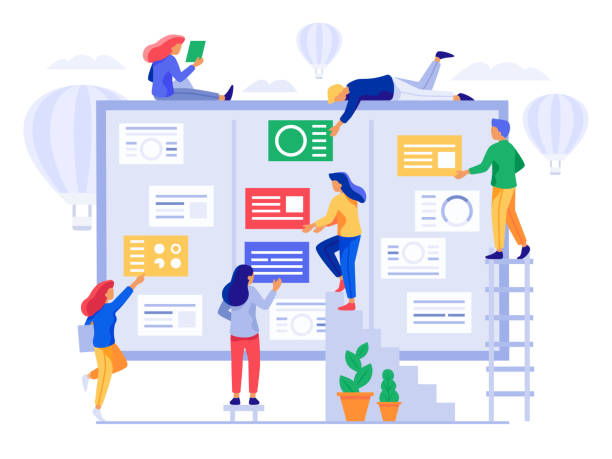

Developed by iFour Technolab, a recognized Microsoft Solutions Partner and LLM development company, the AI-Powered Email Assistant brings next-gen technology right into your inbox.
With deep expertise in Power Platforms, Azure services, and AI/ML technologies, iFour Technolab ensures that your email communication is efficient, intelligent, and cutting-edge.
+1 410 892 1119 / +91 95375 81301




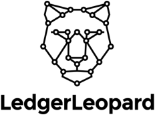


![]()










Remember our last guide - Power BI forecasting? It revealed things that truly blocks accuracy, both structural and situational. Now it's time to take the next step. Knowing Power...
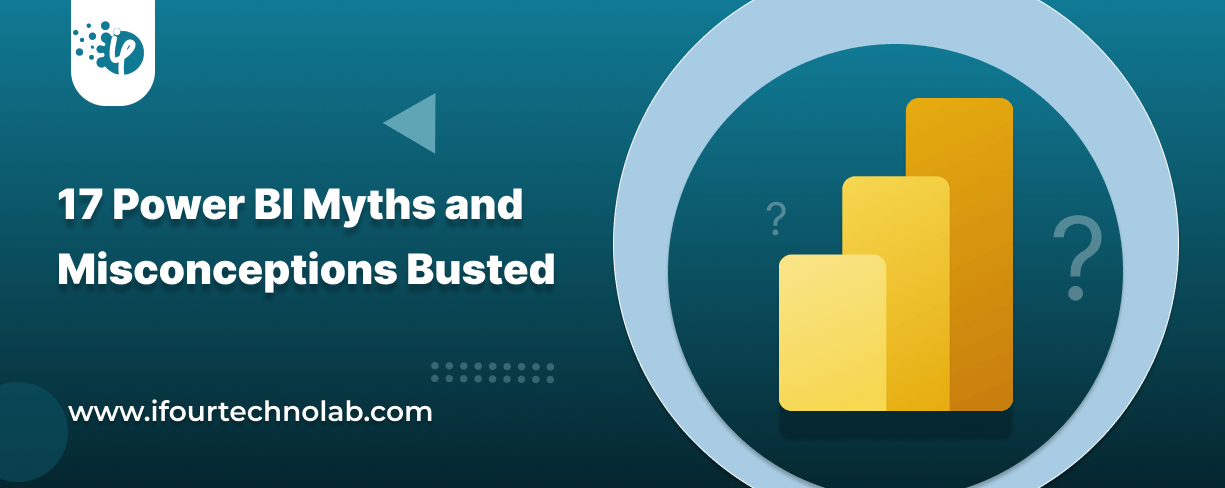
Did you know that 70% of CTOs (Chief Technology Officers) hesitate to adopt Microsoft Power BI because of its myths and misconceptions that float around. What they fail to see is...

Every CTO knows the struggle of managing complex reports. The inefficiency of scattered data, the constant juggling between reporting tools, the challenge of ensuring accurate KPIs...